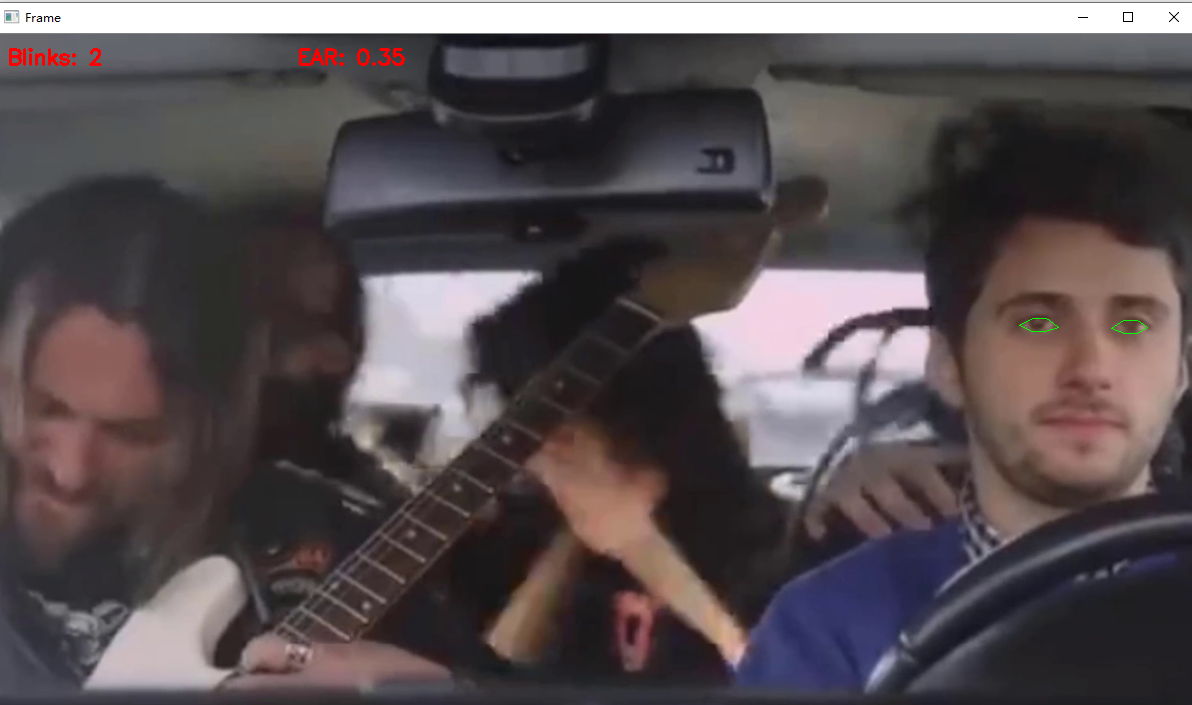detect_blinks.py:
#导入工具包 from scipy.spatial import distance as dist from collections import OrderedDict import numpy as np import argparse import time import dlib import cv2 FACIAL_LANDMARKS_68_IDXS = OrderedDict([ ("mouth", (48, 68)), ("right_eyebrow", (17, 22)), ("left_eyebrow", (22, 27)), ("right_eye", (36, 42)), ("left_eye", (42, 48)), ("nose", (27, 36)), ("jaw", (0, 17)) ]) # http://vision.fe.uni-lj.si/cvww2016/proceedings/papers/05.pdf def eye_aspect_ratio(eye): # 计算距离,竖直的 A = dist.euclidean(eye[1], eye[5]) B = dist.euclidean(eye[2], eye[4]) # 计算距离,水平的 C = dist.euclidean(eye[0], eye[3]) # ear值 ear = (A + B) / (2.0 * C) return ear # 输入参数 ap = argparse.ArgumentParser() ap.add_argument("-p", "--shape-predictor", required=True, help="path to facial landmark predictor") ap.add_argument("-v", "--video", type=str, default="", help="path to input video file") args = vars(ap.parse_args()) # 设置判断参数 EYE_AR_THRESH = 0.3 EYE_AR_CONSEC_FRAMES = 3 # 初始化计数器 COUNTER = 0 TOTAL = 0 # 检测与定位工具 print("[INFO] loading facial landmark predictor...") detector = dlib.get_frontal_face_detector() predictor = dlib.shape_predictor(args["shape_predictor"]) # 分别取两个眼睛区域 (lStart, lEnd) = FACIAL_LANDMARKS_68_IDXS["left_eye"] (rStart, rEnd) = FACIAL_LANDMARKS_68_IDXS["right_eye"] # 读取视频 print("[INFO] starting video stream thread...") vs = cv2.VideoCapture(args["video"]) #vs = FileVideoStream(args["video"]).start() time.sleep(1.0) def shape_to_np(shape, dtype="int"): # 创建68*2 coords = np.zeros((shape.num_parts, 2), dtype=dtype) # 遍历每一个关键点 # 得到坐标 for i in range(0, shape.num_parts): coords[i] = (shape.part(i).x, shape.part(i).y) return coords # 遍历每一帧 while True: # 预处理 frame = vs.read()[1] if frame is None: break (h, w) = frame.shape[:2] width=1200 r = width / float(w) dim = (width, int(h * r)) frame = cv2.resize(frame, dim, interpolation=cv2.INTER_AREA) gray = cv2.cvtColor(frame, cv2.COLOR_BGR2GRAY) # 检测人脸 rects = detector(gray, 0) # 遍历每一个检测到的人脸 for rect in rects: # 获取坐标 shape = predictor(gray, rect) shape = shape_to_np(shape) # 分别计算ear值 leftEye = shape[lStart:lEnd] rightEye = shape[rStart:rEnd] leftEAR = eye_aspect_ratio(leftEye) rightEAR = eye_aspect_ratio(rightEye) # 算一个平均的 ear = (leftEAR + rightEAR) / 2.0 # 绘制眼睛区域 leftEyeHull = cv2.convexHull(leftEye) rightEyeHull = cv2.convexHull(rightEye) cv2.drawContours(frame, [leftEyeHull], -1, (0, 255, 0), 1) cv2.drawContours(frame, [rightEyeHull], -1, (0, 255, 0), 1) # 检查是否满足阈值 if ear < EYE_AR_THRESH: COUNTER += 1 else: # 如果连续几帧都是闭眼的,总数算一次 if COUNTER >= EYE_AR_CONSEC_FRAMES: TOTAL += 1 # 重置 COUNTER = 0 # 显示 cv2.putText(frame, "Blinks: {}".format(TOTAL), (10, 30), cv2.FONT_HERSHEY_SIMPLEX, 0.7, (0, 0, 255), 2) cv2.putText(frame, "EAR: {:.2f}".format(ear), (300, 30), cv2.FONT_HERSHEY_SIMPLEX, 0.7, (0, 0, 255), 2) cv2.imshow("Frame", frame) key = cv2.waitKey(10) & 0xFF if key == 27: break vs.release() cv2.destroyAllWindows()
效果: