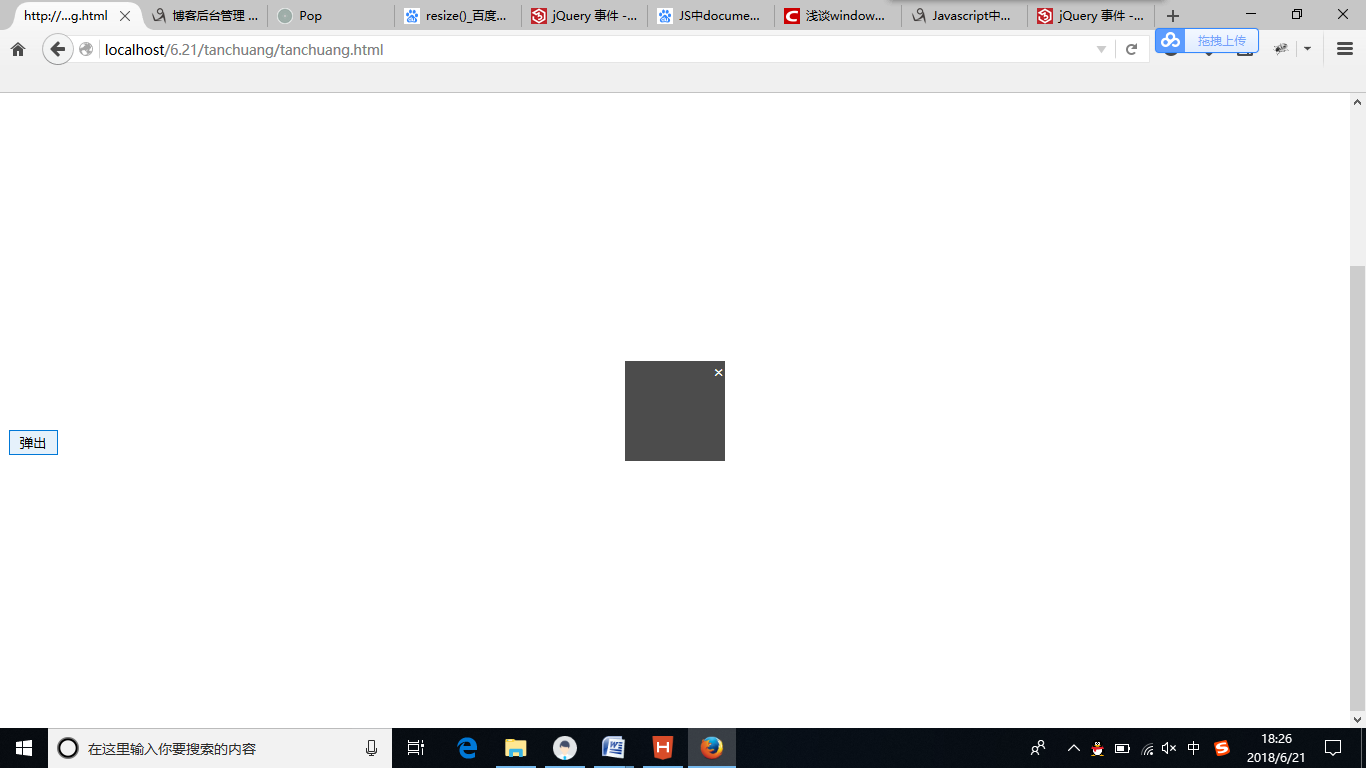
jq写一个弹窗,效果如上图所示,
点击按钮弹窗弹出,右上角关闭。
弹窗始终显示在页面中间,无论放大缩小窗口,滚轮滚动。
代码如下:
html:
<br><br><br><br> <button>弹出</button> <div id="tanchuang"> <span id="close">×</span> </div> <br><br><br>
js:
$(function(){
//定义页面宽度,页面高度,弹窗位置left,弹窗位置top,滚动条高度
var screenWidth,screenHeight,tcleft,tctop,scrollTop;
//计算弹窗位置的函数
tanLocation();
//按钮添加点击事件,调用方法show(),使弹窗div出现
$('button').click(function(){
$('#tanchuang').show();
})
//关闭按钮添加点击事件,调用方法hide(),使弹窗div消失
$('#close').click(function(){
$('#tanchuang').hide();
})
//窗口对象添加resize() 当浏览器窗口大小改变时执行。
$(window).resize(function(){
tanLocation();
})
//文档对象添加scroll() 当滚轮高度变化时执行
$(document).scroll(function(){
tanLocation();
})
})
//计算弹窗位置的函数
function tanLocation(){
//获取页面宽度
screenWidth = $(window).width();
//获取页面高度
screenHeight = $(window).height();
//计算left值
tcleft = (screenWidth-100)/2;
//计算top值
tctop = (screenHeight-100)/2;
//获取滚轮高度
scrollTop = $(document).scrollTop();
//弹窗的位置样式改变
$('#tanchuang').css({'top':tctop+scrollTop,'left':tcleft});
}