字节流的继承图
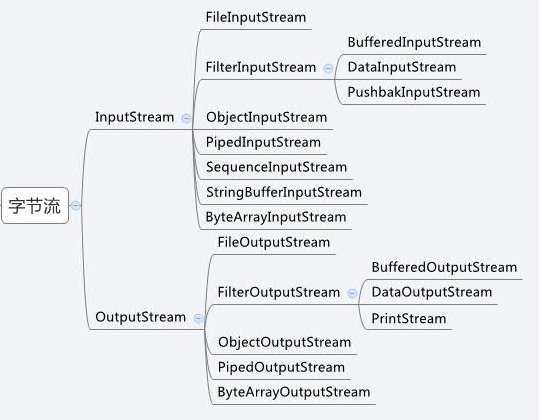
主要的字节流有:
InputStream/OutputStream: 这是基类,它们是抽象类。
FileInputStream/FileOutputStream: 输入源和输出目标是文件的流。
ByteArrayInputStream/ByteArrayOutputStream: 输入源和输出目标是字节数组的流。
DataInputStream/DataOutputStream: 装饰类,按基本类型和字符串而非只是字节读写流。
BufferedInputStream/BufferedOutputStream: 装饰类,对输入输出流提供缓冲功能。
一、InputStream/OutputStream
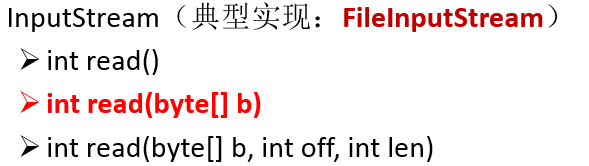
read从流中读取下一个字节,返回类型为int,但取值在0到255之间,当读到流结尾的时候,返回值为-1
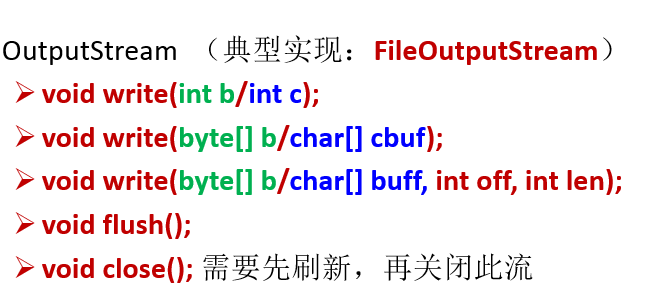
二、FileInputStream/FileOutputStream 文件流
FileOutputStream的主要构造方法有:
public FileOutputStream(File file) throws FileNotFoundException
public FileOutputStream(File file, boolean append) throws FileNotFoundException
public FileOutputStream(String name) throws FileNotFoundException
public FileOutputStream(String name, boolean append) throws FileNotFoundException
从构造方法上可得出:可以是File对象file,也可以是文件路径name。
备注:append参数指定是追加还是覆盖,true表示追加,默认为 false。
FileInputStream的主要构造方法有:
public FileInputStream(String name) throws FileNotFoundException
public FileInputStream(File file) throws FileNotFoundException
演示代码实现文件复制
1 public static void main(String[] args) throws IOException {
2 InputStream in = new FileInputStream("D:\mys\2.jpg");
3 File copy = new File("D:\mys\2copy.jpg");
4 OutputStream out = new FileOutputStream(copy);
5 byte[] b = new byte[10];
6 int len = 0;
7 while((len = in.read(b)) != -1){
8 out.write(b, 0, len);
9 }
10 in.close();
11 out.close();
12 }
创建文件流对象会实际打开文件,然后操作系统会分配相关资源。如果当前用户没有写权限,会抛出异常SecurityException(父类 RuntimeException)。如果指定的文件是一个已存在的目录,或者由于其他原因不能打开文件,会抛出异常FileNotFoundException,它是IOException的一个子类。
三、ByteArrayInputStream/ByteArrayOutputStream 字节数组流
ByteArrayOutputStream的输出目标是一个byte数组,这个数组的长度是根据数据内容动态扩展的。它有两个构造方法:
public ByteArrayOutputStream()
public ByteArrayOutputStream(int size)
size指定的就是初始的数组大小(默认 32)
ByteArrayOutputStream中的数据也可以方便的写到另一个OutputStream:
public synchronized void writeTo(OutputStream out) throws IOException
ByteArrayInputStream将byte数组包装为一个输入流,是一种适配器模式,它的构造方法有:
public ByteArrayInputStream(byte buf[])
public ByteArrayInputStream(byte buf[], int offset, int length)
以buf中offset开始可以添加的 length 个字节数据
四、DataInputStream/DataOutputStream 数据操作流
允许应用程序以与机器无关方式从底层输入流中读取基本 Java 数据类型。
DataOutputStream的构造方法:
public DataOutputStream(OutputStream out)
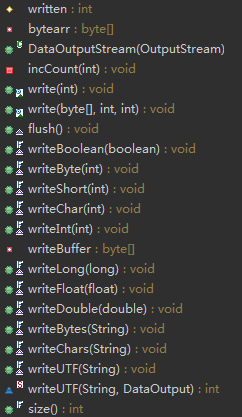
DataInputStream的构造方法:
public DataInputStream(InputStream in)
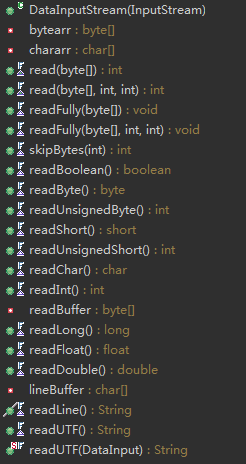
写的顺序与读的顺序要保持一致
备注:DataInputStream是装饰类基类FilterInputStream的子类,FilterInputStream是InputStream的子类。
五、BufferedInputStream/BufferedOutputStream 缓冲流
缓冲流要“套接”在相应的节点流之上,对读写的数据提供了缓冲的功能,提高了读写的效率,同时增加了一些新的方法
BufferedInputStream 内部有个字节数组作为缓冲区,读取时,先从这个缓冲区读,缓冲区读完了再调用包装的流读,它的构造方法有两个:
public BufferedInputStream(InputStream in)
public BufferedInputStream(InputStream in, int size)
size表示缓冲区大小,默认值为8192。
BufferedOutStream 内部有个字节数组作为缓冲区,它的构造方法也有两个:
public BufferedOutStream(InputStream in)
public BufferedOutStream(InputStream in, int size)
size表示缓冲区大小,默认值为8192。
使用输出流缓冲输入流实现文件复制
1 public static void main(String[] args) throws IOException {
2 InputStream in = new FileInputStream("D:\mys\2.jpg");
3 File copy = new File("D:\mys\2copy.jpg");
4 OutputStream out = new FileOutputStream(copy);
5 BufferedInputStream bfi = new BufferedInputStream(in);
6 byte[] b = new byte[10];
7 int len = 0;
8 while ((len = bfi.read(b)) != -1) {
9 out.write(b, 0, len);
10 }
11 out.close();
12 //关闭缓冲流时,会自动关闭它所包装的底层节点流
13 bfi.close();
14 }
向文件中写出数据
1 public static void main(String[] args) throws IOException {
2 FileOutputStream fos=new FileOutputStream("BOSDemo.txt");
3 BufferedOutputStream bos=new BufferedOutputStream(fos);
4 String content="我是缓冲输出流测试数据!";
5 bos.write(content.getBytes(),0,content.getBytes().length);
6 //输出的缓冲流,写出的数据会先在内存中缓存,使用flush()将会使内存中的数据立刻写出
7 bos.flush();
8 bos.close();
9 }
专门的类库如Apache Commons IO