思路:选取有道翻译,用fiddler抓取接口请求信息,提取相关请求参数,破解加密部分。
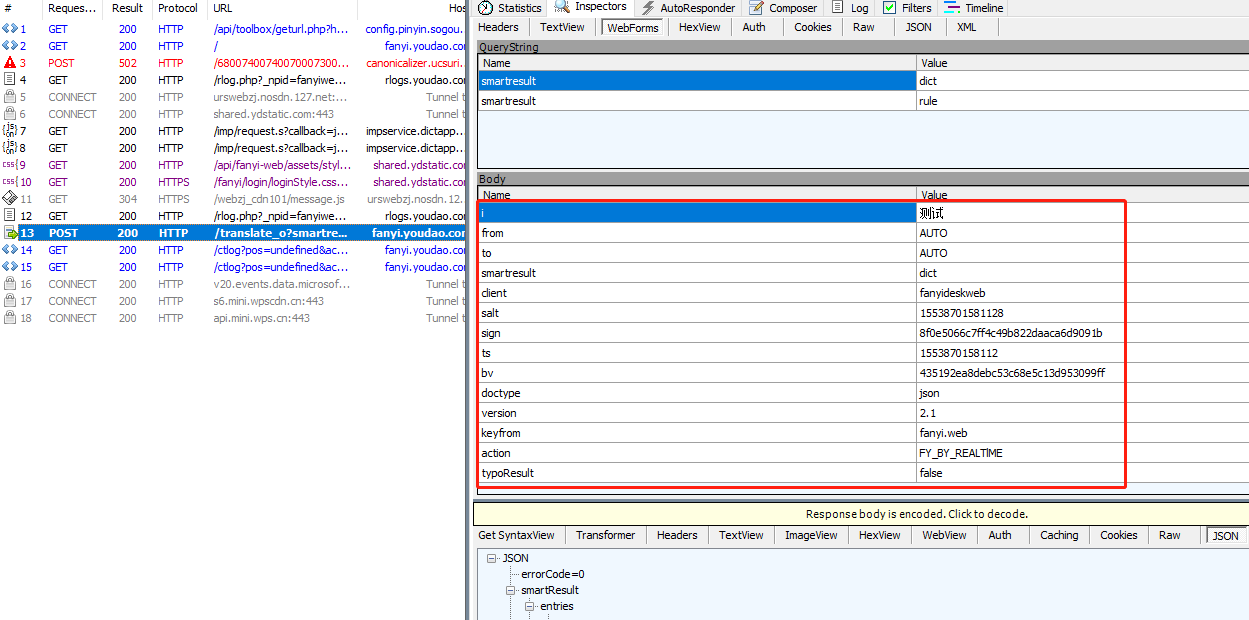
主要请求数据:
i :翻译文本
ts:时间戳
salt:ts +随机数
sign:加密信息,经过抓取信息,发现sign = md5(固定字符串1+ i + salt +固定字符串2) 固定字符串请百度方法。
数据经过urlencode后请求,获取到json数据后取出翻译文本。
下面直接上代码:
#coding = utf-8
import requests
from urllib import parse
from hashlib import md5
import hashlib
import time,random
class YouDaofanyi(object):
def __init__(self,text):
self.url = "http://fanyi.youdao.com/translate_o?smartresult=dict&smartresult=rule"
self.method = "POST"
self.headers = {
"Origin": "http://fanyi.youdao.com",
"Referer": "http://fanyi.youdao.com/",
"User-Agent": "Mozilla/5.0 (Windows NT 10.0; Win64; x64) AppleWebKit/537.36 (KHTML, like Gecko) Chrome/64.0.3282.140 Safari/537.36 Edge/17.17134",
"Content-Type": "application/x-www-form-urlencoded; charset=UTF-8",
"Accept": "application/json; text/javascript; */*; q=0.01",
"X-Requested-With": "XMLHttpRequest",
"Accept-Language": "zh-CN",
"Accept-Encoding": "gzip; deflate",
"Connection": "Keep-Alive",
"host" : "fanyi.youdao.com",
"Cookie": "xxxxxxxx"
}
self.text = text
utc = int(time.time() * 1000)
salt = utc*10 + random.randint(0,11)
#print(utc,salt)
signstr = ("fanyideskweb" + str(text) + str(salt) +"rY0D^0'nM0}g5Mm1z%1G4").encode("utf-8")
md5 = hashlib.md5()
md5.update(signstr)
sign = md5.hexdigest()
print("input text is : %s" % text)
post_data ={"i":text,
"smartresult":"dict",
"from":"AUTO",
"to":"AUTO",
"client":"fanyideskweb",
"salt":salt,
"sign":sign,
"ts":str(utc),
"bv":"435192ea8debc53c68e5c13d953099ff",
"doctype":"json",
"version":2.1,
"keyfrom":"fanyi.web",
"action":"FY_BY_REALTIME",
"typoResult":"false"
}
self.data = parse.urlencode(post_data)
def translate(self):
test = requests.post(url = self.url,data= self.data,headers =self.headers)
resultjson = test.json()
if resultjson == {'errorCode': 50}:
translate = ""
else:
try:
translate = resultjson["translateResult"]
translate = translate[0][0]["tgt"]
print("translate result is : %s" % translate)
except KeyError as f:
translate =""
return translate
后面想到做一个小工具能翻译文本内容,又能翻译excel档文件,马上实现了,这里把翻译文本直接追加到对应的单元格。
#coding=utf-8
import xlrd,xlwt
from xlrd import *
import Translate
from xlutils.copy import copy
def TypeCheck(typename):
flag = False
if typename == 0:
print("单元格内容为空")
elif typename ==1:
print("字符串,翻译中...")
flag = True
elif typename == 2:
print("单元格为数字")
elif typename ==3:
print ("单元格为日期")
elif typename == 4:
print("单元格为布尔类型")
else:
print("格式获取错误")
return flag
def Excelread(filename):
rd = xlrd.open_workbook(filename)
sheet = rd.sheet_by_index(0)
readtext = []
readalltext =[]
for i in range(1000):
for j in range(1000):
try:
valuetype = sheet.cell(i,j).ctype
resulttype = TypeCheck(valuetype)
if resulttype== False:
print("不需要进行翻译的内容")
else:
value = sheet.cell_value(i, j)
translatevalue = Translate.translate(value)
newvalue = str(value) + translatevalue
ExcelWrite(filename,i,j,newvalue)
readtext.append(value)
except IndexError as f:
pass
readalltext.append(readtext)
readtext = []
flag = False
for i in range(len(readalltext)):
if readalltext[i] != []:
flag = True
break
else:
pass
return flag
def ExcelWrite(filename,raw,cow,value):
rb = xlrd.open_workbook(filename)
wt = copy(rb)
s = wt.get_sheet(0)
s.write(raw,cow,value)
wt.save(filename)
再加上tk部分代码:
try:
root = Tkinter.Tk()
root.title("翻译工具")
root.geometry("850x350")
root.resizable(width=False, height=False)
Tkinter.Label(root, text='有道翻译区域', fg='blue', font=("黑体", 20, "bold")).grid(row=0, column=2)
Tkinter.Label(root, text='*Version: v0.1-20190329*', fg='blue', font=("黑体", 10)).grid(row=11, column=4)
Tkinter.Label(root, text='*Design : Sandy1128*', fg='blue', font=("黑体", 10)).grid(row=12, column=4)
Tkinter.Label(root,text='需要翻译的文本:',font=("黑体", 10)).grid(row=1,column=1)
fanyitext_t=Tkinter.Text(root,height=5,width=60, fg='blue')
fanyitext_t.grid(row=1,column=2)
fanyitext_t.insert('0.0','123')
Tkinter.Label(root, text='或需要翻译的文件路径:',font=("黑体", 10)).grid(row=2, column=1)
fanyifname_t = Tkinter.Text(root, height=5, width=60, fg='blue')
fanyifname_t.grid(row=2, column=2)
fanyiinputfile =Tkinter.Button(root, text='浏览',activeforeground = "red",fg='blue',font=("黑体", 12, "bold"), height =2,command= selectfilefanyi)
fanyiinputfile.grid(row = 2,column = 3)
btn_fanyi=Tkinter.Button(root,text='开始翻译',activeforeground = "red",fg='black',font=("黑体", 12, "bold"),height = 2,command=qidongfanyiapp)
btn_fanyi.grid(row=5,column=3)
root.mainloop()
except Exception as e:
pass
视图:

可以将python代码打包成exe文件,方便使用。