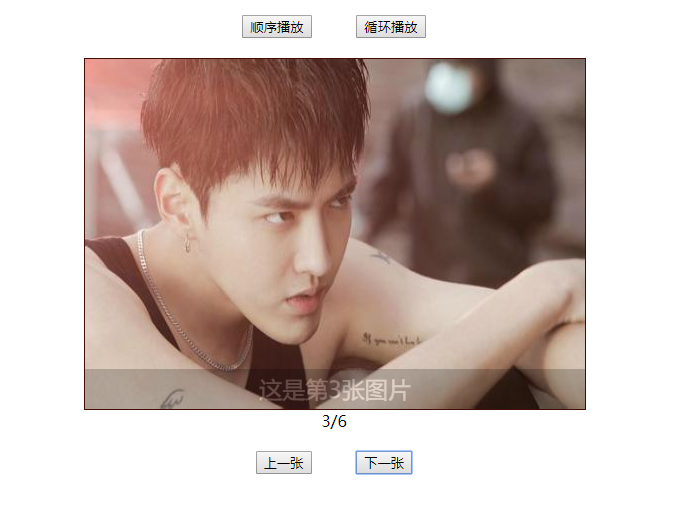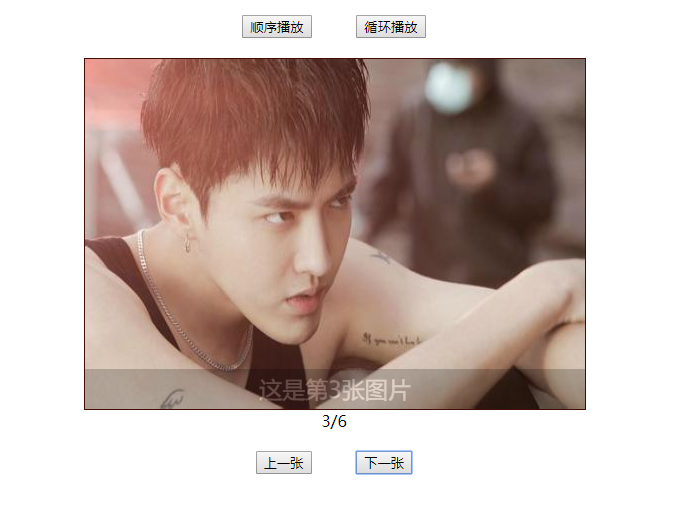<!doctype html>
<html lang="en">
<head>
<meta charset="UTF-8">
<meta name="viewport"
content="width=device-width, user-scalable=no, initial-scale=1.0, maximum-scale=1.0, minimum-scale=1.0">
<meta http-equiv="X-UA-Compatible" content="ie=edge">
<title>图片切换</title>
<style>
.content{
height: 500px;
500px;
text-align: center;
margin:0 auto;
}
.playBtn button,.showPages span,.upDownBtn button{
margin: 20px;
}
.img{
position: relative;
border:1px solid #430d06;
height: 350px;
500px;
}
.img img{
100%;
height: 100%;
}
.img p{
z-index: 1;
margin: 0;
position: absolute;
bottom:0;
height: 40px;
100%;
font-size: 23px;
line-height: 40px;
color: #fff;
background-color: #000;
opacity: 0.2;
}
</style>
</head>
<body>
<div class="content">
<div class="playBtn">
<button id="order">顺序播放</button>
<button id="loop">循环播放</button>
</div>
<div class="img">
<img src="img/3.jpg" alt="" id="oImg">
<p id="imgP"></p>
</div>
<div class="showPages">
<span id="showPages"></span>
</div>
<div class="upDownBtn">
<button id="up">上一张</button>
<button id="down">下一张</button>
</div>
</div>
<script>
//首先一组图片放在数组里
var imgAry=['img/1.jpg','img/2.jpg','img/3.jpg','img/4.jpg','img/5.jpg','img/6.jpg'];
//用原生js获取元素(当然这些都是基础,看你自己喜欢用原生还是JQ了)
var up=document.getElementById("up");
var down=document.getElementById("down");
var oImg=document.getElementById("oImg");
var showPages=document.getElementById("showPages");
var imgP=document.getElementById("imgP");
var order=document.getElementById("order");
var loop=document.getElementById("loop");
//设置顺序还是循环播放的开关,这里默认是顺序播放(true),那循环播放就是false了
var onOff=true;
//点击进入顺序播放
order.onclick=function () {
onOff=true;
};
//点击进入循环播放
loop.onclick=function () {
onOff=false
}
//设置一个初始值作用相当于前边那个imgAry数组的index值一样
var n=0;
//点击跳转前一张图片
up.onclick=function () {
//找对应的索引值,向上所以就是索引-1,n--跟n-1一样的
n--;
//第一张临界点判断处理
if(n<0){
// 判断是顺序还是循环播放
if(onOff){
//这里边走的是顺序播放,顺序的时候在临界点时让其索引等于临界点的值就行了,顺便给个提示
n=0;
alert("已经是第一张了")
}else {
//这里是循环播放,将临界点的索引设置为最后一站的索引即可,即 倒叙
n=imgAry.length-1;
}
}
//再将公共组件执行赋值渲染即可
commontComponent();
};
//向下和向上的逻辑是一样的,就颠倒一下就好,这里就不再详细解释了
down.onclick=function () {
n++;
if(n>=imgAry.length){
if(onOff){
n=imgAry.length-1;
alert("已经是最后一张了")
}else {
n=0;
}
}
commontComponent();
};
//渲染的页面公共组件
function commontComponent() {
//这里是根据索引查找对应的图片并赋值
oImg.src=imgAry[n];
//这是图片上的提示文字
/*强调一下为什么是n+1:因为n是从0开始的,直接显示0不符合人们阅读时的正常逻辑,所以+1好一点*/
imgP.innerHTML='这是第'+(n+1)+'张图片';
//这里是图片下边分页的显示,n+1同理
showPages.innerHTML=n+1+'/'+imgAry.length;
}
commontComponent();
</script>
</body>
</html>
下边这个是一个静态截图显示,具体功能可以自己试验