我们需要获取类,属性,方法的描述。这个跟获取枚举的描述一样,需要我们通过反射来做。这还需要我们的利用System.ComponentModel:Description 的属性来完成。
新建一个类:使用的是: System.ComponentModel:Description
[Description("类的描述")] public class TestDes { [Description("id值")] public int Id { get; set; } [Description("名称")] public string Name { get; set; } /// <summary> /// 方法描述 /// </summary> [Description("方法描述2")] public void Eat() { string d = ""; } /// <summary> /// 得到方法重载 /// </summary> [Description("方法描述3")] public void Eat(string aa) { string d = ""; } }
三个扩展方法:
public static class Exl { /// <summary> /// 获取类的描述 /// </summary> /// <param name="t">类型</param> /// <returns></returns> public static string GetDescription(this Type t) { DescriptionAttribute[] attributes = (DescriptionAttribute[])t.GetCustomAttributes( typeof(DescriptionAttribute), false); return attributes.Length > 0 ? attributes[0].Description : ""; } /// <summary> /// 根据方法名获取描述 /// </summary> /// <param name="method">方法名</param> /// <param name="t">类型</param> /// <param name="types">参数类型</param> /// <returns></returns> public static string GetDescriptionByMethod(this string method, Type t, params Type[] types) { System.Reflection.MethodInfo fi = t.GetMethod(method, types); if (fi != null) { DescriptionAttribute[] attributes = (DescriptionAttribute[])fi.GetCustomAttributes( typeof(DescriptionAttribute), false); return attributes.Length > 0 ? attributes[0].Description : ""; } return ""; } /// <summary> /// 根据属性获取描述 /// </summary> /// <param name="method">属性名称</param> /// <param name="t">类型</param> /// <returns></returns> public static string GetDescriptionByProperty(this string property, Type t) { System.Reflection.PropertyInfo fi = t.GetProperty(property); if (fi != null) { DescriptionAttribute[] attributes = (DescriptionAttribute[])fi.GetCustomAttributes( typeof(DescriptionAttribute), false); return attributes.Length > 0 ? attributes[0].Description : ""; } return ""; } }
控制台:
//获取类 需要命名空间+类名 Type t = Type.GetType("ReflectionDemo.TestDes"); //Attribute[] dd = (Attribute[])t.GetCustomAttributes(typeof(Attribute), false); string classDes = t.GetDescription(); string proDes = "Name".GetDescriptionByProperty(t); string meDes = "Eat".GetDescriptionByMethod(t); string meDes2 = "Eat".GetDescriptionByMethod(t, new Type[] { typeof(string) }); Console.WriteLine($"类:TestDes:{classDes}"); Console.WriteLine($"属性:Name:{proDes}"); Console.WriteLine($"方法:Eat:{meDes}"); Console.WriteLine($"方法重载:Eat:{meDes2}"); Console.ReadLine();
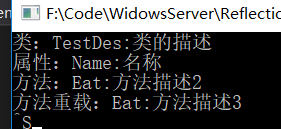
webapi中的异常过滤器:
public class MyErrorFilter : ExceptionFilterAttribute { public override void OnException(HttpActionExecutedContext actionExecutedContext) { HttpActionContext context = actionExecutedContext.ActionContext; Type t = context.ControllerContext.Controller.GetType(); //得到控制器的类型 string controllerDes = t.GetDescription(); //控制器的描述 string controllerName = context.ActionDescriptor.ControllerDescriptor.ControllerName;//控制器的名称 string actionName = context.ActionDescriptor.ActionName;//方法名 string actionDes = actionName.GetDescriptionByMethod(t);//方法描述 object obj = new { errcode = -1, errmsg = actionExecutedContext.Exception }; actionExecutedContext.Response = new HttpResponseMessage(HttpStatusCode.NotImplemented) { Content = new StringContent(JsonConvert.SerializeObject(obj), Encoding.UTF8, "application/json") }; ////2.返回调用方具体的异常信息 //if (actionExecutedContext.Exception is NotImplementedException) //{ // actionExecutedContext.Response = new HttpResponseMessage(HttpStatusCode.NotImplemented); //} //else if (actionExecutedContext.Exception is TimeoutException) //{ // actionExecutedContext.Response = new HttpResponseMessage(HttpStatusCode.RequestTimeout); //} ////.....这里可以根据项目需要返回到客户端特定的状态码。如果找不到相应的异常,统一返回服务端错误500 //else //{ // actionExecutedContext.Response = new HttpResponseMessage(HttpStatusCode.InternalServerError); //} base.OnException(actionExecutedContext); } }