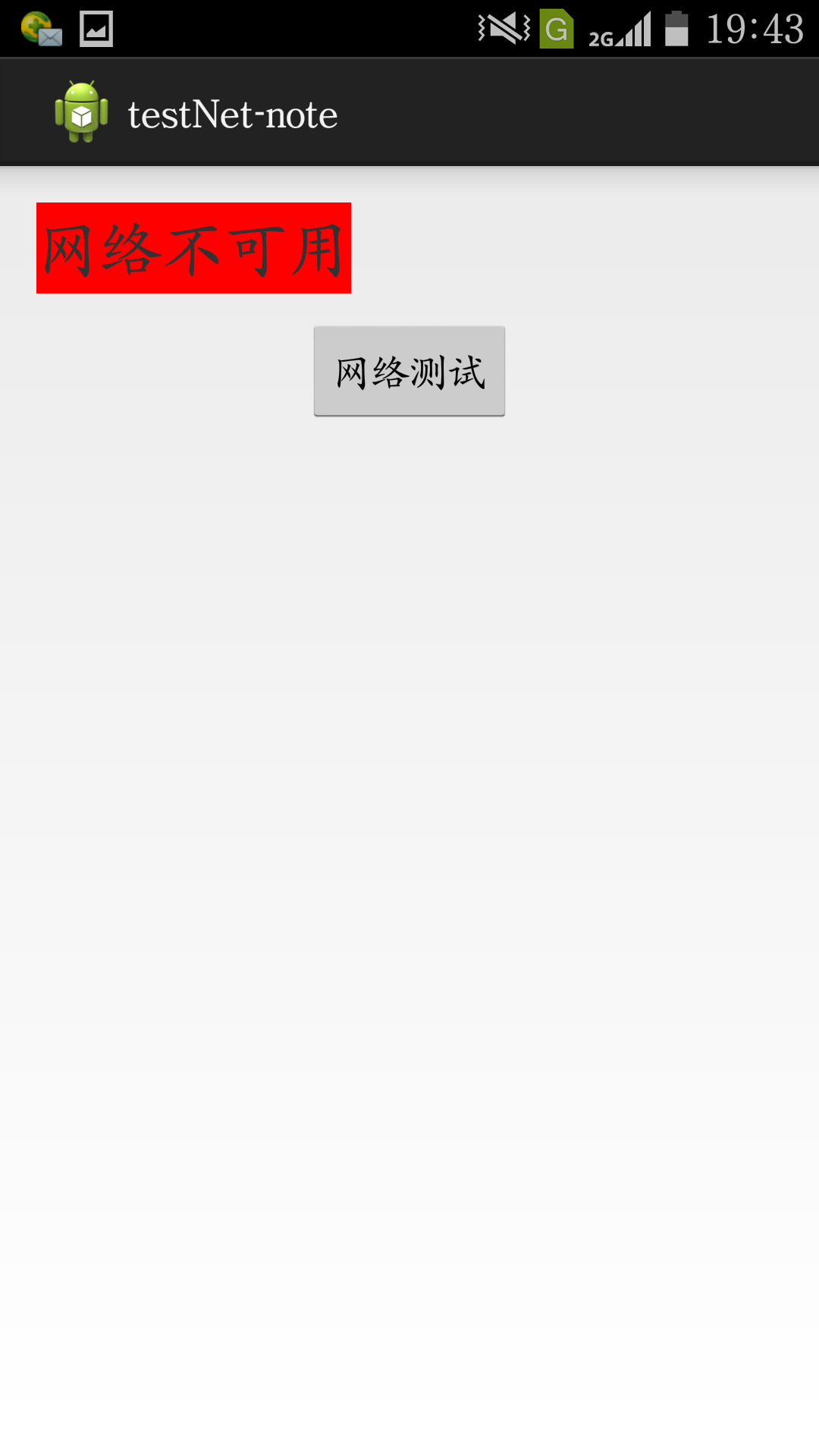一. ConnectivityManager
概要
ConnectivityManager是网络连接相关的管理器,它主要用于查询网络状态并在网络发生改变时发出状态变化通知。这个类主要负责的下列四个方面:
1. 监控网络状态(包括WiFi, GPRS, UMTS等)。
2. 当网络连接改变时发送广播Intent。
3. 当一种网络断开时,试图连接到另一种网络进行故障处理。
4. 提供一系列接口让应用程序查询可获得的网络的粗粒度和细粒度状态。
比较重要的几个类常量
|
int |
TYPE_BLUETOOTH |
The Bluetooth data connection. 蓝牙数据连接 |
|
int |
TYPE_ETHERNET |
The Ethernet data connection. 以太网数据连接 |
|
int |
TYPE_MOBILE |
The Mobile data connection. 移动数据链接 |
|
int |
TYPE_WIFI |
The WIFI data connection. wifi链接 |
|
String |
CONNECTIVITY_ACTION |
网络连接发生改变 |
|
int |
DEFAULT_NETWORK_PREFERENCE |
默认网络连接偏好,建议在config.xml中进行配置.并通过调用 |
|
String |
EXTRA_EXTRA_INFO |
The lookup key for a string that provides optionally supplied extra information about the network state.查询关键字,提供关于网络状态的信息 |
|
String |
EXTRA_NETWORK_INFO |
建议使用 |
|
String |
EXTRA_NETWORK_TYPE |
触发 |
比较重要的方法
|
NetworkInfo |
getActiveNetworkInfo() 获取当前连接可用的网络 |
|
NetworkInfo[] |
getAllNetworkInfo() 获取设备支持的所有网络类型的链接状态信息。 |
|
NetworkInfo |
getNetworkInfo(int networkType) 获取特定网络类型的链接状态信息 |
|
int |
getNetworkPreference() 获取当前偏好的网络类型。 |
|
boolean |
isActiveNetworkMetered() Returns if the currently active data network is metered. |
|
static boolean |
isNetworkTypeValid(int networkType) 判断给定的数值是否表示一种网络 |
|
boolean |
requestRouteToHost(int networkType, int hostAddress) Ensure that a network route exists to deliver traffic to the specified host via the specified network interface. |
|
void |
setNetworkPreference(int preference) Specifies the preferred network type. |
|
int |
startUsingNetworkFeature(int networkType, String feature) Tells the underlying networking system that the caller wants to begin using the named feature. |
|
int |
stopUsingNetworkFeature(int networkType, String feature) Tells the underlying networking system that the caller is finished using the named feature. |
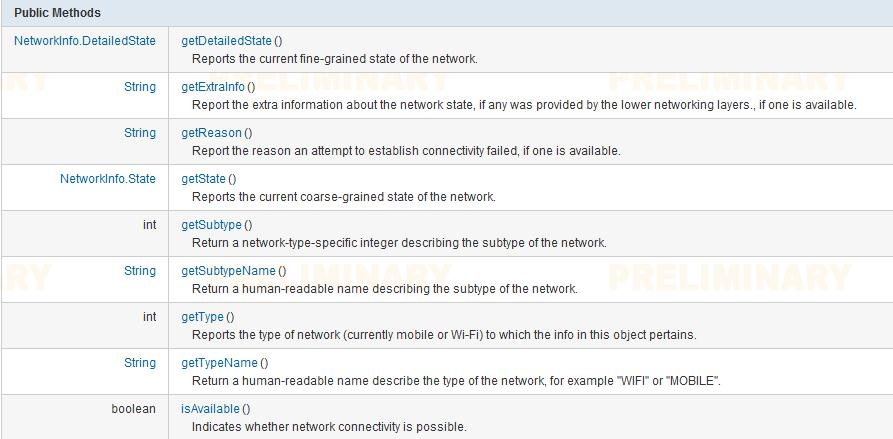
最后奉上一点点干货:
创建一个项目 我的项目名(testnet-note)
com.example.testnet_note下创建一个Btu1Listener.java 完成 onClick事件
/testNet-note/src/com/example/testnet_note/Btu1Listener.java
package com.example.testnet_note; import android.app.Activity; import android.content.Context; import android.net.ConnectivityManager; import android.net.NetworkInfo; import android.net.NetworkInfo.State; import android.view.View; import android.view.View.OnClickListener; import android.widget.TextView; /** * ConnectivityManager ConnectivityManager主要管理和网络连接相关的操作 * 相关的TelephonyManager则管理和手机、运营商等的相关信息;WifiManager则管理和wifi相关的信息。 想访问网络状态,首先得添加权限 * NetworkInfo类包含了对wifi和mobile两种网络模式连接的详细描述, * 通过其getState()方法获取的State对象则代表着连接成功与否等状态。 * */ public class Btu1Listener implements OnClickListener { private Context conntxt; // 上下文 private TextView tv1; // 文本控件 private ConnectivityManager cm; // 主要管理和网络连接相关的操作 private NetworkInfo netInfo; private String netStatus; private int color1; public Btu1Listener(Context conntxt) { this.conntxt = conntxt; } public void onClick(View v) { try { Activity c = (Activity) conntxt; tv1 = (TextView) c.findViewById(R.id.textView1); cm = (ConnectivityManager) c .getSystemService(Context.CONNECTIVITY_SERVICE); // 获取代表联网状态的NetWorkInfo对象 netInfo = cm.getActiveNetworkInfo(); // getActiveNetworkInfo() if (netInfo == null) { // 提示没有网络 netStatus = c.getResources().getString(R.string.netStatus0); // 提示文字 color1 = c.getResources().getColor(R.color.red); // 背景颜色 } else { // 网络已连接 // netStatus = c.getResources().getString(R.string.netStatus1); // color1 = c.getResources().getColor(R.color.green); // 获得当前连接的网络类型。 // TYPE_MOBILE GPRS网络 if (State.CONNECTED == cm.getNetworkInfo(ConnectivityManager.TYPE_MOBILE).getState()) { netStatus = c.getResources().getString(R.string.netStatus2); color1 = c.getResources().getColor(R.color.rosybrown); } // TYPE_WIFI WIFI网络 if (State.CONNECTED == cm.getNetworkInfo(ConnectivityManager.TYPE_WIFI).getState()) { netStatus = c.getResources().getString(R.string.netStatus3); color1 = c.getResources().getColor(R.color.lavender); } } } catch (Exception e) { e.printStackTrace(); } finally { tv1.setText(netStatus); tv1.setBackgroundColor(color1); } } }
/testNet-note/res/layout/activity_main.xml 配制
<RelativeLayout xmlns:android="http://schemas.android.com/apk/res/android" xmlns:tools="http://schemas.android.com/tools" android:layout_width="match_parent" android:layout_height="match_parent" android:paddingBottom="@dimen/activity_vertical_margin" android:paddingLeft="@dimen/activity_horizontal_margin" android:paddingRight="@dimen/activity_horizontal_margin" android:paddingTop="@dimen/activity_vertical_margin" tools:context="com.example.testnet_note.MainActivity" > <TextView android:id="@+id/textView1" android:layout_width="wrap_content" android:layout_height="wrap_content" android:height="40dp" android:maxHeight="90dp" android:text="@string/hello_world" android:textSize="29sp" /> <Button android:id="@+id/tstNetwrkBtn" android:layout_width="wrap_content" android:layout_height="wrap_content" android:layout_below="@+id/textView1" android:layout_centerHorizontal="true" android:layout_marginTop="10dp" android:text="@string/btnShow" /> </RelativeLayout>
/testNet-note/res/values/styles.xml 配制
<?xml version="1.0" encoding="utf-8"?> <resources> <string name="app_name">testNet-note</string> <string name="hello_world">网络测试</string> <string name="btnShow">网络测试</string> <string name="netStatus0">网络不可用</string> <string name="netStatus1">当前的网络连接可用</string> <string name="netStatus2">GPRS网络已连接</string> <string name="netStatus3">WIFI网络已连接</string> <string name="action_settings">Settings</string> </resources>
/testNet-note/res/values/colors.xml 配制
<?xml version="1.0" encoding="utf-8"?> <resources> <!-- 淡紫色 --> <color name="orchid">#DA70D6</color> <!-- 褐玫瑰红 --> <color name="rosybrown">#BC8F8F</color> <!-- 红色 --> <color name="red">#FF0000</color> <!-- 绿色 --> <color name="green">#008000</color> </resources>
现在代码写完了 运行有错误 是权限问题

加两个权限就好了
效果图:
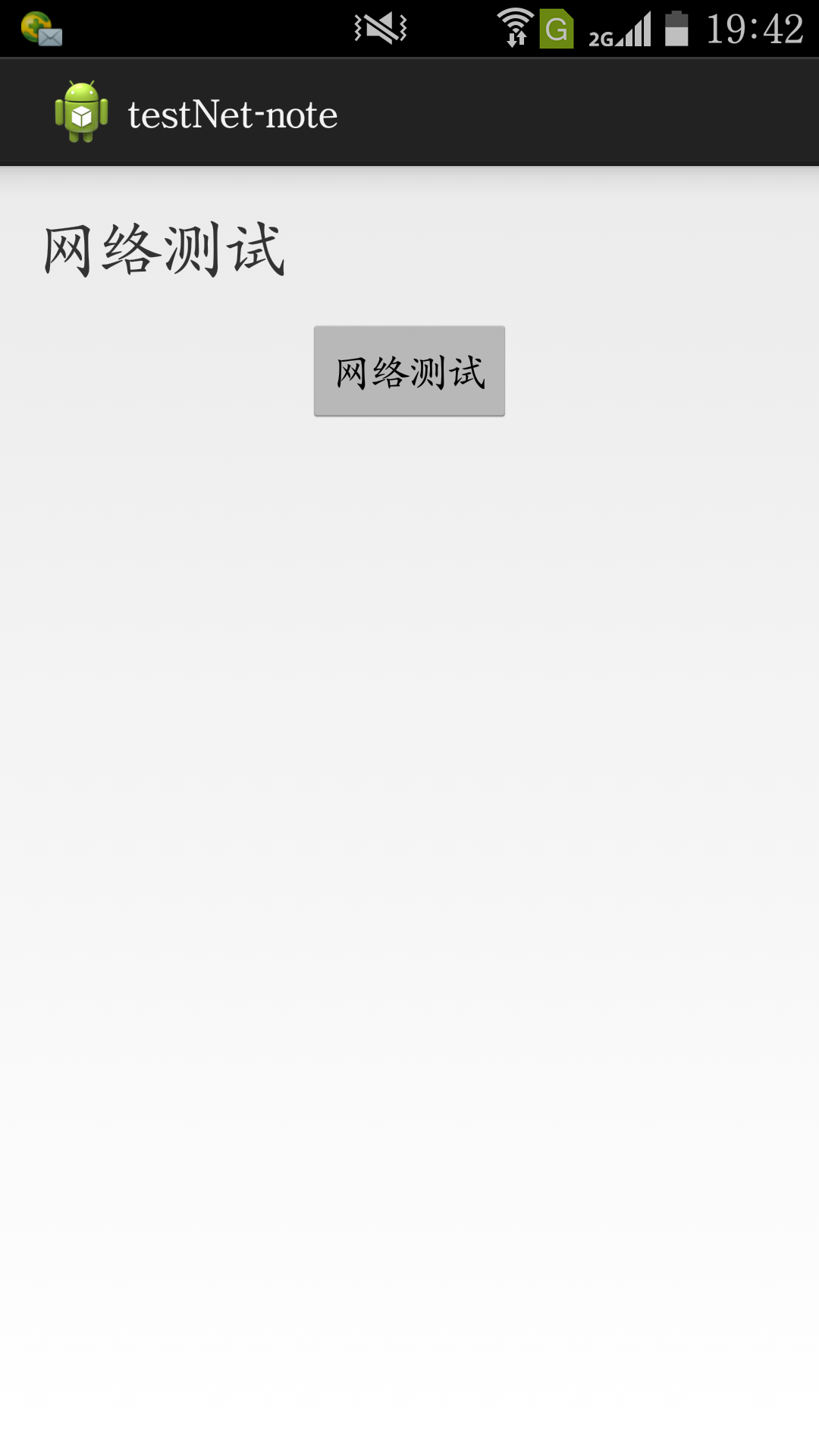
WiFi ╭(╯^╰)╮

开了 数据 2G/(ㄒoㄒ)/~~
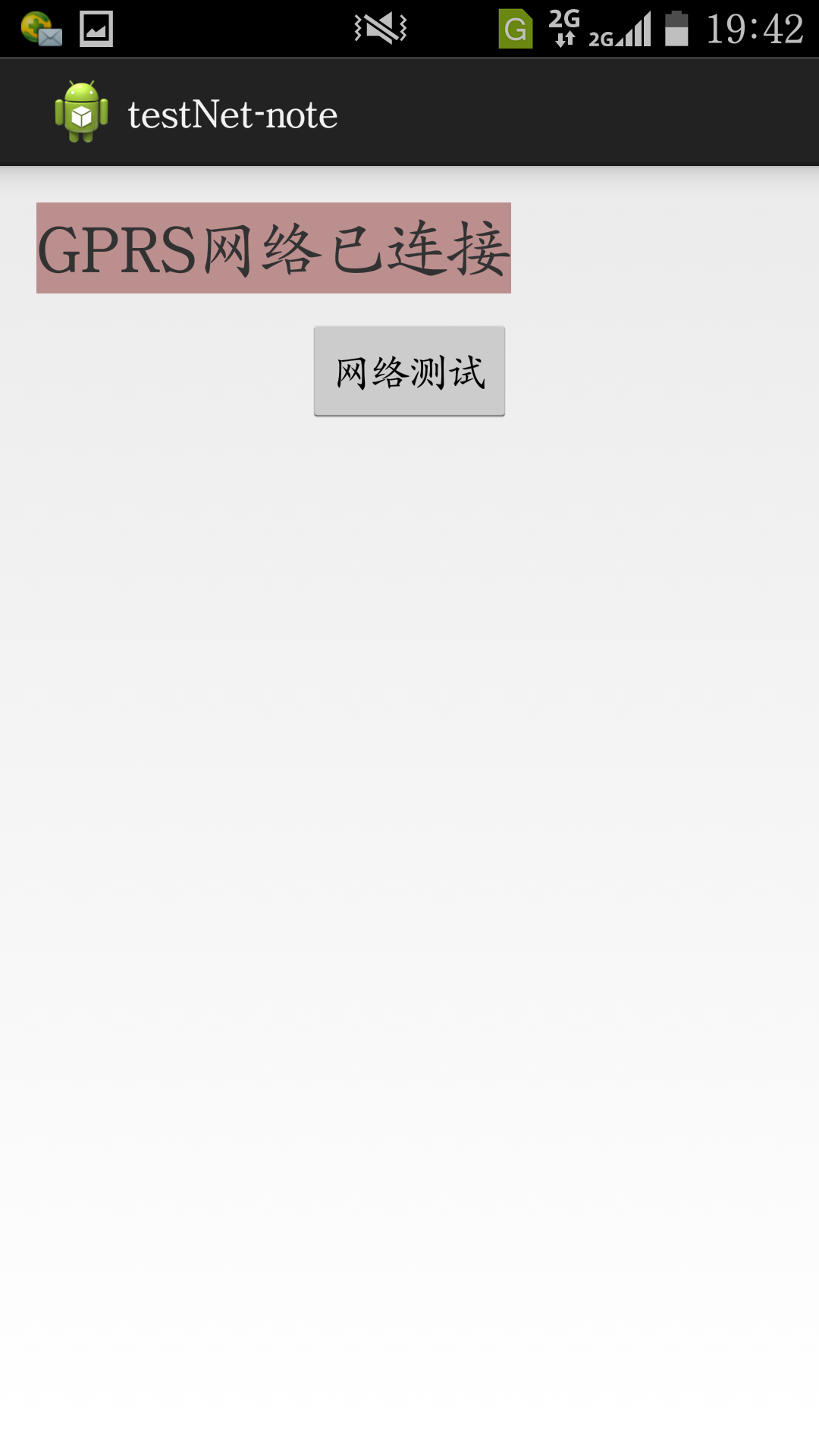
感觉有bug WiFi 数据 都关了 它才是 网络不可用