代码组成部分
app:
- manifests
- AndroidManifest.xml
- java
- com.example.honl(androidTest)
- com.example.honl.muiscoco
- BaseActivity 抽象类,绑定/解绑Service
- bottomInfoFr 点击“更多选项”中的“歌曲信息”弹出的片段
- cocoPlayerAPP Application
- Constant 一些常量
- LocalMusicFragment 最近播放和我的收藏歌单Fragment
- MainActivity 主活动
- Mp3Info 歌曲类
- MusicUtils 连接媒体库
- MyMusicListAdapter musiclist适配器
- MyMusicListFragment 显示本地音乐播放列表+下方播放条的片段
- PlayActivity 播放页
- PlayServive 播放服务
- SplashActivity 欢迎页
- com.example.honl.muiscoco(test)
- res
- anim
- dialog_fr_in.xml 点击“更多选项”中的“歌曲信息”弹出的片段的动画效果
- dialog_fr_out.xml 点击“更多选项”中的“歌曲信息”片段消失的动画效果
- drawble
- ic_launcher_background.xml
- ic_launcher_foreground.xml
- layout
- activity_main.xml 主活动的布局
- activity_play.xml 播放页的布局
- activity_splash.xml 欢迎页的布局
- fragment_bottom_info.xml 点击“更多选项”中的“歌曲信息”片段的布局
- fragment_my_music_list.xml 本地全部歌曲播放列表+下方播放条的布局
- item_music_list.xml 播放列表中的每个item的布局
- local.xml “最近播放”和“我的收藏”播放列表片段的布局
- mipmap 图片资源
- values
- colors.xml
- dimens.xml
- strings.xml
- styles.xml
- anim
代码调用关系
- 在SplashActivity中点击“跳过”按钮,或等待3秒后,将自动跳转至MainActivity。
- MyMusicListFragment与LocalMusicFragment均在onAttach中关联到MainActivity。
- MyMusicListFragment中设置适配MyMusicListAdapter。
- PlayService中提供.play方法给其他类调用来播放歌曲。
- MainActivity关联activity_main布局。
- PlayActivity关联activity_play布局。
- bottomInfoFr关联fragment_bottom_info布局。
- SplashActivity关联activitiy_splash布局。
- LocalMusicFragment关联fragment_local_music布局。
- MyMusicListFragment关联fragment_my_music_list布局。
核心代码分析
MediaPlayer介绍
音乐播放器使用的媒体类是内置的媒体类
MediaPlayer介绍
下面代码是使用cursor用于从数据库中查询歌曲的信息,保存在List当中
public static ArrayList<Mp3Info> getMp3Infos(Context context) {
System.out.println("MediaUtils.java #2 : " + MediaStore.Audio.Media.EXTERNAL_CONTENT_URI);
Cursor cursor = context.getContentResolver().query(
MediaStore.Audio.Media.EXTERNAL_CONTENT_URI, null,
MediaStore.Audio.Media.DURATION + ">=10000", null,
MediaStore.Audio.Media.DEFAULT_SORT_ORDER);
ArrayList<Mp3Info> mp3Infos = new ArrayList<Mp3Info>();
System.out.println("MediaUtils.java #3 :cursor.getCount() : " + cursor.getCount());
for (int i = 0; i < cursor.getCount(); i++) {
cursor.moveToNext();
Mp3Info mp3Info = new Mp3Info();
long id = cursor.getLong(cursor.getColumnIndex(MediaStore.Audio.Media._ID));//音乐id
String title = cursor.getString(cursor.getColumnIndex(MediaStore.Audio.Media.TITLE));//音乐标题
String artist = cursor.getString(cursor.getColumnIndex(MediaStore.Audio.Media.ARTIST));//艺术家
String album = cursor.getString(cursor.getColumnIndex(MediaStore.Audio.Media.ALBUM));//专辑
long albumid = cursor.getLong(cursor.getColumnIndex(MediaStore.Audio.Media.ALBUM_ID));//专辑id
long duration = cursor.getLong(cursor.getColumnIndex(MediaStore.Audio.Media.DURATION));//时长
long size = cursor.getLong(cursor.getColumnIndex(MediaStore.Audio.Media.SIZE));//文件大小
String url = cursor.getString(cursor.getColumnIndex(MediaStore.Audio.Media.DATA));//文件路径
int isMusic = cursor.getInt(cursor.getColumnIndex(MediaStore.Audio.Media.IS_MUSIC));//是否为音乐
if (isMusic != 0) {
mp3Info.setId(id);
mp3Info.setTitle(title);
mp3Info.setArtist(artist);
mp3Info.setAlbum(album);
mp3Info.setAlbumId(albumid);
mp3Info.setDuration(duration);
mp3Info.setSize(size);
mp3Info.setUrl(url);
mp3Infos.add(mp3Info);
System.out.println("MediaUtils.java #401 : title = " + title + " | artist = " + artist + " | duration = " + duration);
System.out.println("MediaUtils.java #402 : id = " + id + " | album = " + album + " | size = " + size);
System.out.println("MediaUtils.java #403 : url = " + url);
System.out.println("MediaUtils.java #404 : mp3Infos = " + mp3Infos.size());
System.out.println("MediaUtils.java #405 : mp3islove = " + mp3Info.getIsLove());
}
}
cursor.close();
System.out.println("MediaUtils.java #405 : mp3Infos = " + mp3Infos.size());
return mp3Infos;
}
通过数据库中albumId来获得媒体封面
public static Bitmap loadCoverFromMediaStore(Context context,long albumId) {
ContentResolver resolver = context.getContentResolver();
Uri albumUri = ContentUris.withAppendedId(Uri.parse("content://media/external/audio/albumart"), albumId);
InputStream is;
try {
is = resolver.openInputStream(albumUri);
} catch (FileNotFoundException ignored) {
return null;
}
BitmapFactory.Options options = new BitmapFactory.Options();
options.inPreferredConfig = Bitmap.Config.RGB_565;
return BitmapFactory.decodeStream(is, null, options);
}
基础
因为播放器切换音乐时候涉及不断切换后台服务和前端UI,BaseActivity和PlayService是音乐播放器的基础,之中提供和实现了更新UI和更新音乐信息的接口。
BaseActivity
在BaseActivity中提供两个抽象类来用来更新音乐,UI
public abstract void publish(int progress);
public abstract void change(int progress);
在BaseActivity基础之上,建立了PlayActivity和MainActivity类。
音乐的播放信息,比如播放位置、播放模式、是否收藏都需要活动与服务之间通信。
//绑定service
private ServiceConnection conn = new ServiceConnection() {
@Override
public void onServiceConnected(ComponentName name, IBinder service) {
PlayService.PlayBinder playBinder = (PlayService.PlayBinder) service;
playService = playBinder.getPlayService();
playService.setMusicUpdateListener(musicUpdateListener);
musicUpdateListener.onChange(playService.getCurrentPosition());
}
@Override
public void onServiceDisconnected(ComponentName name) {
playService = null;
isBound = false;
}
};
//绑定服务
public void bindPlayService() {
if (isBound == false) {
Intent bindintent = new Intent(this, PlayService.class);
bindService(bindintent, conn, Context.BIND_AUTO_CREATE);//绑定服务
System.out.println("我已经绑定");
isBound = true;
}
}
//解绑服务
public void unbindPlayService() {
if (isBound == true) {
unbindService(conn);
System.out.println("松绑了");
isBound = false;
}
}
PlayService
在PlayService中提供一个接口用来更新音乐,UI
public interface MusicUpdateListener {
public void onPublish(int progress);
public void onChange(int position);
}
数据库
在cocoPlayerAPP类中,创建数据库:
public static DbUtils dbUtils;
dbUtils = DbUtils.create(getApplicationContext(),Constant.DB_NAME);
之后在MyMusicListFragment、PlayActivity和LocalMusicFragment中通过save保存播放记录,通过update更新数据。
在Help->Find Action->搜索Device File Explorer->/data/data/<包名>/databases/下可以找到cocoPlayerDB.db

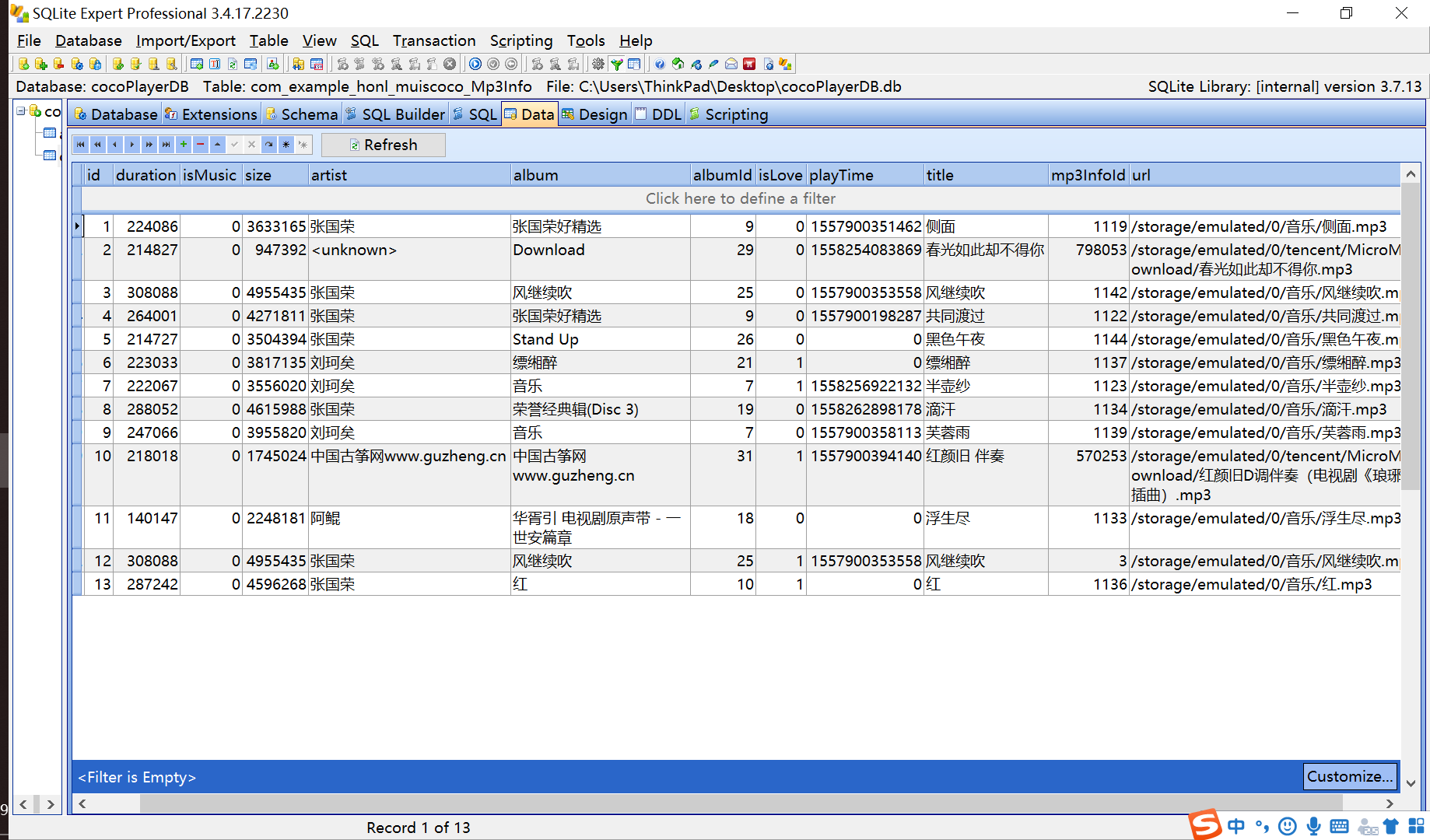
自己实现的功能分析
SharedPreferences
当活动与服务绑定后,也就是在活动中触发音乐信息的变化时可以与服务同步;但是在每一次打开软件的时候,歌曲信息都是初始化界面。Android提供了一种方式可以记录用户信息,
public class cocoPlayerAPP extends Application {
public static SharedPreferences sp;
public static DbUtils dbUtils;
public static Context context;
public void onCreate() {
super.onCreate();
sp = getSharedPreferences(Constant.SP_NAME, Context.MODE_PRIVATE);
//保存用户设置:播放模式、歌曲位置,进度值等;
// MainActivity 的onDestroy()保存状态值
//在PlayService的Oncreate恢复状态
dbUtils = DbUtils.create(getApplicationContext(),Constant.DB_NAME);
context = getApplicationContext();
}
}
然后在活动或服务中就可以如下代码获取之前存储的音乐信息(音乐位置,播放模式)
currentPosition = app.sp.getInt("currentPosition", 0);
play_mode = app.sp.getInt("play_mode", PlayService.ORDER_PLAY);
更新时间
播放歌曲的时候,需要将歌曲时间与seekbar进度条绑定。也就是绑定UI。
static class MyHandler extends Handler {
private PlayActivity playActivity;
public MyHandler(PlayActivity playActivity) {
this.playActivity = playActivity;
}
@Override
public void handleMessage(Message msg) {
super.handleMessage(msg);
if (playActivity != null) {
switch (msg.what) {
case UPDATE_TIME://更新时间(已经播放时间)
playActivity.textView1_start_time.setText(MusicUtils.formatTime(msg.arg1));
break;
}
}
}
}
更新PlayService中的音乐信息:
Runnable updateSteatusRunnable = new Runnable() {
@Override
public void run() {
//不断更新进度值
while (true) {
if (musicUpdateListener != null && mPlayer != null && mPlayer.isPlaying()) {
//实现BaseActivity的接口
musicUpdateListener.onPublish(getCurrentProgress());//获取当前的进度值
}
try {
Thread.sleep(500);
} catch (InterruptedException e) {
e.printStackTrace();
}
}
}
};
//
private ExecutorService es = Executors.newSingleThreadExecutor();
//在oncreate添加下面语句,即可
es.execute(updateSteatusRunnable);
fragment滑动
在MainActivity中有一个滑动切换的效果,通过FragmentPagerAdapter来实现。(需要建立多个fragment)
public class MyPagerAdapter extends FragmentPagerAdapter {
private final String[] Titles = {"本地音乐", "我的歌单"};
public MyPagerAdapter(FragmentManager fm) {
super(fm);
}
public CharSequence getPageTitle(int position) {
return Titles[position];
}
@Override
public Fragment getItem(int position) {
if (position == 0) {
//System.out.println("哦吼左边");
if (myMusicListFragment == null) {
myMusicListFragment = MyMusicListFragment.newInstance();
}
return myMusicListFragment;
} else if (position == 1) {
//System.out.println("哦吼右边");
System.out.println("MainActivity.MyPagerAdapter.position=1");
if (localMusicFragment == null) {
localMusicFragment = LocalMusicFragment.newInstance();
}
return localMusicFragment;
}
return null;
}
@Override
public int getCount() {
return Titles.length;
}
}
监听listview中Item内部控件
- 在Adapter中创建一个listener
private final View.OnClickListener listener ; - 设置控件监听
vh.imageView4_more.setOnClickListener(listener);
vh.imageView4_more.setTag(position); - 在fragment中onClick就可以直接使用case来匹配
不同fragemnt的同步
不同fragemnt的同步其实是一个很棘手的问题。因为涉及到不同的活动或者fragment,同步的时候需要考虑之前fragment或Activity的信息。
fragment部分:
在onCreateView中,绑定服务。
在onResume中,绑定服务。
在onPause中,解绑服务。
在onDestroyView中,解绑服务。
Activity部分,把播放服务的绑定和解绑放在onResume,onPause里,好处是,每次回到当前Activity就获取一次播放状态:
在oncreate中,绑定SharedPreferences。
在onResume中,绑定服务。
在onPause中,解绑服务。
在onDestroyView中,解绑服务。