版本:Django 1.10.1(其他版本可能有不同的实现好解决办法)
参考官方文档:https://docs.djangoproject.com/en/1.10/topics/auth/customizing/
在开发过程中,Django的用户管理模块能够给我们带来非常大的便利,但是Django的User模块所提供的字段太少,所以对User模块的扩展是必须的,下面结合我自己的开发过程中,使用Profile扩展User模块时遇到的问题以及解决的方法进行记录。
先看一段我根据官方文档最先开发完成的代码:
admin.py
from django.contrib import admin
from django.contrib.auth.models import User
from django.contrib.auth.admin import UserAdmin as BaseUserAdmin
from models import *
class AccountInline(admin.StackedInline):
model = Account
can_delete = False
verbose_name_plural = 'account'
class UserAdmin(BaseUserAdmin):
inlines = (AccountInline, )
admin.site.unregister(User)
admin.site.register(User, UserAdmin)
model.py:
from __future__ import unicode_literals
from mysite import settings
from django.db import models
from django.contrib.auth.models import User
from django.db.models.signals import post_save
class Account(models.Model):
"""
Registered users
"""
SEX_CHOICES = {
1: 'boy',
2: 'girl',
}
user = models.OneToOneField(User, on_delete=models.CASCADE)
sex = models.SmallIntegerField(default=1, choices=SEX_CHOICES.items())
birth = models.DateField(blank=True, null=True)
age = models.SmallIntegerField(blank=True,null=True)
contact_number = models.CharField(max_length=128, blank=True, null=True)
personalized_signature = models.CharField(max_length=128, blank=True, null=True)
picture = models.ImageField(upload_to="Image/", blank=True,null=True)
openid = models.CharField(max_length=128, blank=True, null=True)
def __unicode__(self):
return self.user.username
class Meta:
db_table = 'Account'
def create_user_profile(sender, instance, created, **kwargs):
if created:
profile = Account()
profile.user = instance
profile.save()
post_save.connect(create_user_profile, sender=User)
settings.py:
INSTALLED_APPS = [
'django.contrib.admin',
'django.contrib.auth',
'django.contrib.contenttypes',
'django.contrib.sessions',
'django.contrib.messages',
'django.contrib.staticfiles',
'rest_framework',
'Blog'
]
AUTH_PROFILE_MODULE = 'Blog.Account'
这段是官方文档给出的参考方法:可以很好的让你自己的model跟User模块进行一对一的外键映射。
我们可以通过admin页面进行用户的创建,可以看到我们的Account模型很好的嵌入了User模块,然后可以对User模块进行字段的扩张。
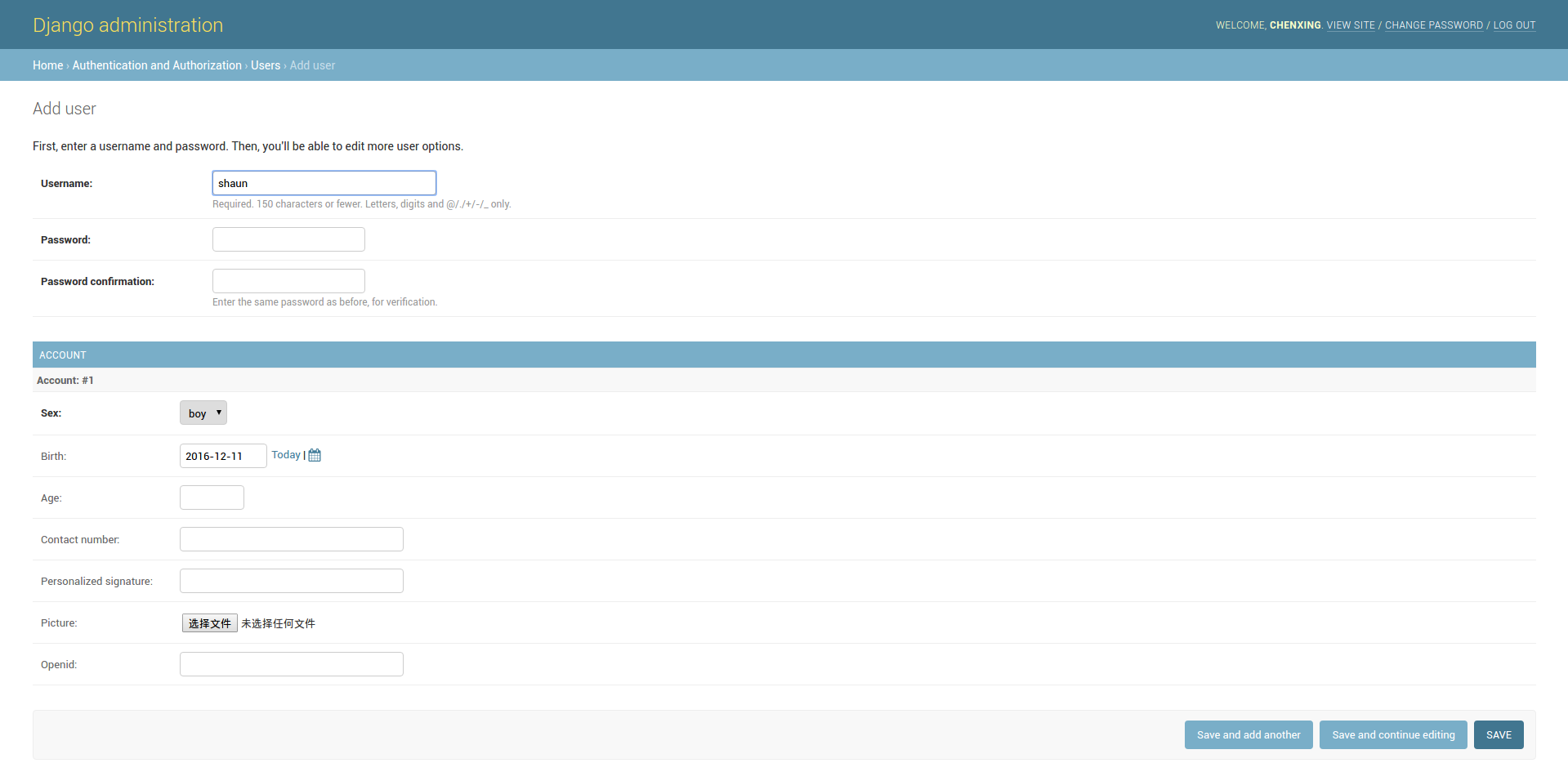
但是此时,当你保存的时候,出现了问题,请看截图:
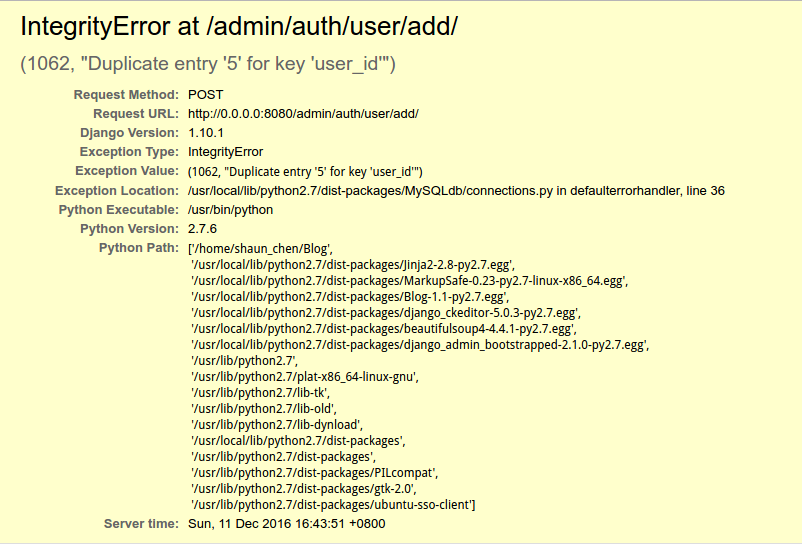
这个问题告诉我(仅仅是我的理解,如果有错误希望留言提出),当django创建完User表中的用户时,通过Userprofile去创建第二个实例(Account)的时候,执行save操作的时候,执行了俩次,从而导致上面的user_id已经存在无法完成操作,这个原因在于:上面model中调用post_save发生了俩次(django自己的save一次,然后通过信号post_save一次,导致第二个调用save的时候发现已经存在了相同的主键ID)
所以我们需要做的就是对model.py文件中的save进行重写,重写之后的model.py文件为:
class Account(models.Model):
"""
Registered users
"""
SEX_CHOICES = {
1: 'boy',
2: 'girl',
}
user = models.OneToOneField(User, on_delete=models.CASCADE)
sex = models.SmallIntegerField(default=1, choices=SEX_CHOICES.items())
birth = models.DateField(blank=True, null=True)
age = models.SmallIntegerField(blank=True,null=True)
contact_number = models.CharField(max_length=128, blank=True, null=True)
personalized_signature = models.CharField(max_length=128, blank=True, null=True)
picture = models.ImageField(upload_to="Image/", blank=True,null=True)
openid = models.CharField(max_length=128, blank=True, null=True)
def __unicode__(self):
return self.user.username
class Meta:
db_table = 'Account'
def save(self, *args, **kwargs):
if not self.pk:
try:
p = Account.objects.get(user=self.user)
self.pk = p.pk
except Account.DoesNotExist:
pass
super(Account, self).save(*args, **kwargs)
def create_user_profile(sender, instance, created, **kwargs):
if created:
profile = Account()
profile.user = instance
profile.save()
post_save.connect(create_user_profile, sender=User)
这样就会在save创建的时候,对主键pk进行检测然后保存。
因为我在开发的时候用到了django-rest-framework,所以含有serializer序列化文件,在这里一并给出:
serializers.py:
class UserSerializer(serializers.ModelSerializer):
class Meta:
model = User
fields = ("id", "username", "password", "email", "last_login", "date_joined")
class AccountSerializer(serializers.ModelSerializer):
class Meta:
model = Account
fields = ("user_id", "user", "sex", "age", "birth", "picture", "contact_number", "personalized_signature", "openid")