docker上传服务
链接:https://pan.baidu.com/s/1D4fDkrhBerG8nLO78V7b9g
提取码:f0yj
文件上传下载源代码
链接:https://pan.baidu.com/s/12l3saM_QgrkUn5-WYuRNhw
提取码:9ds4
docker服务器先下载minio镜像
安装脚本:
#创建映射文件夹 mkdir -p /home/minio/data /home/minio/config #后台启动镜像 docker run -itd -p 9000:9000 --name minio1 \ -e "MINIO_ACCESS_KEY=AKIAIOSFODNN7EXAMPLE" \ -e "MINIO_SECRET_KEY=wJalrXUtnFEMI/K7MDENG/bPxRfiCYEXAMPLEKEY" \ -v /home/minio/data:/data \ -v /home/minio/config:/root/.minio \ minio/minio server /data
方案一:
启动文件上传项目,按照文件提示进行上传下载
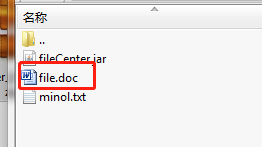
方案二:
改造上传下载项目的源代码
①:加入依赖
<dependency> <groupId>io.minio</groupId> <artifactId>minio</artifactId> <version>8.3.3</version> </dependency> <dependency> <groupId>com.squareup.okhttp3</groupId> <artifactId>okhttp</artifactId> <version>4.8.1</version> </dependency>
②:改造代码;JDK版本1.8/spring 微服务版本:2021.1
添加配置:
#文件服务器地址
minio.host=http://minio文件服务器端口:9000
local.host=http://应用服务器部署ip:网管端口
minio.accessKey=AKIAIOSFODNN7EXAMPLE
minio.secretKey=wJalrXUtnFEMI/K7MDENG/bPxRfiCYEXAMPLEKEY
把下面代码复制到项目中:
MinoConfig

package net.huansi.hscloud.pingpian.config; import io.minio.MinioClient; import net.huansi.hscloud.pingpian.property.MinioProperties; import org.springframework.context.annotation.Bean; import org.springframework.context.annotation.Configuration; import javax.annotation.Resource; /** * @author falcon * @version 1.0.0 * @ClassName MinoConfig * @Description TODO * @createTime 2021年11月11日 09:21:00 */ @Configuration public class MinoConfig { @Resource private MinioProperties minioProperties; @Bean public MinioClient minioClient() { MinioClient minioClient = MinioClient.builder() .endpoint(minioProperties.getHost()) .credentials(minioProperties.getAccessKey(), minioProperties.getSecretKey()) .build(); return minioClient; } }
MinioUtil

package net.huansi.hscloud.pingpian.utils; import io.minio.*; import net.huansi.hscloud.common.core.utils.StringUtils; import net.huansi.hscloud.common.core.utils.file.MimeTypeUtils; import net.huansi.hscloud.pingpian.common.Constant; import org.apache.commons.io.FilenameUtils; import org.apache.tomcat.util.http.fileupload.IOUtils; import org.springframework.beans.factory.annotation.Autowired; import org.springframework.beans.factory.annotation.Value; import org.springframework.stereotype.Component; import org.springframework.web.multipart.MultipartFile; import javax.servlet.http.HttpServletResponse; import java.io.*; import java.net.URLEncoder; import java.util.UUID; /** * @author falcon * @version 1.0.0 * @ClassName MinioUtil * @Description TODO * @createTime 2021年11月11日 09:01:00 */ @Component public class MinioUtil { @Autowired private MinioClient minioClient; @Value("${minio.host}") public String host; @Value("${local.host}") public String localhost; /** * 文件上传 * * @param file 要上传的文件 * @return */ public String upload(MultipartFile file,String bucket) { if (null != file) { try { UUID uuid = UUID.randomUUID(); StringBuilder s = new StringBuilder(); s.append(uuid.toString().replace("-", "")).append("/"); // bucket 不存在,创建 if (!minioClient.bucketExists(BucketExistsArgs.builder().bucket(bucket).build())) { minioClient.makeBucket(MakeBucketArgs.builder().bucket(bucket).build()); } //得到文件流 InputStream input = file.getInputStream(); //文件名 //String fileName = uuid + "/images." + FilenameUtils.getExtension(file.getOriginalFilename()); // String fileName = s.append(file.getOriginalFilename()).toString(); String fileName = Long.toString(Constant.IDWORKER.nextId()); //拓展名 String extension = getExtension(file); fileName += ("." + extension); fileName = s.append(fileName).toString(); //类型 String contentType = file.getContentType(); //把文件放置Minio桶(文件夹) // 如需要将文件分成文件夹的形式,只需在文件名前加入对应的文件夹路径就行了 // 如:fileName = "images/" + fileName; ObjectWriteResponse objectWriteResponse = minioClient.putObject( PutObjectArgs.builder().bucket(bucket).object(fileName).stream( input, -1, 10485760) .contentType(contentType) .build()); /*if (ProfileEnum.PROD.getCode().equals(SpringUtils.getActiveProfile())) { url = url.replace(minioProperties.getHost(), minioProperties.getAliasName()); }*/ return localhost + "/pp/download/" + bucket + "/" + fileName; } catch (Exception e) { e.printStackTrace(); } } return null; } public String upload(File file, String bucket) { if (null != file) { try { UUID uuid = UUID.randomUUID(); StringBuilder s = new StringBuilder(); s.append(uuid.toString().replace("-", "")).append("/"); // bucket 不存在,创建 if (!minioClient.bucketExists(BucketExistsArgs.builder().bucket(bucket).build())) { minioClient.makeBucket(MakeBucketArgs.builder().bucket(bucket).build()); } //得到文件流 InputStream input = new FileInputStream(file); //文件名 //String fileName = uuid + "/images." + FilenameUtils.getExtension(file.getOriginalFilename()); String fileName = s.append(file.getName()).toString(); //类型 //String contentType = file.getContentType(); //把文件放置Minio桶(文件夹) // 如需要将文件分成文件夹的形式,只需在文件名前加入对应的文件夹路径就行了 // 如:fileName = "images/" + fileName; ObjectWriteResponse objectWriteResponse = minioClient.putObject( PutObjectArgs.builder().bucket(bucket).object(fileName).stream( input, -1, 10485760) // .contentType(contentType) .build()); /*if (ProfileEnum.PROD.getCode().equals(SpringUtils.getActiveProfile())) { url = url.replace(minioProperties.getHost(), minioProperties.getAliasName()); }*/ return host+"/"+bucket+"/"+fileName; } catch (Exception e) { e.printStackTrace(); } } return null; } /** * 文件下载 * * @param response * @param url */ public void download(HttpServletResponse response, String url,String bucket) { // 从链接中得到文件名 String replace = url.replace(bucket + "/", "#"); String fileName = replace.split("#")[1]; InputStream inputStream; try { StatObjectResponse statObjectResponse = minioClient.statObject(StatObjectArgs.builder().bucket(bucket).object(fileName).build()); inputStream = minioClient.getObject(GetObjectArgs.builder().bucket(bucket).object(fileName).build()); response.setContentType(statObjectResponse.contentType()); response.setCharacterEncoding("UTF-8"); response.setHeader("Content-Disposition", "attachment;filename=" + URLEncoder.encode(fileName, "UTF-8")); FileOutputStream fileOutputStream = new FileOutputStream(new File("D:\\huansi\\tem\\fileCenter\\src\\test\\java\\net\\huansi\\filecenter")); IOUtils.copy(inputStream,fileOutputStream); //IOUtils.copy(inputStream, response.getOutputStream()); inputStream.close(); } catch (Exception e) { e.printStackTrace(); } } public void downloads(HttpServletResponse httpServletResponse, String bucket,String dir,String fileName) { // 从链接中得到文件名 // String fullUrl = host + url; // String replace = fullUrl.replace(bucket + "/", "#"); // String fileName = replace.split("#")[1]; String fileUrl = dir + "/" + fileName; InputStream inputStream = null; try { StatObjectResponse statObjectResponse = minioClient.statObject(StatObjectArgs.builder().bucket(bucket).object(fileUrl).build()); inputStream = minioClient.getObject(GetObjectArgs.builder().bucket(bucket).object(fileUrl).build()); // FileOutputStream fileOutputStream = new FileOutputStream(new File("D:/130002.jpg")); // IOUtils.copy(inputStream,fileOutputStream); //IOUtils.copy(inputStream, response.getOutputStream()); OutputStream out = null; byte[] buf = new byte[1024]; int legth = 0; try { out = httpServletResponse.getOutputStream(); while ((legth = inputStream.read(buf)) != -1) { out.write(buf, 0, legth); } } finally { if (inputStream != null) { inputStream.close(); } if (out != null) { out.close(); } } } catch (Exception e) { e.printStackTrace(); } } /** * 文件下载 * * @param response * @param url */ public byte[] getBytes(HttpServletResponse response, String url,String bucket) { // 从链接中得到文件名 String replace = url.replace(bucket + "/", "#"); String fileName = replace.split("#")[1]; InputStream inputStream; byte[] bytes = new byte[0]; try { inputStream = minioClient.getObject(GetObjectArgs.builder().bucket(bucket).object(fileName).build()); bytes = toByteArray(inputStream); } catch (Exception e) { e.printStackTrace(); } return bytes; } public static byte[] toByteArray(InputStream input) throws IOException { ByteArrayOutputStream output = new ByteArrayOutputStream(); byte[] buffer = new byte[4096]; int n = 0; while (-1 != (n = input.read(buffer))) { output.write(buffer, 0, n); } return output.toByteArray(); } /** * 获取文件名的后缀 * * @param file 表单文件 * @return 后缀名 */ public static String getExtension(MultipartFile file) { String extension = FilenameUtils.getExtension(file.getOriginalFilename()); if (StringUtils.isEmpty(extension)) { extension = MimeTypeUtils.getExtension(file.getContentType()); } return extension; } }
MinioProperties

package net.huansi.hscloud.pingpian.property; import lombok.Data; import org.springframework.boot.context.properties.ConfigurationProperties; import org.springframework.stereotype.Component; /** * @author falcon * @version 1.0.0 * @ClassName MinioProperties * @Description TODO * @createTime 2021年11月11日 09:00:00 */ @Data @ConfigurationProperties(prefix = "minio") @Component public class MinioProperties { private String host; private String accessKey; private String secretKey; }
FileController

package net.huansi.hscloud.pingpian.controller; import net.huansi.hscloud.pingpian.utils.MinioUtil; import org.springframework.beans.factory.annotation.Autowired; import org.springframework.web.bind.annotation.PathVariable; import org.springframework.web.bind.annotation.RequestMapping; import org.springframework.web.bind.annotation.RestController; import org.springframework.web.multipart.MultipartFile; import org.springframework.web.multipart.MultipartHttpServletRequest; import javax.servlet.http.HttpServletRequest; import javax.servlet.http.HttpServletResponse; import java.util.List; /** * @author falcon * @version 1.0.0 * @ClassName FIleController * @Description TODO * @createTime 2021年11月11日 09:43:00 */ @RestController public class FileController { @Autowired private MinioUtil minioUtil; @RequestMapping("/upload") public String upload(HttpServletRequest request) { StringBuilder upload = new StringBuilder(); List<MultipartFile> files = ((MultipartHttpServletRequest) request).getFiles("file"); String bucket = request.getParameter("bucket"); for (MultipartFile file : files) { upload.append(minioUtil.upload(file, bucket) + ","); } if (upload.length() > 0) { upload.deleteCharAt(upload.length() - 1); } return upload.toString(); } @RequestMapping("/download/{bucket}/{dir}/{fileName}") public void download(HttpServletResponse response, @PathVariable String bucket, @PathVariable String dir, @PathVariable String fileName) { minioUtil.downloads(response, bucket, dir, fileName); } }
代码使用示例:

