Python环境搭建
目录
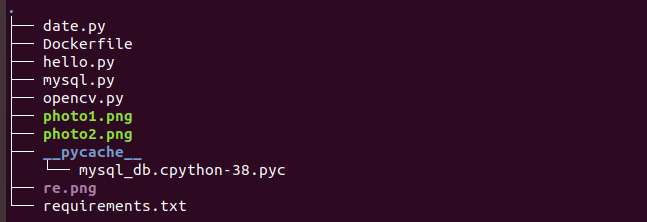
配置文件
- 所设的工作路径等等需要挂载需要运行的py文件
- requirement.txt是python项目可导出的该项目所需依赖包
- RUN去安装requirement.txt内记录的所需依赖包,build时装到镜像中
- CMD在启动容器时,参数为空执行默认hello.py文件
Dockerfile
#DockerfileFROM python:3
#工作路径
WORKDIR /usr/src/app
#拷贝文件
COPY requirements.txt ./
#根据requirement.txt安装项目所需包
RUN pip install --no-cache-dir -r requirements.txt -i https://pypi.douban.com/simple
#指定容器启动时默认要运行的程序
CMD [ "python", "./hello.py" ]
requirments.txt
#requirement.txt
PyMySQL
opencv-python
生成镜像
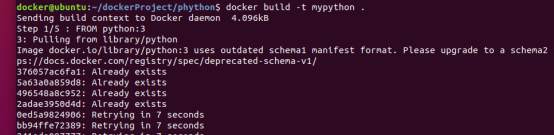
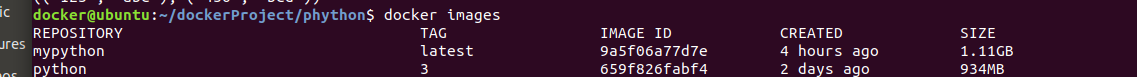
项目构建
1、简单hello.py
print("hello world!")
- 参数:--rm 容器退出即删除 --name设置容器名 -v挂载 默认参数(无python 文件.py)
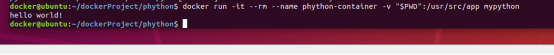
2、简单日历输出
import calendar
yy = int(input("输入年份: "))
mm = int(input("输入月份: "))
print(calendar.month(yy,mm))
- 参数没变

3、链接数据库
import pymysql
class Mysql():
def __init__(self,ipaddress,urname,pd,db_name,table_name):
self.ip=ipaddress
self.username=urname
self.password=pd
self.db_name=db_name
self.table_name=table_name
def connect(self):
self.conn=pymysql.connect(self.ip,self.username,self.password,self.db_name)
if(self.conn!=None):
print("yes")
self.cursor=self.conn.cursor()
def createtable(self,sql):
self.cursor.execute('drop table if exists %s;' %self.table_name)
self.cursor.execute(sql)
def insertdata(self,sql):
try:
self.cursor.execute(sql)
self.conn.commit()
except :
self.conn.rollback()
def selectall(self):
sql='select * from %s' %self.table_name
self.cursor.execute(sql)
return self.cursor.fetchall()
def updatedata(self):
try:
self.cursor.execute(sql)
self.conn.commit()
except :
self.conn.rollback()
def deletedata(self):
try:
self.cursor.execute(sql)
self.conn.commit()
except :
self.conn.rollback()
def close(self):
self.conn.close()
ip='lnmp_mysql-container' #容器名
username='root' #用户名
password='123' #密码
db_name='myDB' #数据库名
table_name='Stu' #表名
db=Mysql(ip, username, password, db_name,table_name)
db.connect()
sql="""create table Stu (
id varchar(10) primary key,
name varchar(20)
);"""
db.createtable(sql)
sql1="insert into Stu values(123,'abc');"
sql2="insert into Stu values(456,'bcd');"
db.insertdata(sql1)
db.insertdata(sql2)
print(db.selectall())
db.close()
- 数据库连接上次lnmp实验留下的容器
- 指令需要设置连接和相应网络,ps:这里需要docker inspect 容器名/id去查看Networking Bridge
- 参数:--link 容器名 --net加入容器对应网桥
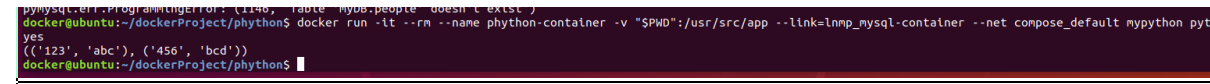
进入数据库查看:
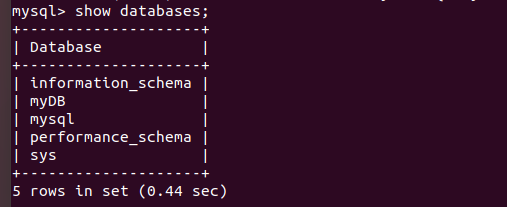

4、opencv
import cv2 as cv
img1 = cv.imread("photo1.png")
img2 = cv.imread("photo2.png")
result = cv.addWeighted(img1,0.3,img2,0.3,0)
cv.imwrite('re.png', result)
print("success!")
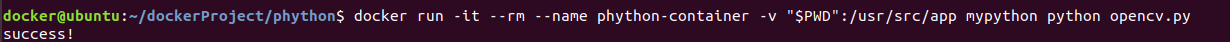
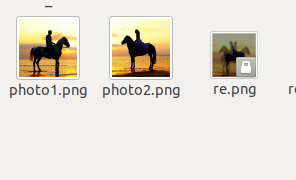
实验总结
- 大致时间4-5小时
- 大致较为顺利,就是在使用openvc的时候查找和使用相关API遇到了一点困难