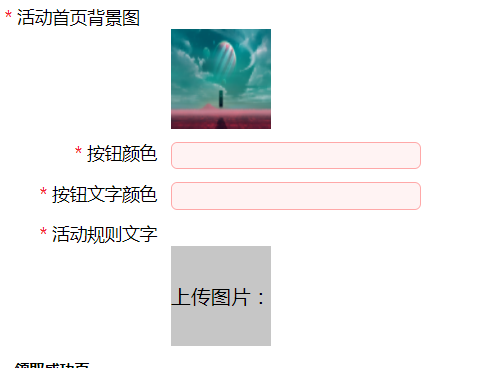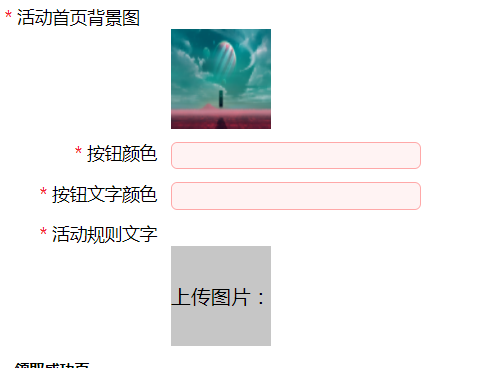
<!-- 自定义按钮效果 -->
<div class="input_img_father_div">
<input class="upload_input" id="result_background" name="result_background" type="file" />
<div class="input_img_btn_div">
<c:if test="${empty result.result_background}"> <span class="input_img_btn_span">上传图片:</span></c:if>
<img id="img_result_background" class="upload" style=" 80px; height:80px;" src="${result.result_background}" />
</div>
</div>
<!-- 自定义按钮效果 -->
// {# 上传样板图片预览 #}
$(".upload_input").change(function () {
var objUrl = getObjectURL(this.files[0]);//获取文件信息
console.log(objUrl)
if (objUrl) {
$(this).parent().find('span.input_img_btn_span').hide();
$(this).parent().find('img.upload').show();
$(this).parent().find("img.upload").attr("src", objUrl);
}
});
function getObjectURL(file) {
var url = null;
if (window.createObjectURL != undefined) {
url = window.createObjectURL(file);
} else if (window.URL != undefined) { // mozilla(firefox)
url = window.URL.createObjectURL(file);
} else if (window.webkitURL != undefined) { // webkit or chrome
url = window.webkitURL.createObjectURL(file);
}
return url;
}
/****上传图片****/
.input_img_father_div {
position: relative;
80px;
height: 80px;
vertical-align: middle;
opacity: 60;
background-color: #c6c6c6;
display: flex; /*flex弹性布局*/
justify-content: center;
align-items: center;
margin-left: 137px;
}
.upload_input {
position: absolute;
top: 0;
bottom: 0;
left: 0;
right: 0;
opacity: 0;
80px;
height: 80px;
}
.input_img_btn_div {
text-align: center;
display: flex;
flex-direction: column; /*元素的排列方向为垂直*/
justify-content: center; /*水平居中对齐*/
align-items: center; /*垂直居中对齐*/
}
.input_img_btn_span {
font-size: 16px;
vertical-align: middle;
}
img.upload {
80px;
height: 80px;
}
/****上传图片****/