1.div布局
<div class="card-img-show">
<div class="upload-img-conss" >
<img style=" 200px" class="addPersonFile" id="personImg" :src="personImgDataUrl" >
<div class="upload-img-success-bg">
<div class="upload-promise-img-chuan-margin">
</div>
<p class="upload-img-add-front" style="margin-top: 11px; padding-left: 0">证件有效信息面</p>
</div>
</div>
<div class="card-img-show">
<input style="position: absolute; 52%; height: 73%" class="register-person-260-upload" :class="{'is-danger': errors.has('cardImg') }" v-validate="'required|unitCardImg'" name="cardImg" type="file" id="addPersonFile" v-on:change="getFile($event)"
placeholder="请上传证件照">
<p v-show="errors.has('cardImg')" style="display:none;color: red;font-size: 12px;">{{ errors.first('cardImg') }}</p>
<p class="card-img-show-p">文件格式为:jpg或png;文件大小:1M至5M</p>
</div>
</div>
效果图
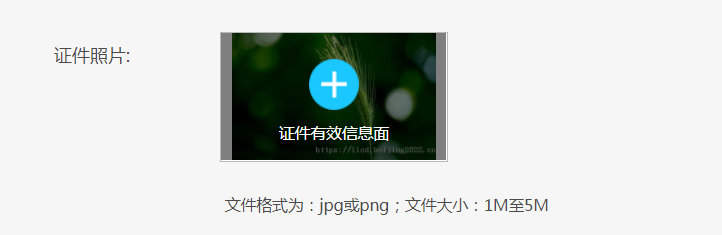

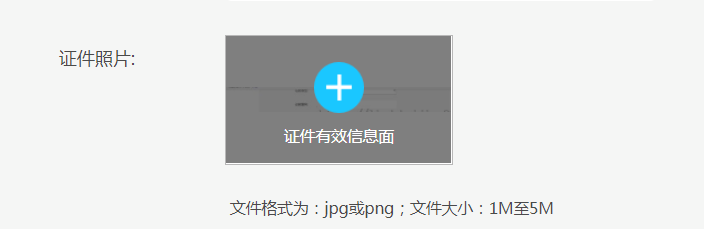
根据图片原始尺寸等比缩放,不拉伸图片宽高;
前端使用vue框架:图片上传完成后渲染
updated(){
$(".register-container img").each(function(){
if(!!$(this).attr("src") && $(this).attr("src").indexOf("http")>-1){
var imgid= $(this).attr("id")
//添加遮罩可忽略
$("#"+imgid+"+ div:first").addClass("upload-img-success-bg-change");
//图片id
var img = $(this);
//图片自适应宽高
imgSuite(imgid,img);
}
});
},
公共js方法
function imgSuite(imgid,img) {
var realWidth;//真实的宽度
var realHeight;//真实的高度
//虚拟img标签
$("<img/>").attr("src", $(img).attr("src")).on('load',function() {
realWidth = this.width;
realHeight = this.height;
var upPercent = realWidth/realHeight;
var parentDiv = $("#"+imgid).parent();
var parentWidth = parentDiv.width();//父级宽
var parentHeight = parentDiv.height();//父级高
var orgPercent = parentWidth/parentHeight;
if(upPercent<orgPercent){
$("#"+imgid).css({"auto",height:parentHeight+"px",margin:"0 auto",display:"block"});
}else {
var differHeight = parentWidth*realHeight/realWidth;//父级高度减去图片高度差
var marginTop = (parentHeight - differHeight)/2;//距离顶部高
$("#"+imgid).css({height:"auto",parentWidth+"px",marginTop: marginTop + "px",display:"block"});
}
});
}