tmux 大概结构图:

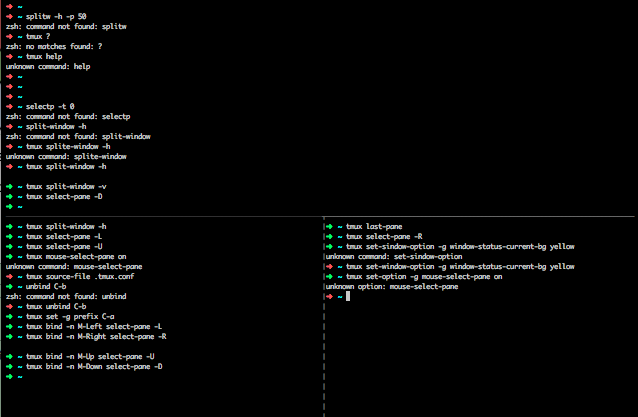
如果你已经安装了tmux,则输入tmux会进入tmux功能界面
0. tmux ls 列出已经存在session
1. tmux new -s foo 新建session 这个是分屏的前提
2.tmux attach -t foo 选择某个session 如果已经有session
3.tmux kill-session -t foo 干掉某个session
4.tmux split-window -h 左右分屏 window 寄存于session
5.tmux split-window -v 上下分屏
6.tmux select-pane -L 选择当前左边的pane
7.tmux select-pane -R 选择当前右边的pane
8.tmux select-pane -U 选择当前上边的pane
9.tmux select-pane -D 选择当前下边的pane
10.tmux kill-pane 关闭当前pane
11. tmux swap-pane -U 切换pane位置
一些快捷键
默认的是C-b 可以修改为C-a
1.tmux source-file .tmux.conf
tmux unbind C-b
tmux set -g prefix C-a
左右上下pane切换快捷键 -> alt + arrow (上下左右的光标)
tmux bind -n M-Left select-pane -L
tmux bind -n M-Right select-pane -R
tmux bind -n M-Up select-pane -U
tmux bind -n M-Down select-pane -D
参考地址:
http://lukaszwrobel.pl/blog/tmux-tutorial-split-terminal-windows-easily
http://hyperpolyglot.org/multiplexers