1
 public static class CheckedListBox扩展
public static class CheckedListBox扩展2


 {
{3

 /**//// <summary>
/**//// <summary>4
 /// 全部选定所有项
/// 全部选定所有项5
 /// </summary>
/// </summary>6
 public static void 全部选定(this CheckedListBox c)
public static void 全部选定(this CheckedListBox c)7


 {
{8
 for (int i = 0; i < c.Items.Count; i++)
for (int i = 0; i < c.Items.Count; i++)9


 {
{10
 c.SetItemChecked(i, true);
c.SetItemChecked(i, true);11
 }
}12
 }
}13

14

 /**//// <summary>
/**//// <summary>15
 /// 全部取消选定所有项
/// 全部取消选定所有项16
 /// </summary>
/// </summary>17
 public static void 全部取消选定(this CheckedListBox c)
public static void 全部取消选定(this CheckedListBox c)18


 {
{19
 for (int i = 0; i < c.Items.Count; i++)
for (int i = 0; i < c.Items.Count; i++)20


 {
{21
 c.SetItemChecked(i, false);
c.SetItemChecked(i, false);22
 }
}23
 }
}24

25

 /**//// <summary>
/**//// <summary>26
 /// 反向选定所有项
/// 反向选定所有项27
 /// </summary>
/// </summary>28
 public static void 反向选定(this CheckedListBox c)
public static void 反向选定(this CheckedListBox c)29


 {
{30
 for (int i = 0; i < c.Items.Count; i++)
for (int i = 0; i < c.Items.Count; i++)31


 {
{32
 c.SetItemChecked(i, !c.GetItemChecked(i));
c.SetItemChecked(i, !c.GetItemChecked(i));33
 }
}34
 }
}35

36

 /**//// <summary>
/**//// <summary>37
 /// 根据选定状态列表中的值,逐一设定各列表项的选定状态
/// 根据选定状态列表中的值,逐一设定各列表项的选定状态38
 /// </summary>
/// </summary>39
 /// <param name="选定状态列表">包含所有列表项对应的选定状态的列表</param>
/// <param name="选定状态列表">包含所有列表项对应的选定状态的列表</param>40
 public static void 自设选定(this CheckedListBox c, IEnumerable<bool> 选定状态列表)
public static void 自设选定(this CheckedListBox c, IEnumerable<bool> 选定状态列表)41


 {
{42
 int x = 0;
int x = 0;43
 foreach (bool f in 选定状态列表)
foreach (bool f in 选定状态列表)44


 {
{45
 c.SetItemChecked(x++, f);
c.SetItemChecked(x++, f);46
 }
}47
 }
}48

49

 /**//// <summary>
/**//// <summary>50
 /// 根据选定项索引列表的值,设定指定索引处列表项的选定状态为已选定,其它处均设为未选定
/// 根据选定项索引列表的值,设定指定索引处列表项的选定状态为已选定,其它处均设为未选定51
 /// </summary>
/// </summary>52
 /// <param name="选定项索引列表">包含选定列表项的索引位置的列表</param>
/// <param name="选定项索引列表">包含选定列表项的索引位置的列表</param>53
 public static void 自设选定(this CheckedListBox c, IEnumerable<int> 选定项索引列表)
public static void 自设选定(this CheckedListBox c, IEnumerable<int> 选定项索引列表)54


 {
{55
 c.全部取消选定();
c.全部取消选定();56
 foreach (int f in 选定项索引列表)
foreach (int f in 选定项索引列表)57


 {
{58
 c.SetItemChecked(f, true);
c.SetItemChecked(f, true);59
 }
}60
 }
}61

62

 /**//// <summary>
/**//// <summary>63
 /// 将一个字典作为数据源加载到CheckedListBox,字典的键即为列表项的值,字典的值用以指示列表项是否被选定
/// 将一个字典作为数据源加载到CheckedListBox,字典的键即为列表项的值,字典的值用以指示列表项是否被选定64
 /// </summary>
/// </summary>65
 /// <typeparam name="类型">自定义类型</typeparam>
/// <typeparam name="类型">自定义类型</typeparam>66
 /// <param name="数据源">数据源</param>
/// <param name="数据源">数据源</param>67
 public static void 数据源设定<类型>(this CheckedListBox c, Dictionary<类型, bool> 数据源)
public static void 数据源设定<类型>(this CheckedListBox c, Dictionary<类型, bool> 数据源)68


 {
{69
 var l=数据源.Values.ToArray();
var l=数据源.Values.ToArray();70
 c.DataSource = null;
c.DataSource = null;71
 c.DataSource = 数据源.Keys.ToList();
c.DataSource = 数据源.Keys.ToList();72
 c.自设选定(数据源.Values);
c.自设选定(数据源.Values);73
 }
}74

75

 /**//// <summary>
/**//// <summary>76
 /// 将CheckedListBox的列表项及其选定状态作为字典返回,字典的键即为列表项的值,字典的值用以指示列表项是否被选定
/// 将CheckedListBox的列表项及其选定状态作为字典返回,字典的键即为列表项的值,字典的值用以指示列表项是否被选定77
 /// </summary>
/// </summary>78
 /// <typeparam name="类型">自定义类型</typeparam>
/// <typeparam name="类型">自定义类型</typeparam>79
 /// <returns>字典</returns>
/// <returns>字典</returns>80
 public static Dictionary<类型, bool> 数据源获取<类型>(this CheckedListBox c)
public static Dictionary<类型, bool> 数据源获取<类型>(this CheckedListBox c)81


 {
{82
 var l = new Dictionary<类型, bool>();
var l = new Dictionary<类型, bool>();83
 for (int i = 0; i < c.Items.Count; i++)
for (int i = 0; i < c.Items.Count; i++)84


 {
{85
 l.Add((类型)c.Items[i], c.GetItemChecked(i));
l.Add((类型)c.Items[i], c.GetItemChecked(i));86
 }
}87
 return l;
return l;88
 }
}89
 }
}该扩展提供了控制、加载、导出CheckedListBox选定状态的一些实用方法。
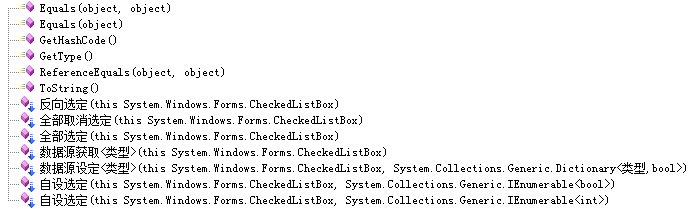
用于测试加载及导出的代码片段:
private void button2_Click(object sender, EventArgs e)
{
var l = new Dictionary<string, bool>();
l.Add("a", true);
l.Add("q", false);
l.Add("w", true);
l.Add("e", false);
checkedListBox1.数据源设定<string>(l);
}
private void button3_Click(object sender, EventArgs e)
{
checkedListBox2.数据源设定<string>(checkedListBox1.数据源获取<string>());
}