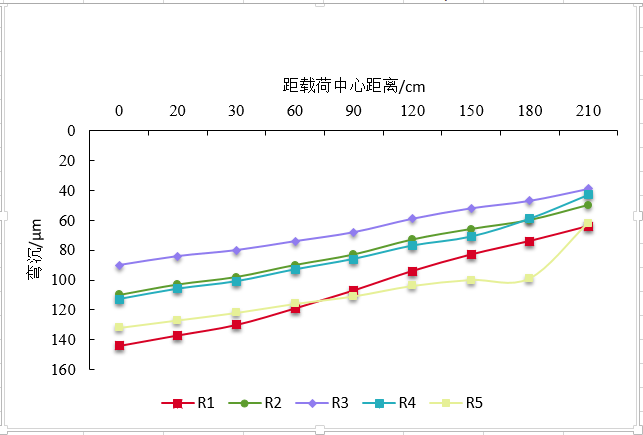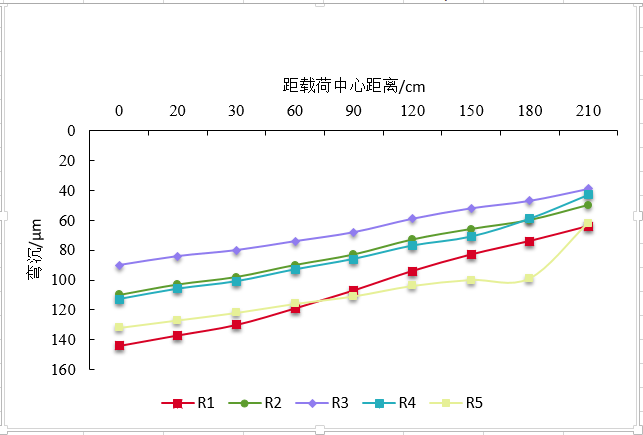
chart.x_axis.title = title_maker_x('距载荷中心距离/cm')
chart.y_axis.title = title_maker_y('弯沉/μm')
# 修改坐标值的位置
# ['high', 'low', 'nextTo']
# chart.y_axis.tickLblPos = 'high'
# 控制坐标轴的位置
# ['autoZero', 'max', 'min']
# chart.y_axis.crosses = 'min'
# 从左向右边移动坐标轴
# chart.y_axis.crossesAt = 5
# ['b', 'l', 'r', 't']
# chart.y_axis.axPos = 't'
chart.style = 10
# 布局
chart.layout = char_Layout()
chart.legend.position = 'b'
# chart.legend.layout = leng_layout()
# chart.legend.overlay = True
# chart.x_axis = DateAxis(crossAx=100)
# 去除图形边框
chart.graphical_properties = GraphicalProperties(ln=LineProperties(noFill=True))
if row_num > 10:
chart.height = 9 + int(row_num // 5) * 2
chart.width = 13.4 + int(row_num // 5) * 2
else:
chart.height = 9
chart.width = 13.4
chart.add_data(data, titles_from_data=True, from_rows=True)
chart.set_categories(titles)
chart.graphical_properties = GraphicalProperties(ln=LineProperties(noFill=True))
# chart.graphical_properties.line.width = 12700
# 去除x,y,z线条
chart.y_axis.majorGridlines = None
# 或者
# chart.y_axis.majorGridlines.spPr = GraphicalProperties(noFill=True)
# chart.y_axis.majorGridlines.spPr.ln = LineProperties(solidFill='ffffff')
# 刻度线的显示位置
chart.y_axis.majorTickMark = 'in' # ['cross:俩边', 'in:内', 'out:外'] 不设没有
chart.x_axis.majorTickMark = 'in' # ['cross:俩边', 'in:内', 'out:外'] 不设没有
# 坐标轴的颜色
chart.y_axis.spPr = GraphicalProperties(noFill=True)
chart.y_axis.spPr.ln = LineProperties(solidFill='000000')
chart.x_axis.spPr = GraphicalProperties(noFill=True)
chart.x_axis.spPr.ln = LineProperties(solidFill='000000')
font_test = Font(typeface='Times New Roman')
# cp = CharacterProperties(latin=font_test, sz=1500)
cp = CharacterProperties(latin=font_test)
chart.y_axis.textProperties = RichText(p=[Paragraph(pPr=ParagraphProperties(defRPr=cp), endParaRPr=cp)])
chart.x_axis.textProperties = RichText(p=[Paragraph(pPr=ParagraphProperties(defRPr=cp), endParaRPr=cp)])
chart.y_axis.scaling.orientation = 'maxMin' # 设置轴线方向 从大到小
# chart.graphicalProperties.line.width = 100050
alleries = chart.series
# chart.marker = True
img_ma = [
'circle', 'diamond', 'square', 'triangle', 'x',
# 'star','plus','auto', 'dash', 'dot',
]
# chart.dLbls = DataLabelList()
# chart.dLbls.showCatName = True # 标签显示
# chart.dLbls.showVal = True # 数量显示
# chart.dLbls.showPercent = True # 百分比显示
len_img_ma = len(img_ma)
chars = '0123456789ABCDEF'
all_color = [''.join(random.sample(chars, 6)) for i in range(len(alleries))]
for index, ser in enumerate(alleries):
ser.graphicalProperties.line.width = 12700
# 平滑
ser.smooth = True
ser.marker.symbol = img_ma[int(index % len_img_ma)]
ser.marker.size = 5
# 添加标记
# (['circle', 'dash', 'diamond', 'dot', 'picture',
# 'plus', 'square', 'star', 'triangle', 'x', 'auto']),
# ser.marker.symbol = "x"
# 标记内为颜色
# ser.marker.graphicalProperties.solidFill = all_color[index] # Marker filling
ser.marker.graphicalProperties.noFill = True # 无填充
# 标记框颜色
ser.marker.graphicalProperties.line.solidFill = all_color[index] # Marker outline
# 控制是否显示线
# ser.graphicalProperties.line.noFill = True
ser.graphicalProperties.line.solidFill = all_color[index]
anchor = 'L' + str(1 + img_postion_num * 20)
ws.add_chart(chart, anchor)