1.样式 display:inline-block;可改变a标签,合其可定义宽高
2.a:hover表示鼠标经过
3.background:url(110.png) bottom 表示:给链接一个图片 并底端对齐 代码

<!DOCTYPE html> <html> <head> <meta charset="utf-8"> <style type="text/css"> a{ display: inline-block; width:67px; height:32px; background: url("110.png"); } a:hover{ background: url(110.png) bottom; } </style> <title></title> </head> <body> <a href="#"></a> </body> </html>
4.text-align:center 水平剧中
5.一行文字行高与父元素等高时 文字垂直居中
6.text-decoration:none去掉下划线
eg:

<!DOCTYPE html> <html> <head> <meta charset="utf-8"> <style type="text/css"> a{ display: inline-block; width: 120px; height: 58px; text-align: center; text-decoration: none; color: white; line-height: 50px; } a.one{ background: url(images/bg1.png); } a.two{ background: url(images/bg2.png); } a.three{ background: url(images/bg3.png); } a.four{ background: url(images/bg4.png); } a:hover{ background: url(images/bg6.png) } } </style> <title></title> </head> <body> <a href="#" class="one">五彩导行</a> <a href="#" class="two">五彩导行</a> <a href="#" class="three">五彩导行</a> <a href="#" class="four">五彩导行</a> </body> </html>
效果:

7.padding 学习

<!DOCTYPE html> <html> <head> <meta charset="utf-8"> <style type="text/css"> .nav{ height: 40px; background: #eee; border-top: 3px solid orange; border-bottom: 1px solid #aaa } .nav-con{ width:1000px; height: 40px; margin: 0 auto; line-height: 40px; } a{ display: inline-block; height: 40px; color:#aaa; font:12px/40px 微软雅黑; text-decoration: none; padding: 0 12px; } a:hover{ background: #999; } </style> <title></title> </head> <body> <div class="nav"> <div class="nav-con"> <a href="#">设为首页</a> <a href="#">手机新浪网</a> <a href="#">移动客户端</a> </div> </div> </body> </html>
效果:

8.列表

<!DOCTYPE html> <html> <head> <meta charset="utf-8"> <title></title> <style type="text/css"> .news{ width: 238px; height: 166px; border:1px solid #d9e0ee; border-top: 3px solid #ff8400; margin: 0 auto; } .news-title{ height: 35px; border-bottom: 1px solid #d9e000; line-height: 35px; padding-left: 12px; } ul{ margin-top: 12px; } ul,li{ list-style: none; margin: 0; padding: 0; } li{ padding-left: 12px; background: url("li_bg.jpg") no-repeat 9px 7px; font: 14px 微软雅黑; } </style> </head> <body> <div class="news"> <div class="news-title">行业动态</div> <ul> <li>气质不错</li> <li>气质不错</li> <li>气质不错</li> <li>气质不错</li> <li>气质不错</li> </ul> </div> </body> </html>
效果:
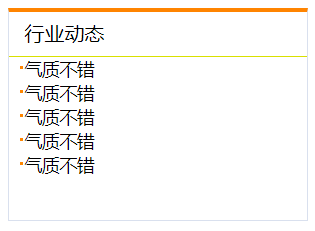
9.浮动
作用:1.文字环绕图片
2.导航
3布局

<!DOCTYPE html> <html> <head> <title></title> <style type="text/css"> body,ul,li{ margin: 0; padding: 0; } ul,li{ list-style: none; } .nav{ width: 800px; height: 40px; background: pink; margin: 20px auto; } .nav ul li{ float: left; } .nav ul li a{ display: inline-block; height: 40px; font: 14px/40px 微软雅黑; padding: 0 20px ; text-decoration: none; } .nav ul li a:hover{ background: #aaa; } </style> </head> <body> <div class="nav"> <ul> <li><a href="#">百度</a></li> <li><a href="#">百度</a></li> <li><a href="#">百度</a></li> </ul> </div> </body> </html>
效果:
![]()

<!DOCTYPE html> <html> <head> <title></title> <style type="text/css"> body,ul,li{ margin: 0; padding: 0; } li{ list-style: none; } .nav{ height: 55px; background: url("img/head_bg.jpg"); margin-top: 30px; border-top: 1px solid #666; } .nav .nav-con{ width: 1000px; margin: 0 auto; height: 55px; } .nav-con ul li{ float: left; background: url("img/li_bg.png") no-repeat right; height: 55px; padding:0 30px; } a{ display:inline-block; height: 55px; font: 14px/55px 微软雅黑; text-decoration: none; color: gray; } a:hover{ color: green; } </style> </head> <body> <div class="nav"> <div class="nav-con"> <ul> <li><a href="#" >智能手机</a></li> <li><a href="#">平板电脑</a></li> <li><a href="#" >百度</a></li> <li><a href="#" >么么么哒</a></li> </ul> </div> </div> </body> </html>
效果:


<!DOCTYPE html> <html> <head> <title></title> <style> .header,.main,.footer{ width: 500px; } .header,.footer{ height: 100px; background: #000; margin: 10px 0; } .main{ height: 300px; background: #eee; } .content{ width: 300px; height: 300px; background: orange; float: left; } .sidebar{ width: 190px; height:300px; background: green; float: right; } </style> </head> <body> <div class="header"></div> <div class="main"> <div class="content"></div> <div class="sidebar"></div> </div> <div class="footer"></div> </body> </html>
效果:

10 .清除浮动
1).clear:both 浮动最后加一个标签 样式加这个 清除浮动
2).overflow:hidden 在父盒子里用 当浮动出合子时不可使用
3).clearfix:after{content:"";display:block;height:0;line-height:0;visibility:hidden;clear:both} .clearfix{zoom:1;} 兼容IE 伪元素清除 (常用)最后把这个样式给要清除的父元素
