一,Delphi项目设置For AQTime(Delphi 2007 for Win32 application for AQtime)
- Open your project in CodeGear Delphi 2007 for Win32.
- Select Project | Configuration Manager from the main menu. This will open the Build Configuration Manager dialog. Select the Debug configuration for your project:

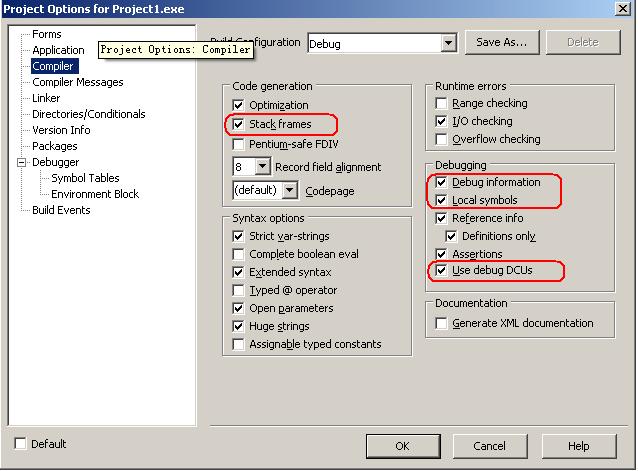
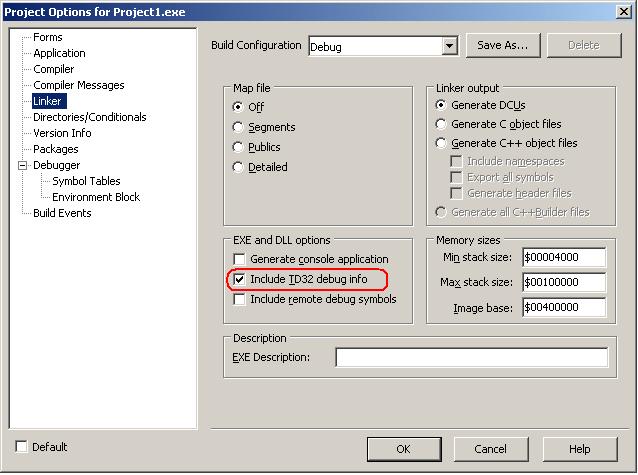

以下是AQTime设置:
一."Configure Current Profiler" ---> "Alloction Profiler"
二. "Options" -----> "Searcher Directories..."--->"Get Defaults..." ----> "CodeGear Delphi 2007"
构选"Include Subdirectories"
三.运行程序
"Result" -->"左边树节点"-->"Report" 此界面下显示,每个没个没有释放内存的代码,
"Details",和没有释放内存相关的单元, 里面单元很多,只有一个单元是创建内存的地方,其它辅助.双击里面的条目可以定位到"Editor"界面,
"Editor"查看"Details"中过来的代码.