一、安装CUDA和cuDNN
1.CUDA和cuDNN的版本对应关系
去官网查看:https://developer.nvidia.com/rdp/cudnn-archive
2.TensorFlow与CUDA、cuDNN的版本对应关系
https://tensorflow.google.cn/install/source#linux
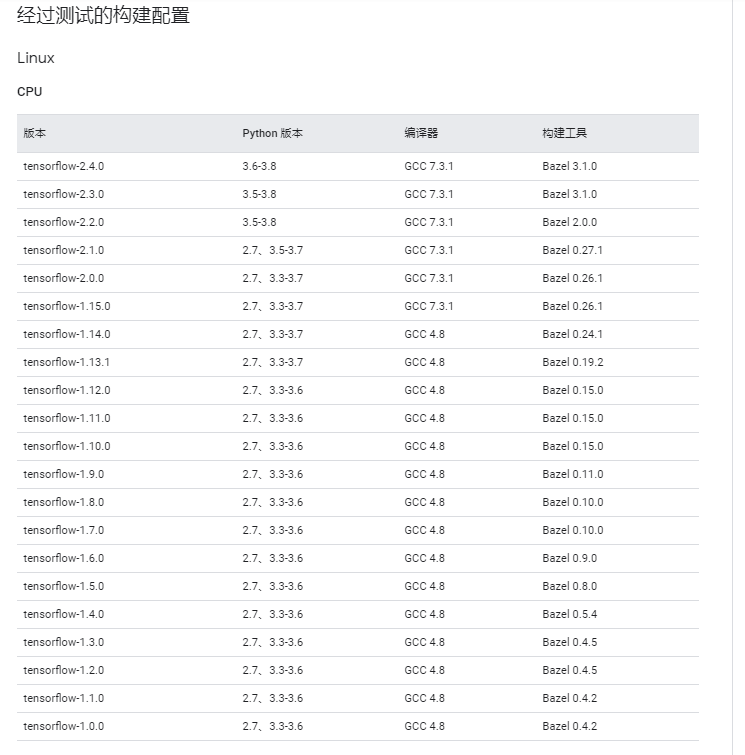
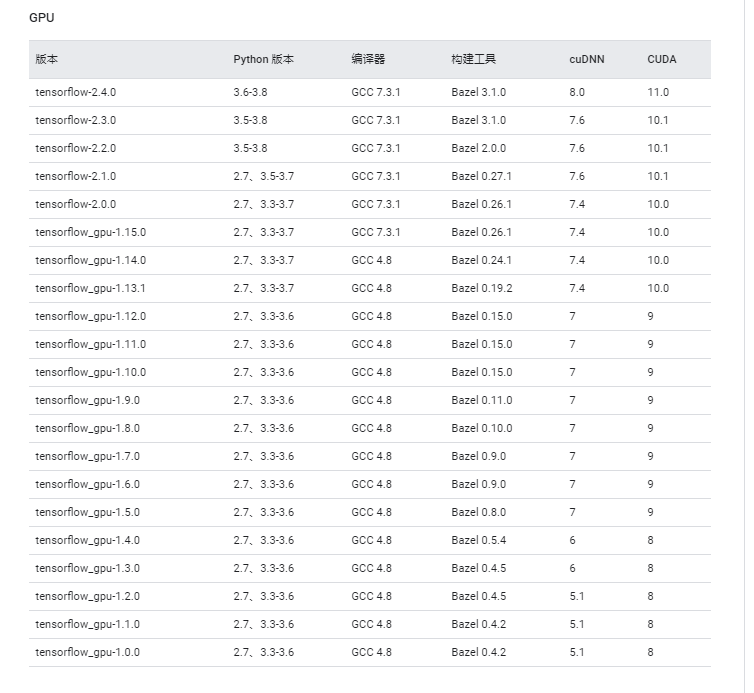
二、根据对应的版本安装TensorFlow-gpu版本
# 创建虚拟环境:tmp_python
conda create -n tmp_python python=2.7
# 显示自己创建的虚拟环境
conda env list
# 进入创建虚拟环境
source activate tmp_python
#安装指定 版本的TensorFlow
pip install tensorflow-gpu==1.9.0
# 安装的包
conda install cudatoolkit=9.0 -c https://mirrors.tuna.tsinghua.edu.cn/anaconda/pkgs/free/linux-64/
conda install cudnn=7.1.2 -c https://mirrors.tuna.tsinghua.edu.cn/anaconda/pkgs/main/linux-64/
参考文献:
①https://www.jianshu.com/p/3d8a444ff440
②https://blog.csdn.net/qq_35614920/article/details/79116103?spm=1001.2101.3001.4242