1、实现的功能
- 实现播放,暂停,播放上一首,下一首功能
- 显示播放列表
- 可以播放3首歌曲
2、实现步骤
1、截图:
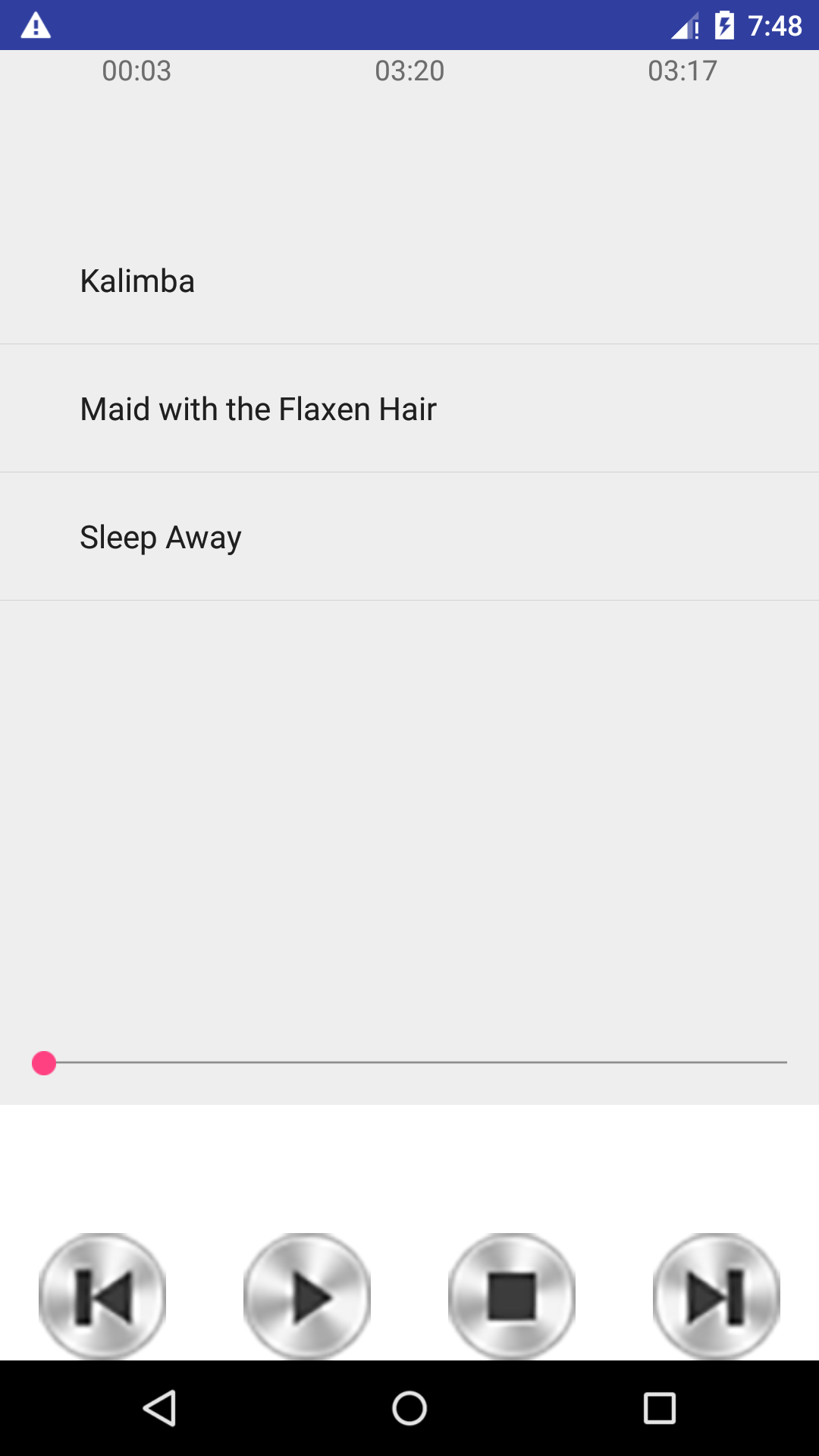
2、主要功能代码:
java代码:
package com.example.administrator.myapplication;
import android.support.v7.app.AppCompatActivity;
import android.os.Bundle;
import java.io.IOException;
import java.text.SimpleDateFormat;
import java.util.ArrayList;
import java.util.HashMap;
import java.util.List;
import java.util.Map;
import java.util.Timer;
import java.util.TimerTask;
import android.app.Activity;
import android.database.Cursor;
import android.media.MediaPlayer;
import android.net.Uri;
import android.os.Bundle;
import android.os.Handler;
import android.os.Message;
import android.provider.MediaStore;
import android.view.View;
import android.view.View.OnClickListener;
import android.widget.AdapterView;
import android.widget.AdapterView.OnItemClickListener;
import android.widget.ImageButton;
import android.widget.ListView;
import android.widget.SeekBar;
import android.widget.SeekBar.OnSeekBarChangeListener;
import android.widget.SimpleCursorAdapter;
import android.widget.TextView;
import android.widget.Toast;
import com.musicplayer.R;
public class MainActivity extends Activity {
public ImageButton ibutton_play,ibutton_backward,ibutton_forward,ibutton_stop;
public TextView text1,text2,text3;
public ListView listview;
public SeekBar seekbar;
public MediaPlayer player = null;
private static int flag = 0;
private Timer timer;
private TimerTask timertask_music;
private volatile boolean ischanging=false;
private static final int msgKey1 = 1;
private static int listPosition = 0;
@Override
protected void onCreate(Bundle savedInstanceState) {
super.onCreate(savedInstanceState);
setContentView(R.layout.activity_main);
findView();
initListview();
player = new MediaPlayer();
viewAction();
timer=new Timer();
timertask_music=new TimerTask() {
@Override
public void run() {
// TODO Auto-generated method stub
if(ischanging==true){
return;
}
else{
seekbar.setProgress(player.getCurrentPosition());
}
}
};
timer.schedule(timertask_music, 0, 10);
new TimeThread().start();
}
private void findView(){
text1 = (TextView) findViewById(R.id.usetime);
text2 = (TextView) findViewById(R.id.alltime);
text3 = (TextView) findViewById(R.id.lefttime);
seekbar = (SeekBar) findViewById(R.id.seekBar);
listview = (ListView) findViewById(R.id.listview);
ibutton_play = (ImageButton) findViewById(R.id.play);
ibutton_forward = (ImageButton) findViewById(R.id.forward);
ibutton_backward = (ImageButton) findViewById(R.id.backward);
ibutton_stop = (ImageButton) findViewById(R.id.stop);
}
private void initListview(){
Cursor mAudioCursor = this.getContentResolver().query(
MediaStore.Audio.Media.EXTERNAL_CONTENT_URI,
null,
null,
null,
MediaStore.Audio.AudioColumns.TITLE);
List<Map<String, Object>> mListData = new ArrayList<Map<String, Object>>();
for (int i = 0; i < mAudioCursor.getCount(); i++) {
mAudioCursor.moveToNext();
int indexTitle = mAudioCursor
.getColumnIndex(MediaStore.Audio.AudioColumns.TITLE);
int indexARTIST = mAudioCursor
.getColumnIndex(MediaStore.Audio.AudioColumns.ARTIST);
int indexALBUM = mAudioCursor
.getColumnIndex(MediaStore.Audio.AudioColumns.ALBUM);
String strTitle = mAudioCursor.getString(indexTitle);
String strARTIST = mAudioCursor.getString(indexARTIST);
String strALBUM = mAudioCursor.getString(indexALBUM);
HashMap<String, Object> nowMap = new HashMap<String, Object>();
nowMap.put("SongName", strTitle + "---" + strARTIST
+ "---" + strALBUM);
mListData.add(nowMap);
}
listview.setAdapter(new SimpleCursorAdapter(MainActivity.this,
android.R.layout.simple_expandable_list_item_1,
mAudioCursor,
new String[] {MediaStore.Audio.AudioColumns.TITLE,MediaStore.Audio.AudioColumns.ARTIST},
new int[] {android.R.id.text1}));
}
private void viewAction(){
ibutton_play.setOnClickListener(new ClickAction());
ibutton_forward.setOnClickListener(new ClickAction());
ibutton_backward.setOnClickListener(new ClickAction());
ibutton_stop.setOnClickListener(new ClickAction());
seekbar.setOnSeekBarChangeListener(new SeekbarAction());
listview.setOnItemClickListener(new ItemClickAction());
}
private void initMediaPlayer(long arg){
try{
Uri uri = Uri.withAppendedPath(MediaStore.Audio.Media.EXTERNAL_CONTENT_URI, String.valueOf(arg));
if(player.isPlaying()){
player.stop();
}
player = MediaPlayer.create(this.getApplicationContext(),uri);
player.prepare();
}catch(IllegalStateException e){
e.printStackTrace();
}catch (IOException e) {
// TODO: handle exception
e.printStackTrace();
}catch(NullPointerException ne){
ne.printStackTrace();
}
seekbar.setMax(player.getDuration());
text2.setText(setTimeFormat(player.getDuration()));
}
private String setTimeFormat(int time){
SimpleDateFormat tempDate = new SimpleDateFormat("mm:ss");
String datetime = tempDate.format(time);
return datetime;
}
private void doMusic(long arg){
initMediaPlayer(arg);
viewAction();
}
private class TimeThread extends Thread{
private Handler mhandler = new Handler(){
@Override
public void handleMessage(Message msg) {
// TODO Auto-generated method stub
switch (msg.what) {
case msgKey1:
text1.setText(setTimeFormat(player.getCurrentPosition()));
text3.setText(setTimeFormat(player.getDuration()-player.getCurrentPosition()));
break;
default:
break;
}
super.handleMessage(msg);
}
};
@Override
public void run() {
// TODO Auto-generated method stub
while(true){
try{
Thread.sleep(1000);
Message msg = new Message();
msg.what = msgKey1;
mhandler.sendMessage(msg);
}catch(InterruptedException ie){
ie.printStackTrace();
}
}
}
}
/*对控件点击事件的处理*/
private class ClickAction implements OnClickListener{
@Override
public void onClick(View v) {
// TODO Auto-generated method stub
if(v == ibutton_play){
seekbar.setMax(player.getDuration());
if(flag == 0){
player.start();
ibutton_play.setImageDrawable(getResources().getDrawable(R.drawable.pause));
flag = 1;
}else{
player.pause();
ibutton_play.setImageDrawable(getResources().getDrawable(R.drawable.play));
flag = 0;
}
}else if(v == ibutton_stop){
player.pause();
player.seekTo(0);
ibutton_play.setImageDrawable(getResources().getDrawable(R.drawable.play));
}else if(v == ibutton_forward){
if(MainActivity.listPosition == 0){
player.seekTo(0);
Toast.makeText(MainActivity.this, "已经是第一首歌了!", Toast.LENGTH_LONG).show();
}else{
player.pause();
player.seekTo(0);
MainActivity.listPosition--;
doMusic(listview.getItemIdAtPosition(MainActivity.listPosition));
ibutton_play.setImageDrawable(getResources().getDrawable(R.drawable.pause));
flag = 1;
player.start();
Toast.makeText(MainActivity.this, "第"+(MainActivity.listPosition+1)+"首歌!", Toast.LENGTH_LONG).show();
}
}else if(v == ibutton_backward){
if((listview.getCount()-1) == MainActivity.listPosition){
player.seekTo(0);
Toast.makeText(MainActivity.this, "已经是最后一首歌了!"+listview.getCount(), Toast.LENGTH_LONG).show();
}else{
player.pause();
player.seekTo(0);
MainActivity.listPosition++;
doMusic(listview.getItemIdAtPosition(MainActivity.listPosition));
ibutton_play.setImageDrawable(getResources().getDrawable(R.drawable.pause));
flag = 1;
player.start();
Toast.makeText(MainActivity.this, "第"+(MainActivity.listPosition+1)+"首歌!", Toast.LENGTH_LONG).show();
}
}
}
}
private class ItemClickAction implements OnItemClickListener{
@Override
public void onItemClick(AdapterView<?> parent, View view, int position,
long id) {
// TODO Auto-generated method stub
doMusic(id);
MainActivity.listPosition = position;
//Toast.makeText(MainActivity.this, ""+position, Toast.LENGTH_LONG).show();
ibutton_play.setImageDrawable(getResources().getDrawable(R.drawable.pause));
flag = 1;
player.start();
Toast.makeText(MainActivity.this, "第"+(MainActivity.listPosition+1)+"首歌!", Toast.LENGTH_LONG).show();
}
}
/*对进度条拖动事件的处理*/
private class SeekbarAction implements OnSeekBarChangeListener{
@Override
public void onProgressChanged(SeekBar seekBar, int progress,
boolean fromUser) {
// TODO Auto-generated method stub
}
@Override
public void onStartTrackingTouch(SeekBar seekBar) {
// TODO Auto-generated method stub
ischanging=true;//停止timer
}
@Override
public void onStopTrackingTouch(SeekBar seekBar) {
// TODO Auto-generated method stub
player.seekTo(seekBar.getProgress());
ischanging=false;//开启timer
}
}
@Override
protected void onDestroy() {
// TODO Auto-generated method stub
player.stop();
player.release();
super.onDestroy();
}
}