使用IIS Express调试,只能通过 http://localhost:端口 进行访问
客户端的设备如何才能通过 http://ip地址:端口 访问后台程序进行调试呢?
第一步,打开项目属性,web服务器是默认的IIS Express.
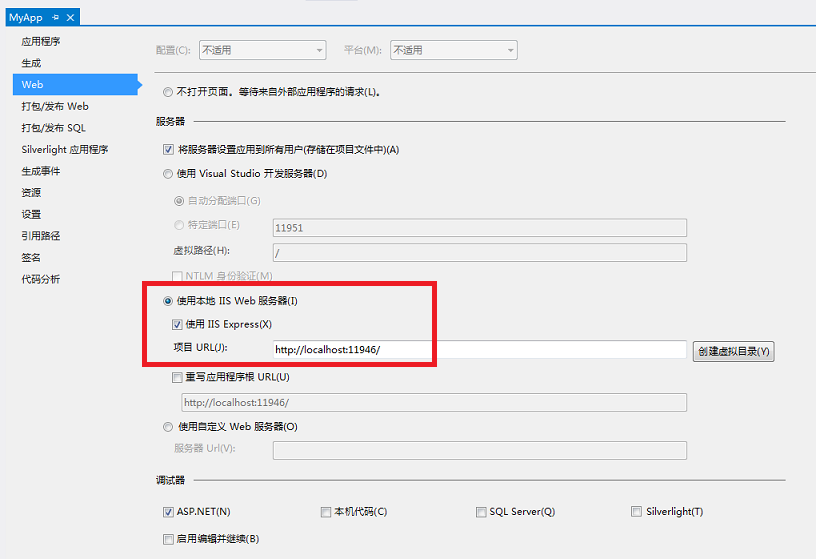
第二步,找到项目站点的配置文件 applicationhost.config,一般默认的位置在: C:UsersuserNameDocumentsIISExpressconfig
我的是在 D:DocumentsIISExpressconfig
也可以如下方法找到:
启动web调试后,电脑右下角有个IIS Express图标,点击显示所有应用程序

就可以看到配置的所在位置。
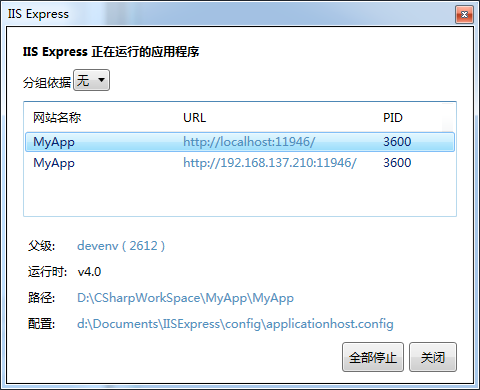
第三步,打开applicationhost.config文件,找到项目所在的节点,我的项目名称是MyApp。
添加一行:<binding protocol="http" bindingInformation="*:11946:192.168.137.210" /> ,设置自定义的IP和端口。
<site name="MyApp" id="4"> <application path="/" applicationPool="Clr4IntegratedAppPool"> <virtualDirectory path="/" physicalPath="D:CSharpWorkSpaceMyAppMyApp" /> </application> <bindings> <binding protocol="http" bindingInformation="*:11946:localhost" /> <binding protocol="http" bindingInformation="*:11946:192.168.137.210" /> </bindings> </site>