一.Git分布式版本控制遇到的问题
错误:
$ git push -u origin master
fatal: unable to access 'https://git.coding.net/Sunny_LBY/myFirstGit.git/': error setting certificate verify locations:
CAfile: D:/000/Git/mingw32/ssl/certs/ca-bundle.crt
CApath: none
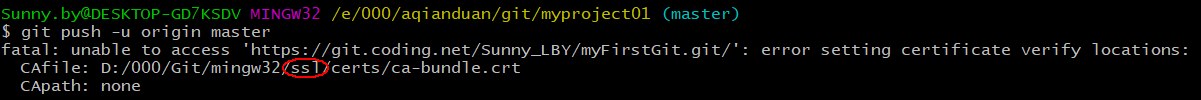
翻译:设置证书验证位置时出错
解决:有可能是安装时,系统默认配置为sslVerify = true (设置安全验证)
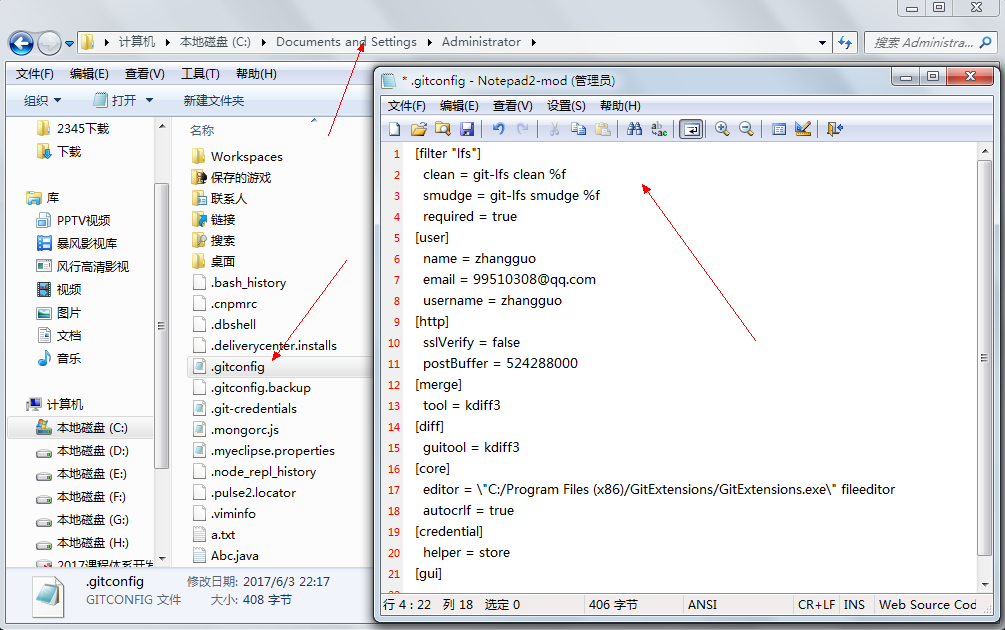
在命令中输入:$ git config --global http.sslVerify false 并重新push到码市上
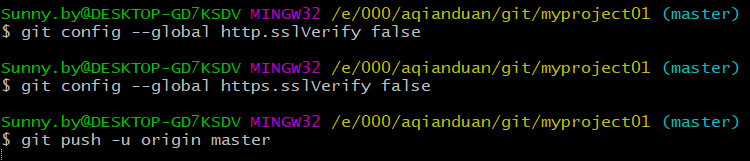
二.如何把本地的项目上传到码市上(git命令)
- 在本地创建文件夹:mkdir 项目名(文件名)
- 并使用命令进入该文件夹cd e: 或 cd 文件名
- 新建一个目录,将其初始化为Git代码库:git init
- 创建暂存区:echo “我的第一个git项目” >> README.md 创建忽视文件:Echo “*.log” >> gitignore
- 创建文件:echo “Hello Git”>> first.txt
- Git add .
- 添加到远程仓库:$ git remote add origin 码市上已经创建好项目的所在地址
- Git push –u origin master
- 最终效果图:

- 提交到仓库:git commit –m “第一次提交”
2. 提交到缓存区:git add .
退出>快捷键:Ctrl+D