AttributeError: module 'MySQLdb.constants.FIELD_TYPE' has no attribute 'JSON' while migrating in Django
__init__.py
# import pymysql
# pymysql.version_info = (1, 3, 13, "final", 0)
# pymysql.install_as_MySQLdb()
解决升级mysqlclient:
pip install mysqlclient==2.0.1
可支持jsonfield的django3和mysqlclient版本,此版本不在使用pymysql,
直接使用mysqlclient,并且注释掉settings.py 中__init__.py pymysql引用,源码无需修改:
Django==3.1.2
mysqlclient==2.0.1
amqp==1.4.9 anyjson==0.3.3 appdirs==1.4.4 asgiref==3.2.10 billiard==3.3.0.23 celery==3.1.26.post2 certifi==2020.6.20 chardet==3.0.4 click==7.1.2 click-didyoumean==0.0.3 click-repl==0.1.6 configparser==5.0.1 coreapi==2.3.3 coreschema==0.0.4 distlib==0.3.1 Django==3.1.2 django-celery==3.3.1 django-filter==2.4.0 django-mysql==3.9.0 djangorestframework==3.12.1 drf-extensions==0.6.0 fdfs-client-py==1.2.6 filelock==3.0.12 filetype==1.0.7 flower==0.9.5 humanize==3.0.1 idna==2.10 importlib-metadata==2.0.0 importlib-resources==3.0.0 install==1.3.4 itypes==1.2.0 Jinja2==2.11.2 jsonfield==3.1.0 jsonpath==0.82 kombu==3.0.37 MarkupSafe==1.1.1 minio==6.0.0 mutagen==1.45.1 mysqlclient==2.0.1 Pillow==8.0.1 prometheus-client==0.8.0 prompt-toolkit==3.0.8 psycopg2==2.8.6 PyMySQL==0.10.1 python-dateutil==2.8.1 pytz==2020.1 redis==2.10.6 requests==2.24.0 six==1.15.0 sqlparse==0.4.1 tornado==6.0.4 uritemplate==3.0.1 urllib3==1.25.10 vine==5.0.0 virtualenv==20.0.35 wcwidth==0.2.5 zipp==3.3.1
模型举例:
def json_default():
return {}
class JsonModels(models.Model):
names=models.CharField(max_length=50)
attrs =models.JSONField(default=json_default)
class Meta:
db_table='tbl_test_jsonfiled'
verbose_name="jsonfield测试"
传参:
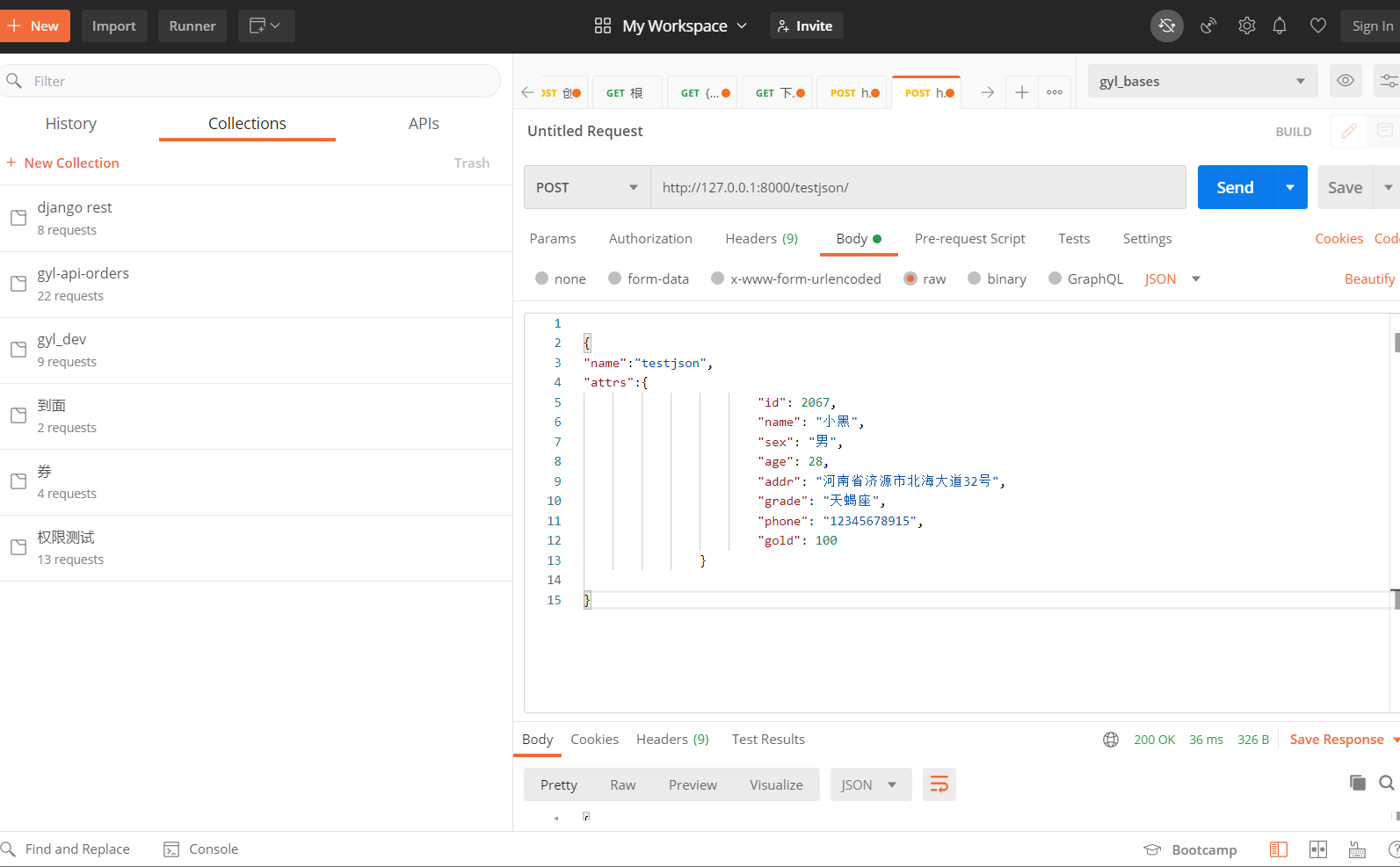
空值测试:
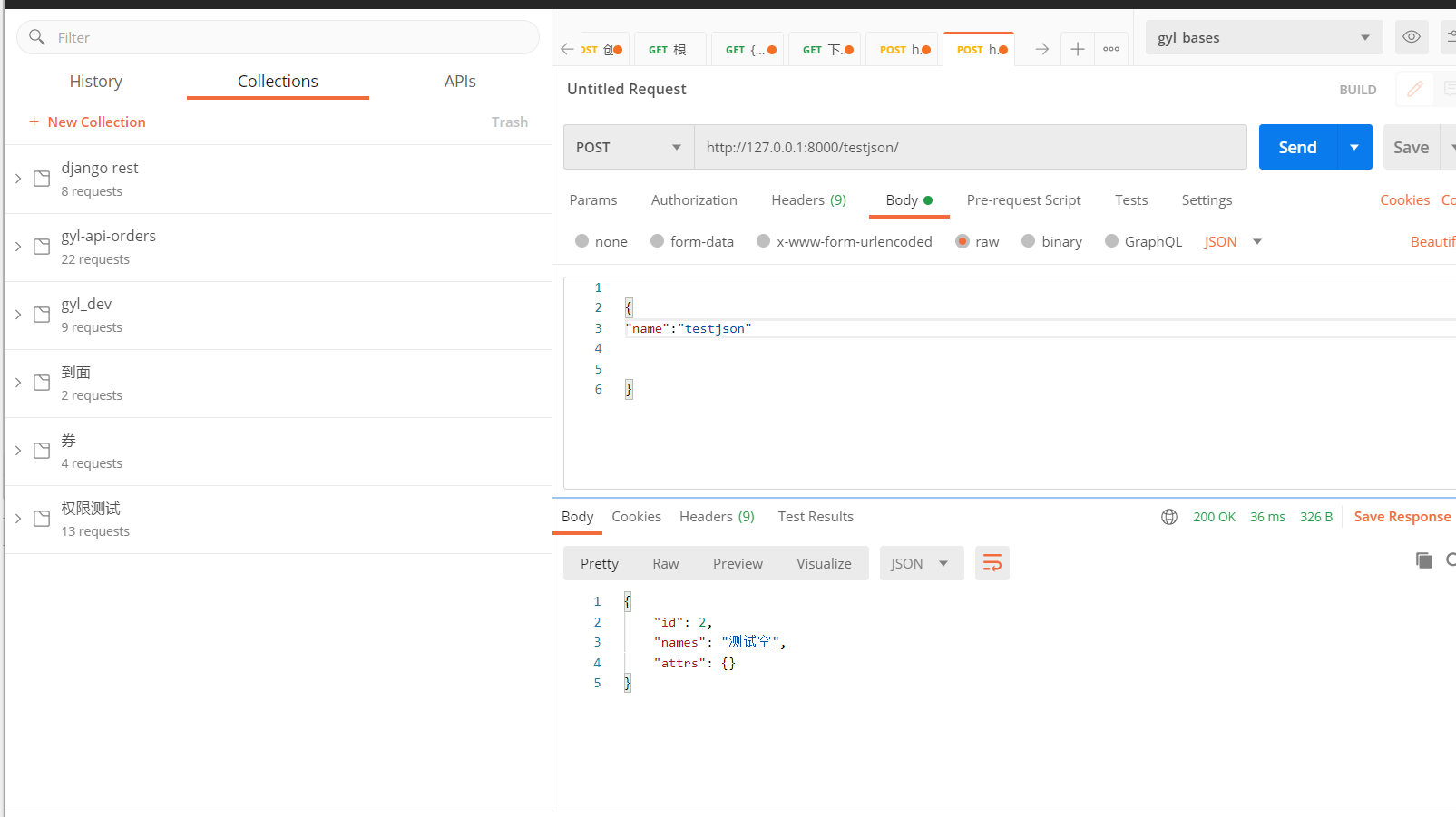
mysql> select * from tbl_test_jsonfiled;
+----+-----------+-------------------------------------------------------------------------------------------------------------------------------------------------------------------+
| id | names | attrs |
+----+-----------+-------------------------------------------------------------------------------------------------------------------------------------------------------------------+
| 1 | testjson | {"id": 2067, "age": 28, "sex": "男", "addr": "河南省济源市北海大道32号", "gold": 100, "name": "小黑", "grade": "天蝎座", "phone": "12345678915"} |
| 2 | 测试空 | {} |
+----+-----------+-------------------------------------------------------------------------------------------------------------------------------------------------------------------+
其次还可以设置sql null :
class JsonModels(models.Model):
names=models.CharField(max_length=50)
attrs =models.JSONField(null=True)
class Meta:
db_table='tbl_test_jsonfiled'
verbose_name="jsonfield测试"
mysql> select * from tbl_test_jsonfiled;
+----+-----------+-------------------------------------------------------------------------------------------------------------------------------------------------------------------+
| id | names | attrs |
+----+-----------+-------------------------------------------------------------------------------------------------------------------------------------------------------------------+
| 1 | testjson | {"id": 2067, "age": 28, "sex": "男", "addr": "河南省济源市北海大道32号", "gold": 100, "name": "小黑", "grade": "天蝎座", "phone": "12345678915"} |
| 2 | 测试空 | {} |
| 3 | yan | NULL
django 2.x支持JSONField问题:
pip install mysqlclient==2.0.1pip install django-mysql==3.9.0
pip install Django==2.2.17
注意事项:
1.注册app django_mysql到settings应用里面
2.使用方法:
from django.db import models
from django_mysql.models import JSONField
class JsonModels(models.Model):
names=models.CharField(max_length=50)
attrs =JSONField(null=True)
class Meta:
db_table='tbl_jang2_jsonfiled'
verbose_name="jsonfield测试"
空值测试不传则存为{}
mysql> select * from tbl_jang2_jsonfiled;
+----+-----------+----------------------------------------------------------------------------------------------------------------------------------------------------------------------------------------------------------------------------------------------+
| id | names | attrs |
+----+-----------+----------------------------------------------------------------------------------------------------------------------------------------------------------------------------------------------------------------------------------------------+
| 1 | jang2test | {} |
| 2 | jang2test | {"url": "http://127.0.0.1:7888/no/params?id=1001&name=WangXinRan&pwd=testapi", "json": null, "expect": null, "method": "get", "params": null, "headers": {"Content-Type": "application/x-www-form-urlencoded"}, "response_validation": null} |
+----+-----------+--------------------------------------------------------------------------------------------------------------------------------------------------------------------------------------------------------------------------
此外JSONField还可以存入List,string
mysql> select * from tbl_jang2_jsonfiled;
+----+-----------+----------------------------------------------------------------------------------------------------------------------------------------------------------------------------------------------------------------------------------------------+
| id | names | attrs |
+----+-----------+----------------------------------------------------------------------------------------------------------------------------------------------------------------------------------------------------------------------------------------------+
| 1 | jang2test | {} |
| 2 | jang2test | {"url": "http://127.0.0.1:7888/no/params?id=1001&name=WangXinRan&pwd=testapi", "json": null, "expect": null, "method": "get", "params": null, "headers": {"Content-Type": "application/x-www-form-urlencoded"}, "response_validation": null} |
| 3 | jang2test | {} |
| 4 | listtest | [1, 2, 3, "hello", {"hello": "testt"}] |
+----+-----------+---------------------------------------------------