SpringMVC:
SpringMVC是Spring为展现层提供的基于MVC设计的优秀的Web框架,是目前最主流的MVC框架之一
SpringMVC通过注解,让POJO成为处理请求的控制器,而无须实现任何的接口同时SprinMVC支持
Rest风格的URL请求,采用了松散耦合可插拔组件结构,比其他MVC框架更具有扩展性和灵活性
入门案例:HelloWorld
步骤:
1 加入相应JAR包(如果是Maven则不需要此步骤)
2 在Web.XML中配置DispatcherServlet
3 加入SpringMVC的配置文件
4 编写处理请求的处理器,并且标识为处理器(controller)
5 编写视图
细化步骤:
加入jar包如下图
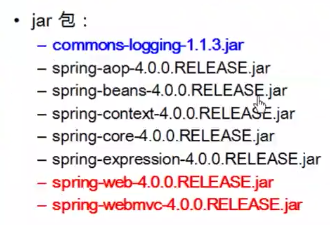
配置web.xml
<?xml version="1.0" encoding="UTF-8"?> <web-app xmlns:xsi="http://www.w3.org/2001/XMLSchema-instance" xmlns="http://java.sun.com/xml/ns/javaee" xsi:schemaLocation="http://java.sun.com/xml/ns/javaee http://java.sun.com/xml/ns/javaee/web-app_3_0.xsd" version="3.0"> <servlet> <servlet-name>SpringMVC</servlet-name> <servlet-class>org.springframework.web.servlet.DispatcherServlet</servlet-class> <init-param> <param-name>contextConfigLocation</param-name> <param-value>classpath:spring-mvc.xml</param-value> </init-param> <load-on-startup>1</load-on-startup> <async-supported>true</async-supported> </servlet> <servlet-mapping> <servlet-name>SpringMVC</servlet-name> <!-- 此处可以可以配置成*.do --> <url-pattern>/</url-pattern> </servlet-mapping> </web-app>
编写请求处理器
package com.cn.hnust.controller; import org.springframework.stereotype.Controller; import org.springframework.web.bind.annotation.RequestMapping; //使用RequestMapping注解来请求URl配合Spring-mvc.xml文件中的视图解析器得到相应的页面 @Controller public class Helloworld { @RequestMapping("/helloworld") public String hello(){ system.out.pringtln(hello world); return "success"; } }
编写视图(index.jsp)
<%@ page language="java" contentType="text/html; charset=UTF-8"
pageEncoding="UTF-8"%>
<!DOCTYPE html PUBLIC "-//W3C//DTD HTML 4.01 Transitional//EN" "http://www.w3.org/TR/html4/loose.dtd">
<html>
<head>
<meta http-equiv="Content-Type" content="text/html; charset=UTF-8">
<title>Insert title here</title>
</head>
<body>
<a herf="helloworld">Hello</a>
</body>
</html>
编写成功页面(success.jsp)
<%@ page language="java" contentType="text/html; charset=UTF-8" pageEncoding="UTF-8"%> <!DOCTYPE html PUBLIC "-//W3C//DTD HTML 4.01 Transitional//EN" "http://www.w3.org/TR/html4/loose.dtd"> <html> <head> <meta http-equiv="Content-Type" content="text/html; charset=UTF-8"> <title>Insert title here</title> </head> <body> Success </body> </html>
Spring-mvc.xml
<?xml version="1.0" encoding="UTF-8"?> <beans xmlns="http://www.springframework.org/schema/beans" xmlns:xsi="http://www.w3.org/2001/XMLSchema-instance" xmlns:p="http://www.springframework.org/schema/p" xmlns:context="http://www.springframework.org/schema/context" xmlns:mvc="http://www.springframework.org/schema/mvc" xsi:schemaLocation="http://www.springframework.org/schema/beans http://www.springframework.org/schema/beans/spring-beans-3.1.xsd http://www.springframework.org/schema/context http://www.springframework.org/schema/context/spring-context-3.1.xsd http://www.springframework.org/schema/mvc http://www.springframework.org/schema/mvc/spring-mvc-4.0.xsd"> <!-- <mvc:annotation-driven /> 会自动注册DefaultAnnotationHandlerMapping与AnnotationMethodHa ndlerAdapter 两个bean,是spring MVC为@Controllers分发请求所必须的。 --> <mvc:annotation-driven /> <!-- 自动扫描该包,使SpringMVC认为包下用了@controller注解的类是控制器 --> <context:component-scan base-package="com.cn.hnust.controller" /> <!-- 启动SpringMVC的注解功能,完成请求和注解POJO的映射 --> <bean class="org.springframework.web.servlet.mvc.annotation.AnnotationMethodHandlerAdapter"> <property name="messageConverters"> <list> <ref bean="mappingJacksonHttpMessageConverter" /> <!-- JSON转换器 --> </list> </property> </bean> <!-- 定义跳转的文件的前后缀 ,视图模式配置--> <bean class="org.springframework.web.servlet.view.InternalResourceViewResolver"> <!-- 这里的配置我的理解是自动给后面action的方法return的字符串加上前缀和后缀,变成一个 可用的url地址 --> <property name="prefix" value="/" /> <property name="suffix" value=".jsp" /> </bean> </beans>
运行测试结果:

