只要搞懂Winform的 WPF稍微改一改就可以了
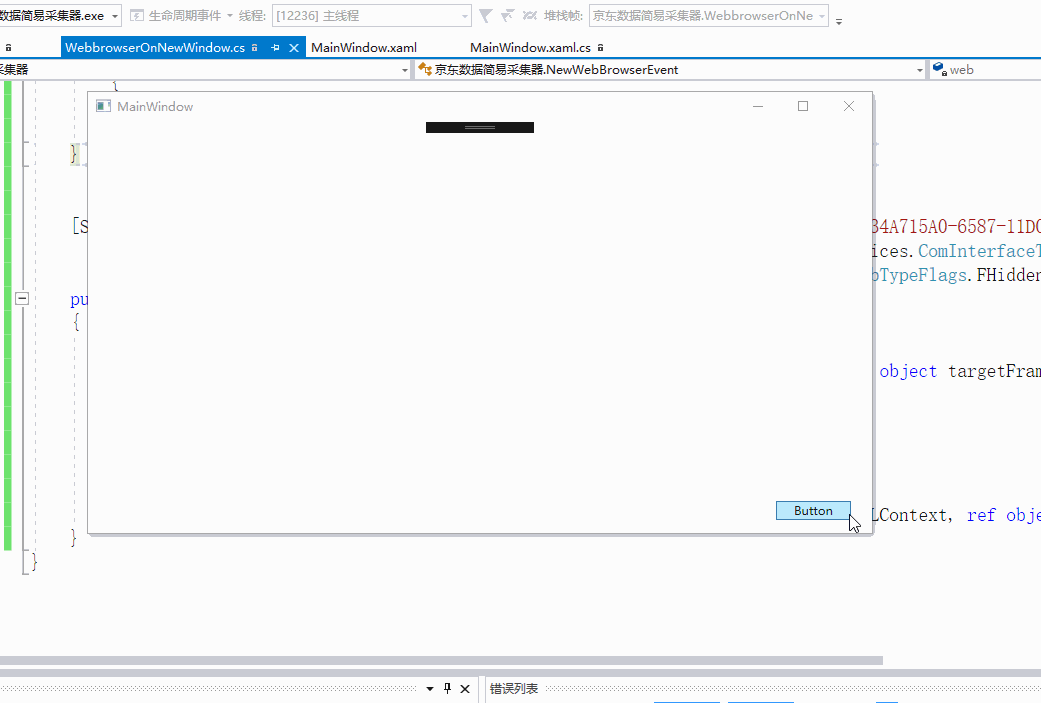
主类:负责跳转的
using System; using System.Collections.Generic; using System.ComponentModel; using System.Linq; using System.Reflection; using System.Text; using System.Threading.Tasks; using System.Windows.Controls; using static System.Windows.Forms.AxHost; namespace Test { public class WebBrowserUrl2 { public String Url { get; } public String Frame { get; } public WebBrowserUrl2(String url, String frame) { this.Url = url; this.Frame = frame; } } public class WebBrowserEvent { public bool cancel; } public class WebbrowserOnNewWindow { static readonly BindingFlags info = BindingFlags.Instance | BindingFlags.Public | BindingFlags.NonPublic | BindingFlags.FlattenHierarchy | BindingFlags.CreateInstance; private WebBrowser web; public WebbrowserOnNewWindow(WebBrowser webBrowser) { web = webBrowser ?? throw new Exception(); Excetue(); } //跳转参考这个 public delegate void OnNewWindow(WebBrowserUrl2 webBrowserUrl, WebBrowserEvent webBrowserEvent); public event OnNewWindow BeforeNewWidnow; private void Excetue() { var propertyAxiWebbrowser = web.GetType().GetProperty("AxIWebBrowser2", info); var axIWebBrowser2 = propertyAxiWebbrowser.GetValue(web, null); var webBrowserEvent = new NewWebBrowserEvent(this); var cookie = new ConnectionPointCookie(axIWebBrowser2, webBrowserEvent, typeof(INewDWWebBrowserEvent)); } public void OnBeforeNewWindow(string url, out bool cancel) { var Arg = BeforeNewWidnow; WebBrowserUrl2 webBrowserUrl = new WebBrowserUrl2(url, null); WebBrowserEvent webBrowserEvent = new WebBrowserEvent(); Arg?.Invoke(webBrowserUrl, webBrowserEvent); cancel = webBrowserEvent.cancel; } } public class NewWebBrowserEvent : System.Runtime.InteropServices.StandardOleMarshalObject, INewDWWebBrowserEvent { private WebbrowserOnNewWindow web; public NewWebBrowserEvent(WebbrowserOnNewWindow webbrowserOnNewWindow) => web = webbrowserOnNewWindow; public void BeforeNavigate2(object pDisp, ref object urlObject, ref object flags, ref object targetFrameName, ref object postData, ref object headers, ref bool cancel) { //WPF这个和Winform差不多 没写 //webBrowser.OnBeforeNavigate((string)urlObject, (string)targetFrameName, out cancel); } //官方说明此 事件是低于IE6时会引发 public void NewWindow2(ref object ppDisp, ref bool cancel) { //WPF这个和Winform差不多 没写 // webBrowser.OnBeforeNewWindow(((WebBrowser)ppDisp).Url.ToString(), out cancel); } //当高于IE6时使用 public void NewWindow3(object pDisp, ref bool cancel, ref object flags, ref object URLContext, ref object URL) { web.OnBeforeNewWindow((string)URL, out cancel); } } [System.Runtime.InteropServices.ComImport(), System.Runtime.InteropServices.Guid("34A715A0-6587-11D0-924A-0020AFC7AC4D"), System.Runtime.InteropServices.InterfaceTypeAttribute(System.Runtime.InteropServices.ComInterfaceType.InterfaceIsIDispatch), System.Runtime.InteropServices.TypeLibType(System.Runtime.InteropServices.TypeLibTypeFlags.FHidden)] public interface INewDWWebBrowserEvent { [System.Runtime.InteropServices.DispId(250)] void BeforeNavigate2(object pDisp, ref object urlObject, ref object flags, ref object targetFrameName, ref object postData, ref object headers, ref bool cancel); //官方说明此 事件是低于IE6时会引发 [System.Runtime.InteropServices.DispId(251)] void NewWindow2(ref object ppDisp, ref bool cancel); //当高于IE6时使用 [System.Runtime.InteropServices.DispId(273)] void NewWindow3(object pDisp, ref bool cancel, ref object flags, ref object URLContext, ref object URL); } }
XAML 界面
//省略其他 <Grid> <WebBrowser x:Name="WB" HorizontalAlignment="Left" Height="409" Margin="10,10,0,0" VerticalAlignment="Top" Width="655" Source="http://www.baidu.com" LoadCompleted="WB_LoadCompleted" /> </Grid>
XAML.CS
public partial class MainWindow : Window { private bool Start; public MainWindow() { InitializeComponent(); } private void WB_LoadCompleted(object sender, NavigationEventArgs e) { if (!Start) { //这一步是没法省了 //webbrowser在WPF中时密封类型 WebbrowserOnNewWindow onNewWindow = new WebbrowserOnNewWindow(WB); onNewWindow.BeforeNewWidnow += OnNewWindow_BeforeNewWidnow; Start = true; } } private void OnNewWindow_BeforeNewWidnow(WebBrowserUrl2 webBrowserUrl, WebBrowserEvent webBrowserEvent) { WB.Navigate(new Uri(webBrowserUrl.Url)); webBrowserEvent.cancel = true; } }