回答MSDN问题所写。
使用Adorner+附加属性
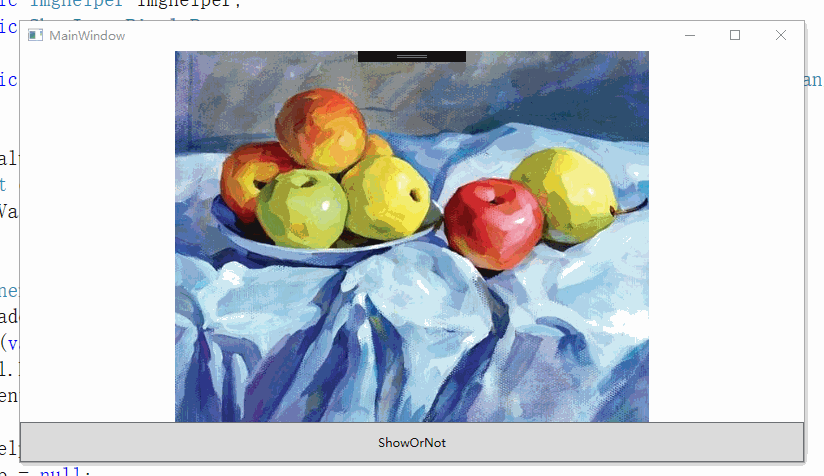
图片类(来自这位博主的博客)
/// <summary> /// 用于获取位图像素的类 /// </summary> public class Imghelper { /// <summary> /// 位图宽度 /// </summary> public int Width { get; protected set; } /// <summary> /// 位图高度 /// </summary> public int Height { get; protected set; } /// <summary> /// 像素 /// </summary> public Color[][] Pixels { get; protected set; } /// <summary> /// 根据指定的位图生成BitmapPixelHelper类的新实例。 /// </summary> /// <param name="bitmap">指定的位图</param> public Imghelper(BitmapSource bitmap) { FormatConvertedBitmap newBitmap = new FormatConvertedBitmap(bitmap, PixelFormats.Bgra32, BitmapPalettes.WebPaletteTransparent, 0); const int bytesPerPixel = 4; Height = newBitmap.PixelHeight; Width = newBitmap.PixelWidth; byte[] data = new byte[Height * Width * bytesPerPixel]; newBitmap.CopyPixels(data, Width * bytesPerPixel, 0); Pixels = new Color[Height][]; for (int i = 0; i < Height; ++i) { Pixels[i] = new Color[Width]; for (int j = 0; j < Width; ++j) { Pixels[i][j] = Color.FromArgb( data[(i * Width + j) * bytesPerPixel + 3], data[(i * Width + j) * bytesPerPixel + 2], data[(i * Width + j) * bytesPerPixel + 1], data[(i * Width + j) * bytesPerPixel + 0]); } } } /// <summary> /// 获取图片的平均色 /// </summary> public Color GetAverageColor() { int a = 0, r = 0, g = 0, b = 0; for (int i = 0; i < Height; ++i) { for (int j = 0; j < Width; ++j) { a += Pixels[i][j].A; r += Pixels[i][j].R; g += Pixels[i][j].G; b += Pixels[i][j].B; } } a = a / Height / Width; r = r / Height / Width; g = g / Height / Width; b = b / Height / Width; return Color.FromArgb((byte)a, (byte)r, (byte)g, (byte)b); } }
adorner代码
public class ShowImagePixelsPopup : Adorner { private TextBlock GetTextBlock; private VisualCollection collection; private UIElement _UIElement; private Border GetBorder; public ShowImagePixelsPopup(UIElement adornedElement) : base(adornedElement) { collection = new VisualCollection(this); GetTextBlock = new TextBlock(); GetTextBlock.Height = 20; GetTextBlock.Width = 120; GetTextBlock.Background = new SolidColorBrush(Colors.Wheat); GetTextBlock.HorizontalAlignment = HorizontalAlignment.Left; GetTextBlock.VerticalAlignment = VerticalAlignment.Top; GetBorder = new Border(); GetBorder.Height = 15; GetBorder.Width = 15; GetBorder.HorizontalAlignment = HorizontalAlignment.Left; GetBorder.VerticalAlignment = VerticalAlignment.Top; collection.Add(GetTextBlock); collection.Add(GetBorder); _UIElement = adornedElement; } protected override int VisualChildrenCount => collection.Count; protected override Visual GetVisualChild(int index) => collection[index]; protected override Size MeasureOverride(Size constraint) => base.MeasureOverride(constraint); public void SetData(Point MousePoint, String Pixels,Color color) { GetTextBlock.Margin = new Thickness(MousePoint.X+7.5, MousePoint.Y-15, 0,0); GetBorder.Margin = new Thickness(MousePoint.X-7.5 , MousePoint.Y-7.5 , 0, 0); GetBorder.Background = new SolidColorBrush(color); GetTextBlock.Text = Pixels; } protected override Size ArrangeOverride(Size finalSize) { GetTextBlock.Arrange(new Rect(finalSize)); GetBorder.Arrange(new Rect(finalSize)); return base.ArrangeOverride(finalSize); } }
附加属性类
public class IsShowImagePixels { public static readonly DependencyProperty IsShowImagePixelsProperty = DependencyProperty.RegisterAttached("IsShowImagePixels", typeof(bool), typeof(IsShowImagePixels), new PropertyMetadata(false, new PropertyChangedCallback(OnIsShowImagePixelsChanged))); public static void SetIsShowImagePixels(DependencyObject d, bool value) => d.SetValue(IsShowImagePixelsProperty, value); public static bool GetIsShowImagePixels(DependencyObject d) => (bool)d.GetValue(IsShowImagePixelsProperty); public static readonly DependencyProperty ShowImagePixelsPointProperty = DependencyProperty.RegisterAttached("ShowImagePixelsPoint", typeof(Point), typeof(IsShowImagePixels), new PropertyMetadata(new Point(0, 0),new PropertyChangedCallback(OnShowImagePixelsPointChanged))); public static void SetIsShowImagePixelsPoint(DependencyObject d, Point value) => d.SetValue(ShowImagePixelsPointProperty, value); public static Point GetShowImagePixelsPoint(DependencyObject d) => (Point)d.GetValue(ShowImagePixelsPointProperty); private static void OnShowImagePixelsPointChanged(DependencyObject d, DependencyPropertyChangedEventArgs e) { var c =(Point)e.NewValue; popup.SetData(c, $"X={(((int)c.X ) < 0 ? 0 : (int)c.X )},Y={(((int)c.Y ) < 0 ? 0 : (int)c.Y )}", imghelper.Pixels[((int)c.Y - 1) < 0 ? 0 : (int)c.Y - 1][((int)c.X - 1) < 0 ? 0 : (int)c.X - 1]); } private static AdornerLayer layer; private static Imghelper imghelper; private static ShowImagePixelsPopup popup; private static void OnIsShowImagePixelsChanged(DependencyObject d, DependencyPropertyChangedEventArgs e) { var NewValue = (bool)e.NewValue; UIElement element = d as UIElement; if (!NewValue) { AdornerLayer l = AdornerLayer.GetAdornerLayer(element); var ado = l.GetAdorners(element); for (var o = 0; o < ado.Length; o++) l.Remove(ado[o]); element.MouseMove -= Element_MouseMove; imghelper = null; popup = null; layer = null; element = null; } if (element == null) return; layer = AdornerLayer.GetAdornerLayer(element); popup = new ShowImagePixelsPopup(element); layer.Add(popup); imghelper = new Imghelper((element as Image).Source as BitmapSource); //显示鼠标位置 element.MouseMove += Element_MouseMove; } private static void Element_MouseMove(object sender, System.Windows.Input.MouseEventArgs e) { var c = e.GetPosition(sender as FrameworkElement); //此处只是用了鼠标位置,也可以用ShowImagePixelsPoint直接指定位置 popup.SetData(c, $"X={(((int)c.X - 1) < 0 ? 0 : (int)c.X - 1)},Y={(((int)c.Y - 1) < 0 ? 0 : (int)c.Y - 1)}", imghelper.Pixels[((int)c.Y - 1) < 0 ? 0 : (int)c.Y - 1][((int)c.X - 1) < 0 ? 0 : (int)c.X - 1]); } }
xaml代码
<Grid>
<Grid.RowDefinitions>
<RowDefinition Height="*"/>
<RowDefinition Height="auto"/>
</Grid.RowDefinitions>
<AdornerDecorator Grid.Row="0">
<Image x:Name="img" />
</AdornerDecorator>
<Button Click="Button_Click" Grid.Row="1" Height="40" Content="ShowOrNot"/>
</Grid>
cs页面代码
public partial class MainWindow : Window { public MainWindow() { InitializeComponent(); var b = new BitmapImage(new Uri("timg.jpg", UriKind.RelativeOrAbsolute)); Imghelper imghelper = new Imghelper(b); img.Source = b; img.SetValue(IsShowImagePixels.IsShowImagePixelsProperty, true); Set = true; } private bool Set = false; private void Button_Click(object sender, RoutedEventArgs e) { if (Set) Set = false; else Set = true; img.SetValue(IsShowImagePixels.IsShowImagePixelsProperty, Set); return; } }