安装mysql驱动包pymysql
打开pycharm》File | Settings | Python Interpreter 解释器,如下
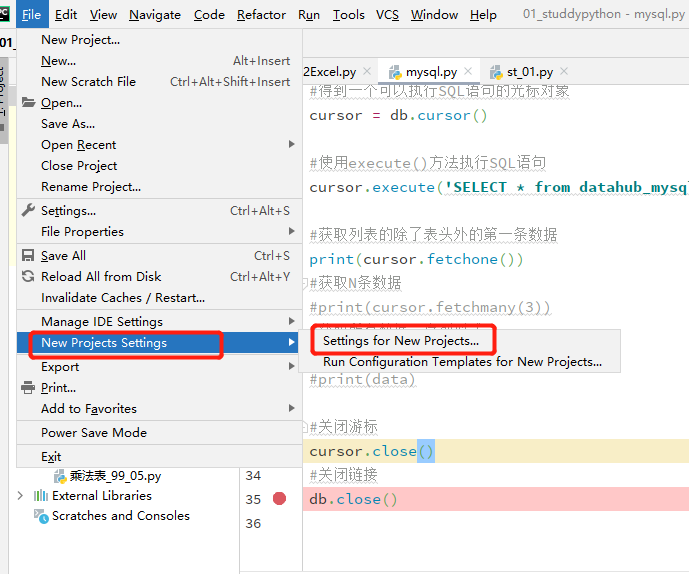
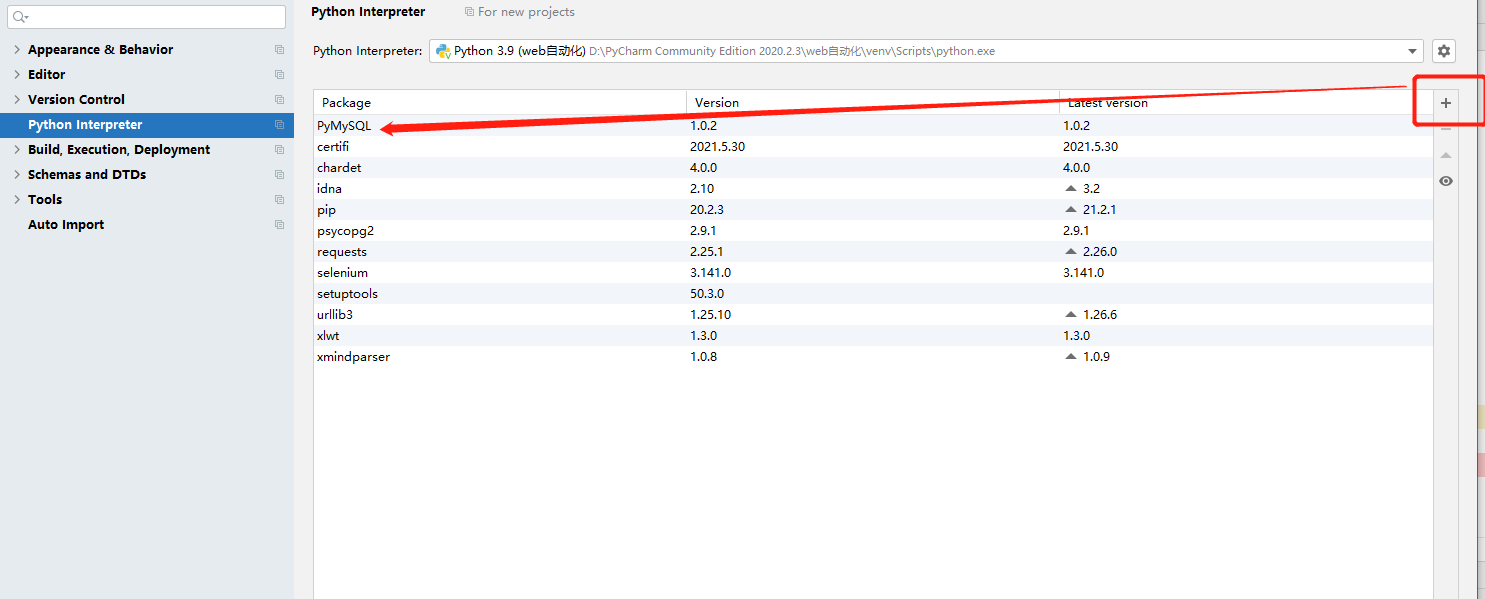
开始写数据库操作语句
# -*- coding: UTF-8 -*-
# @Time : 2021/7/29 11:03
# @Author : cici
#python3 mysql包只支持pymysql
import pymysql
"""
首先查看pymysql.Connect()参数说明:
host(str): MySQL服务器地址
port(int): MySQL服务器端口号
user(str): 用户名
passwd(str): 密码
db(str): 数据库名称
charset(str): 连接编码
"""
#创建数据库链接,分别指定主机、用户、密码和数据库名,必须保证用户有权限链接
db=pymysql.connect(host='ip',port=0000,user='test1',passwd='mima',db='akreport',charset='utf8')
#得到一个可以执行SQL语句的光标对象
cursor = db.cursor()
#使用execute()方法执行SQL语句
cursor.execute('SELECT * from datahub_mysql_rpt_trd_dim01_top5_1s where data_date="2021-07-29" and dim_desc="product_1d_1s"')
#获取列表的除了表头外的第一条数据
print(cursor.fetchone())
#获取N条数据
#print(cursor.fetchmany(3))
#获取所有数据,序列形式
#data = cursor.fetchall()
#print(data)
#关闭游标
cursor.close()
#关闭链接
db.close()