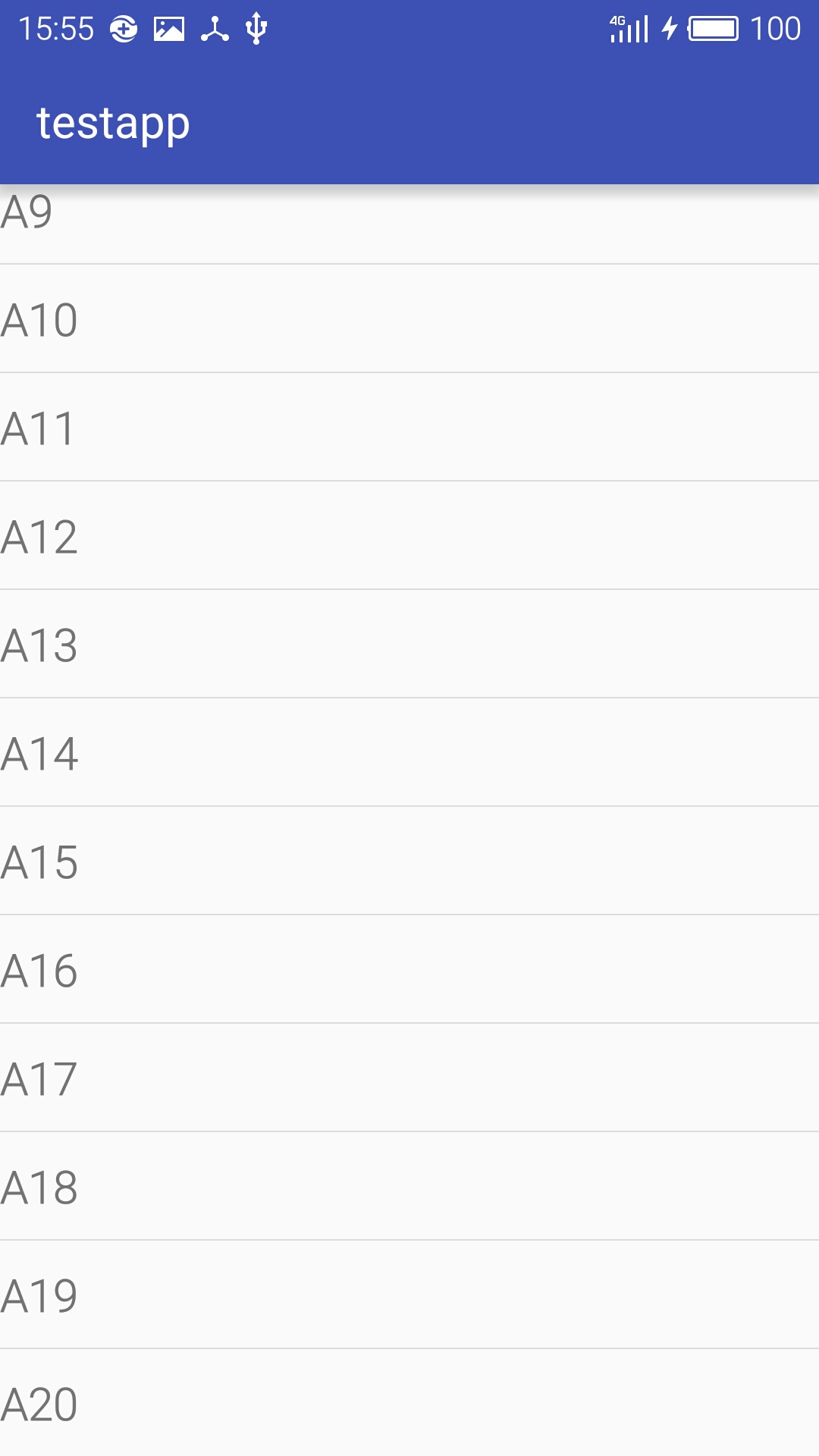1.AndroidManifest.xml
1 <?xml version="1.0" encoding="utf-8"?> 2 <manifest xmlns:android="http://schemas.android.com/apk/res/android" 3 package="com.example.administrator.testapp"> 4 5 <application 6 android:allowBackup="true" 7 android:icon="@mipmap/ic_launcher" 8 android:label="@string/app_name" 9 android:supportsRtl="true" 10 android:theme="@style/AppTheme"> 11 <activity android:name=".MainActivity" /> 12 <activity android:name=".test_activity6"></activity> 13 <activity android:name=".TestActivity7"> 14 <intent-filter> 15 <action android:name="android.intent.action.MAIN" /> 16 <category android:name="android.intent.category.LAUNCHER" /> 17 </intent-filter> 18 </activity> 19 <activity android:name=".TestActivity8"></activity> 20 </application> 21 22 </manifest>
2.activity_test7.xml
【列表视图布局文件】
1 <?xml version="1.0" encoding="utf-8"?> 2 <LinearLayout xmlns:android="http://schemas.android.com/apk/res/android" 3 xmlns:tools="http://schemas.android.com/tools" 4 android:layout_width="match_parent" 5 android:layout_height="match_parent" 6 tools:context=".TestActivity7" 7 android:orientation="vertical"> 8 9 <ListView 10 android:layout_width="match_parent" 11 android:layout_height="match_parent" 12 android:id="@+id/lv_1"> 13 </ListView> 14 </LinearLayout>
3.列表视图代码运行程序
1 package com.example.administrator.testapp; 2 3 import android.support.v7.app.AppCompatActivity; 4 import android.os.Bundle; 5 import android.widget.ArrayAdapter; 6 import android.widget.ListView; 7 8 public class TestActivity7 extends AppCompatActivity { 9 10 ListView lv_1; 11 12 @Override 13 protected void onCreate(Bundle savedInstanceState) { 14 super.onCreate(savedInstanceState); 15 setContentView(R.layout.activity_test7); 16 17 ListView lv_1 = (ListView)findViewById(R.id.lv_1); 18 19 //1-1.数据集合 layout文件 20 String [] strings = {"A1","A2","A3","A4","A5","A6","A7","A8","A9","A10", 21 "A11","A12","A13","A14","A15","A16","A17","A18","A19","A20"}; 22 //1-2.创建适配器 AdaPter 23 ArrayAdapter<String> arrayAdapter = new ArrayAdapter<String>(this, R.layout.array_adapter,strings); 24 //1-3.绑定到ListView 25 lv_1.setAdapter(arrayAdapter); 26 } 27 }
4.array_adapter.xml
1 <?xml version="1.0" encoding="utf-8"?> 2 <TextView 3 xmlns:android="http://schemas.android.com/apk/res/android" 4 android:layout_width="match_parent" 5 android:layout_height="wrap_content" 6 android:textSize="20sp" 7 android:paddingTop="10dp" 8 android:paddingBottom="10dp" 9 />