1、字符串
1.1索引和切片
索引:
>>> lang = "study python" >>> lang[0] 's' >>> lang[1] 't'
>>> "study python"[0]
's'
字符串中对应的索引:
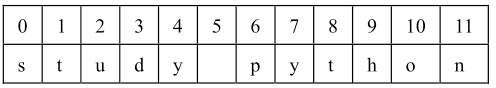
通过字符串找索引:
>>> lang.index("p")
6
字符串切片:
>>> lang = "study python" >>> lang[2:9] 'udy pyt'
>>> lang = 'study python' >>> b = lang[1:] #得到从1号到末尾的字符,这时最后那个序号不用写 >>> b 'tudy python' >>> c = lang[:] #得到所有的字符 >>> c 'study python' >>> d = lang[:10] #得到从第一个到10号之前的字符 >>> d 'study pyth'
>>> e = lang[0:10] >>> e 'study pyth' >>> lang[1:11] #如果冒号后面有数字,所得到的切片不包含数字所对应的序号(前包括,后不包括) 'tudy pytho' >>> lang[1:] 'tudy python'
>>> lang[1:12] 'tudy python' >>> lang[1:13] 'tudy python'
1.2字符串基本操作
len():求序列长度 #返回值为一个整数
+:连接2个序列
*:重复序列元素
in:判断元素是否存在于序列中
max():返回最大值
min():返回最小值
+:
>>> str1 = 'python' >>> str2 = 'lisp' >>> str1 + str2 #字符串连接 'pythonlisp' >>> str1 + "&" + str2 'python&lisp'
in:
>>> str1 = "python" >>> str2 = "lisp" >>> "p" in str1 #判断某个字符传是不是在另外一个字符串内,包含返回True 返回False True >>> "th" in str1 True >>> "l" in str2 True >>> "l" in str1 False
max、min、ord、chr:
>>> max(str1) #最值比较,按照ASCLL码 'y' >>> min(str1) 'h'
>>> ord("y") #查看ASCLL码对应的顺序 121 >>> ord("h") 104 >>> chr(104) #通过ASCLL码顺对应顺序查找字符 'h'
字符串比较
>>> 'a' > 'b' False >>> 'a' < 'b' True >>> "abc" > "aaa" #按照顺序比较字符串 1如果相等对比2,直到对比出大小 True >>> "abc" < "a c" Fals
重复字符
>>> a * 3 'hellohellohello' >>> print("-" * 30) ------------------------------
1.3字符串格式化输出
老用法不提倡:
>>> "I like %s" % "python" 'I like python' >>> "I like %s" % "Pascal" 'I like Pascal'
新用法提倡:
>>> "I like {0} and {1}".format("python","cangloshi") 'I like python and cangloshi' >>> "I like {0:10} and {1:>15}".format("python","canglaoshi") 'I like python and canglaoshi' #{0:10} 为python预留10个字符,{1:>15}右对齐预留15字符 >>> "I like {0:^10} and {1:^15}".format("python","canglaoshi") 'I like python and canglaoshi ' #居中显示 >>> "I like {0:.2} and {1:^10.4}".format("python","canglaoshi") 'I like py and cang ' #显示第一个元素的前连个字符,第二个元素占10个字符 居中显示前4个元素 >>> "She is {0:d} years old and the breast is {1:f}cm".format(28,90.143598) 'She is 28 years old and the breast is 90.143598cm' #数字操作 >>> "She is {0:4d} years old and the breast is {1:6.2f}cm".format(28,90.143598) 'She is 28 years old and the breast is 90.14cm' #变量1占用4字节默认右对齐,变量2占用6字节右对齐,保留小数2位 >>> "She is {0:04d} years old and the breast is {1:06.2f}cm".format(28,90.143598) 'She is 0028 years old and the breast is 090.14cm' #位数不足用0补 >>> "I like {lang} and {name}".format(lang="python",name='canglaoshi') 'I like python and canglaoshi' >>> data = {"name":"Canglaoshi","age":28} >>> "{name} is {age}".format(**data) 'Canglaoshi is 28' #字典用法
1.4常用字符串方法
dir(str) #获取字符串所有方法 help(str.isalpha) #多去方法帮助
1)判断是否全是字母
2)根据分隔符分割字符串
3)去掉字符串两头的空格
4)字符大小写转换
S.upper() #S中的字母转换为大写
S.lower() #S中的字母转换为小写
S.capitalize() #将首字母转换为大写
S.isupper() #判断S中的字母是否全是大写
S.islower() #判断S中的字母是否全是小写
S.istitle() #判断S是否是标题模式,即字符串中所有的单词拼写首字母为大写,且其它字母为小写
5)用join拼接字符串
6)替换字符串
te = te.replace('test','OK')
>>> "python".isalpha() #判断是否全是字母 True >>> "python2".isalpha() False
>>> a = "I LOVE PYTHON" #按照空格分割,生成列表 >>> a.split(" ") ['I', 'LOVE', 'PYTHON'] >>> b = "www.itdiffer.com" >>> b.split(".") ['www', 'itdiffer', 'com']
>>> b = " hello " >>> b.strip() #去掉两边的空格 'hello' >>> b #未改变字符串本身 ' hello '
>>> b.lstrip() #去掉左边空格
'hello '
>>> b.rstrip() #去掉右边空格
' hello
>>> a = "TAJZHANG" >>> a.istitle() #判断大写,返回布尔值 False >>> a = "tAJZHANG" >>> a.istitle() False >>> a = "Taj,Zhang" >>> a.istitle() True
>>> a = "This is a Book" >>> a.istitle() False >>> b = a.title() >>> b 'This Is A Book' >>> b.istitle() True
>>> a = "Tajzhang"
>>> a.isupper()
False
>>> a.upper().isupper() #全大写判断
True
>>> a.islower()
False
>>> a.lower().islower() #全小写判断
True
>>> b = 'www.itdiffer.com'
>>> c = b.split(".")
>>> c
['www', 'itdiffer', 'com']
>>> ".".join(c)
'www.itdiffer.com'
>>> "*".join(c)
'www*itdiffer*com'
1.5字符编码
计算机中的编码:ASCLL、Unicode、UTF-8、gbk、gbk2312
python3中默认就是utf8不需要声明,python2中开头声明'# -*- coding: utf-8 -*-' 显示中文才不会报错
>>> import sys >>> sys.getdefaultencoding() #查看目前的编码 'utf-8' >>> ord("Q") #ASCLL码互转 81 >>> chr(81) 'Q'
pass 55页