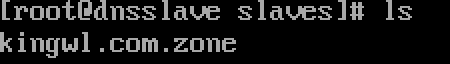注意:
关闭防火墙
关闭selinux
在客户端配置vim /etc/resolv.conf的DNS
安装
yum install -y bind bind-chroot bind-utils
master
配置
vim /etc/named.conf
options项
listen-on port 53 { any; };
allow-query{ any; };
注示掉 recursion yes;
dnssec-enable yes;
dnssec-validation yes;
dnssec-lookaside auto;
bindkeys-file…….iscdlv.key;
managed-keys-directory

配置view

配置zone
vim /var/named/kingwl.com.zone
注意:创建kingwl.com.zone的所属用户和组为named

启动name服务
/etc/init.d/named start
无报错则启动成功
测试

Slave
简单方法:
把master上的named.conf文件拷贝到slave的/etc目录下。
注,主有多少个view从的配置文件里也要有多少个view.
设置从需要同步的配置

启动slave的dns服务
启动之后检查slaves目录共享文件是否同步