1、设置密码:
#mysql
>set password for root@localhost = password('123456'); //设置密码
或:
> grant all privileges on *.* to root@"127.0.0.1" identified by "123456" WITH GRANT OPTION;//设置密码
>FLUSH PRIVILEGES;//设置生效
2、查看所有账号授权
>use mysql;//选择库
#查看所有账号及权限,如有空密码账号建议删除
>select host,user,password from user;

>delete from user where USER=''; //删除空密码
>exit;
2、登录:
#mysql -h127.0.0.1 -u root -p
输入密码:123456
3、授权:
>grant all privileges on *.* to root@"localhost" identified by "123456" WITH GRANT OPTION;
>FLUSH PRIVILEGES;
>grant all privileges on *.* to root@"xxx.xxx.xxx.xxx" identified by "123456" WITH GRANT OPTION;
>FLUSH PRIVILEGES;
>grant all privileges on *.* to root@"%" identified by "123456" WITH GRANT OPTION;
>FLUSH PRIVILEGES;
>system clear;//同linux的clear命令
4、查看数据库端口号:
>show global variables like 'port';
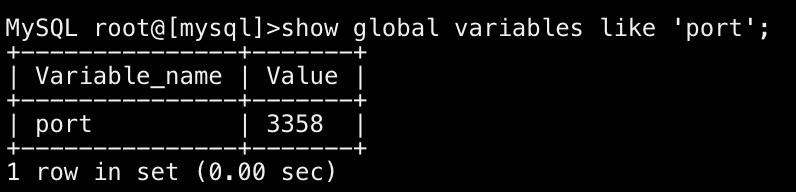
或:
# find / -name 'my.cnf'
# vi ***/mysql/etc/my.cnf
![]()
5、远程连接:
#mysql -h该主机ip -uroot -p -P3358