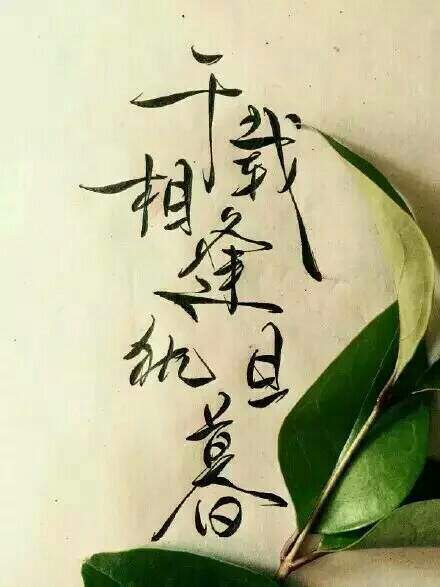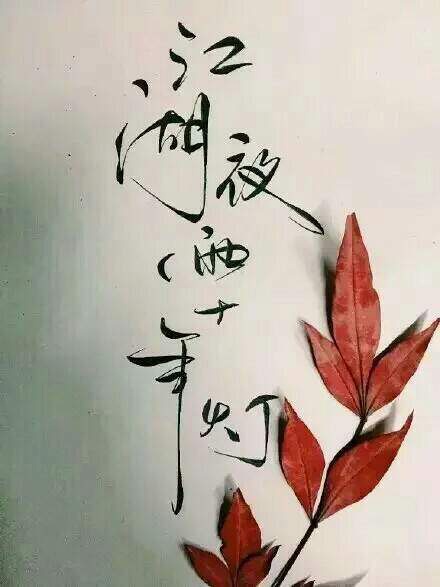溜达豆瓣的时候,发现一些图片,懒得一个一个扒,之前写过c#和python版本的图片下载,因此拿之前的Python代码来改了改,折腾出一个豆瓣版本,方便各位使用
# -*- coding:utf8 -*- import urllib2, urllib, socket import re import requests from lxml import etree import os, time DEFAULT_DOWNLOAD_TIMEOUT = 30 class AppURLopener(urllib.FancyURLopener): version = "Mozilla/4.0 (compatible; MSIE 6.0; Windows NT)" def check_save_path(save_path): if not os.path.exists(save_path): os.makedirs(save_path) def get_image_name(image_link): file_name = os.path.basename(image_link) return file_name def save_image1(image_link, save_path): file_name = get_image_name(image_link) file_path = save_path + "\" + file_name print("准备下载{0} 到{1}".format(image_link, file_path)) try: urllib._urlopener = AppURLopener() socket.setdefaulttimeout(DEFAULT_DOWNLOAD_TIMEOUT) urllib.urlretrieve(url=image_link, filename=save_path) return True except Exception, ex: print(ex.args) print("下载文件出错:{0}".format(ex.message)) return False def save_image(image_link, save_path): file_name = get_image_name(image_link) file_path = save_path + "\" + file_name print("准备下载{0} 到{1}".format(image_link, file_path)) try: file_handler = open(file_path, "wb") image_handler = urllib2.urlopen(url=image_link, timeout=DEFAULT_DOWNLOAD_TIMEOUT).read() file_handler.write(image_handler) return True except Exception, ex: print("下载文件出错:{0}".format(ex.message)) return False def get_thumb_picture_link(thumb_page_link): try: html_content = urllib2.urlopen(url=thumb_page_link, timeout=DEFAULT_DOWNLOAD_TIMEOUT).read() html_tree = etree.HTML(html_content) # print(str(html_tree)) link_tmp_list = html_tree.xpath('//div[@class="photo_wrap"]/a[@class="photolst_photo"]/img/@src') page_link_list = [] for link_tmp in link_tmp_list: page_link_list.append(link_tmp) return page_link_list except Exception, ex: print(ex.message) return [] def download_pictures(album_link, min_page_id, max_page_id, picture_count_per_page, save_path): check_save_path(save_path) min_page_id = 0 while min_page_id < max_page_id: thumb_page_link = album_link + "?start={0}".format(min_page_id * picture_count_per_page) thumb_picture_links = get_thumb_picture_link(thumb_page_link) for thumb_picture_link in thumb_picture_links: full_picture_link = thumb_picture_link.replace("photo/lthumb", "photo/large") save_flag = save_image(image_link=full_picture_link, save_path=save_path) if not save_flag: full_picture_link = thumb_picture_link.replace("photo/thumb", "photo/photo") save_image(image_link=full_picture_link, save_path=save_path) time.sleep(1) min_page_id += 1 print("下载完成") # 设置图片保存的本地文件夹 save_path = "J:\douban\gugu" # 设置相册地址,注意以反斜杠结尾 album_link = "https://www.douban.com/photos/album/1625969357/" # 设置相册总页数 max_page_id = 11 # 设置每页图片数量,默认为18张 picture_count_per_page = 18 download_pictures(album_link=album_link, min_page_id=1, max_page_id=max_page_id, picture_count_per_page=picture_count_per_page, save_path=save_path)
=============================================================
相对urllib2来说,urllib 真的比较坑,如果不设置User-Agent,下载速度会超慢无比,另外还需要调用socket模块来设置超时时间,比较折腾,最终可能还会踩到其他坑里去,比如我下着下着就被豆瓣给‘屏蔽’啦,so建议使用urllib2。
相关参考链接:
http://www.jb51.net/article/57239.htm
http://www.crifan.com/use_python_urllib-urlretrieve_download_picture_speed_too_slow_add_user_agent_for_urlretrieve/comment-page-1/
=============================================================
国庆最后一天,祝各位国庆快乐!