配置field service mobile其实微软是有官方文档的, 但是没有坑的微软产品不是好产品. 一些细节设置文中还是没有考虑到的. 所以这里带大家配置一下field service mobile.
https://docs.microsoft.com/en-us/dynamics365/customer-engagement/field-service/install-field-service
首先,我们要确保field service有安装.
Online:
Online用户可以直接在app source里面尝试trial版本
OP:
OP 用户需要向微软购买field service
安装步骤可以参考我 connected field service的博文, 安装方式是一样的.
接下来,我们可以先下载field service mobile app
field service是需要安装一个三方的solution woodford(https://www.resco.net/woodford/download)

当我们把woodford solution安装之后, 刷新我们的crm 系统之后会发现settings里面出现MobileCRM

我们需要下载Download mobile project for Field Service Mobile (latest) Field Service v7.5.5 and v8.2+ 保存好这个文档.
之后点击Woodford之后我们进来我们选择import刚才下载好的mobile project
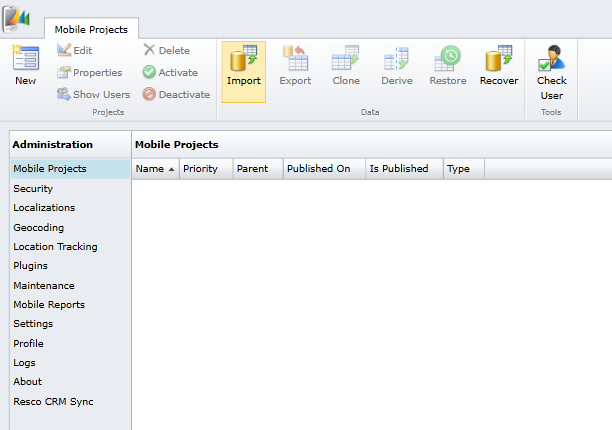
之后我们要选择我们需要给的相应的权限
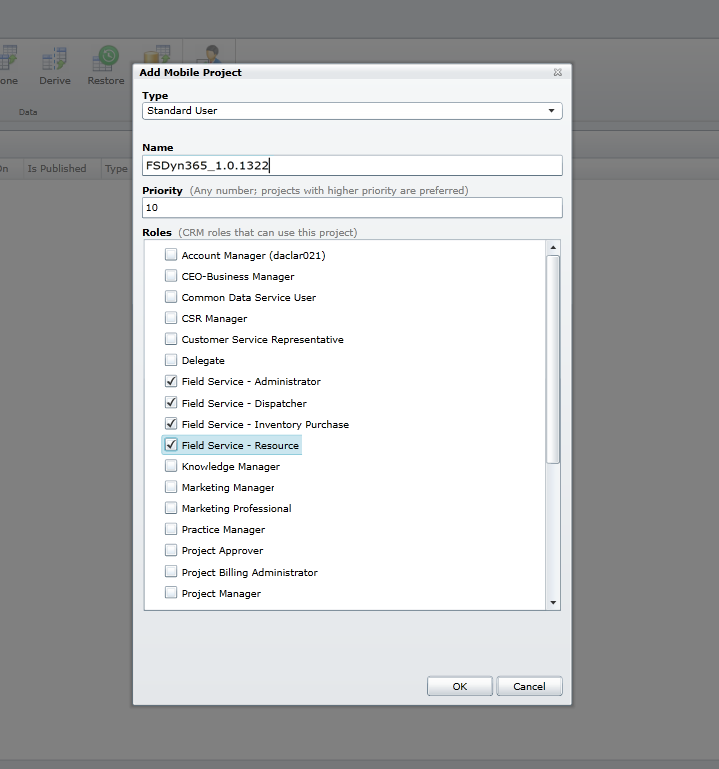
确定之后我们需要drive这个设定
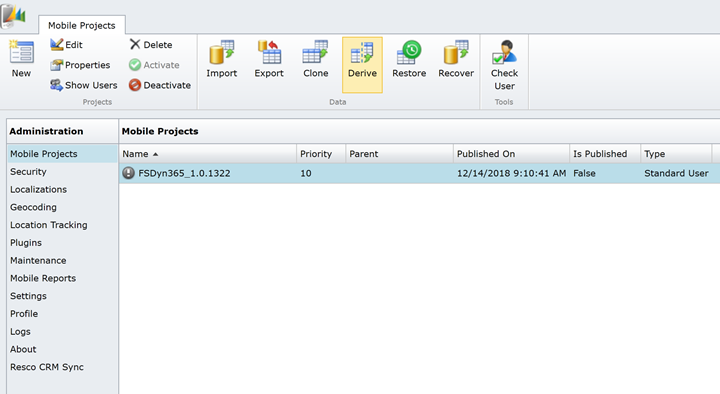
之后我们要填好名字,priority和相应的权限.
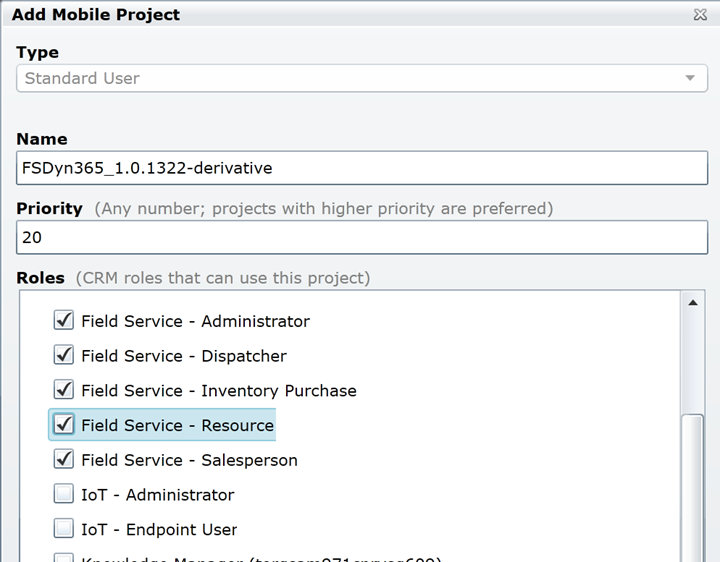
接下来确定之后我们双击这个配置,进入到project 页面.
接下来我们要选择 version 11.3-11.2 因为当前的field service是基于这个version. 如果选择latest 或者其他version会出现以下报错: "your service customization requires new version of the application"
选择publish all
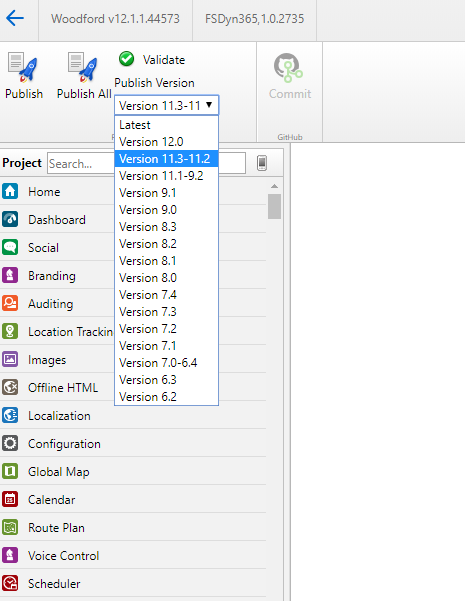
我们还需要去resources里面把field service mobile的权限给用户打开.
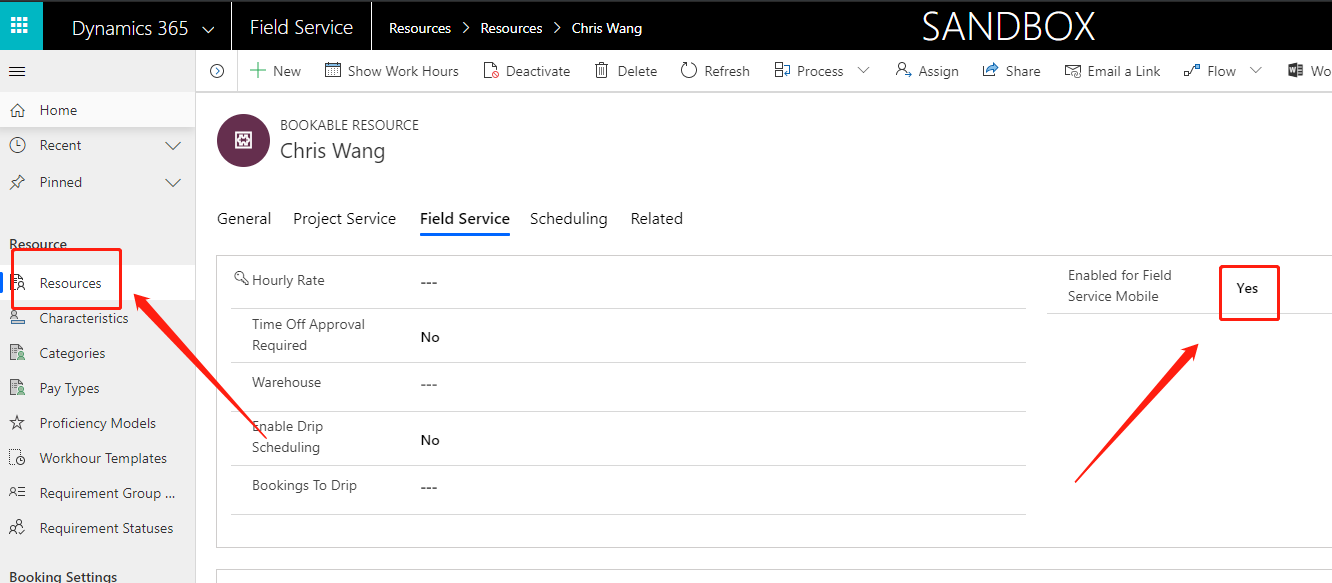
最后一步, 让我们打开field service mobile app之后, 输入相应的instance url和账户密码
