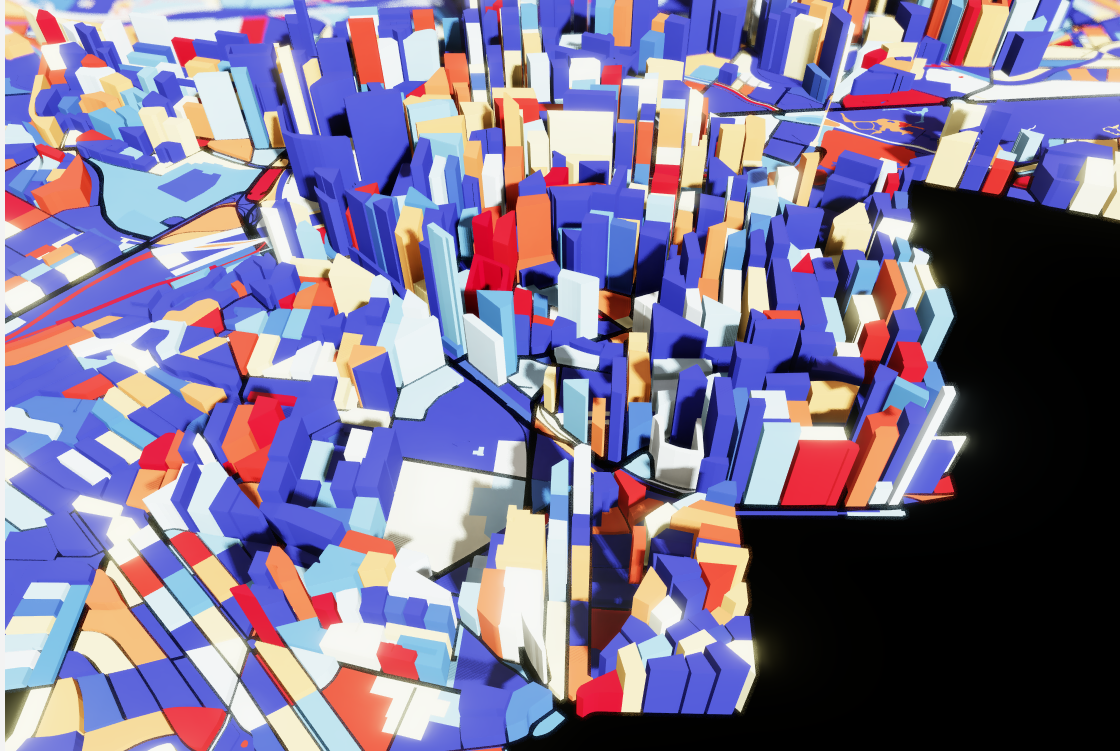基于echarts的3D地图进行,直接将这代码粘贴到echarts的demo中即可呈现效果
var mygeo = { // 标准的geojson格式 "type": "FeatureCollection", "features": [ { "type":"Feature", "properties":{ "name": "myself1" }, "geometry":{ "type":"MultiPolygon", "coordinates": [ [ [[37, -109.05],[41, -109.03],[41, -102.05],[37, -102.04]], // outer ring [[37.29, -108.58],[40.71, -108.58],[40.71, -102.50],[37.29, -102.50]] // hole ] ] } }, { "type":"Feature", "properties":{ "name": "myself2" }, "geometry":{ "type":"Polygon", "coordinates": [ [[41, -109.03],[41, -102.05],[43, -102.04],[43, -109.03]] ] } } ] }; echarts.registerMap('mygeo', mygeo); var regions = mygeo.features.map(function (feature) { console.log(JSON.stringify(feature)); return { name: feature.properties.name, value: Math.random(), height: Math.random()*10 }; }); myChart.setOption({ visualMap: { show: false, min: 0.4, max: 1, inRange: { color: ['#313695', '#4575b4', '#74add1', '#abd9e9', '#e0f3f8', '#ffffbf', '#fee090', '#fdae61', '#f46d43', '#d73027', '#a50026'] } }, series: [{ type: 'map3D', map: 'mygeo', data: regions }] });
效果图:

参考地址:https://echarts.apache.org/examples/zh/editor.html?c=map3d-buildings&gl=1
参考地址对应的效果: