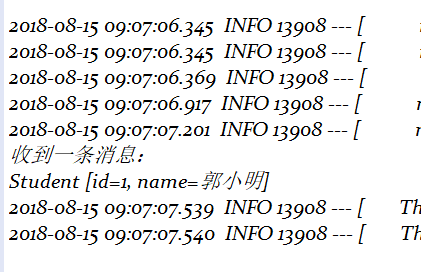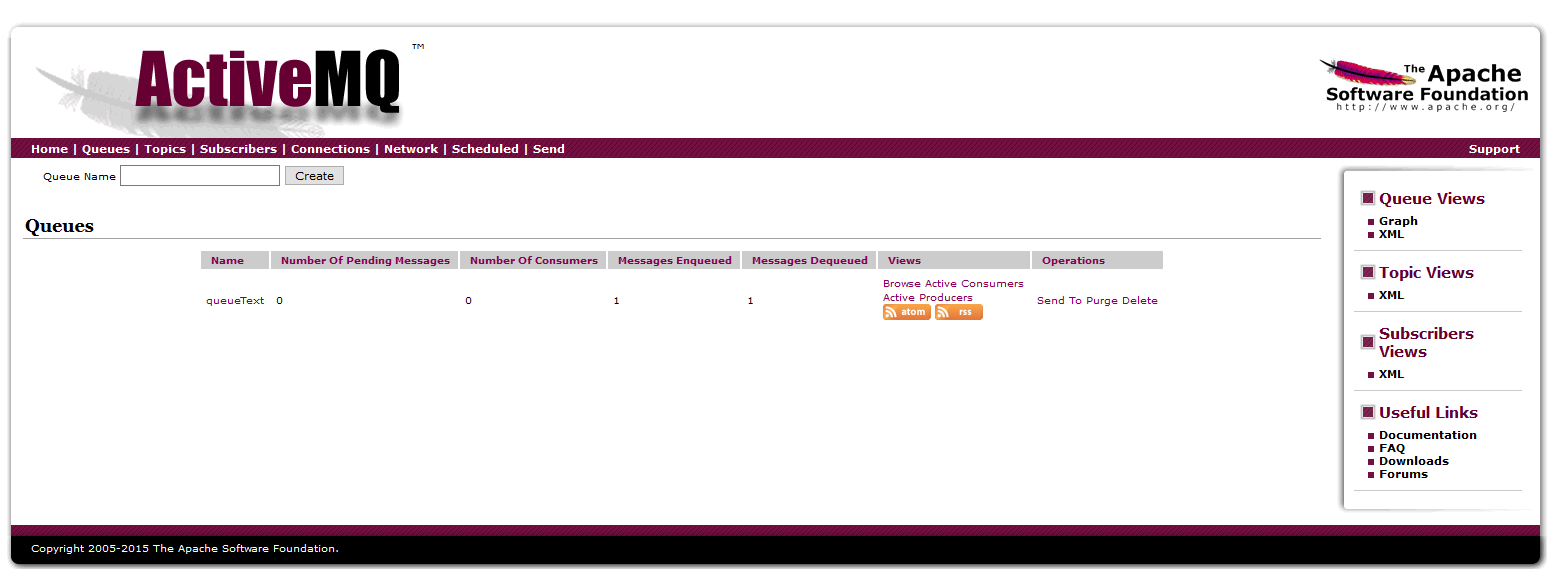开发工具:STS
前言:
What is ActiveMq?
ActiveMq:实现了Jms规范的一款Java 消息中间件。
消息中间件:
处理消息的一个消息机制,负责接收消息与转发。
用途:
(1)功能解耦,
(2)高并发
(3)简单的说,就是不太重要的资源,类似给用户发送邮件验证码之类的,我告诉它一下,我就返回到前端了,不在这里等你发送完,
提高用户体验感。然后之后,消息中间件转发给专门负责发邮件的模块,发送邮件就可以了,节约了互联网资源。
一、简单实例:
1.pom依赖:
1 <?xml version="1.0" encoding="UTF-8"?> 2 <project xmlns="http://maven.apache.org/POM/4.0.0" xmlns:xsi="http://www.w3.org/2001/XMLSchema-instance" 3 xsi:schemaLocation="http://maven.apache.org/POM/4.0.0 http://maven.apache.org/xsd/maven-4.0.0.xsd"> 4 <modelVersion>4.0.0</modelVersion> 5 6 <groupId>com.xm</groupId> 7 <artifactId>springboot_jms</artifactId> 8 <version>0.0.1-SNAPSHOT</version> 9 <packaging>jar</packaging> 10 11 <name>springboot_jms</name> 12 <description>This is a Web about springcloud</description> 13 14 <parent> 15 <groupId>org.springframework.boot</groupId> 16 <artifactId>spring-boot-starter-parent</artifactId> 17 <version>1.5.14.RELEASE</version> 18 <relativePath/> <!-- lookup parent from repository --> 19 </parent> 20 21 <properties> 22 <project.build.sourceEncoding>UTF-8</project.build.sourceEncoding> 23 <project.reporting.outputEncoding>UTF-8</project.reporting.outputEncoding> 24 <java.version>1.8</java.version> 25 </properties> 26 27 <dependencies> 28 <dependency> 29 <groupId>org.springframework.boot</groupId> 30 <artifactId>spring-boot-starter-activemq</artifactId> 31 </dependency> 32 33 <dependency> 34 <groupId>org.springframework.boot</groupId> 35 <artifactId>spring-boot-starter-test</artifactId> 36 <scope>test</scope> 37 </dependency> 38 </dependencies> 39 40 <build> 41 <plugins> 42 <plugin> 43 <groupId>org.springframework.boot</groupId> 44 <artifactId>spring-boot-maven-plugin</artifactId> 45 </plugin> 46 </plugins> 47 </build> 48 49 50 </project>
2.配置文件:
1 spring: 2 activemq: 3 broker-url: tcp://127.0.0.1:61617 4 #发送Object需要开启,并且Object需要实现序列化接口 5 packages: 6 trust-all: true
3.发送者:
1 package com.xm.jms.query; 2 3 4 import javax.jms.Destination; 5 6 import org.springframework.beans.factory.annotation.Autowired; 7 import org.springframework.jms.core.JmsMessagingTemplate; 8 import org.springframework.stereotype.Service; 9 10 import com.xm.jms.pojo.Student; 11 12 @Service 13 public class Producer { 14 15 @Autowired 16 private JmsMessagingTemplate template; 17 18 public void sendMeseage(Destination destination) { 19 20 Student s = new Student(); 21 s.setId(1); 22 s.setName("郭小明"); 23 template.convertAndSend(destination,s); 24 25 } 26 27 }
4.接收者:
1 package com.xm.jms.query; 2 3 import org.springframework.jms.annotation.JmsListener; 4 import org.springframework.stereotype.Component; 5 6 import com.xm.jms.pojo.Student; 7 8 @Component 9 public class Consumer { 10 11 @JmsListener(destination = "queueText") 12 public void getQuery(Student s) { 13 System.out.println("收到一条消息:"); 14 System.out.println(s); 15 } 16 17 }
5.测试类:
1 package com.xm.jms; 2 3 import javax.jms.Destination; 4 import javax.jms.JMSException; 5 6 import org.apache.activemq.command.ActiveMQObjectMessage; 7 import org.apache.activemq.command.ActiveMQQueue; 8 import org.junit.Test; 9 import org.junit.runner.RunWith; 10 import org.springframework.beans.factory.annotation.Autowired; 11 import org.springframework.boot.test.context.SpringBootTest; 12 import org.springframework.messaging.Message; 13 import org.springframework.test.context.junit4.SpringRunner; 14 15 import com.xm.jms.pojo.Student; 16 import com.xm.jms.query.Producer; 17 18 @RunWith(SpringRunner.class) 19 @SpringBootTest 20 public class SpringbootJmsApplicationTests { 21 22 @Autowired 23 private Producer producer; 24 25 @Test 26 public void contextLoads() throws JMSException { 27 28 Destination destination = new ActiveMQQueue("queueText"); 29 30 31 producer.sendMeseage(destination); 32 33 34 } 35 36 }
二、开启ActiveMq
1.docker容器中开启activemq:
docker run -d:后台运行
-p:端口映射
--name:命名
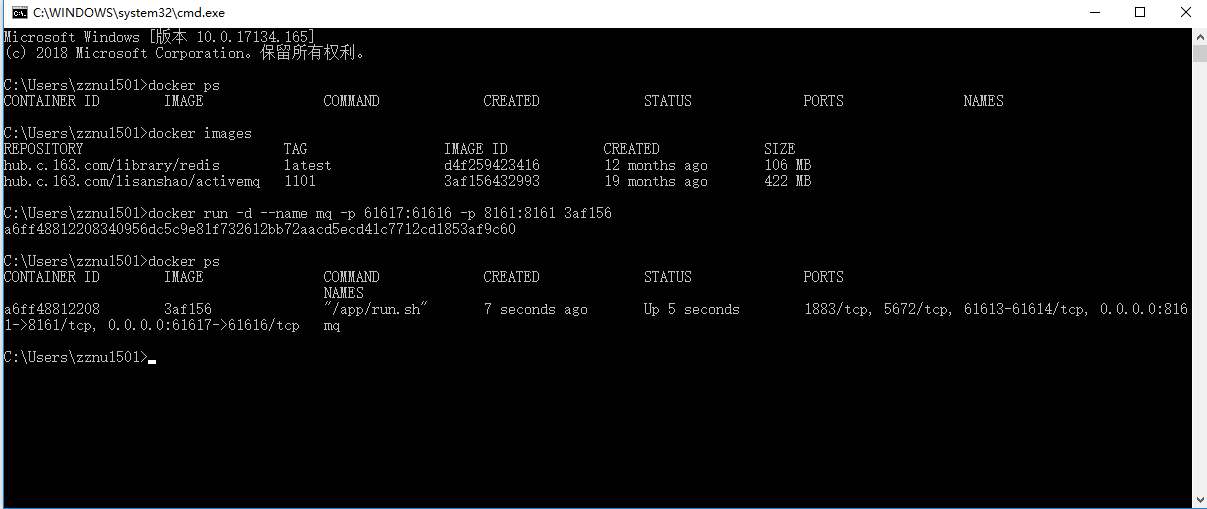
2.在浏览器中查看mq:
默认账号、密码:admin、admin
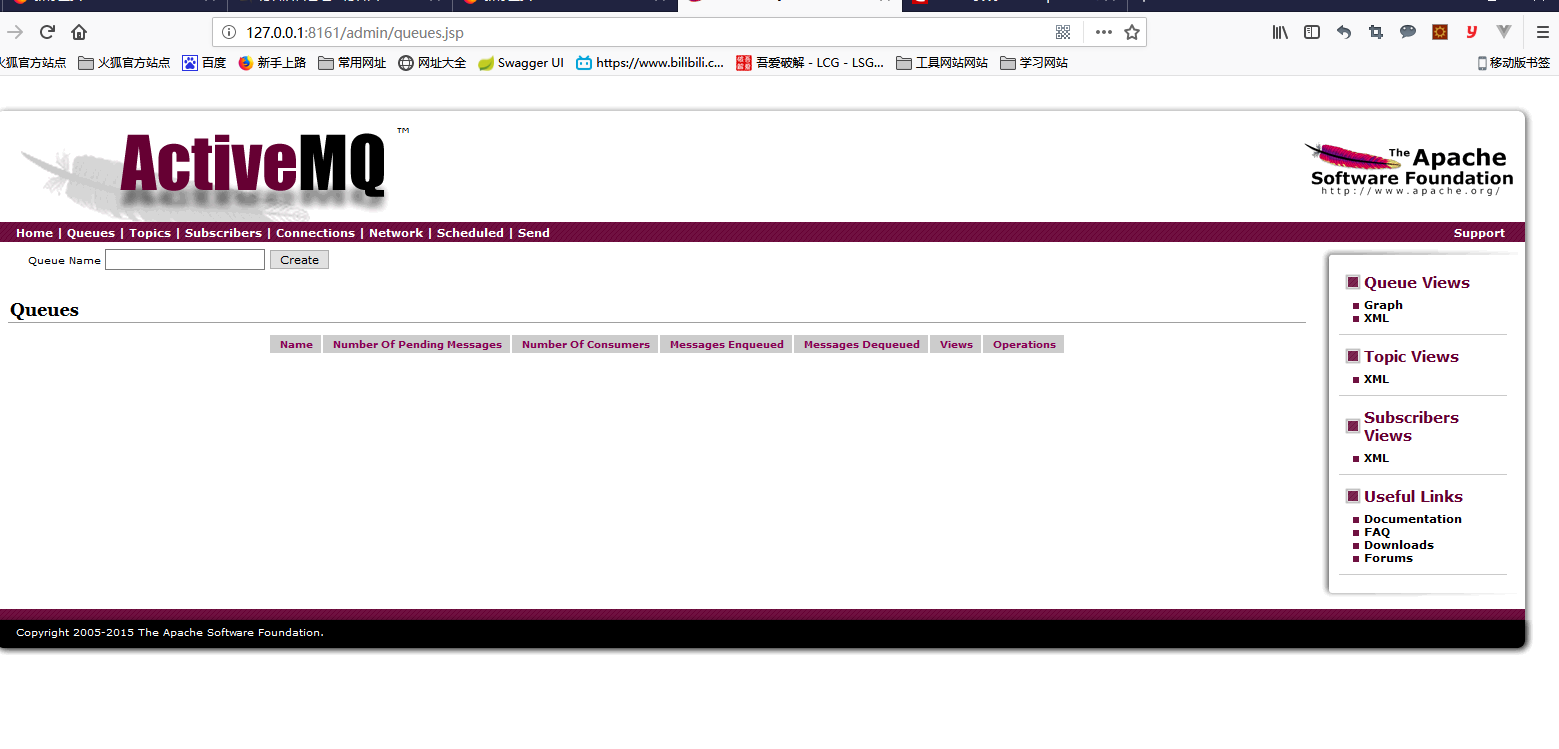
三、运行测试: