开发工具:STS
代码下载链接:https://github.com/theIndoorTrain/SpringBoot_Mybatis01/tree/93398da60c647573645917b27bd549da2f9f0f15
前言:
上一篇blog里面介绍了整合springboot和mybatis的项目的建立,以及单表的简单的增删改查。这里是上一篇blog的地址:https://www.cnblogs.com/TimerHotel/p/springboot_matatis_01.html。今天我们来介绍一对一的关系该怎么处理。
一、建立数据库:
每个学生对应一张身份证,每张身份证上有身份证号cardId、开始日期、结束日期。并且建立与student表的外键关系
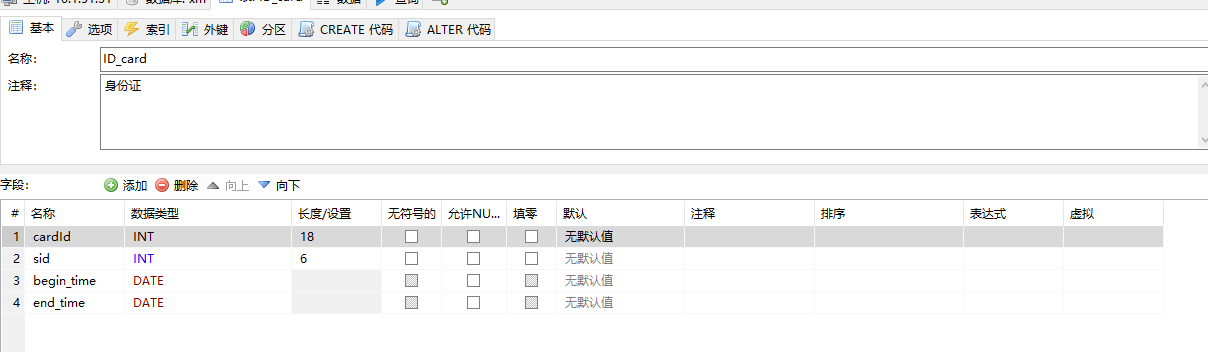
二、代码实现
1.添加身份证实体:

1 package com.xm.pojo; 2 3 import java.util.Date; 4 /** 5 * 身份证实体 6 * @author xm 7 * 8 */ 9 public class IDCard { 10 11 private int sid; 12 private long cardId; 13 private Date beginTime; 14 private Date endTime; 15 private Student student; 16 17 18 public Student getStudent() { 19 return student; 20 } 21 public void setStudent(Student student) { 22 this.student = student; 23 } 24 public int getSid() { 25 return sid; 26 } 27 public void setSid(int sid) { 28 this.sid = sid; 29 } 30 public long getCardId() { 31 return cardId; 32 } 33 public void setCardId(long cardId) { 34 this.cardId = cardId; 35 } 36 public Date getBeginTime() { 37 return beginTime; 38 } 39 public void setBeginTime(Date beginTime) { 40 this.beginTime = beginTime; 41 } 42 public Date getEndTime() { 43 return endTime; 44 } 45 public void setEndTime(Date endTime) { 46 this.endTime = endTime; 47 } 48 49 50 51 }
2.添加数据操作接口mapper:

1 package com.xm.mapper; 2 3 import java.util.List; 4 5 import com.xm.pojo.IDCard; 6 7 /** 8 * Idcard的数据操作层接口类 9 * @author xm 10 * 11 */ 12 public interface IDCardMapper { 13 14 /** 15 * 获取包括学生信息的身份证列表 16 * @return 17 */ 18 public List<IDCard> getListIdOfStudent(); 19 20 }
3.添加mapper映射:

1 <?xml version="1.0" encoding="UTF-8" ?> 2 <!DOCTYPE mapper PUBLIC "-//mybatis.org//DTD Mapper 3.0//EN" "http://mybatis.org/dtd/mybatis-3-mapper.dtd" > 3 <mapper namespace="com.xm.mapper.IDCardMapper"> 4 5 <!-- 学生表与身份证表的一对一映射--> 6 <resultMap type="iDCard" id="IDCardOfStudentMap"> 7 <id property="cardId" column="cardId"/> 8 <result property="beginTime" column="begin_time"/> 9 <result property="endTime" column="end_time"/> 10 <association property="student" javaType="student"> 11 <id property="id" column="id"/> 12 <result property="name" column="name"/> 13 </association> 14 </resultMap> 15 16 <!-- 查出带有学生信息的身份证列表 --> 17 <select id="getListIdOfStudent" resultMap="IDCardOfStudentMap"> 18 select * from id_card a,student b where a.sid=b.id; 19 </select> 20 21 </mapper>
4.添加controller

1 package com.xm.controller; 2 3 import java.util.List; 4 5 import org.springframework.beans.factory.annotation.Autowired; 6 import org.springframework.web.bind.annotation.GetMapping; 7 import org.springframework.web.bind.annotation.RestController; 8 9 import com.xm.mapper.IDCardMapper; 10 import com.xm.pojo.IDCard; 11 12 /** 13 * 身份证信息的控制类 14 * @author xm 15 * 16 */ 17 @RestController 18 public class IDCardController { 19 @Autowired 20 private IDCardMapper iDCardMapper; 21 /** 22 * 查出带有学生信息的身份证列表 23 * @return 24 */ 25 @GetMapping("/IDCardsOfStudent") 26 public List<IDCard> listOfStudent(){ 27 List<IDCard> iDCards= iDCardMapper.getListIdOfStudent(); 28 return iDCards; 29 } 30 31 }
三、测试:
1.数据表信息:
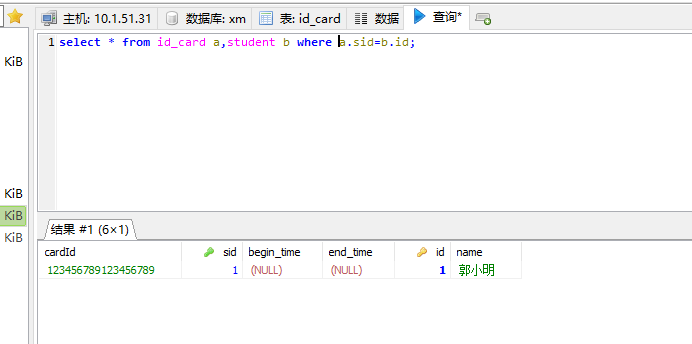
2.运行结果:

2018-06-19
