VS2015 无法启动IIS Express Web服务器
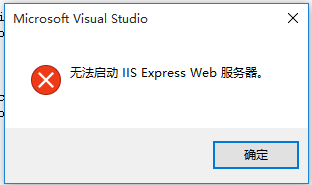
查看事件管理器日志:模块 DLL C:Program Files (x86)IIS Expressaspnetcore.dll 未能加载。返回的数据为错误信息。
英文:The Module DLL C:Program Files (x86)IIS Expressaspnetcore.dll failed to load. The data is the error.
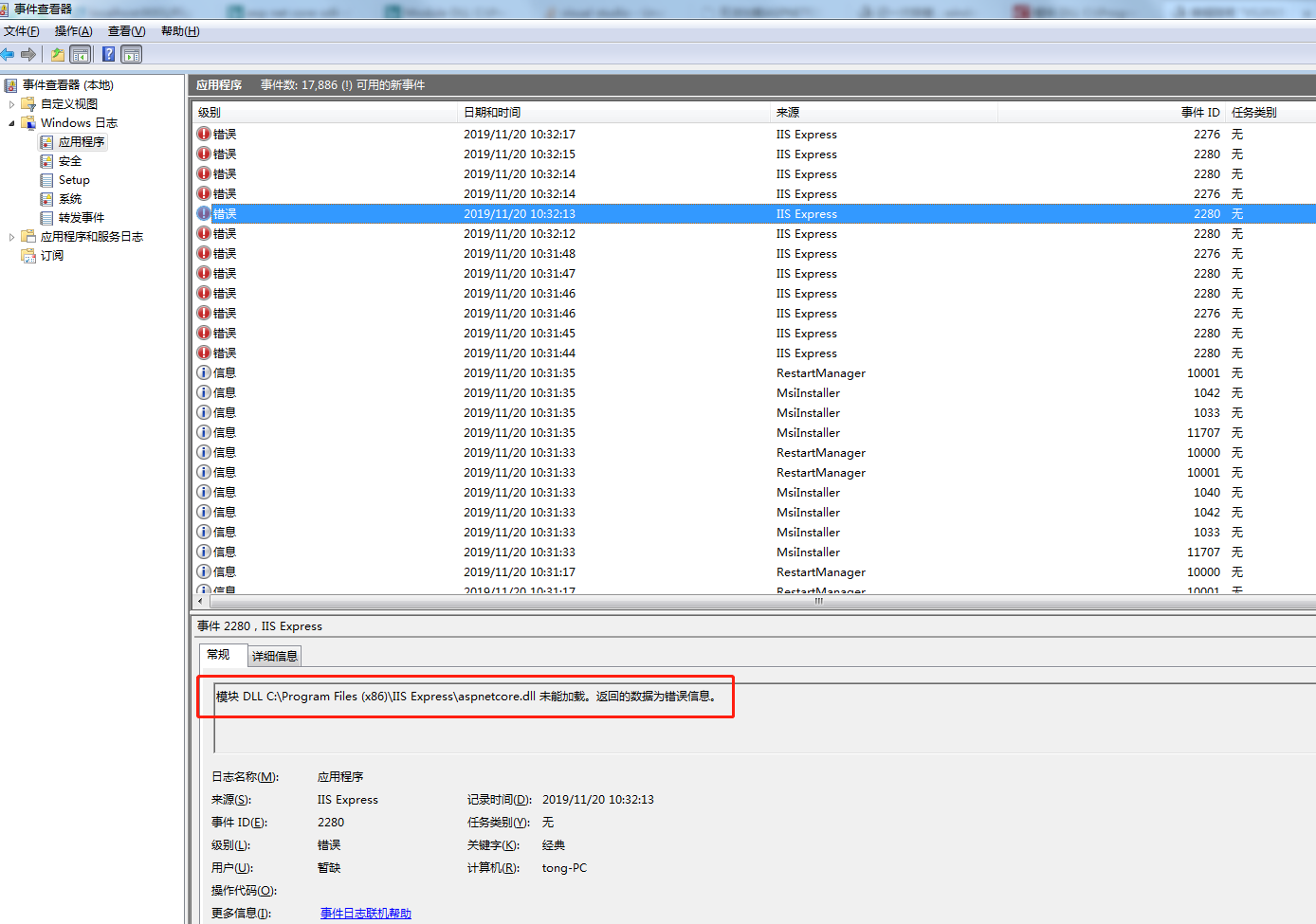
bing搜索的解决方案,关键字:Unable to launch the IIS Express Web server, Visual Studio 2015
解决方案地址:https://stackoverflow.com/questions/39836773/unable-to-launch-iis-express-web-server-vs-2015-community/39838747#39838747
If you are working with .NET core/ASP.NET core application then please make sure you have installed these-
-
.NET Core SDK
-
VS 2015 Tooling Preview 2
If it is appeared to be solution-specific then-
-
Look for applicationhost.config file at
<solution-name>.vsconfigapplicationhost.configlocation -
Try removing this file and run solution again.
See if this helps.
我把我解决方案下目录路径:.vsconfigapplicationhost.config
这个配置文件给删掉了,然后重启解决方案可以调试了。