一、.hive-staging_hive 产生的原因:
通过spark-sql、hive-sql、hue等提交select或者insert overwrite等sql到hive时,会产生该目录,用于临时存放执行结果,比如insert overwrite会将结果暂存到该目录下,待任务结束,将结果复制到hive表中。hql任务执行失败时,这些临时文件和目录不会被自动删除掉,直到有相关的hql执行成功时,才会自动删掉。
二、.hive-staging_hive 会导致的一些问题:
1、如果目标路径存在临时文件的话,datax 读取hdfs数据的时候会报错,因为 .hive-staging_hive 临时文件的数据也会被 datax 读到;
2、有的 .hive-staging_hive 可能会包含很多的临时文件,占用空间,同时也会造成 namenode 的压力;
三、解决办法(CDH):
进入hive配置页面,搜索 hive-site.xml ,找到服务高级配置代码段(安全阀)和 客户端高级配置代码段(安全阀),增加配置:
<property> <name>hive.insert.into.multilevel.dirs</name> <value>true</value> <description>允许生成多级目录</description> </property> <property> <name>hive.exec.stagingdir</name> <value>/tmp/hive/staging/.hive-staging</value> <description>临时文件暂放目录</description> </property>
1、hive-site.xml 的 Hive 服务高级配置代码段(安全阀)
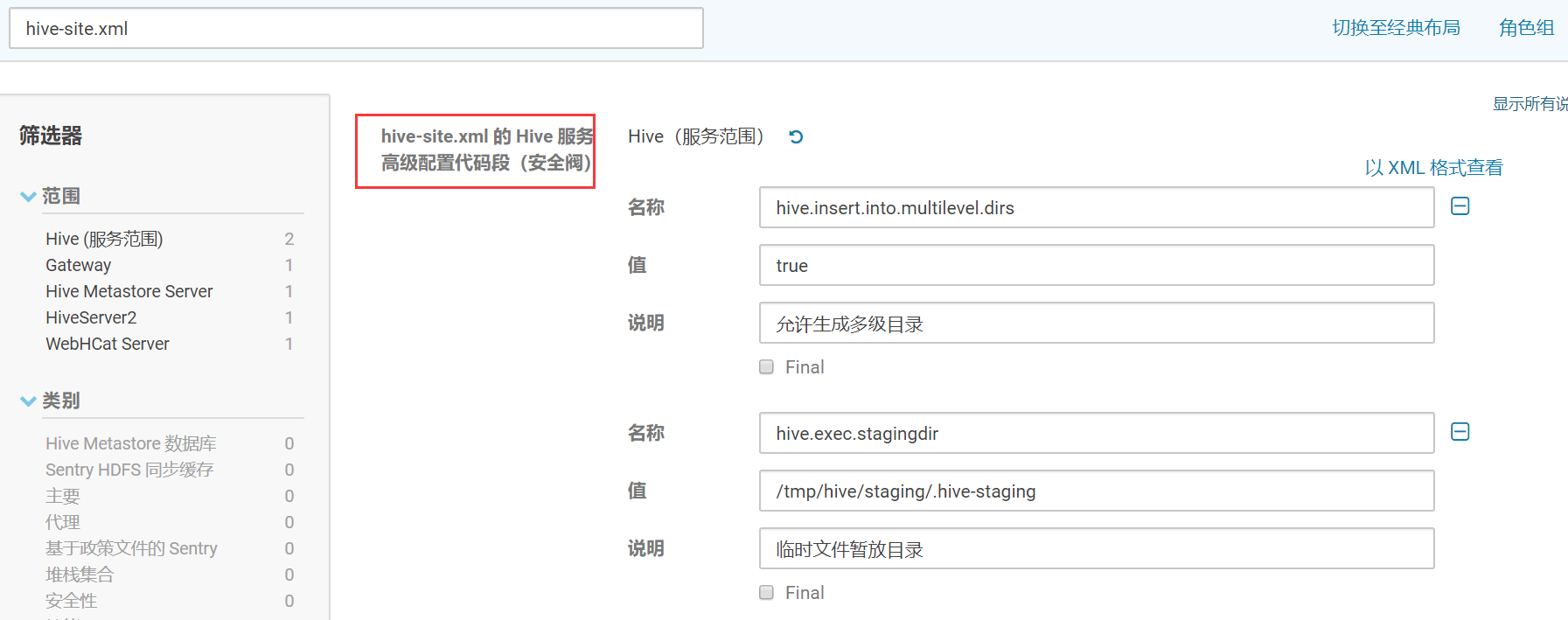
2、hive-site.xml 的 Hive 客户端高级配置代码段(安全阀)
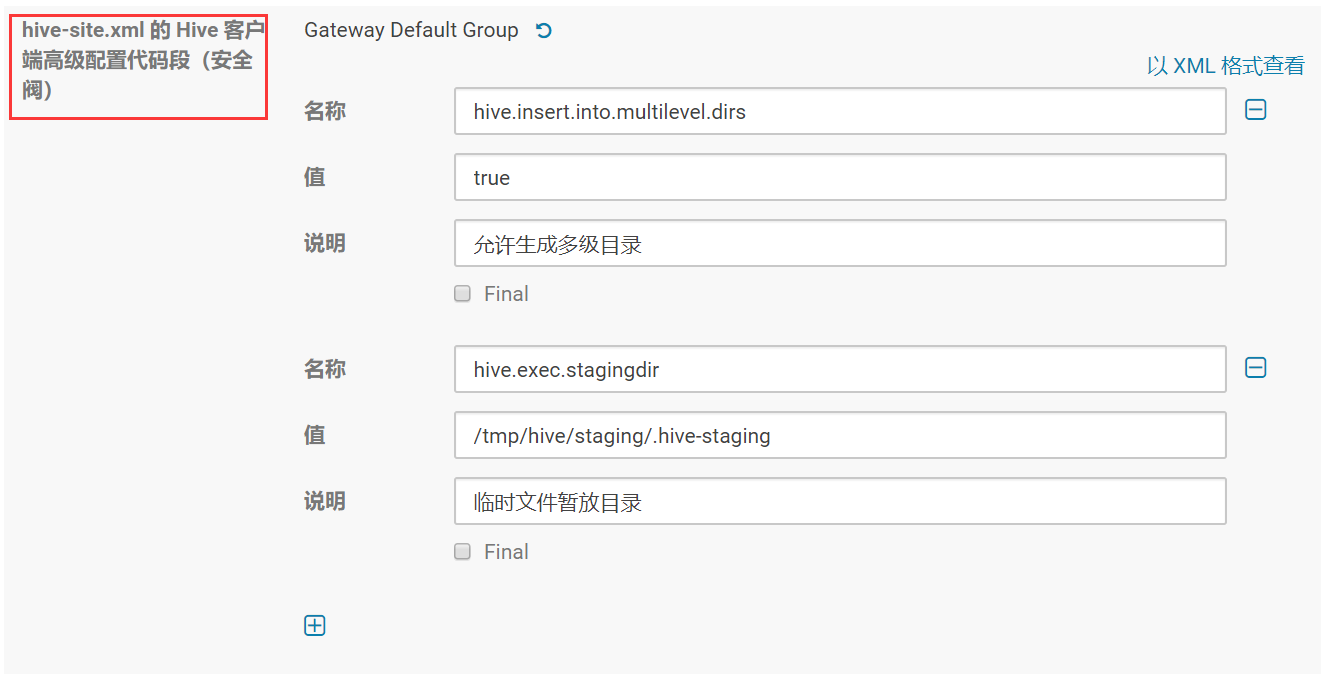
四、历史遗留的 hive-staging 文件处理和定期维护
这边提供一个 python3.6 脚本,需要注意的是删除的时候,一般不要删除今天的临时文件,因为可能有作业正在使用。
#!/usr/bin/env python3 # -*- coding: utf-8 -*- # @Time : 2020/5/7 09:59 # @Author : way # @Site : # @Describe: 清除hive昨日残留的staging垃圾文件 import time import datetime from hdfs import Client class staging: def __init__(self, HDFS_ClIENT): """ :param HDFS_ClIENT: hdfs客户端连接 """ self.client = Client(HDFS_ClIENT) self.today_timestamp = int(time.mktime(time.strptime(str(datetime.date.today()), '%Y-%m-%d')))*1000 # 移动 hive 垃圾文件 foo >> staging_tmp_path def move(self, foo, staging_tmp_path): filemsg = self.client.status(foo, strict=False) if filemsg.get('type') == 'DIRECTORY': dirs = self.client.list(foo, status=False) for son in dirs: if '.hive-staging_hive' in son: src = f'{foo}/{son}' dst = f'{staging_tmp_path}/{son}' # print(src, dst) self.client.rename(src, dst) print(f"{son} has moved to {dst} success") else: self.move(foo + '/' + son, staging_tmp_path) # 移除 昨天的垃圾文件 def delete(self, staging_tmp_path): dirs = self.client.list(staging_tmp_path, status=False) for dir in dirs: target = staging_tmp_path + '/' + dir modificationTime = self.client.status(target, strict=False).get('modificationTime') if '.hive-staging_hive' in dir and modificationTime < self.today_timestamp: # print(target) self.client.delete(target, recursive=True) print(f"{target} has been deleted success") if __name__ == "__main__": HDFS_ClIENT = "http://172.16.122.21:50070;http://172.16.122.24:50070" staging_tmp_path = '/tmp/hive/staging' stag = staging(HDFS_ClIENT) # 移动 hive 垃圾文件 foo >> staging_tmp_path # foo = '/user/hive/warehouse' # stag.move(foo, staging_tmp_path) # 移除 昨天的垃圾文件 stag.delete(staging_tmp_path)