按钮功能为:点击“获取验证码”——按钮不可用-设置倒计时-60秒后重新获取。
代码借鉴于:http://plnkr.co/edit/Swj82MpJSix3a47jZRHP?p=preview
主要实现原理:点击后,设置一个$interval,每一秒更改一次剩余时间,并依赖Angular数据绑定实时显示在页面中。设置一个$timeout,60秒后将按钮初始化到可用状态。
实现代码:
(1)js代码,设置成一个directive以便多次调用。
angular.module('winwin').directive('timerbutton', function($timeout, $interval){
return {
restrict: 'AE',
scope: {
showTimer: '=',
timeout: '='
},
link: function(scope, element, attrs){
scope.timer = false;
scope.timeout = 60000;
scope.timerCount = scope.timeout / 1000;
scope.text = "获取验证码";
scope.onClick = function(){
scope.showTimer = true;
scope.timer = true;
scope.text = "秒后重新获取";
var counter = $interval(function(){
scope.timerCount = scope.timerCount - 1;
}, 1000);
$timeout(function(){
scope.text = "获取验证码";
scope.timer = false;
$interval.cancel(counter);
scope.showTimer = false;
scope.timerCount = scope.timeout / 1000;
}, scope.timeout);
}
},
template: '<button on-tap="onClick()" class="button button-calm xgmm-btn" ng-disabled="timer"><span ng-if="showTimer">{{ timerCount }}</span>{{text}}</button>'
};
});
(2)html代码
<timerbutton show-timer="false">获取验证码</timerbutton>
实现效果:
(1)点击之前

(2)点击之后
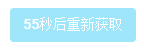
干货:
<html ng-app="myApp">
<head>
<title>测试_短信验证码</title>
<meta charset="utf-8" />
</head>
<script src="http://cdn.static.runoob.com/libs/angular.js/1.4.6/angular.min.js"></script>
<link rel="stylesheet" href="http://apps.bdimg.com/libs/bootstrap/3.3.4/css/bootstrap.min.css"/>
<body>
<timerbutton show-timer="false">获取验证码</timerbutton>
</body>
</html>
<script>
angular.module('myApp',[]).directive('timerbutton', function($timeout, $interval){
return {
restrict: 'AE',
scope: {
showTimer: '=',
timeout: '='
},
link: function(scope, element, attrs){
scope.timer = false;
scope.timeout = 60000;
console.log("1-进来了");
scope.timerCount = scope.timeout / 1000;
scope.text = "获取验证码";
scope.onClick = function(){
console.log("2-进来了");
scope.showTimer = true;
scope.timer = true;
scope.text = "秒后重新获取";
var counter = $interval(function(){
scope.timerCount = scope.timerCount - 1;
console.log("3-进来了");
}, 1000);
$timeout(function(){
console.log("进来了");
scope.text = "获取验证码";
scope.timer = false;
$interval.cancel(counter);
scope.showTimer = false;
scope.timerCount = scope.timeout / 1000;
}, scope.timeout);
}
},
template: '<button ng-click="onClick()" class="btn btn-primary" ng-disabled="timer"><span ng-if="showTimer">{{ timerCount }}</span>{{text}}</button>'
};
});
</script>