httprunner基础
是什么?
面向http(s)协议的通用测试框架。
只需维护一份yaml脚本,即可实现自动化测试、性能测试、线上监控、持续集成等多种测试需求。
约定大于配置。
一站式解决方案,不限于http协议。
为什么?
httprunner3.0新特性
- 概念更简单、功能更易用、生态更强大
- pydantic类型系统
替换jsonschema,做类型的校验
思想来源于golang的struct
- 生成pytest用例
方便定位问题,便于单步调试
jinjia2模版生成
black格式化为标准pep8
- 集成pytest
allure
fixture
- 内置http web server
fastapi
更加易于进行二次开发、平台化
- 测试用例编写语法提示(todo)
httprunner核心概念
测试用例:参考维基百科
测试用例组织结构:用例分层,比如登陆是很常用的用例,把登陆用例分离,其他用例引用。
用例之间应该是没有依赖的。
- 去掉api、testsuite
- 测试用例的格式
config
teststeps
项目地址
用户文档:https://docs.httprunner.org/quickstart/
环境准备:
建议使用虚拟环境。
1.搭建虚拟环境:
windows系统,新建一个目录,打开cmd,进入到新建的目录中,执行:python -m venv .
或者之间在cmd执行:python -m venv test_httprunner,会在所在目录新建一个目录

执行后,可以看到文件夹:
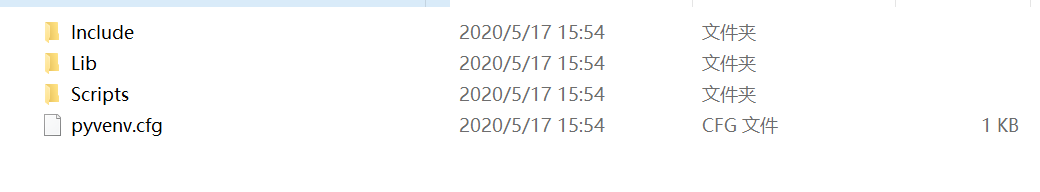
2.激活虚拟环境:
进入Scripts目录,执行:activate
3.安装httprunner,执行:pip3 install httprunner
注意:返回上一层目录再执行:pip3 install httprunner,最好不要在Scripts目录执行。
如果已经安装过httprunner,升级即可,执行:pip3 install -U HttpRunner。
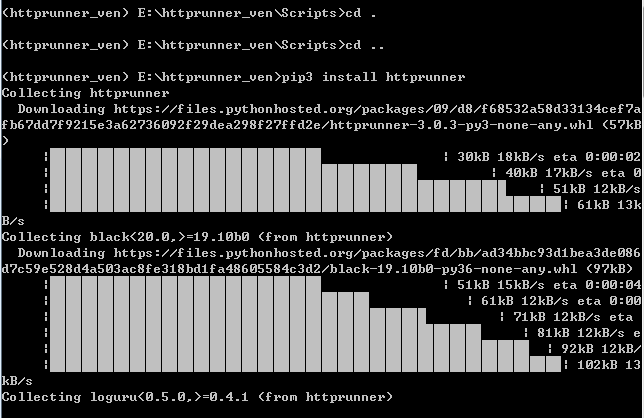
执行报错:
/s eta 0:00:26ERROR: Exception:
Traceback (most recent call last):
File "e:httprunner_venlibsite-packagespip\_vendorurllib3
esponse.py", li
ne 397, in _error_catcher
yield
File "e:httprunner_venlibsite-packagespip\_vendorurllib3
esponse.py", li
ne 479, in read
data = self._fp.read(amt)
File "e:httprunner_venlibsite-packagespip\_vendorcachecontrolfilewrapper
.py", line 62, in read
data = self.__fp.read(amt)
File "D:pythonlibhttpclient.py", line 454, in read
n = self.readinto(b)
File "D:pythonlibhttpclient.py", line 498, in readinto
n = self.fp.readinto(b)
File "D:pythonlibsocket.py", line 669, in readinto
return self._sock.recv_into(b)
File "D:pythonlibssl.py", line 1241, in recv_into
return self.read(nbytes, buffer)
File "D:pythonlibssl.py", line 1099, in read
return self._sslobj.read(len, buffer)
socket.timeout: The read operation timed out
During handling of the above exception, another exception occurred:
Traceback (most recent call last):
File "e:httprunner_venlibsite-packagespip\_internalcliase_command.py",
line 188, in main
status = self.run(options, args)
File "e:httprunner_venlibsite-packagespip\_internalcommandsinstall.py",
line 345, in run
resolver.resolve(requirement_set)
File "e:httprunner_venlibsite-packagespip\_internallegacy_resolve.py", li
ne 196, in resolve
self._resolve_one(requirement_set, req)
File "e:httprunner_venlibsite-packagespip\_internallegacy_resolve.py", li
ne 359, in _resolve_one
abstract_dist = self._get_abstract_dist_for(req_to_install)
File "e:httprunner_venlibsite-packagespip\_internallegacy_resolve.py", li
ne 305, in _get_abstract_dist_for
abstract_dist = self.preparer.prepare_linked_requirement(
File "e:httprunner_venlibsite-packagespip\_internaloperationsprepare.py"
, line 195, in prepare_linked_requirement
unpack_url(
File "e:httprunner_venlibsite-packagespip\_internaldownload.py", line 105
8, in unpack_url
unpack_http_url(
File "e:httprunner_venlibsite-packagespip\_internaldownload.py", line 920
, in unpack_http_url
from_path, content_type = _download_http_url(link,
File "e:httprunner_venlibsite-packagespip\_internaldownload.py", line 115
2, in _download_http_url
_download_url(resp, link, content_file, hashes, progress_bar)
File "e:httprunner_venlibsite-packagespip\_internaldownload.py", line 861
, in _download_url
hashes.check_against_chunks(downloaded_chunks)
File "e:httprunner_venlibsite-packagespip\_internalutilshashes.py", line
75, in check_against_chunks
for chunk in chunks:
File "e:httprunner_venlibsite-packagespip\_internaldownload.py", line 829
, in written_chunks
for chunk in chunks:
File "e:httprunner_venlibsite-packagespip\_internalutilsui.py", line 156
, in iter
for x in it:
File "e:httprunner_venlibsite-packagespip\_internaldownload.py", line 794
, in resp_read
for chunk in resp.raw.stream(
File "e:httprunner_venlibsite-packagespip\_vendorurllib3
esponse.py", li
ne 531, in stream
data = self.read(amt=amt, decode_content=decode_content)
File "e:httprunner_venlibsite-packagespip\_vendorurllib3
esponse.py", li
ne 496, in read
raise IncompleteRead(self._fp_bytes_read, self.length_remaining)
File "D:pythonlibcontextlib.py", line 131, in __exit__
self.gen.throw(type, value, traceback)
File "e:httprunner_venlibsite-packagespip\_vendorurllib3
esponse.py", li
ne 402, in _error_catcher
raise ReadTimeoutError(self._pool, None, 'Read timed out.')
pip._vendor.urllib3.exceptions.ReadTimeoutError: HTTPSConnectionPool(host='files
.pythonhosted.org', port=443): Read timed out.
WARNING: You are using pip version 19.2.3, however version 20.1 is available.
You should consider upgrading via the 'python -m pip install --upgrade pip' comm
and.
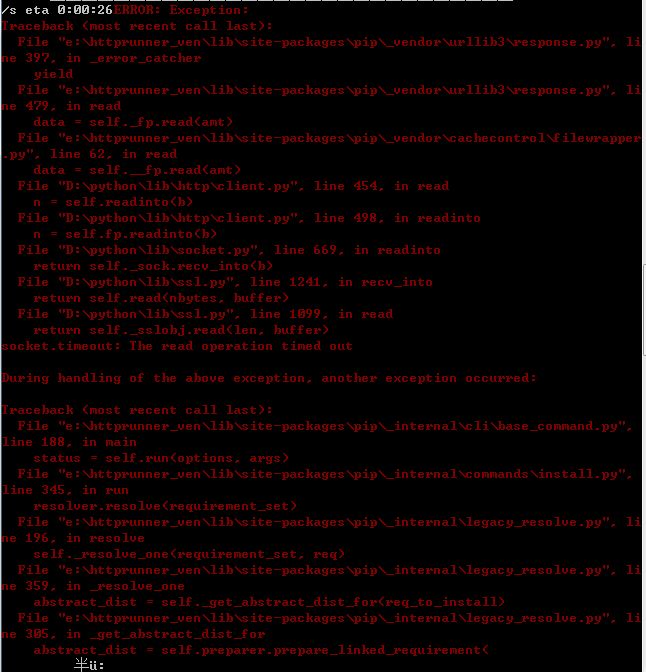
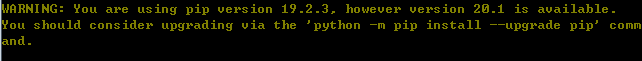
执行:python -m pip install --upgrade pip
升级pip。参考:https://jingyan.baidu.com/article/154b4631342f1528ca8f41ee.html
Pip是一个Python的包管理工具,实际上它也可以被看待为是一个包,Pip相当于Linux上的yum,对python的开发者来说相当方便。
我们再也无需去焦头烂额的寻找whl包,直接通过pip就可以在线安装(前提是有网络+pip版本合适的情况下)。
如果pip的版本太老,很多包都无法安装。
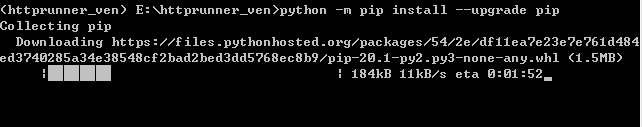
看到Successfully字样即升级成功。
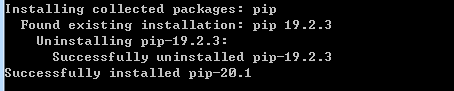
安装成功,查看httprunner的版本:hrun -V


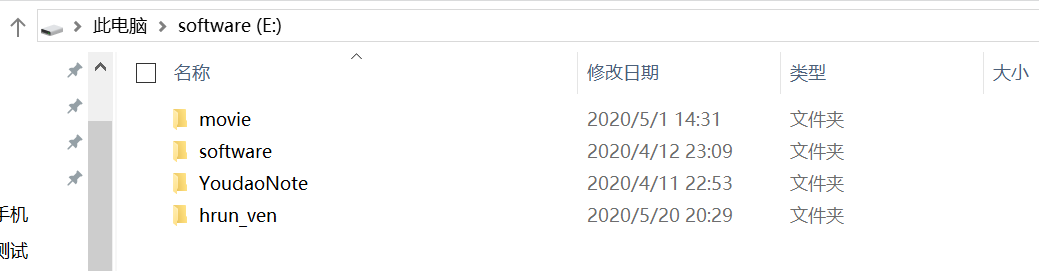
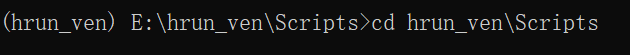
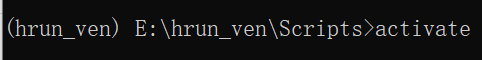
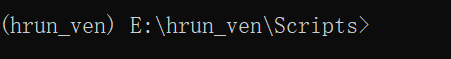


4.脚手架生成项目:httprunner startproject test_hru
这个旧命令不能使用了:hrun --startproject test_httprunner
生成测试脚手架异常:
(httprunner_ven) E:httprunner_ven>hrun --startproject test_httprunner
Traceback (most recent call last):
File "D:pythonlib
unpy.py", line 193, in _run_module_as_main
return _run_code(code, main_globals, None,
File "D:pythonlib
unpy.py", line 86, in _run_code
exec(code, run_globals)
File "E:httprunner_venScriptshrun.exe\__main__.py", line 7, in <module>
File "e:httprunner_venlibsite-packageshttprunnercli.py", line 126, in mai
n_hrun_alias
main()
File "e:httprunner_venlibsite-packageshttprunnercli.py", line 100, in mai
n
main_run(extra_args)
File "e:httprunner_venlibsite-packageshttprunnercli.py", line 34, in main
_run
raise exceptions.ParamsError("Missed testcase path")
httprunner.exceptions.ParamsError: Missed testcase path
执行:httprunner startproject test_hru
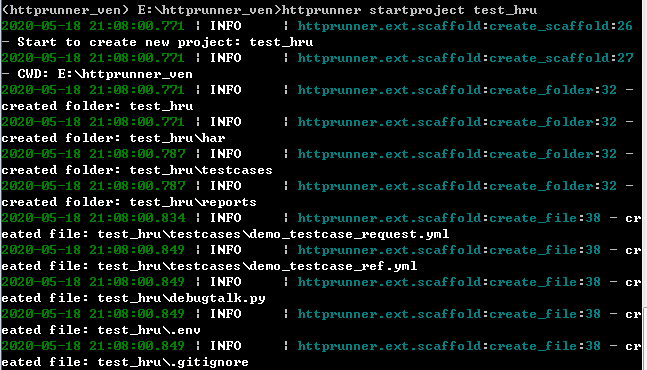
5.使用pycharm打开项目
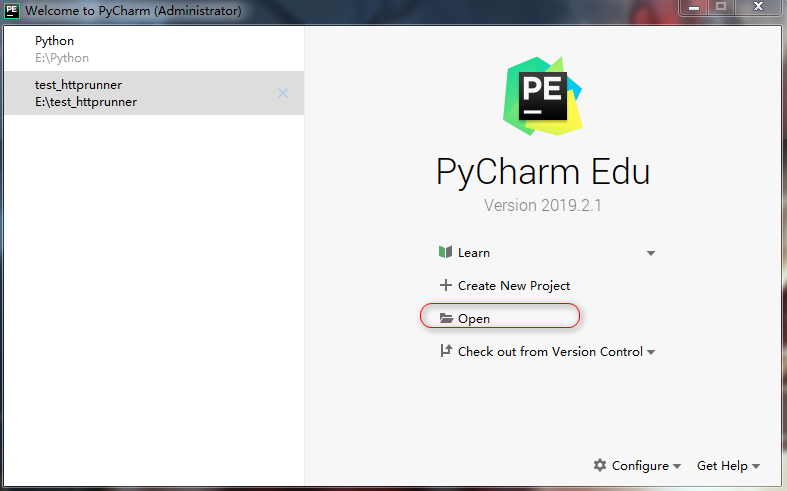


注意:是打开test_hrun,而不是hrun-ven


打开后的目录如下:
httprunner快速上手
运行demo用例
httprunner.exceptions.ParamsError: Missed testcase path
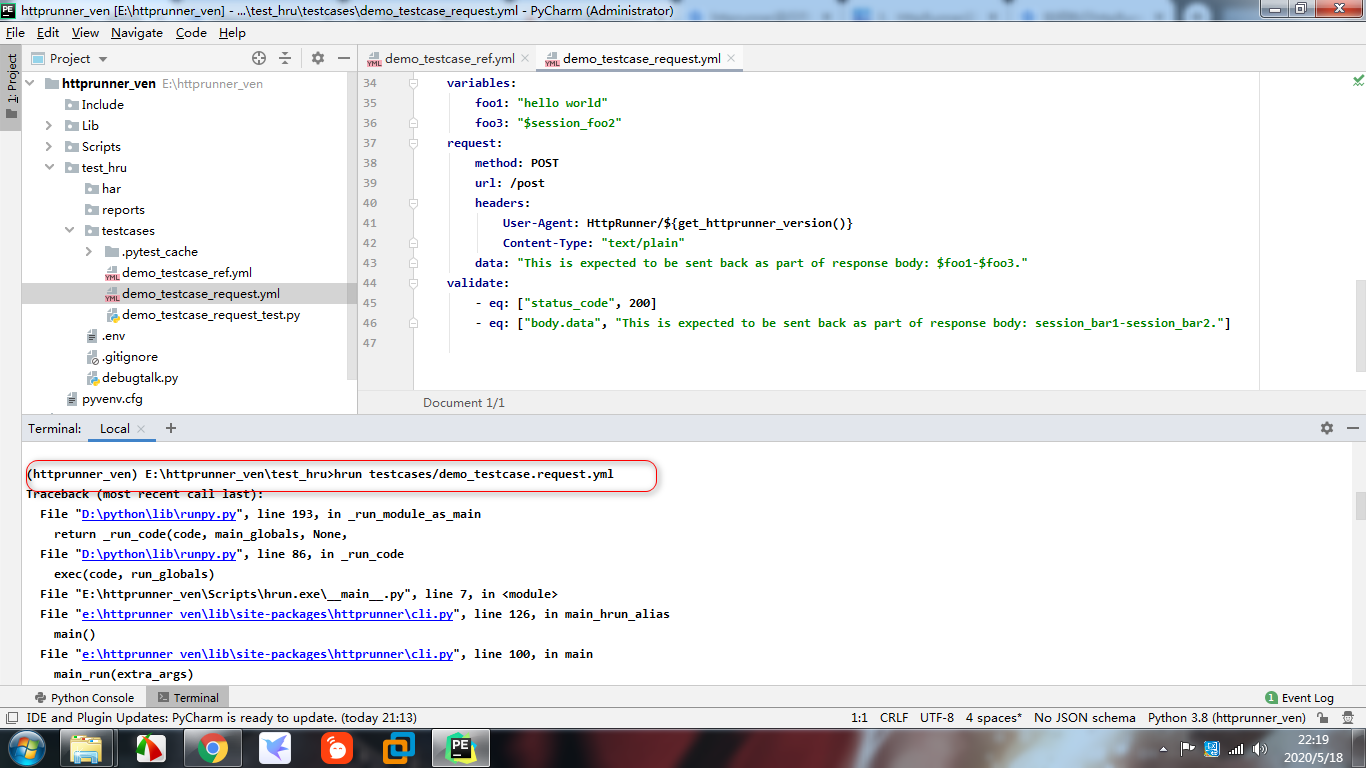
(httprunner_ven) E:httprunner_ven est_hru>hrun testcases/demo_testcase.request.yml
Traceback (most recent call last):
File "D:pythonlib
unpy.py", line 193, in _run_module_as_main
return _run_code(code, main_globals, None,
File "D:pythonlib
unpy.py", line 86, in _run_code
exec(code, run_globals)
File "E:httprunner_venScriptshrun.exe\__main__.py", line 7, in <module>
File "e:httprunner_venlibsite-packageshttprunnercli.py", line 126, in main_hrun_alias
main()
File "e:httprunner_venlibsite-packageshttprunnercli.py", line 100, in main
main_run(extra_args)
File "e:httprunner_venlibsite-packageshttprunnercli.py", line 34, in main_run
raise exceptions.ParamsError("Missed testcase path")
httprunner.exceptions.ParamsError: Missed testcase path
进入testcases目录,执行用例
(httprunner_ven) E:httprunner_ven est_hru>cd testcases (httprunner_ven) E:httprunner_ven est_hru estcases>hrun demo_testcase_request.yml
执行用例报错:httprunner.exceptions.FunctionNotFound: sum_two is not found.
> raise exceptions.FunctionNotFound(f"{function_name} is not found.")
E httprunner.exceptions.FunctionNotFound: sum_two is not found.
....libsite-packageshttprunnerparser.py:249: FunctionNotFound
================================================================================= short test summary info ==================================================================================
FAILED demo_testcase_request_test.py::TestCaseDemoTestcaseRequest::test_start - httprunner.exceptions.FunctionNotFound: sum_two is not found.
执行:
(httprunner_ven) E:httprunner_ven est_hru estcases>hrun demo_testcase_ref.yml
报错:
> raise exceptions.ParamsError(f"Invalid testcase path: {path}")
E httprunner.exceptions.ParamsError: Invalid testcase path: E:httprunner_ven est_hru estcases estcases/demo_testcase_request.yml
....libsite-packageshttprunner
unner.py:210: ParamsError
================================================================================= short test summary info ==================================================================================
FAILED demo_testcase_ref_test.py::TestCaseDemoTestcaseRef::test_start - httprunner.exceptions.ParamsError: Invalid testcase path: E:httprunner_ven est_hru estcases estcases/demo_test...
录制脚本
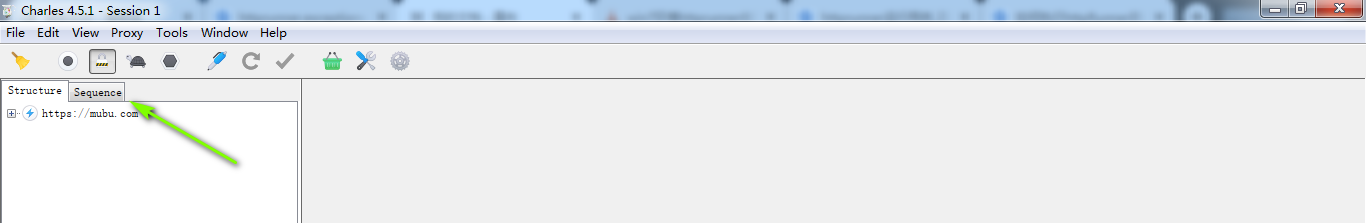
删除静态资源

导出har文件
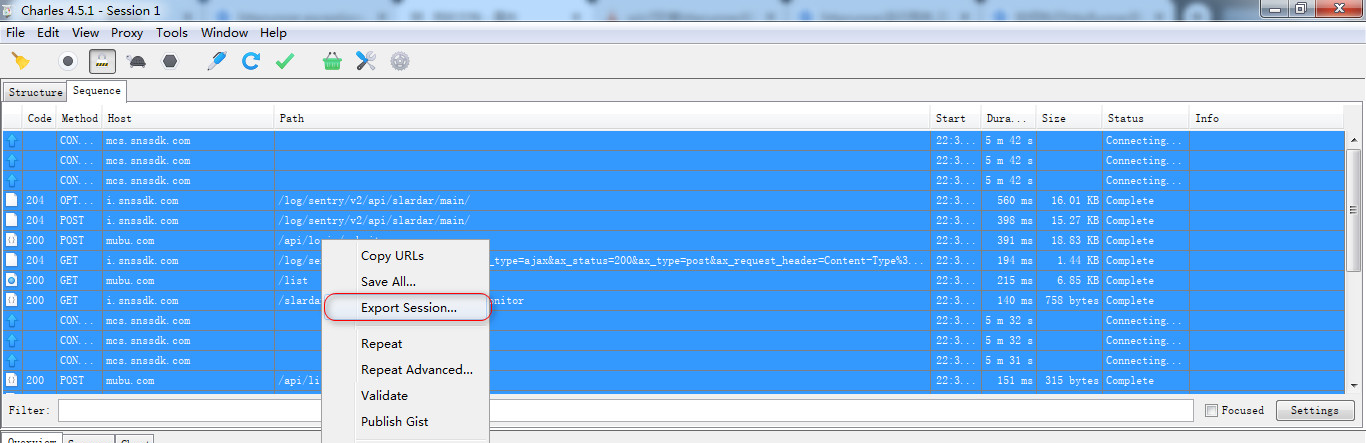
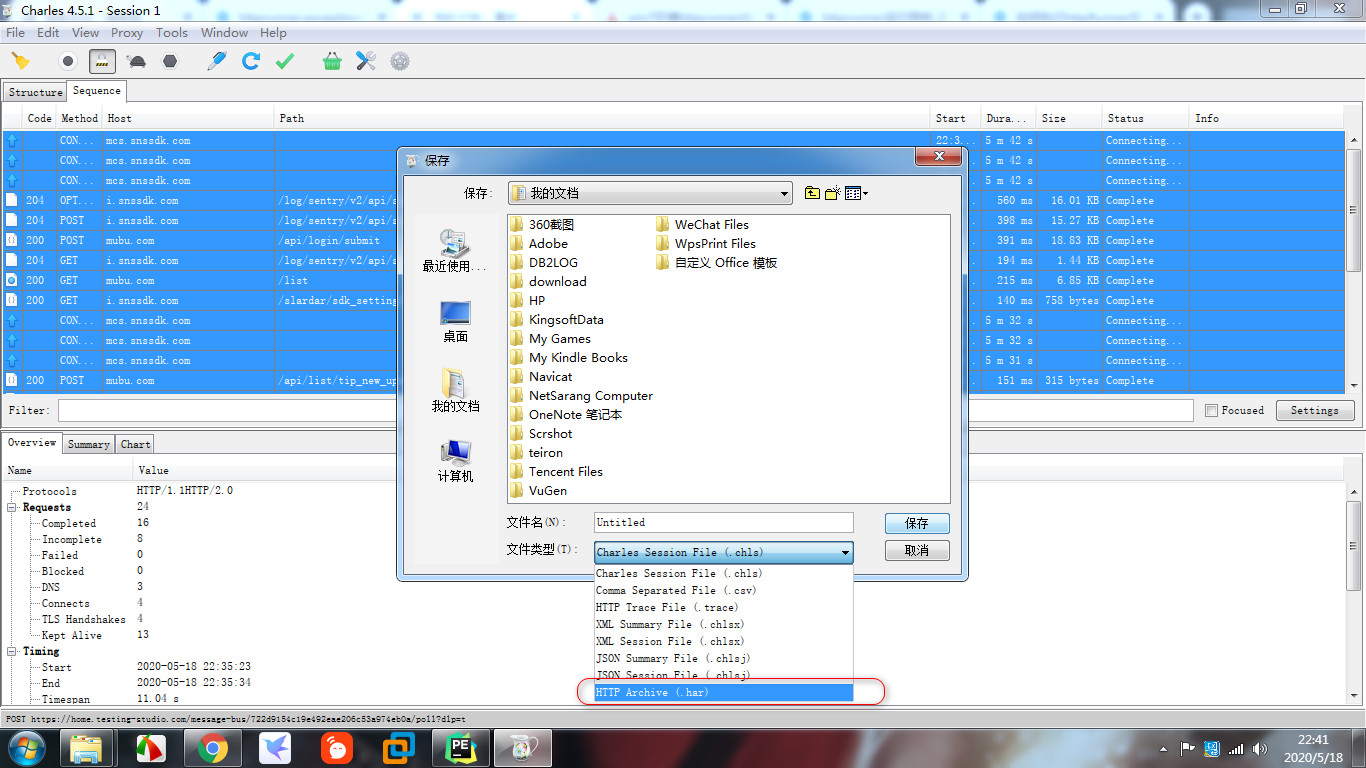

生成yaml用例
har2case login.har -2y
E:hrun_ven est_hrunhar>har2case login.har -2y
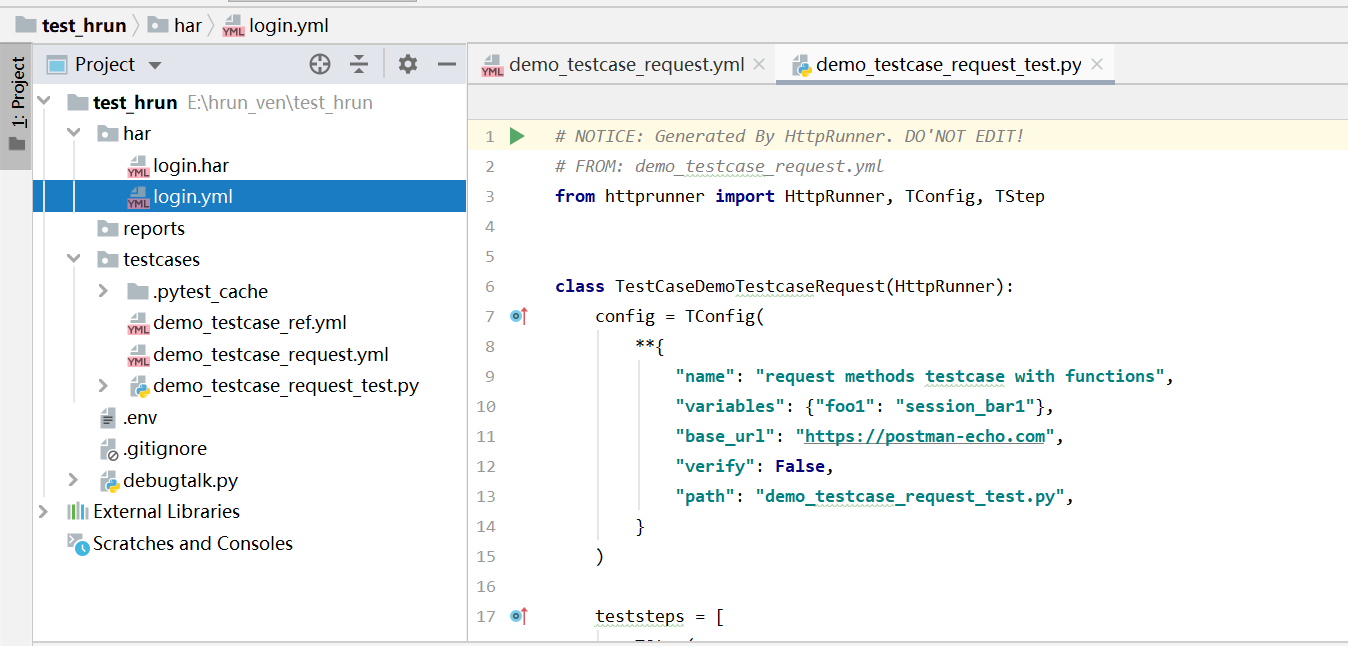
执行用例
hrun login.yml
项目地址:https://github.com/debugtalk/v3-demo-mubu
C:Usershuang>hrun
usage: hrun [-h] [-V] [--log-level LOG_LEVEL] [--log-file LOG_FILE]
[--dot-env-path DOT_ENV_PATH] [--report-template REPORT_TEMPLATE]
[--report-dir REPORT_DIR] [--report-file REPORT_FILE] [--failfast]
[--save-tests] [--startproject STARTPROJECT]
[--validate [VALIDATE [VALIDATE ...]]]
[--prettify [PRETTIFY [PRETTIFY ...]]]
[testcase_paths [testcase_paths ...]]
One-stop solution for HTTP(S) testing.
positional arguments:
testcase_paths testcase file path
optional arguments:
-h, --help show this help message and exit
-V, --version show version
--log-level LOG_LEVEL
Specify logging level, default is INFO.
--log-file LOG_FILE Write logs to specified file path.
--dot-env-path DOT_ENV_PATH
Specify .env file path, which is useful for keeping
sensitive data.
--report-template REPORT_TEMPLATE
specify report template path.
--report-dir REPORT_DIR
specify report save directory.
--report-file REPORT_FILE
specify report file path, this has higher priority
than specifying report dir.
--failfast Stop the test run on the first error or failure.
--save-tests Save loaded tests and parsed tests to JSON file.
--startproject STARTPROJECT
Specify new project name.
--validate [VALIDATE [VALIDATE ...]]
Validate JSON testcase format.
--prettify [PRETTIFY [PRETTIFY ...]]
Prettify JSON testcase format.