因为官网asp.net core webapi教程部分,给出的是使用内存中的数据即 UseInMemoryDatabase 的方式,
这里记录一下,使用SQL Server数据库的方式即 UseSqlServer 的方式。
环境说明:
这里使用的是win 7 下的 virtual studio 2017 ,数据库使用的Sql Server
1.创建一个web项目
- 文件->新建->项目
- 选择 ASP.NET Core Web 应用 的模板,项目名 WebApiDemo
- 在新的 ASP.NET Core Web 应用的页面,选择 API 模板,并确定,不要选择支持Docker

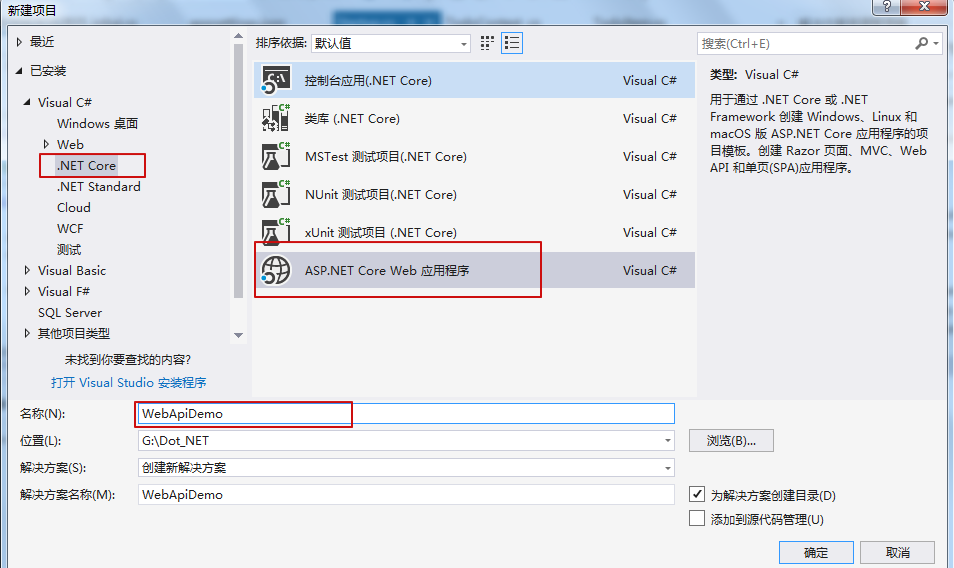

2.增加一个实体类
- 右击项目,新增一个Models文件夹
- 在Models文件夹下增加一个类(class),TodoItem
代码如下
public class TodoItem { public long Id { get; set; } public string Name { get; set; } public bool IsComplete { get; set; } }
3.增加一个数据库上下文实体(database context)
- 右键Models文件夹,增加一个类,命名 TodoContext
代码如下
public class TodoContext : DbContext { public TodoContext(DbContextOptions<TodoContext> options) : base(options) { } public DbSet<TodoItem> TodoItems { get; set; } }
4.注册数据库上下文实体
在 ASP.NET Core 中 ,服务(service)例如 数据库上下文(the DB context),必须被注册到 DI 容器中;
容器可以给Controller 提供 服务 (service).
StartUp.cs代码如下
public class Startup { public Startup(IConfiguration configuration) { Configuration = configuration; } public IConfiguration Configuration { get; } // This method gets called by the runtime. Use this method to add services to the container. public void ConfigureServices(IServiceCollection services) { services.AddDbContext<TodoContext>(opt => opt.UseSqlServer(Configuration.GetConnectionString("DemoContext"))); //使用SqlServer数据库 services.AddMvc().SetCompatibilityVersion(CompatibilityVersion.Version_2_2); } // This method gets called by the runtime. Use this method to configure the HTTP request pipeline. public void Configure(IApplicationBuilder app, IHostingEnvironment env) { if (env.IsDevelopment()) { app.UseDeveloperExceptionPage(); } else { // The default HSTS value is 30 days. You may want to change this for production scenarios, see https://aka.ms/aspnetcore-hsts. app.UseHsts(); } app.UseHttpsRedirection(); app.UseMvc(); } }
注意,这里是不同于官网教程中的地方,对比如下
ConfigureService方法中:
//官网
services.AddDbContext<TodoContext>(opt => opt.UseInMemoryDatabase("TodoList"));
//本教程 services.AddDbContext<TodoContext>(opt => opt.UseSqlServer(Configuration.GetConnectionString("DemoContext")));
Configuration.GetConnectionString("DemoContext") 取得是 appsettings.json 文件中的 字符串,如下
appsettings.json 内容:
{ "Logging": { "LogLevel": { "Default": "Warning" } }, "AllowedHosts": "*", "ConnectionStrings": { "TodoContext": "Server=(localdb)\mssqllocaldb;Database=WebApiDemo;Trusted_Connection=True;MultipleActiveResultSets=true" } }
5.增加初始化迁移,更新数据库
此步骤,主要是使用code first 方式,在数据库中,创建相应的数据库和实体对应的表
对应 appsettings.json 文件中的连接字符串 :数据库名 WebApiDemo
- 工具-> NuGet 包管理器 -> 程序包管理器控制台
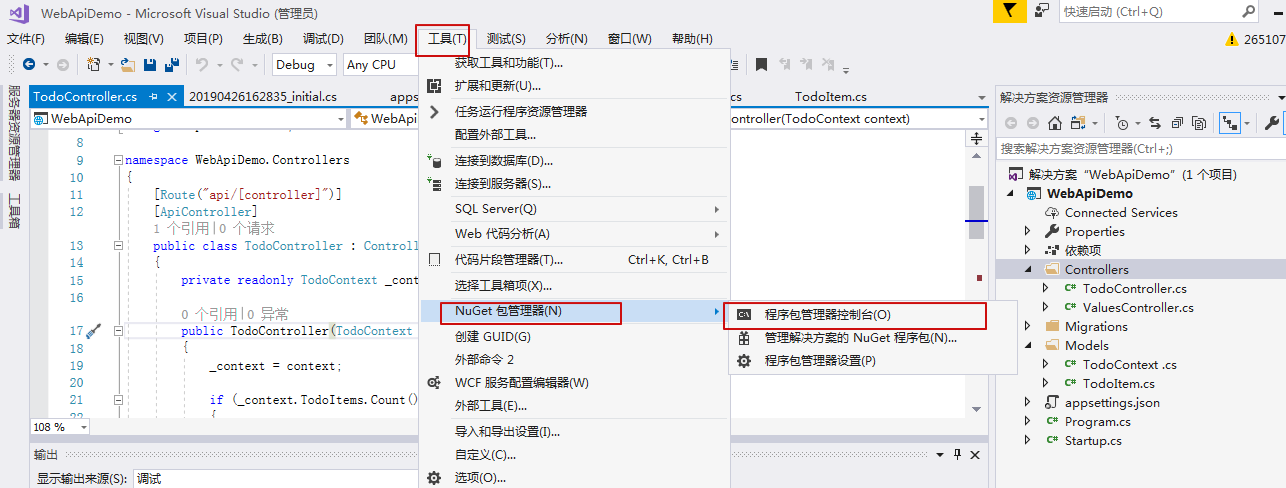
控制台如下:
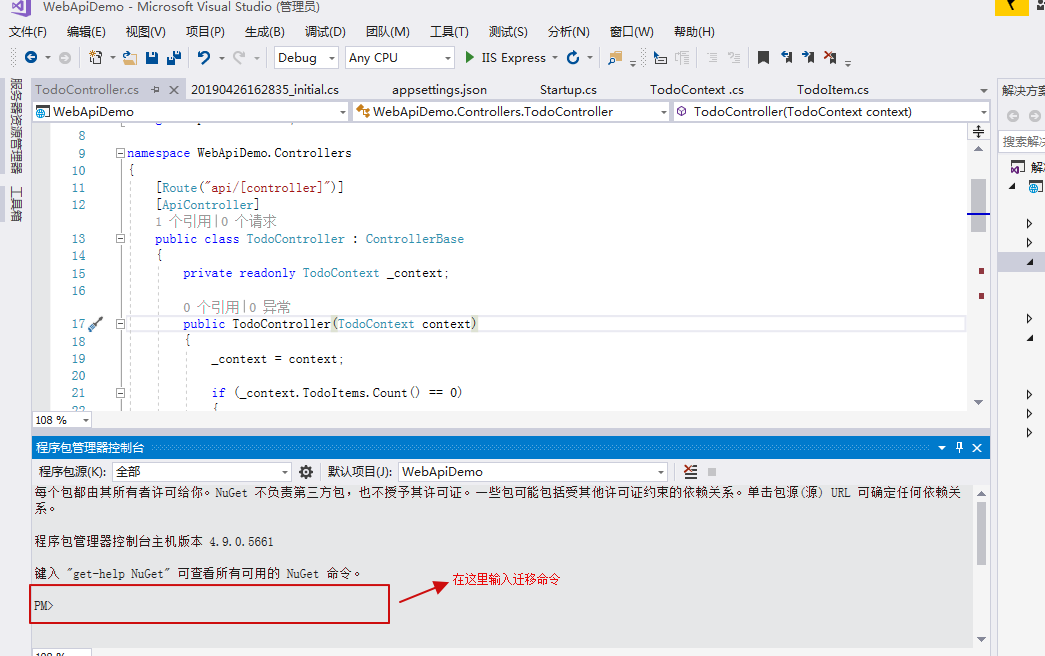
命令如下:
Add-Migration Initial
Update-Database
注意,这里要求 power shell 版本 需要是3.0及以上,如果版本不够,可以自己百度然后升级power shell,这里不再详述
6.增加 Controller 控制器
- 右键 Controllers 文件夹
- 添加->控制器
- 选择 空 API 控制器,命名 TodoController ,添加
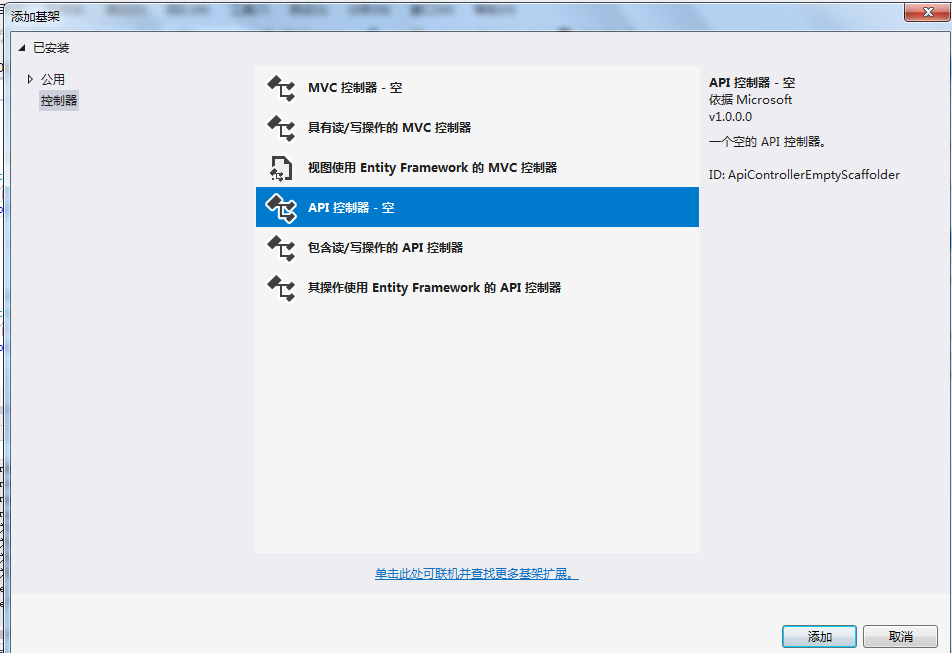
代码如下:
[Route("api/[controller]")] [ApiController] public class TodoController : ControllerBase { private readonly TodoContext _context; public TodoController(TodoContext context) { _context = context; if (_context.TodoItems.Count() == 0) { // Create a new TodoItem if collection is empty, // which means you can't delete all TodoItems. _context.TodoItems.Add(new TodoItem { Name = "Item1" }); _context.SaveChanges(); } } // GET: api/Todo [HttpGet] public async Task<ActionResult<IEnumerable<TodoItem>>> GetTodoItems() { return await _context.TodoItems.ToListAsync(); } // GET: api/Todo/5 [HttpGet("{id}")] public async Task<ActionResult<TodoItem>> GetTodoItem(long id) { var todoItem = await _context.TodoItems.FindAsync(id); if (todoItem == null) { return NotFound(); } return todoItem; } }
这里面有两个方法,主要是为了检验是否成功创建此webapi项目
7.运行,输入浏览器地址检验
https://localhost:44385/api/todo
这里用户根据自己的地址替换即可
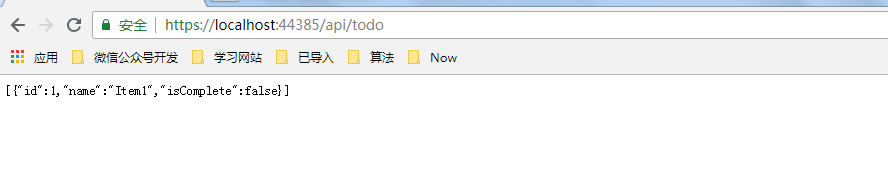
这里作简单记录,方便自己日后查看,如有错误,欢迎指正
参考网址:
https://docs.microsoft.com/en-us/aspnet/core/tutorials/first-web-api?view=aspnetcore-2.2&tabs=visual-studio
https://docs.microsoft.com/en-us/aspnet/core/tutorials/razor-pages/model?view=aspnetcore-2.2&tabs=visual-studio