1、引入编辑工具代码
<html>
<head>
<meta http-equiv="Content-Type" content="text/html;charset=UTF-8"/>
</head>
<body>
<form action="yong2.php" method="post">
<?php
include("fckeditor/fckeditor.php"); //引入文件夹fckeditor下的fckeditor.php
$oBasePath = $_SERVER['PHP_SELF']; //获得当前文件夹路径
// echo $oBasePath;
$oBasePath = dirname($oBasePath)."/fckeditor/"; //dirname获得当前文件夹路径前缀
$oFCKeditor = new FCKeditor('FCK');
$oFCKeditor->BasePath = $oBasePath; //BasePath 基础路径
$oFCKeditor->height = "500px";
$oFCKeditor->Create(); //创建并显示出来
?>
<input type="submit" value="提交"/>
</form>
</body>
</html>
注:上面的代码中需一个叫fckeditor的文件夹,是fckeditor编辑器:可下载它的网址为http://so.360.cn/s?ie=utf-8&src=hao_search&q=fckeditor
引入的编辑工具样式为下图所示:可直接在里面编辑内容
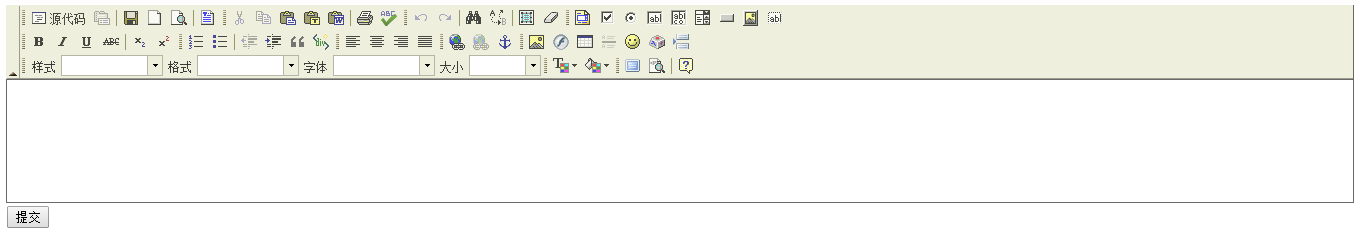
2、将输入的数据在另一个页面显示出来,并插入myAdMin中数据库t_yong中
<html>
<head>
<meta http-equiv="Content-Type" content="text/html;charset=UTF-8"/>
</head>
<body>
<?php
if(isset($_POST['FCK']));
echo $_POST['FCK'];
$fck = $_POST['FCK']; //addslashes用于解决插入引号的问题
$t_yong = mysql_connect("localhost","root","root") or die("数据库连接失败,请检查后重新输入");
mysql_select_db("test");
mysql_query("set names 'utf8'");
$sql = "INSERT INTO `t_yong`(`id`, `content`) VALUES ('','$fck')";
mysql_query($sql);
mysql_close($t_yong);
?>
</body>
</html>