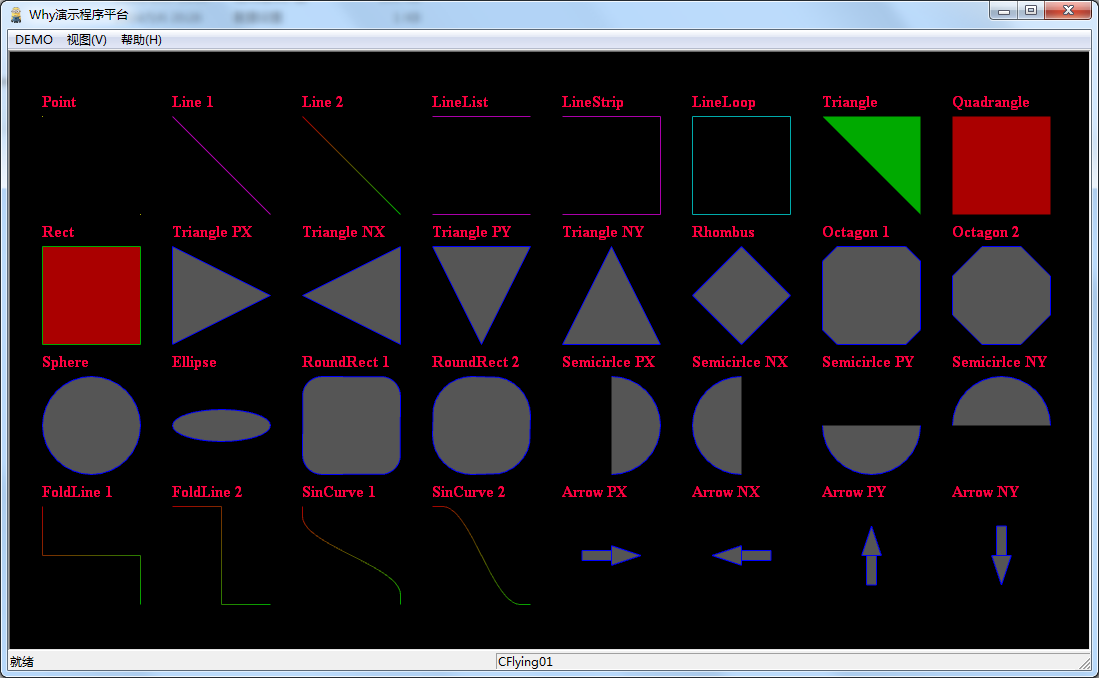之前写过一套学习OpenGL的框架:WhyGL,即然有了GL那也应该再写个学习D3D的框架:WhyDX9.两个程序的架构相同,然后这个程序是将D3D红龙那本书的DEMO翻写了一遍.先将可执行程序发一下,代码等整理后再发.
使用说明:
WhyDX9演示程序平台.exe
WhyDX9.exe
都可以运行程序,不同之处在于,一个是基本的Windows窗体程序,一个是MFC的单文档界面程序.
主UI界面上,鼠标点击可以选择要运行的DEMO
键盘的上下键也可以选择DEMO,PageUp和PageDown用于翻页,回车键用于启动选中的DEMO
F11键用于全屏切换,
ESC用于退出当前DEMO及退出全屏
每个DEMO都会将提示文字信息显示在界面上,H键可以隐藏文字.
下载地址:
http://files.cnblogs.com/WhyEngine/WhyDX9.zip
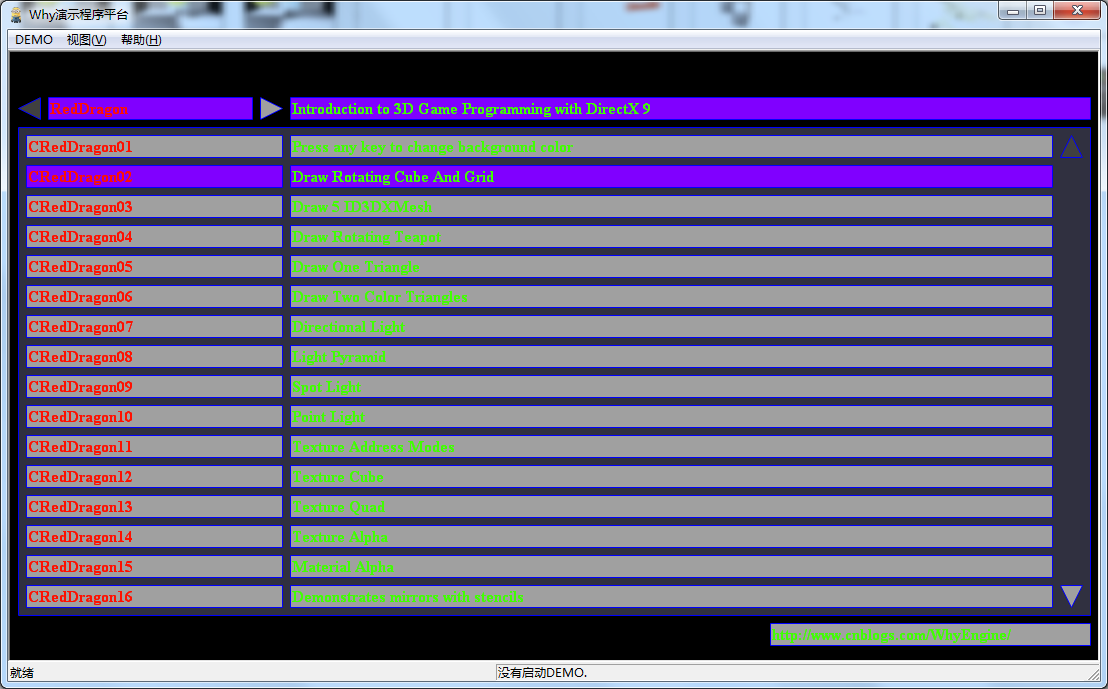
[RedDragon]
CRedDragon01 = Press any key to change background color
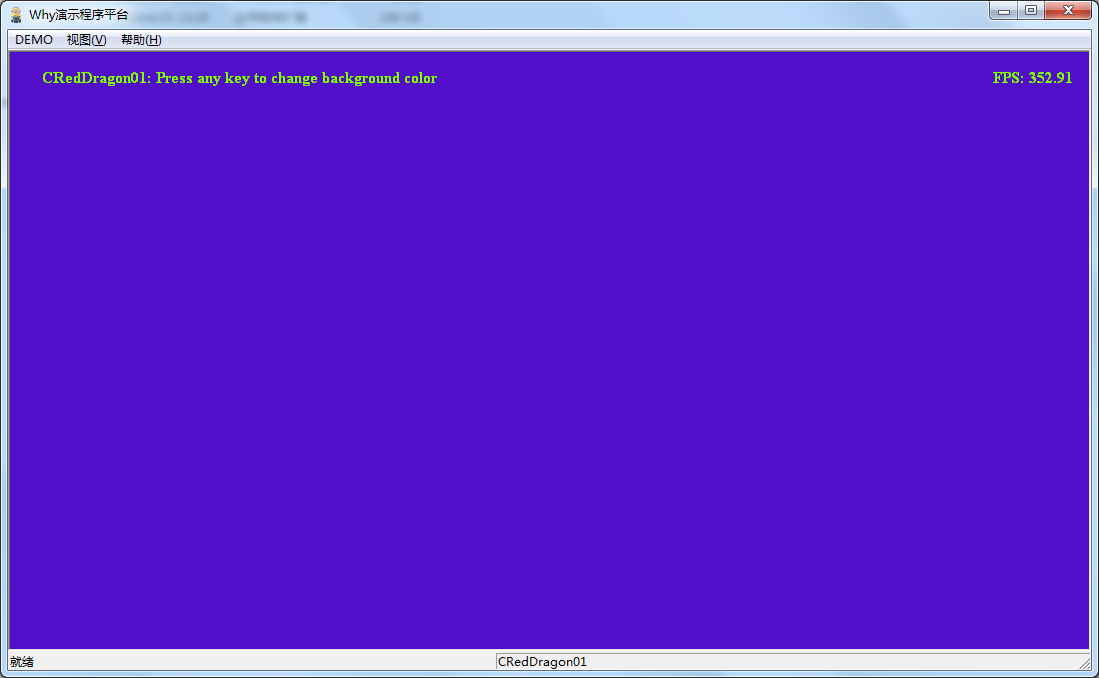
CRedDragon02 = Draw Rotating Cube And Grid
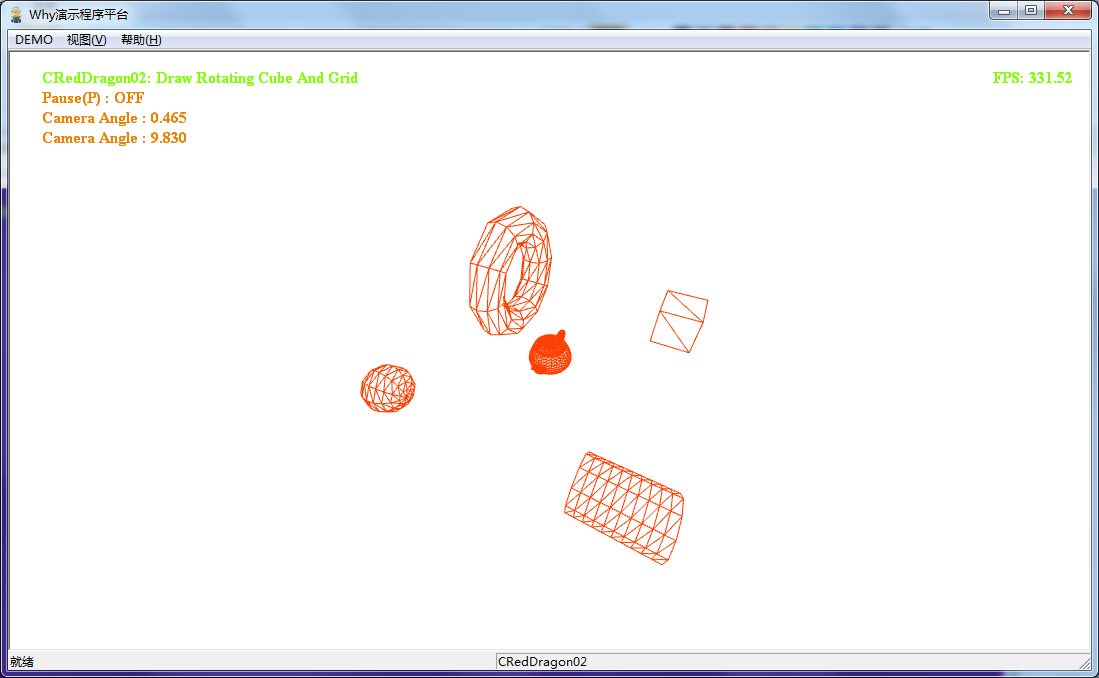
CRedDragon03 = Draw 5 ID3DXMesh
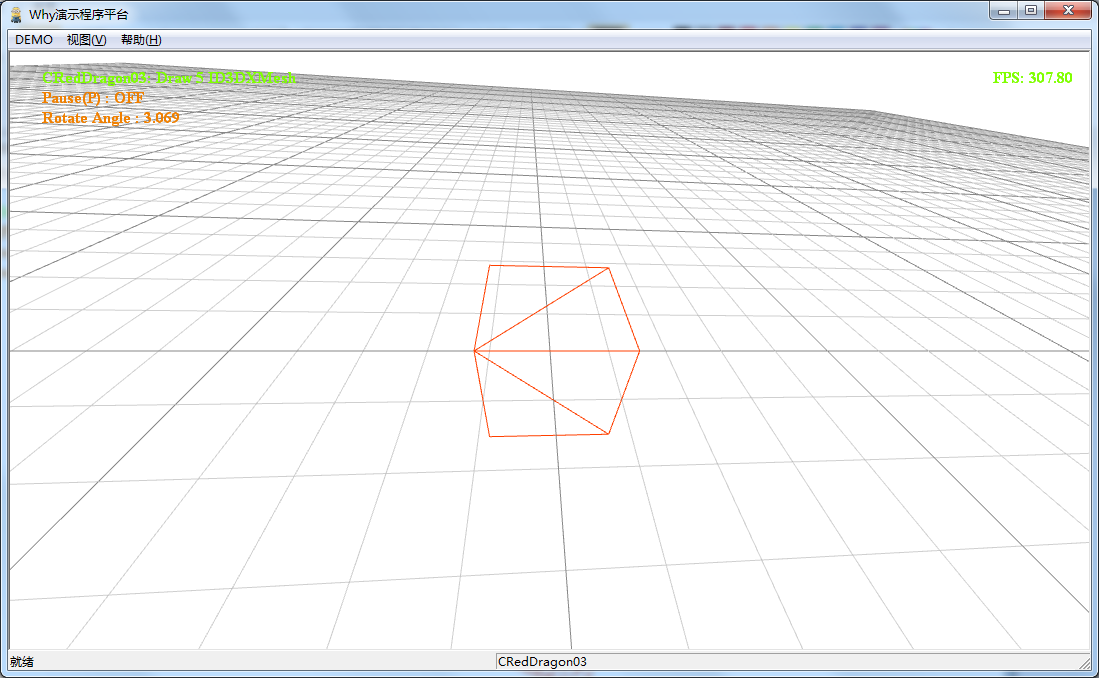
CRedDragon04 = Draw Rotating Teapot
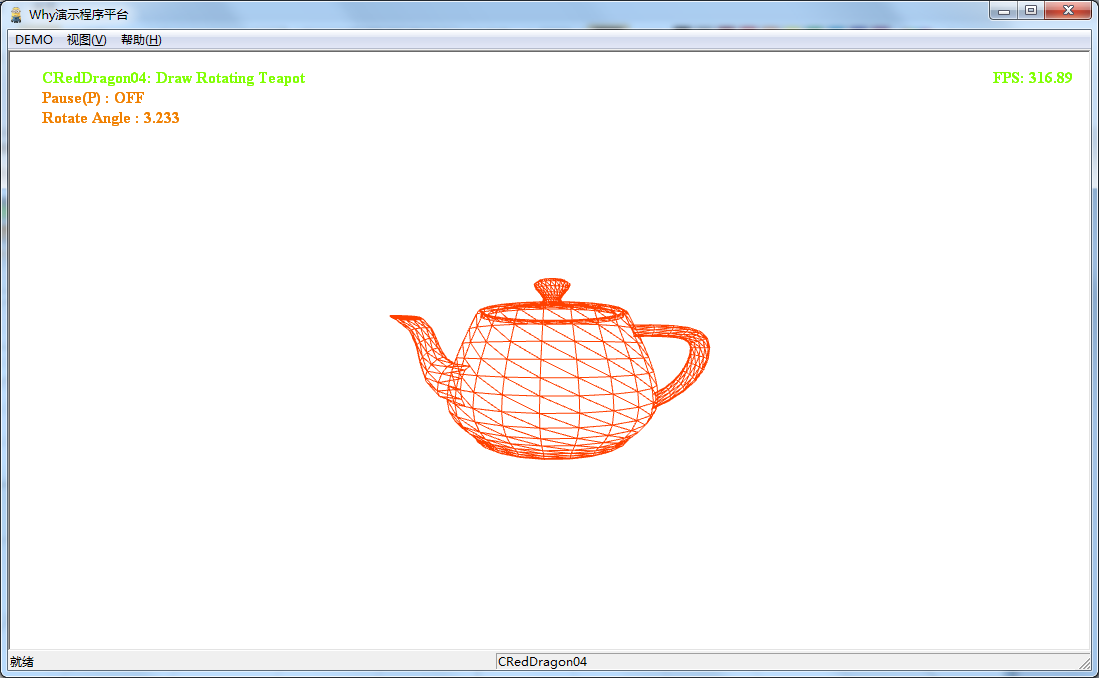
CRedDragon05 = Draw One Triangle
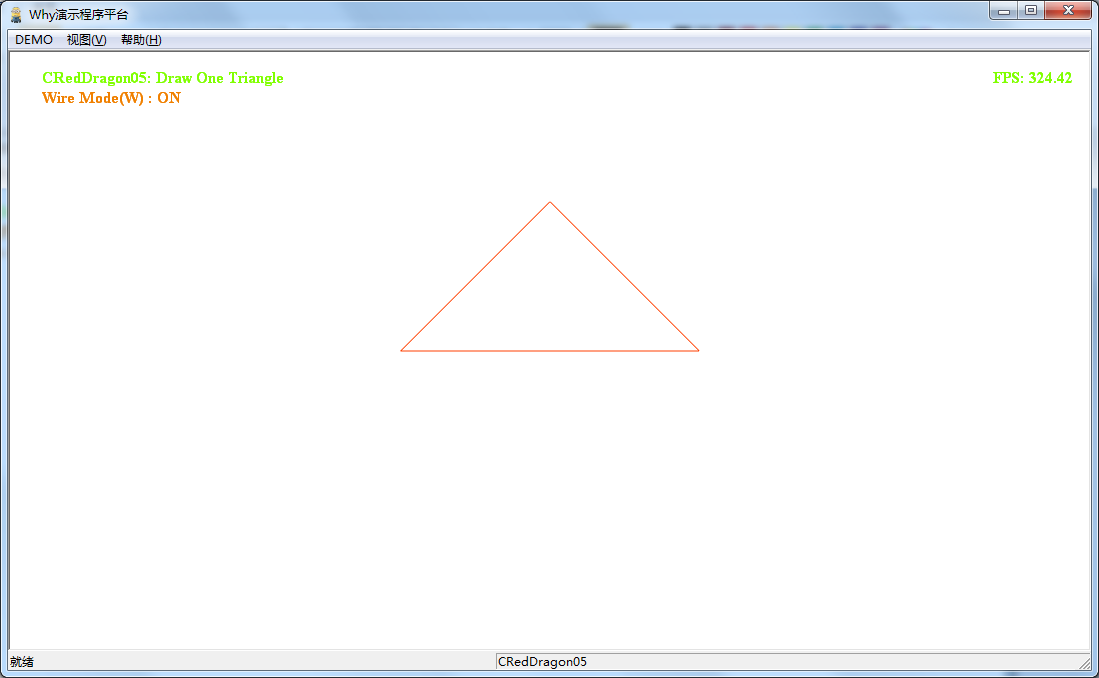
CRedDragon06 = Draw Two Color Triangles
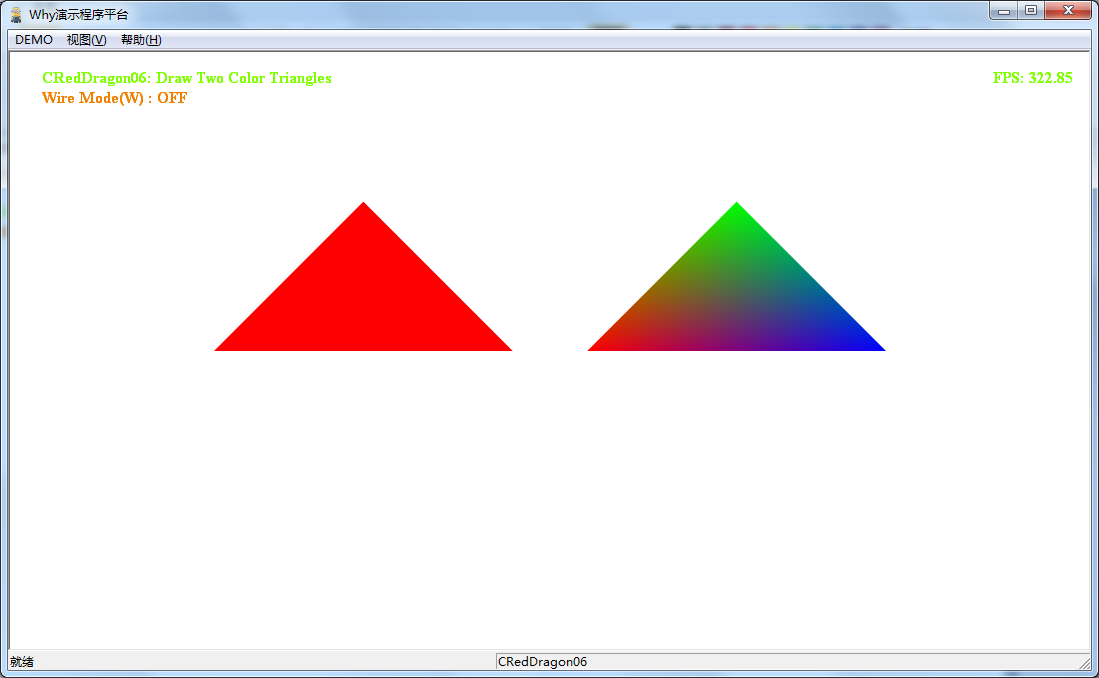
CRedDragon07 = Directional Light
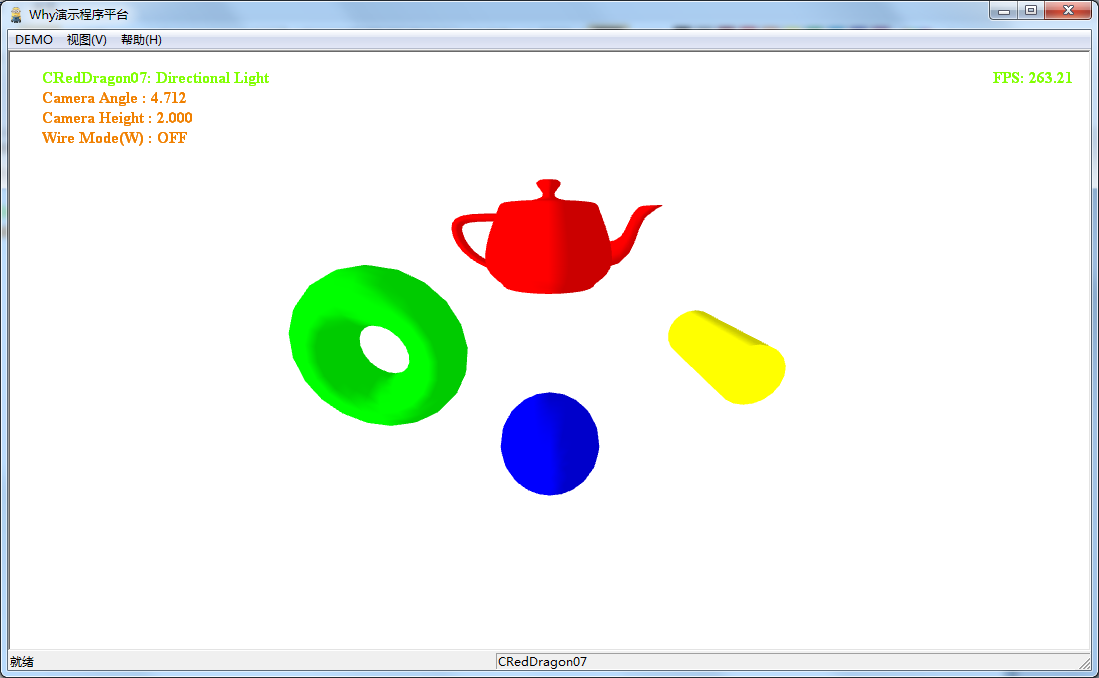
CRedDragon08 = Light Pyramid
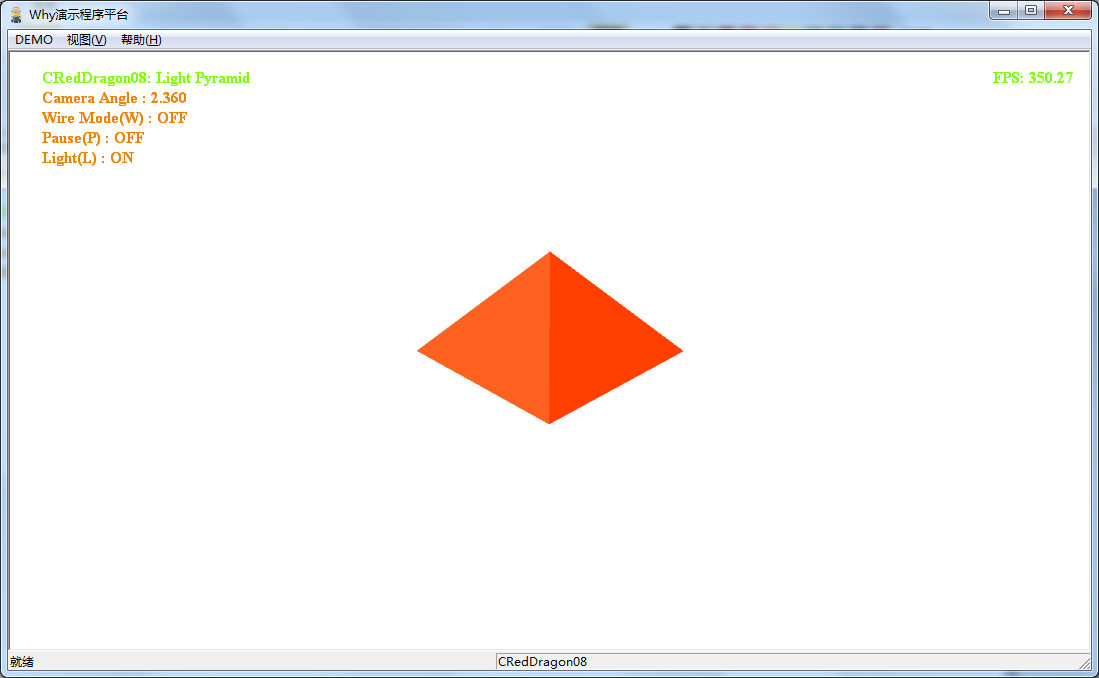
CRedDragon09 = Spot Light
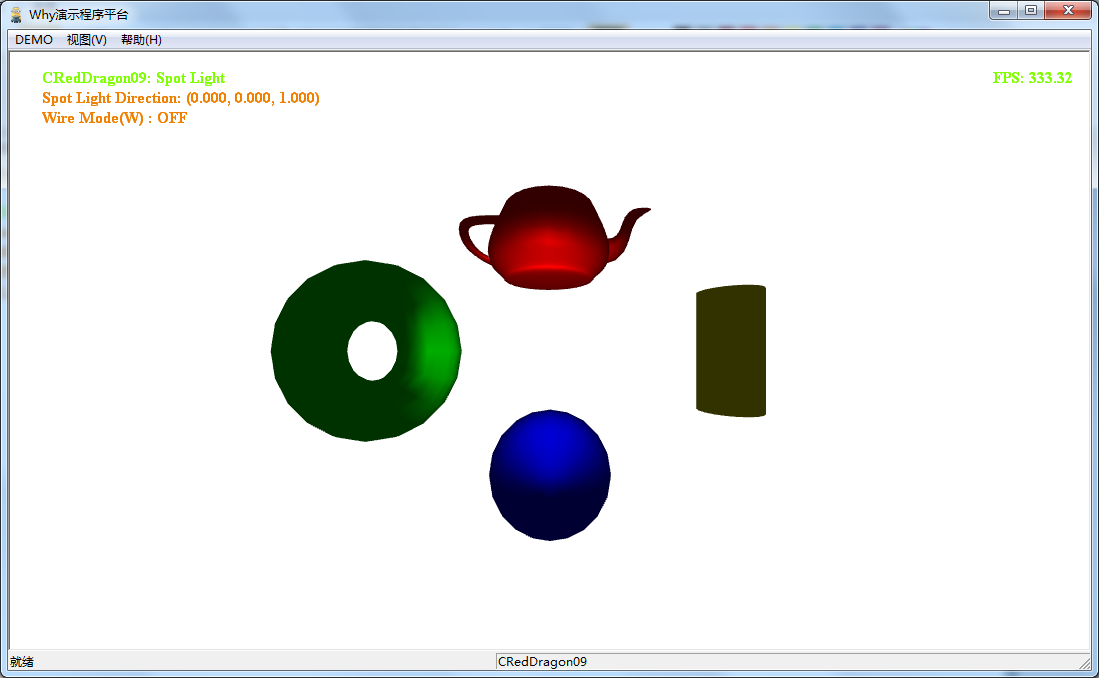
CRedDragon10 = Point Light
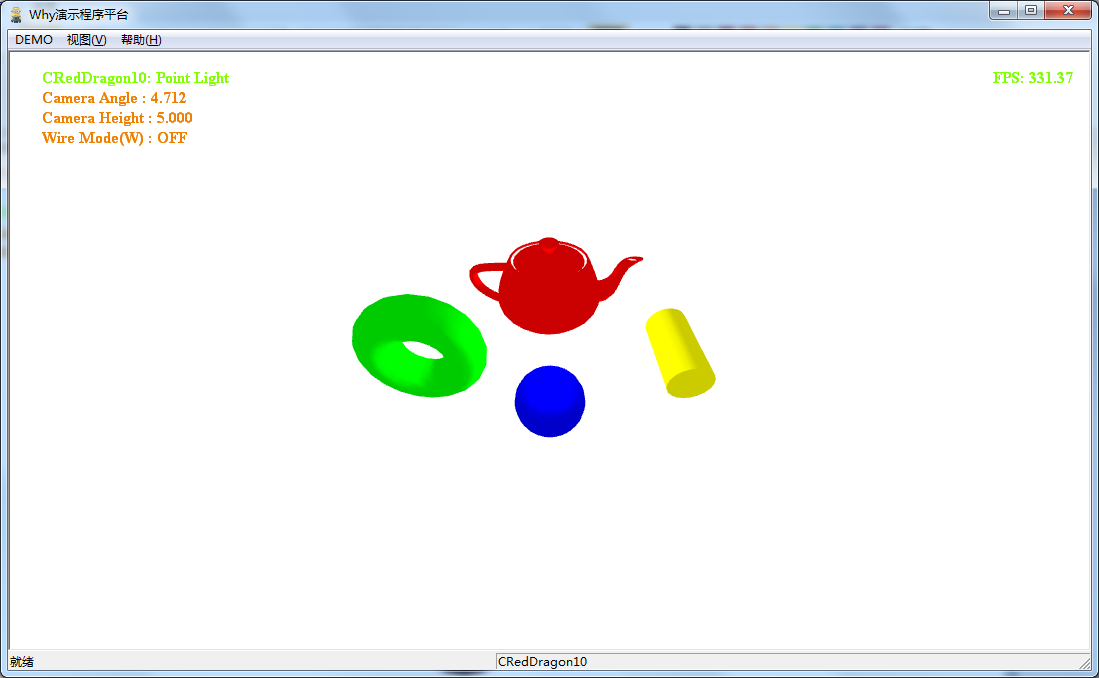
CRedDragon11 = Texture Address Modes
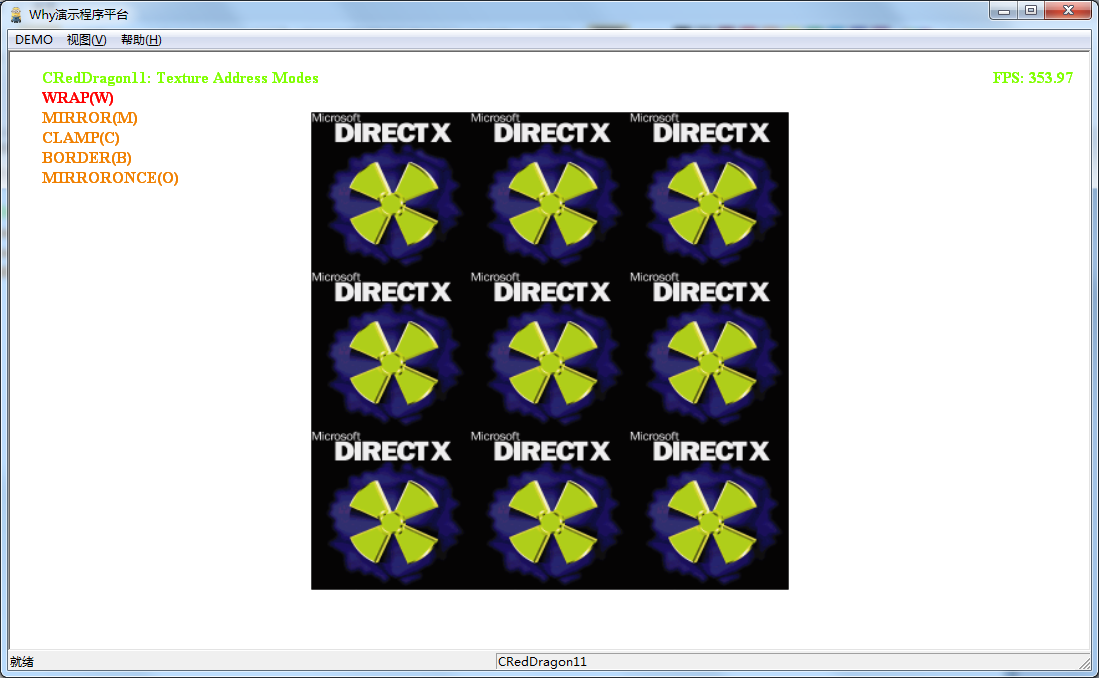
CRedDragon12 = Texture Cube
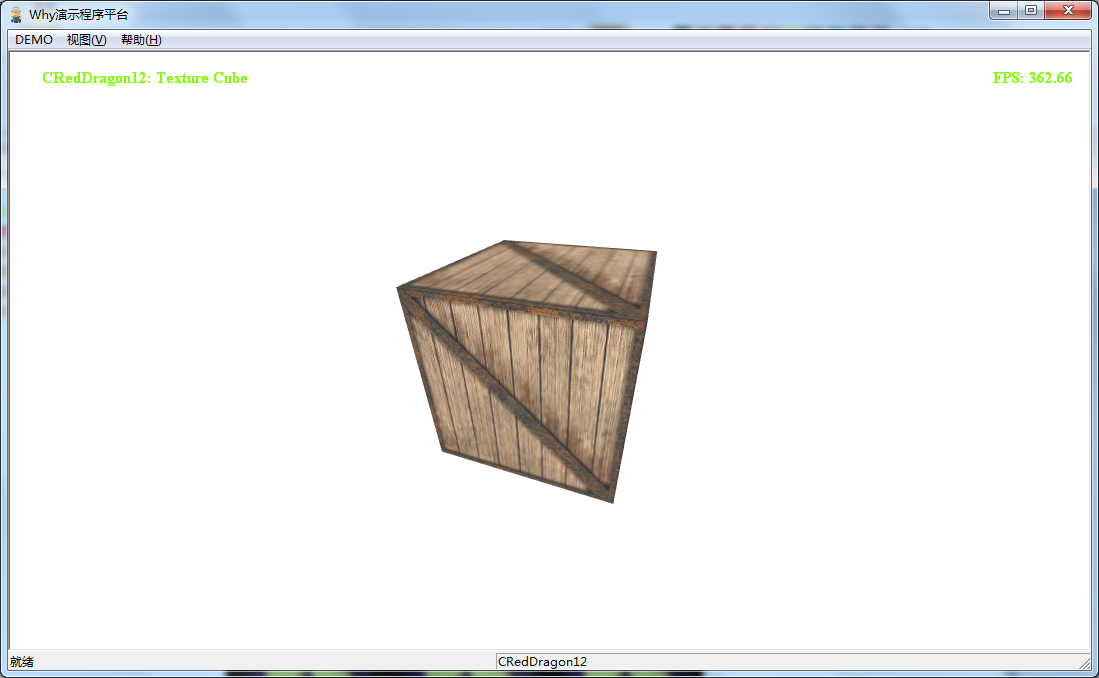
CRedDragon13 = Texture Quad
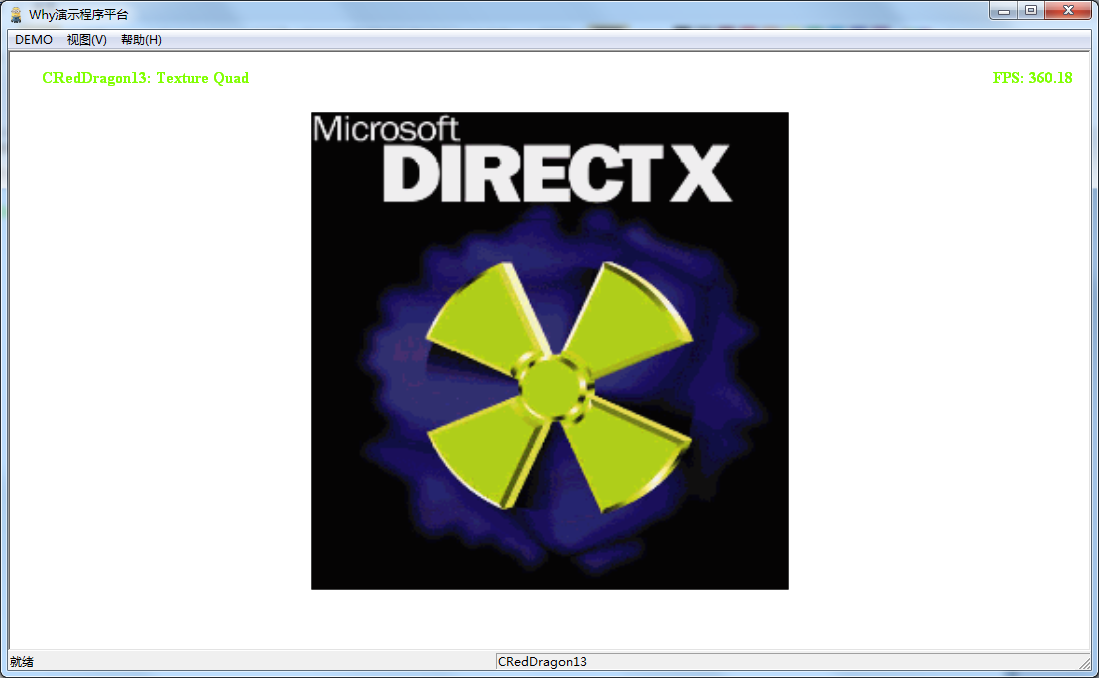
CRedDragon14 = Texture Alpha

CRedDragon15 = Material Alpha

CRedDragon16 = Demonstrates mirrors with stencils
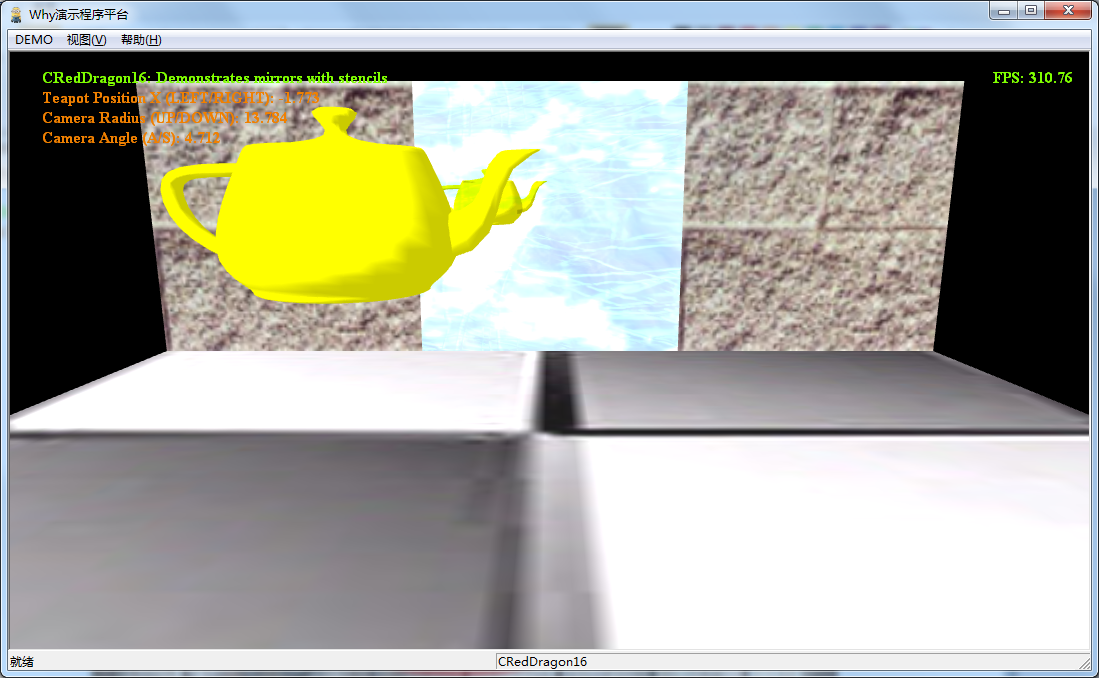
CRedDragon17 = Demonstrates shadows with stencils

CRedDragon18 = Demonstrates mirrors and shadows with stencils
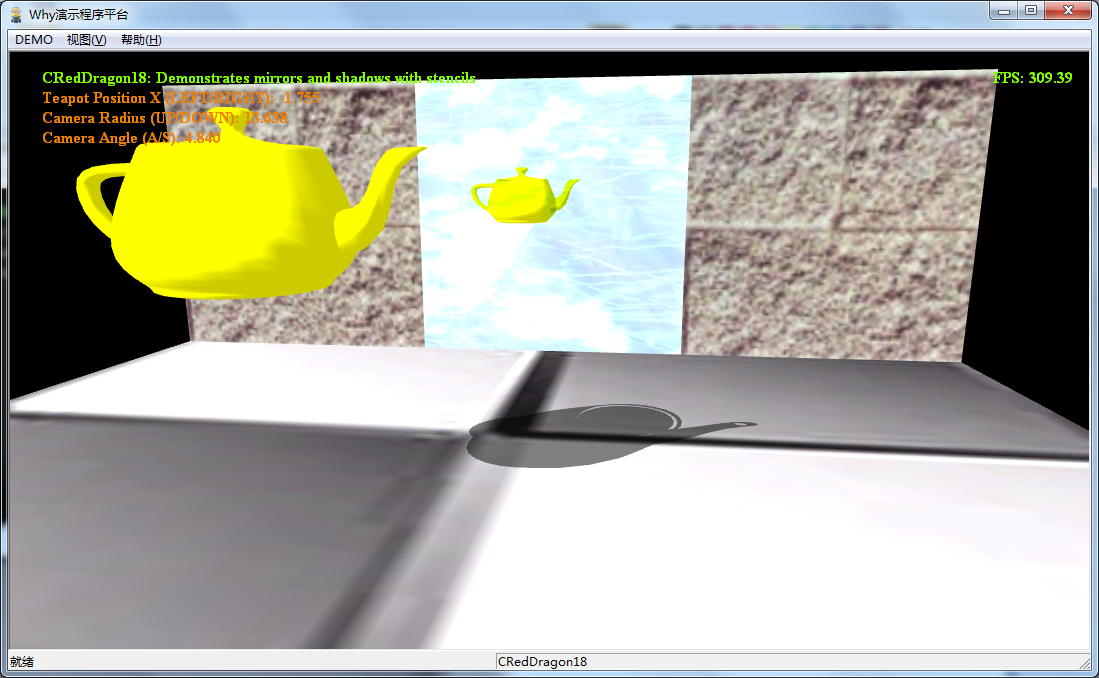
CRedDragon19 = Render text with the ID3DXFont interface
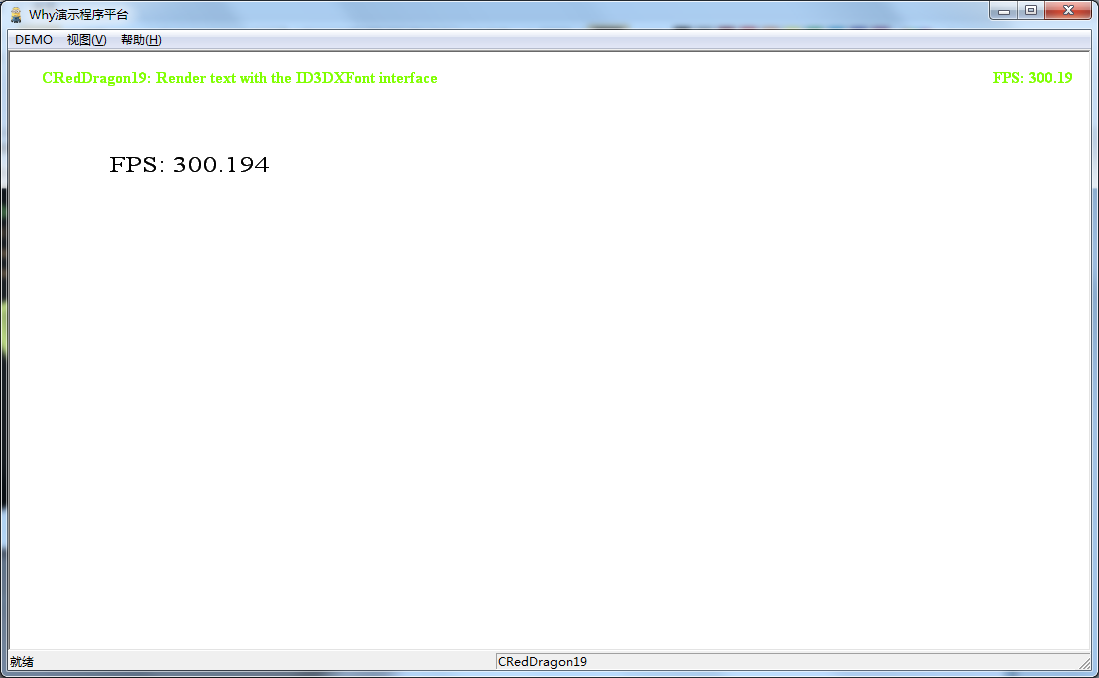
CRedDragon20 = Render text with the CD3DFont class

CRedDragon21 = Create and render 3D Text using D3DXCreateText
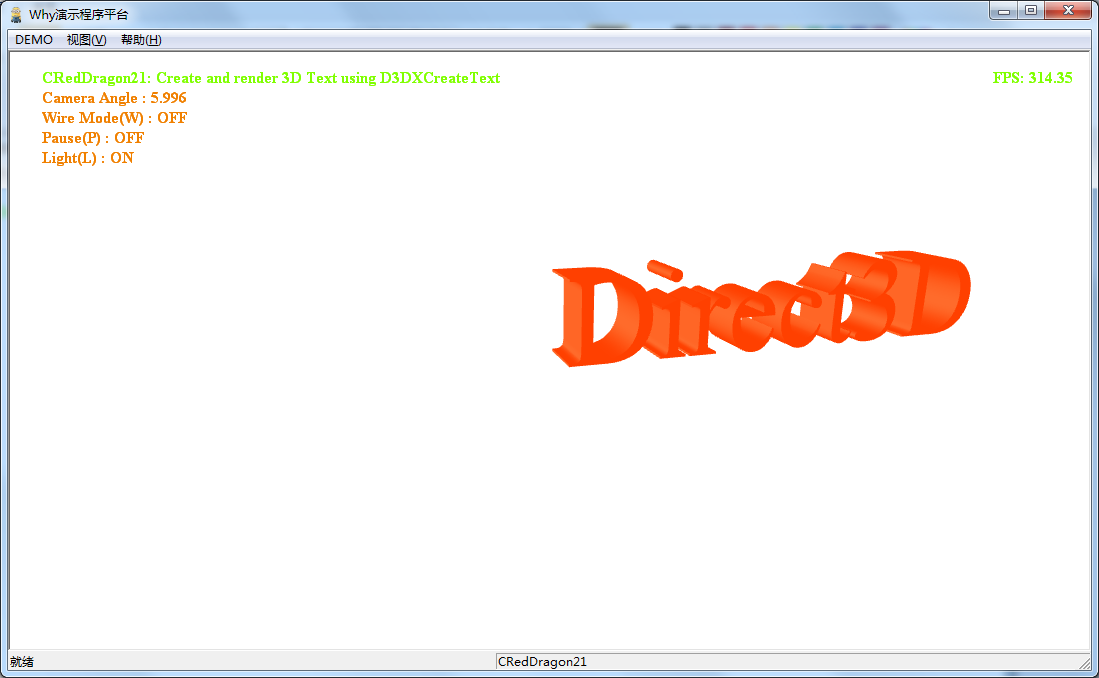
CRedDragon22 = Create an empty ID3DXMesh object with D3DXCreateMeshFVF and fill it
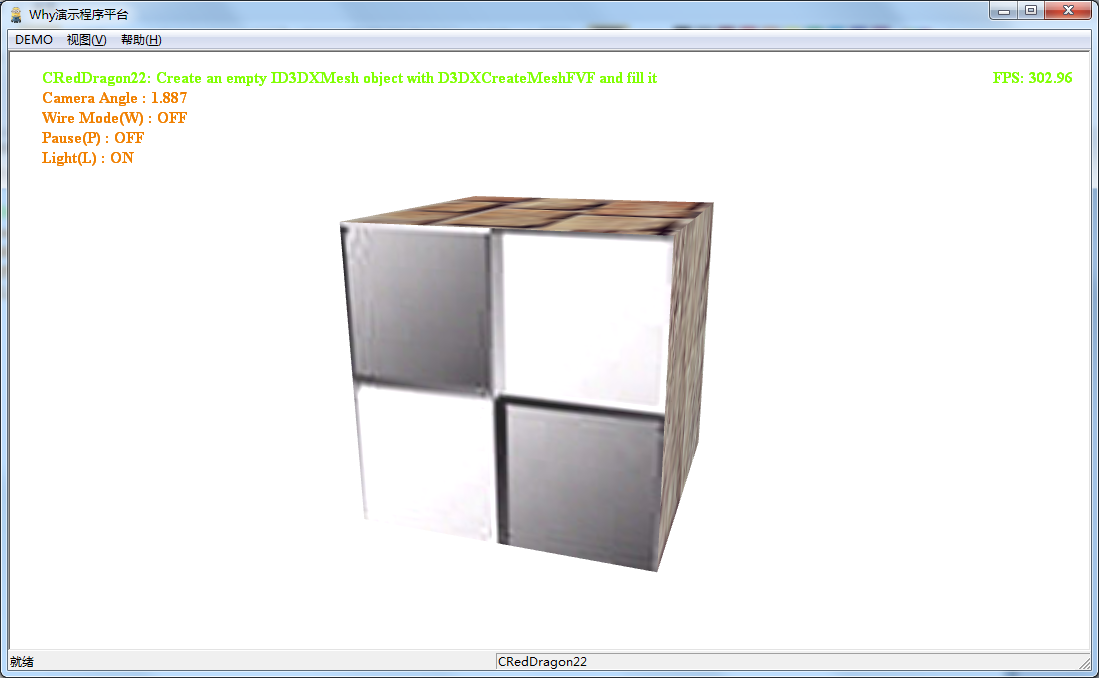
CRedDragon23 = Demonstrates how to load and render an XFile
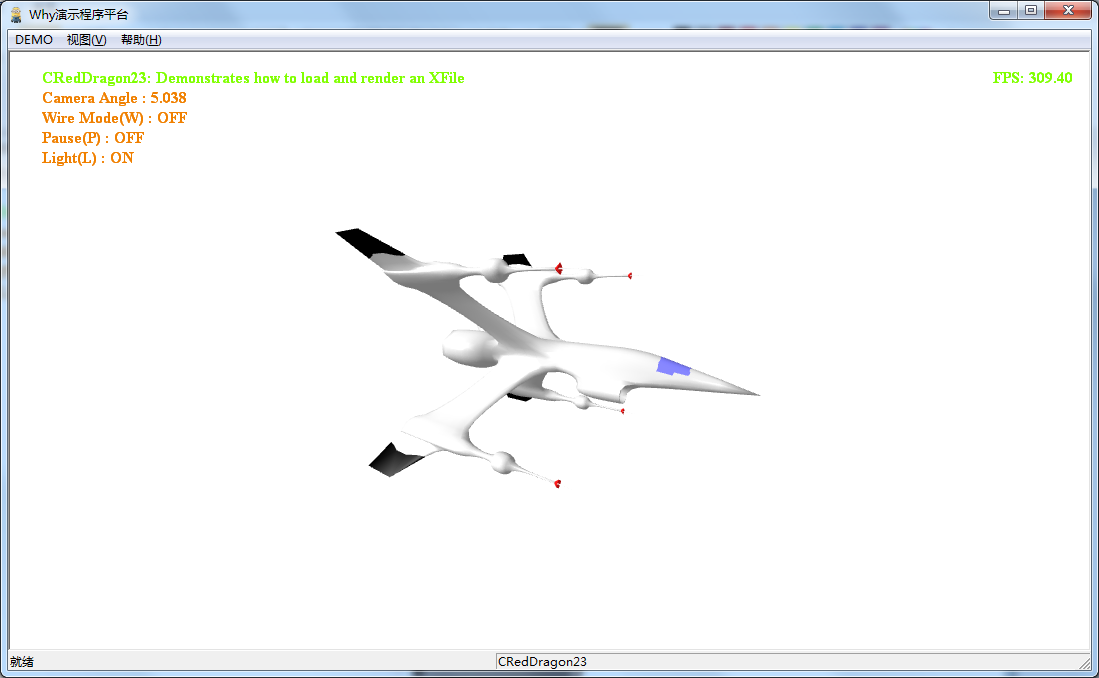
CRedDragon24 = Demonstrates how to use the progressive mesh interface (ID3DXPMesh)

CRedDragon25 = Demonstrates how to use D3DXComputeBoundingSphere and D3DXComputeBoundingBox
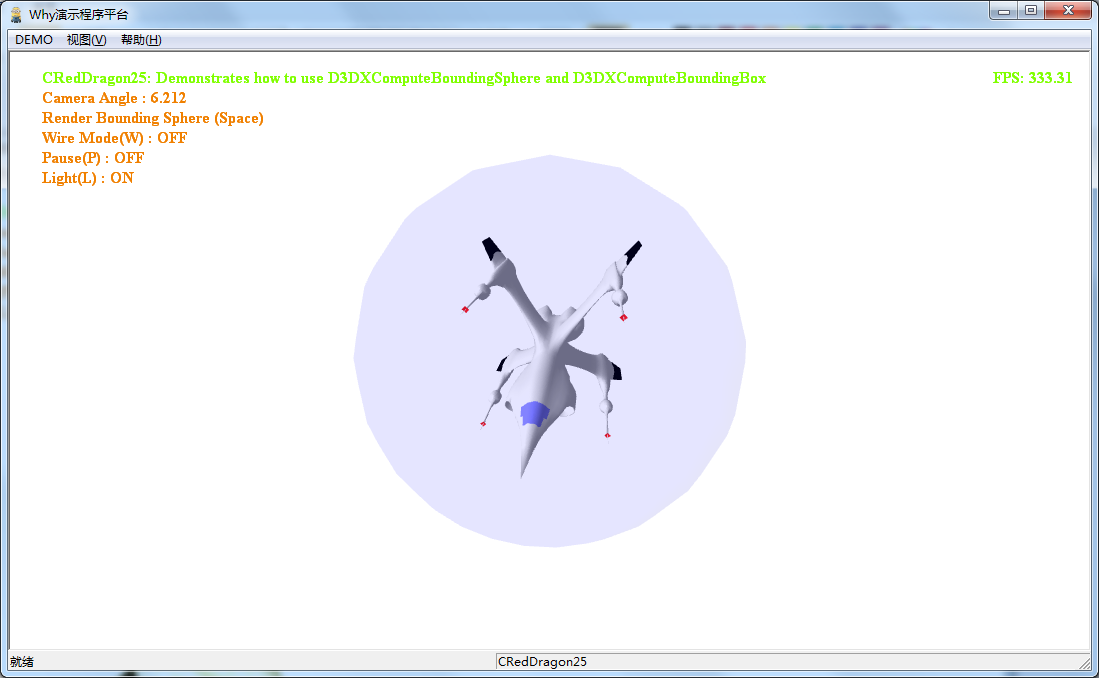
CRedDragon26 = Demonstrates using the Camera class
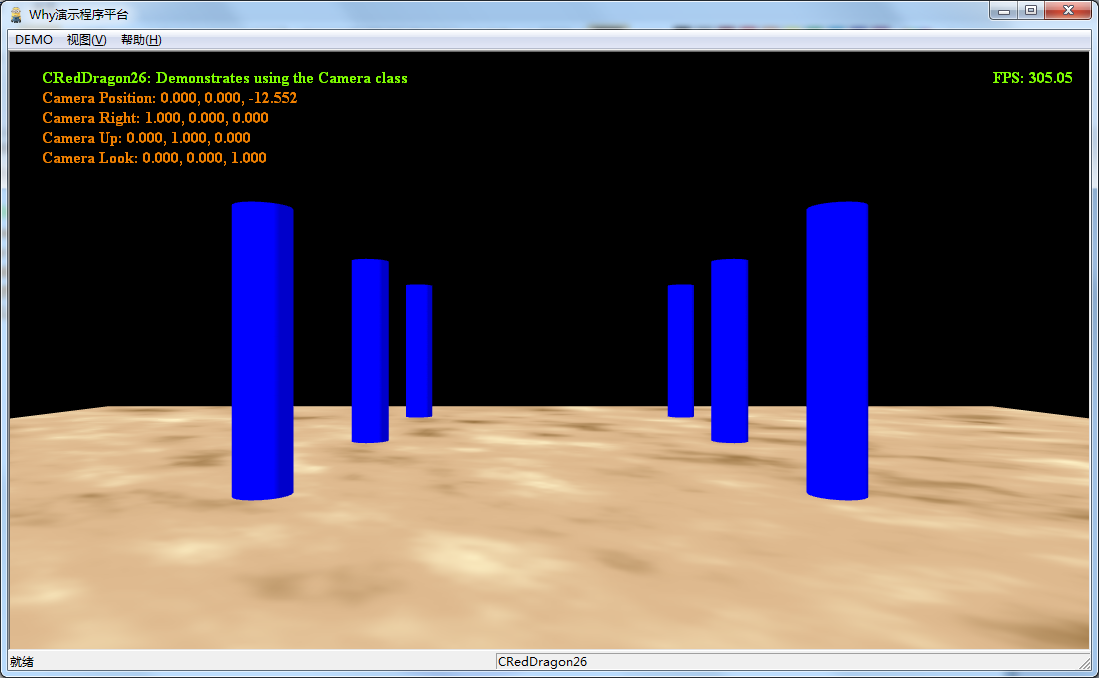
CRedDragon27 = Renders a terrain and allows you to walk around it
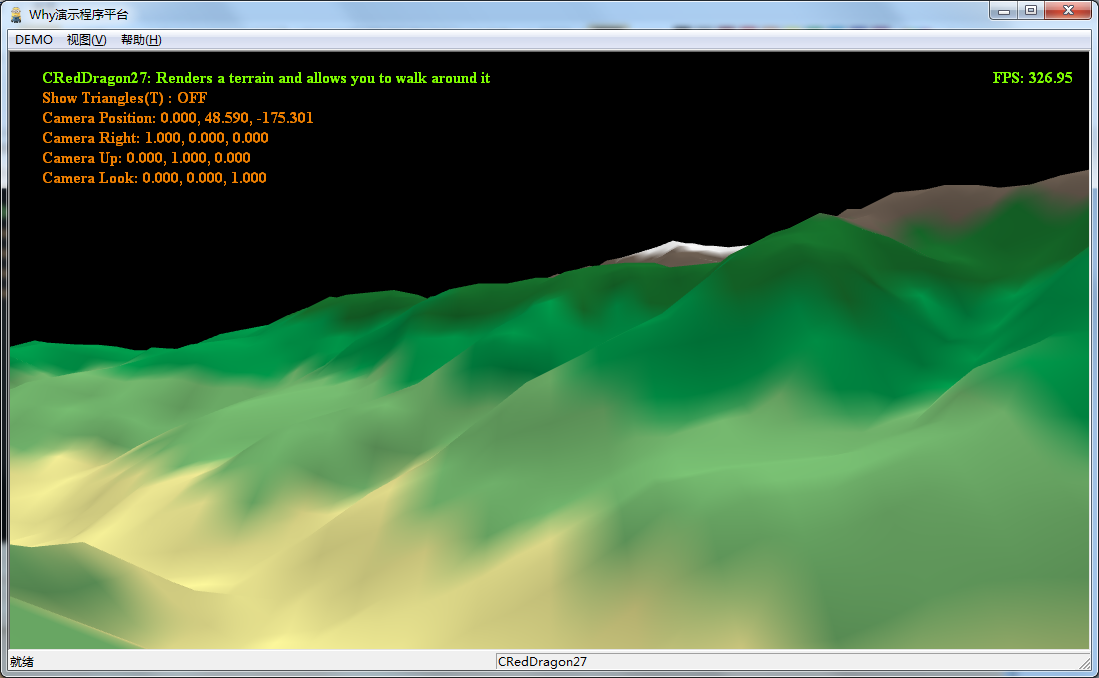
CRedDragon28 = Demonstrates the PSystem::Snow system
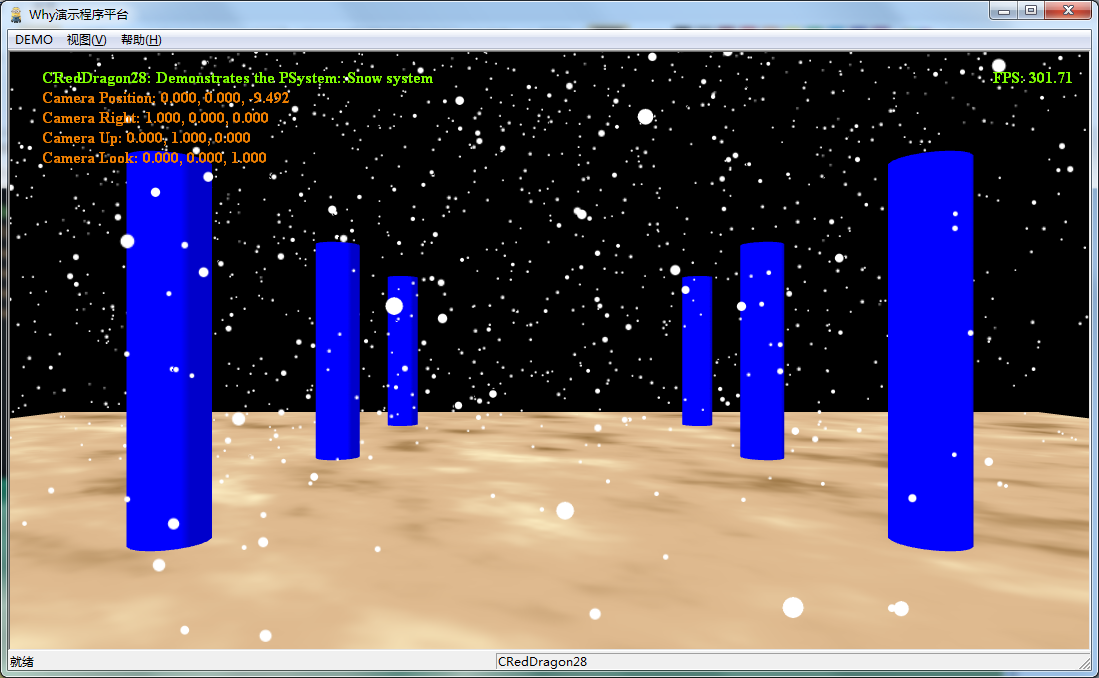
CRedDragon29 = Demonstrates the PSystem::Firework system
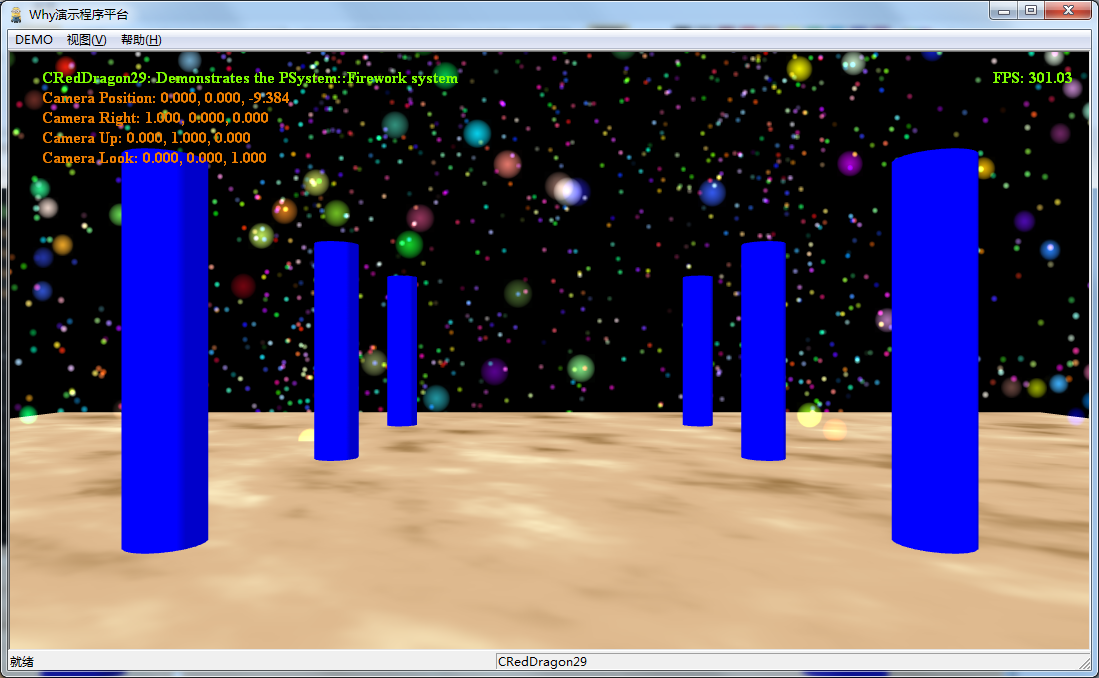
CRedDragon30 = Demonstrates the PSystem::ParticleGun system
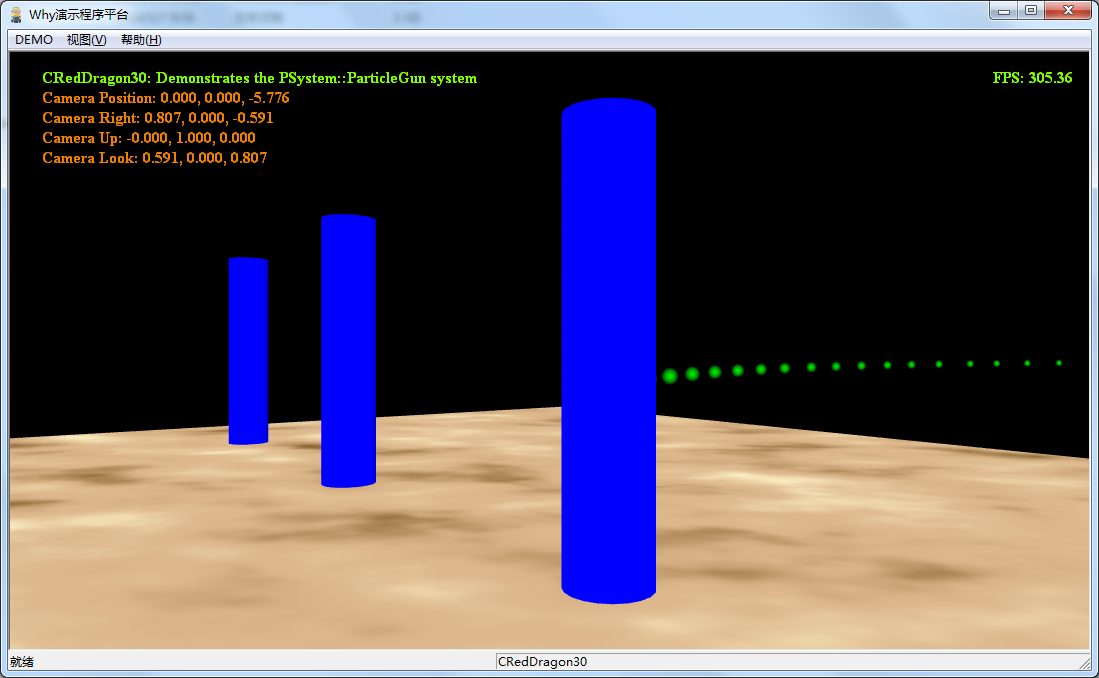
CRedDragon31 = Demonstrates picking
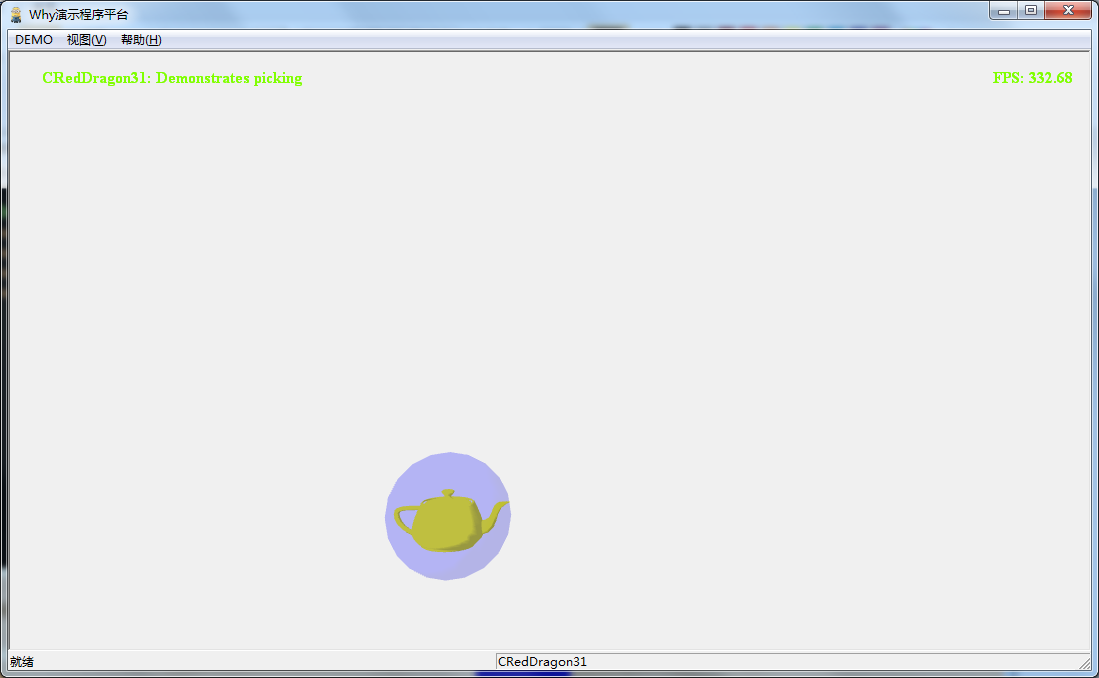
CRedDragon32 = Transforming by the view project matrices and setting the vertex color using a vertex shader
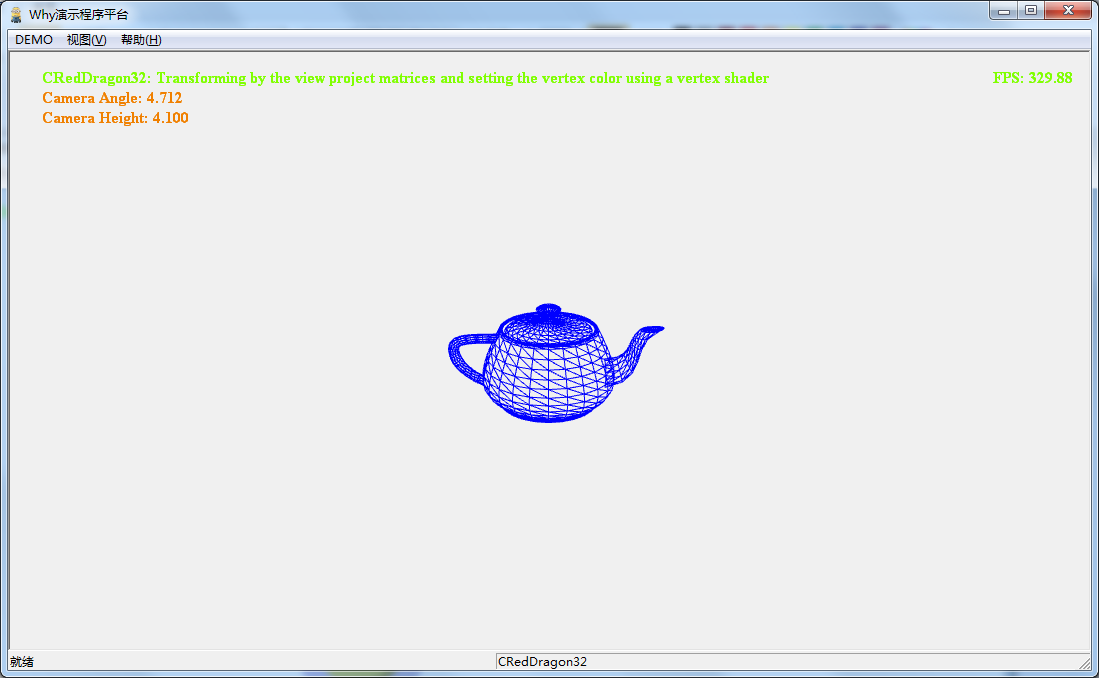
CRedDragon33 = Demonstrates diffuse lighting using a vertex shader
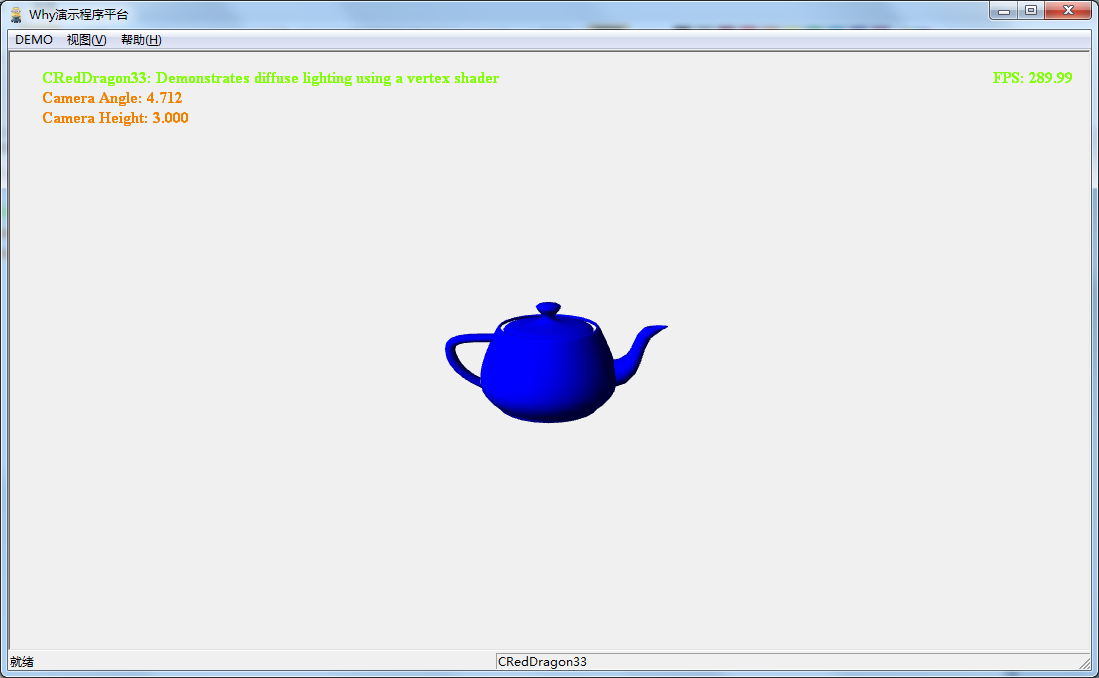
CRedDragon34 = Demonstrates toon rendering using a vertex shader
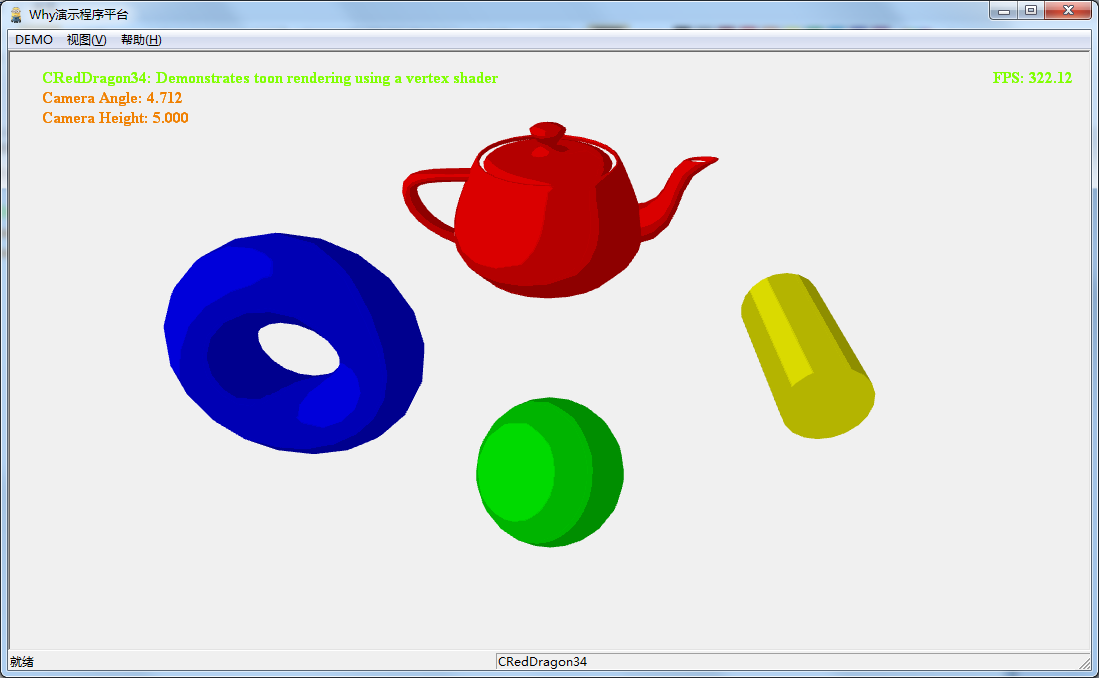
CRedDragon35 = Demonstrates toon rendering with silhouette edges outlined using a vertex shader
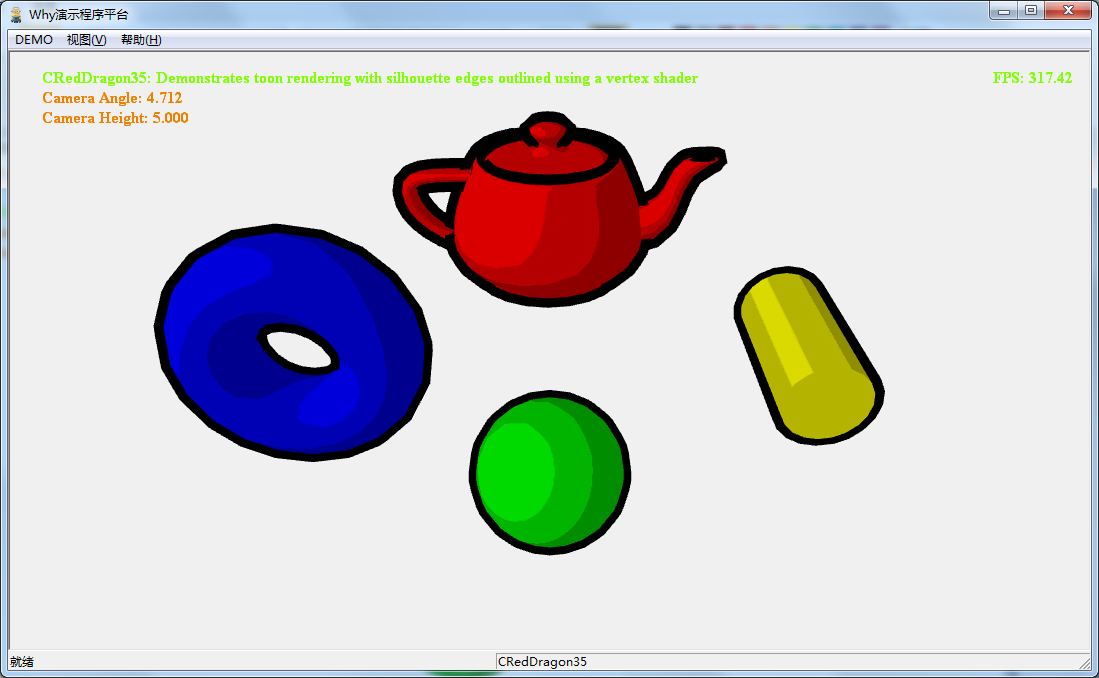
CRedDragon36 = Demonstrates multi-texturing using a pixel shader

CRedDragon37 = Demonstrates using an effect file to light and texture a 3D model
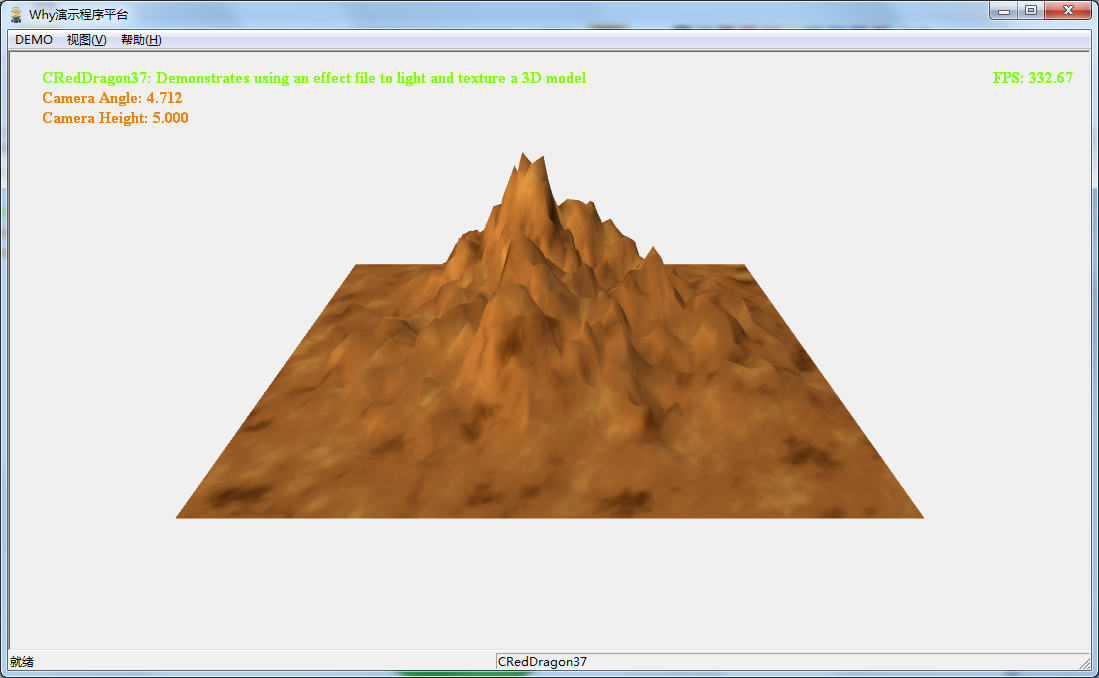
CRedDragon38 = Demonstrates fog using an effect file
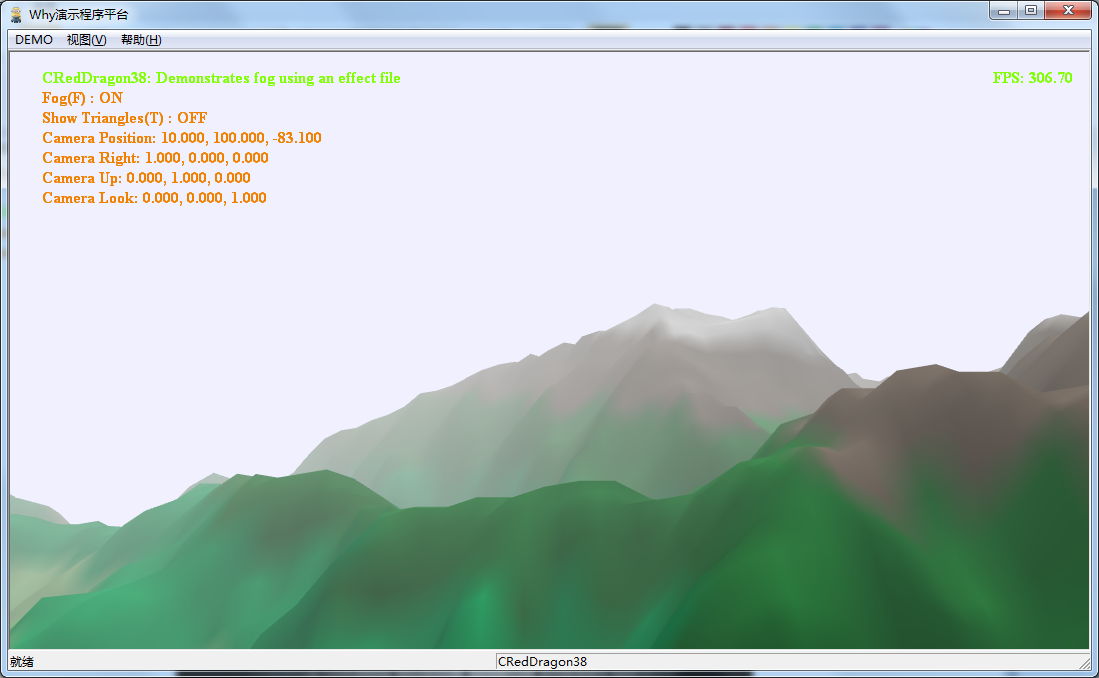
CRedDragon39 = Demonstrates toon rendering using a vertex shader in an effect file
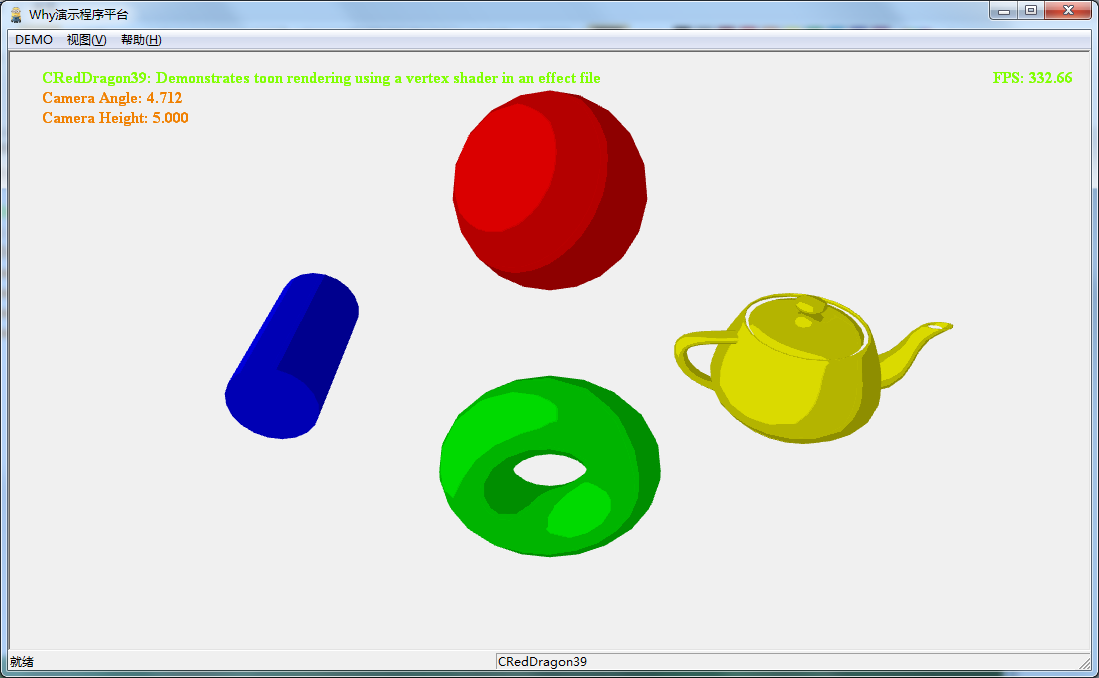
[Flying]
CFlyingHelper = Flying Helper: Tell you how to create a demo
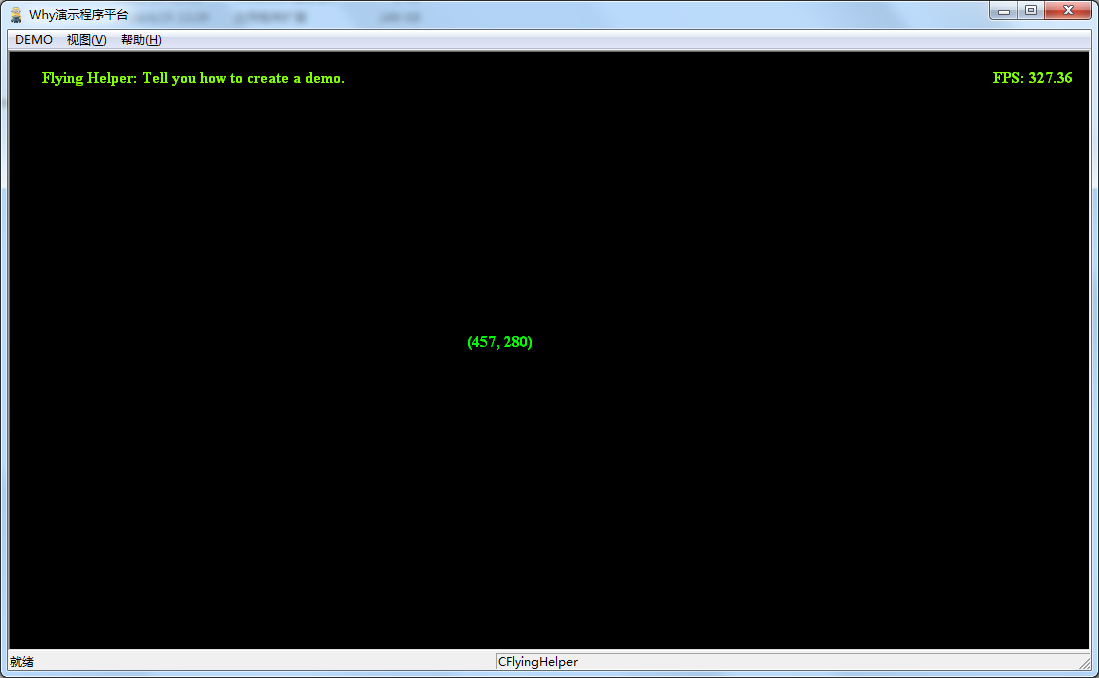
CFlying01 = Test YicPrimitive2DRender and draw some 2D graph