前面讲了算法生成道教的太极八卦图,这一节发个与佛教有关的卍字图。这个图形应该是我上学时课桌上刻的最多的三个符号之一,另外两个是"早"和五角星。卍梵文Svastika,武则天定音为万字;意译为吉祥海云,吉祥喜旋,为佛三十二相之一,也是八十种好之一;此为显现于佛及十地菩萨胸臆等处之德相。长阿含经卷一大本经、大萨遮尼乾子所说经卷六、大般若经卷三八一等均记载佛之胸前、手足、腰间等处有卍字。于今印度阿摩罗婆提(Ama-ravati)出土之佛足石,亦刻有数个卍字。纳粹德国的纳粹党标志为希特勒借用的标致,但纳粹党标志的方向是斜的和黑色,而传统信仰中代表吉祥美好的卍字符多是明亮的色彩。
佛教传入华夏大地,卍和卐也便传到了中国,并且卍和卐也融入中华文化之中,从那以后汉字中有了卐合卍。其实这个卐合卍是一个字”万“而且是对称的,卐是右旋(代表胸前十字向自己右手旋转),卍为左旋(代表胸前的十字向自己左手旋转)。
对于生成卍字的算法,比起八卦图要容易得多,整体思路是创建一个大个矩形,再用四个小矩形将其不需要的地方扣去。代码如下:
1 struct Rect
2 {
3 float left;
4 float right;
5 float top;
6 float bottom;
7 };
8
9 inline bool IsInRect(const Rect& rect, float x, float y)
10 {
11 return (x >= rect.left && x <= rect.right && y >= rect.top && y <= rect.bottom);
12 }
13
14 unsigned int CPixelSvastikaLeft::CalculatePixel(unsigned int x, unsigned int y)
15 {
16 float size = m_params[0];
17 float width = m_params[1];
18 float angle = m_params[2]*PI/180;
19
20 unsigned int black = 0xff000000;
21 unsigned int gray = 0xff808080;
22
23 float i = x - 512.0f;
24 float j = y - 512.0f;
25
26 Rect rect = {-size, size, -size, size};
27 Rect rtLeft = {-size, -width*0.5f, -size + width, -width*0.5f};
28 Rect rtTop = {width*0.5f, size - width, -size, -width*0.5f};
29 Rect rtRight = {width*0.5f, size, width*0.5f, size - width};
30 Rect rtDown = {-size + width, -width*0.5f, width*0.5f, size};
31
32 float _s = sinf(angle);
33 float _c = cosf(angle);
34 float ti, tj;
35
36 ti = i*_c - j*_s;
37 tj = i*_s + j*_c;
38
39 if (!IsInRect(rect, ti, tj))
40 {
41 return gray;
42 }
43 else if (IsInRect(rtLeft, ti, tj) ||
44 IsInRect(rtTop, ti, tj) ||
45 IsInRect(rtRight, ti, tj) ||
46 IsInRect(rtDown, ti, tj))
47 {
48 return gray;
49 }
50
51 return black;
52 }

另一个方向的卐字,只需要对上面代码做如下改动:
Rect rtLeft = {-size, -width*0.5f, width*0.5f, size - width};
Rect rtTop = {-size + width, -width*0.5f, -size, -width*0.5f};
Rect rtRight = {width*0.5f, size, -size + width, -width*0.5f};
Rect rtDown = {width*0.5f, size - width, width*0.5f, size};

相应软件:Why数学图像生成工具,在软件中可以调节卍字的宽度和旋转,如下图所示:
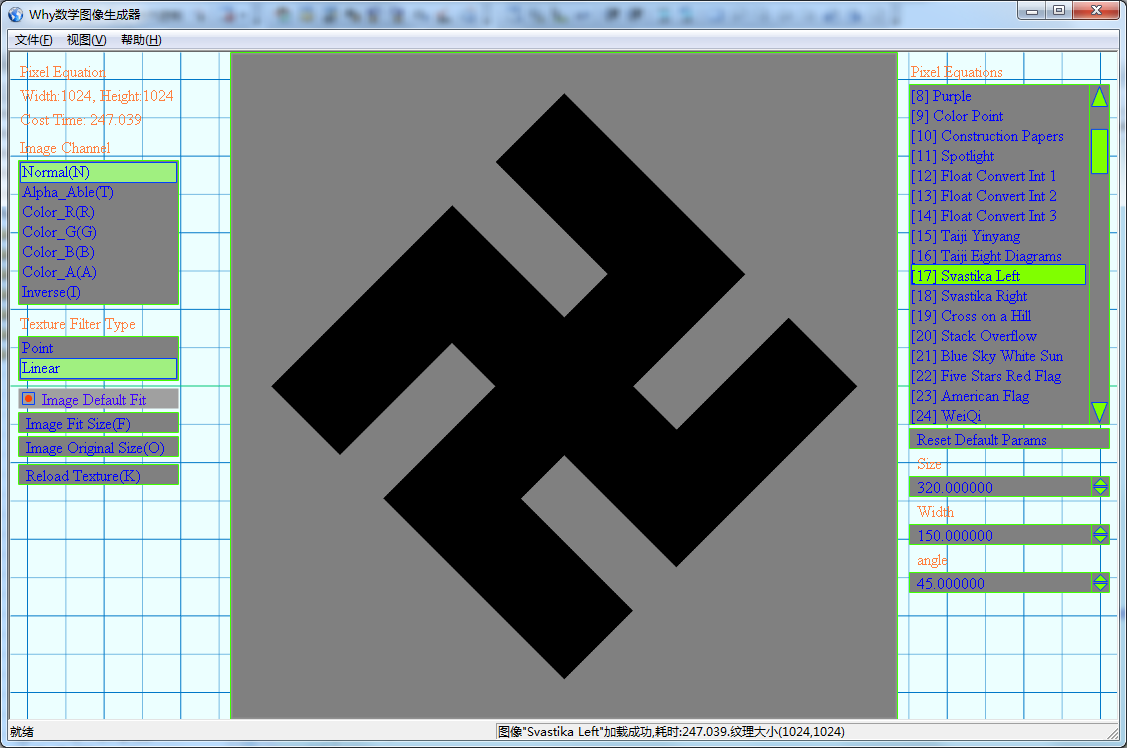
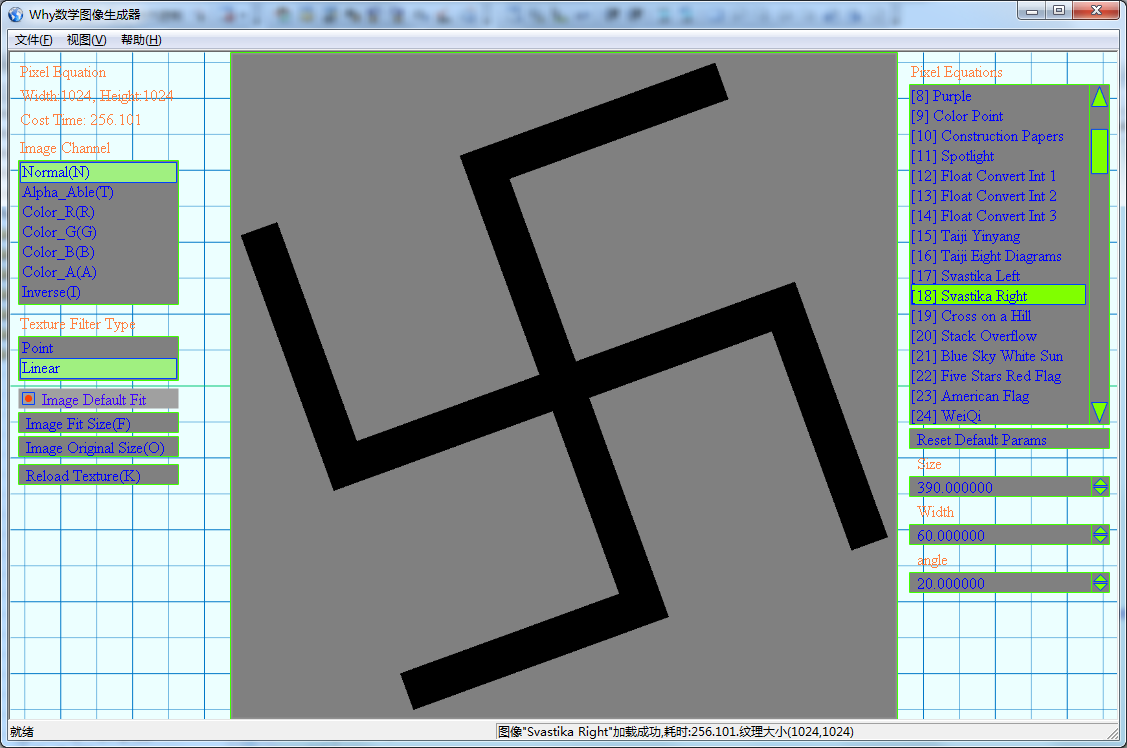
在古典家具中,经常会看到卐和卍字,如窗户上.下面,我将卐卍连起来,画出分形的图像来:
unsigned int CPixelSvastikasSet::CalculatePixel(unsigned int x, unsigned int y)
{
const unsigned int size = 64;
float width = m_params[0];
unsigned int color = 0xffffe020;
unsigned int gray = 0xff808080;
int index = x/size + y/size;
x %= size;
y %= size;
float half_size = size*0.5f;
float i = x - half_size;
float j = y - half_size;
Rect rt1 = {-width*0.5f, width*0.5f, -half_size + width, half_size - width};
Rect rt2 = {-half_size + width, half_size - width, -width*0.5f, width*0.5f};
Rect rt3 = {-half_size + width, -half_size + 2*width, -half_size, -width*0.5f};
Rect rt4 = {width*0.5f, half_size, -half_size + width, -half_size + 2*width};
Rect rt5 = {half_size - 2*width, half_size - width, width*0.5f, half_size};
Rect rt6 = {-half_size, -width*0.5f, half_size - 2*width, half_size - width};
Rect rt7 = {-half_size + width, -half_size + 2*width, width*0.5f, half_size};
Rect rt8 = {width*0.5f, half_size, half_size - 2*width, half_size - width};
Rect rt9 = {half_size - 2*width, half_size - width, -half_size, -width*0.5f};
Rect rt10 = {-half_size, -width*0.5f, -half_size + width, -half_size + 2*width};
if (IsInRect(rt1, i, j) || IsInRect(rt2, i, j))
{
return color;
}
else
{
if (index & 1)
{
if (IsInRect(rt3, i, j) ||
IsInRect(rt4, i, j) ||
IsInRect(rt5, i, j) ||
IsInRect(rt6, i, j))
{
return color;
}
}
else
{
if (IsInRect(rt7, i, j) ||
IsInRect(rt8, i, j) ||
IsInRect(rt9, i, j) ||
IsInRect(rt10, i, j))
{
return color;
}
}
}
return gray;
}
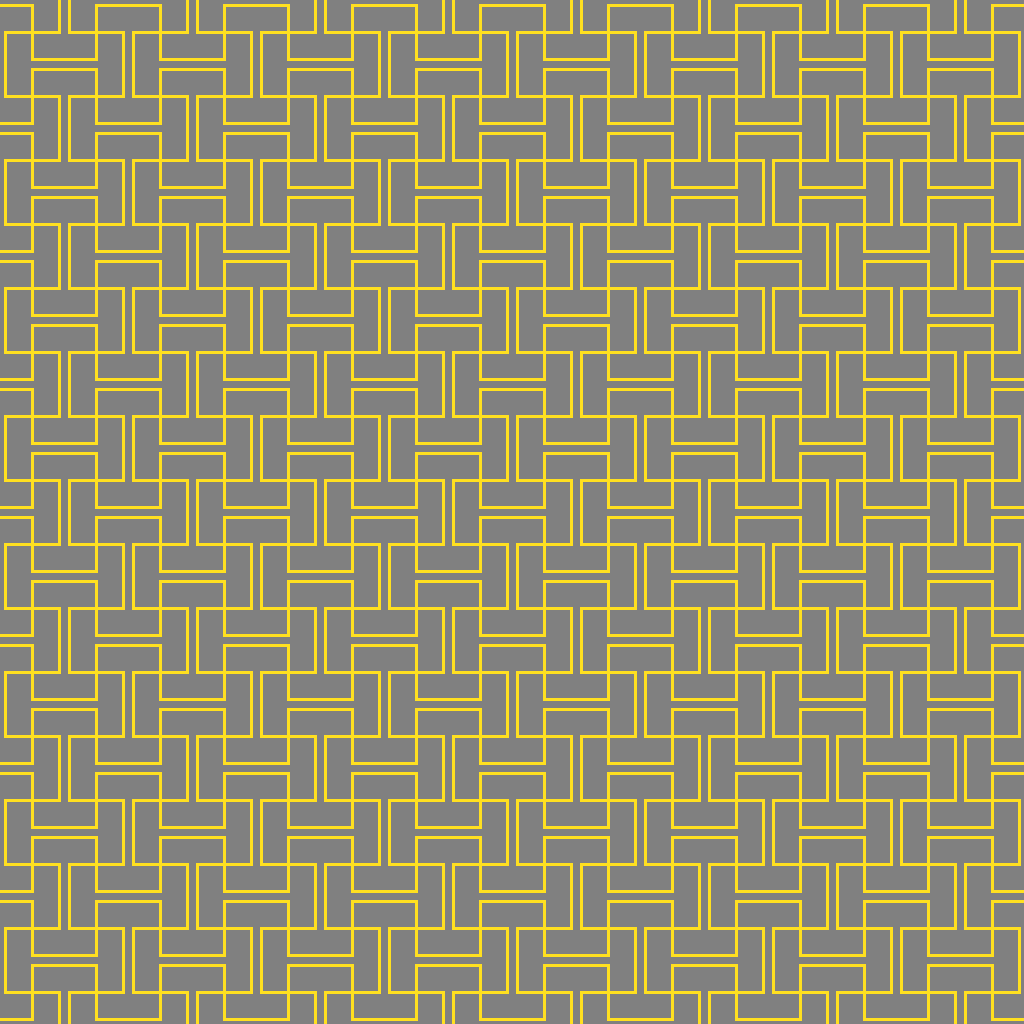
在我的软件中,用户可以调节其宽度:
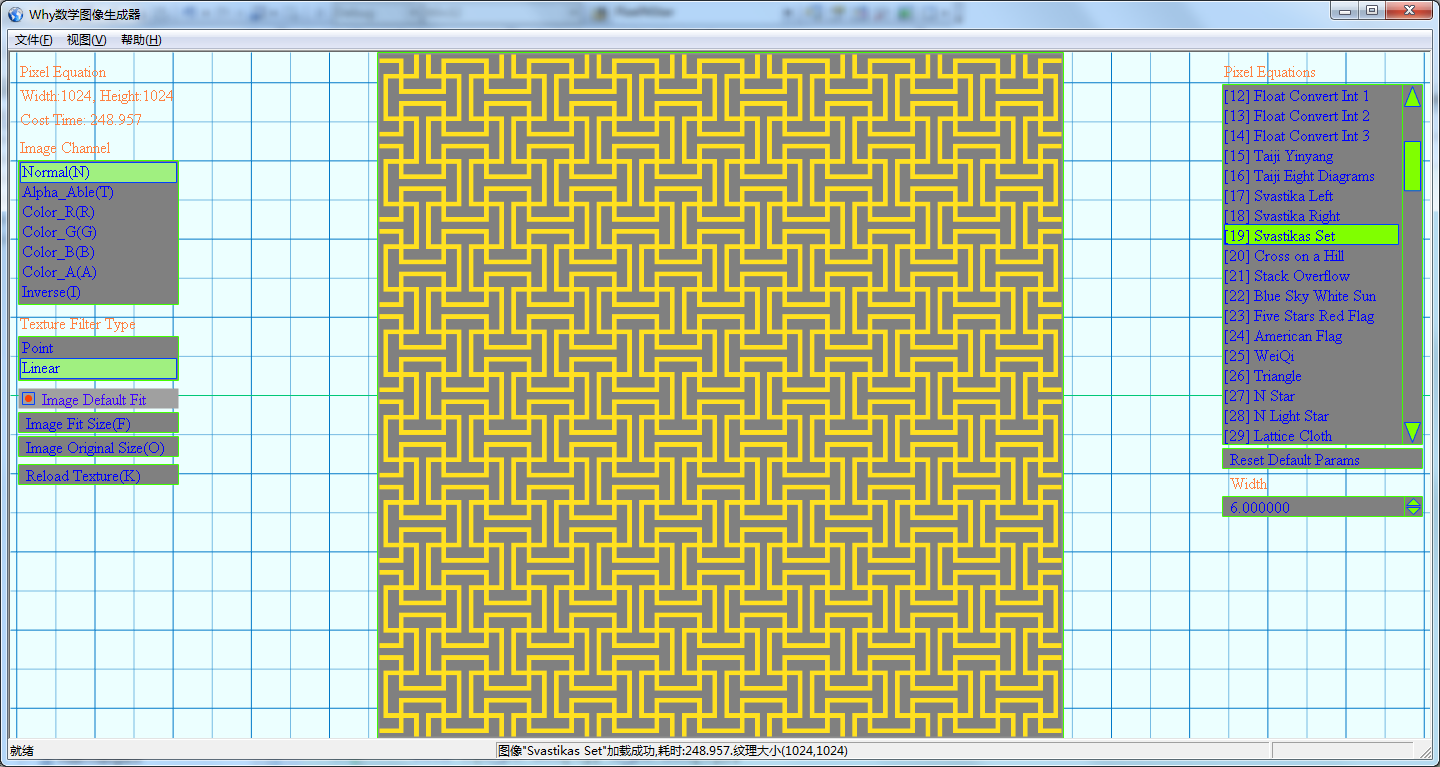
相关文章: