简介
本文介绍ansible的roles,通过roles来实现系统的初始化,其相当于将ansible的playbook拆分。本文通过Jenkins,传参,调用playbook来初始化系统。
Github地址
ansible的roles将功能、变量等抽象为一个个子模块,并在主配置文件中按顺序调用模块,形成一个功能集合,这样做的好处是可以复用各个模块,组合为新的playbook,项目代码地址https://github.com/WilliamGuozi/ansible-init,欢迎使用交流,也可以丰富它。
ansible-init仓库介绍
该初始化内容应放在/etc/ansible/目录下
- 其中inventory目录中放置主机host(可参考文章https://www.cnblogs.com/William-Guozi/p/ansible_hosts.html)
- key目录中放置deploy的公钥,使用中需要替换为你们的deploy的公钥
- roles中可放置多种需要批量运行的roles,比如说系统初始化,安装软件等
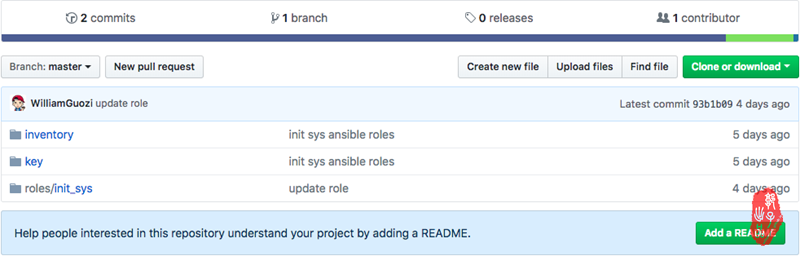
- 其中文件目录ansible-init/roles/init_sys/site.yaml中,指定了各个角色内容。
- 目前包含:keys:同步deploy公钥到authorized_key
- hostname:设定服务器的hostname
- yum:安装一些常用的软件
- jdk:安装JDK环境
- optimize:优化系统参数
- zabbixaggent:安装zabbix-agent并自动加入监控(可参考https://www.cnblogs.com/William-Guozi/p/zabbix-active.html)
- reboot:重启计算机
以上角色可根据需求调整更改,并可通过主控文件 ansible-init/roles/init_sys/site.yaml 控制是否调用个别角色。
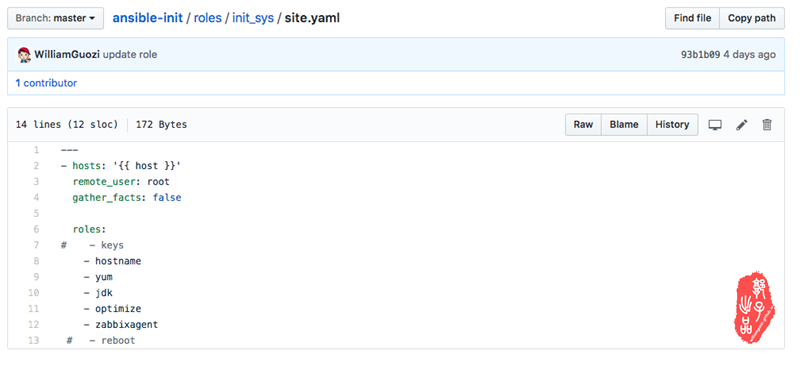
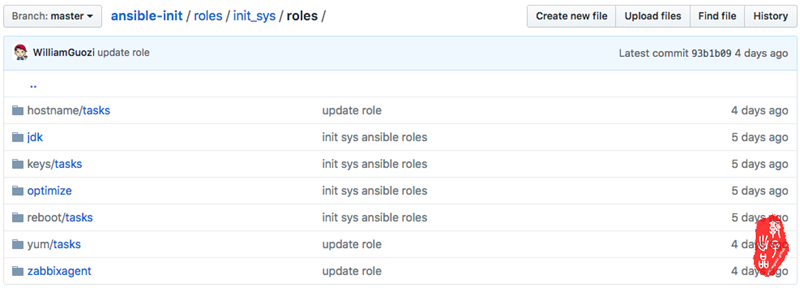
Jenkins Job创建
参数化构建
需要传递两个参数,一个是host,为inventory中的主机,即需要初始化的目标主机;另一个是hostname,即需要将目标主机的主机名设置为什么
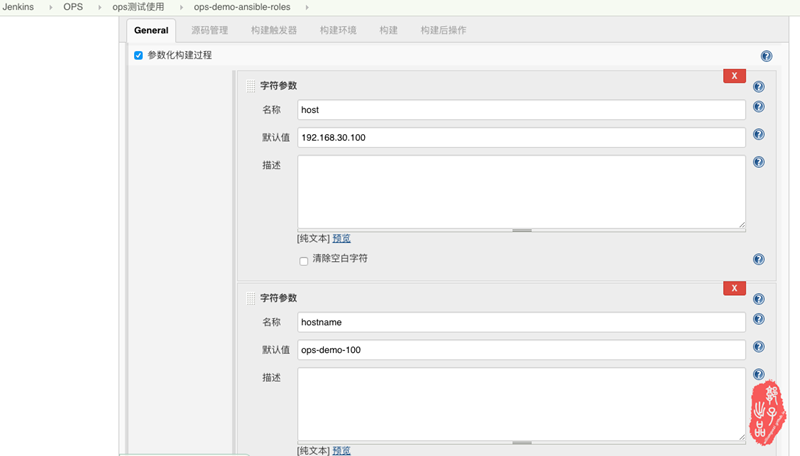
Invoke Ansible Playbook
将上述两个参数传递给ansible
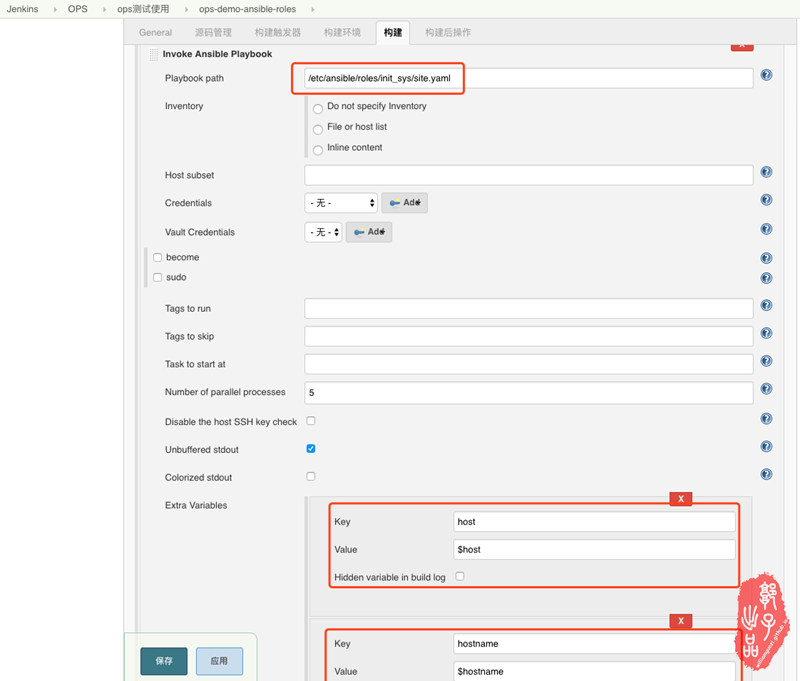
Jenkins构建后输出结果
初始化Started by user williamguozi
[EnvInject] - Loading node environment variables.
Building on master in workspace /var/lib/jenkins/workspace/ops-demo-ansible-roles
[ops-demo-ansible-roles] $ ansible-playbook /etc/ansible/roles/init_sys/site.yaml -f 5 -e host=192.168.30.100 -e hostname=ops-demo-100
PLAY [192.168.30.100] **********************************************************
TASK [hostname : centos 7 permanent modify hostname] ***************************
Friday 17 August 2018 16:43:49 +0800 (0:00:00.074) 0:00:00.074 *********
changed: [192.168.30.100]
TASK [yum : setup epel-release] ************************************************
Friday 17 August 2018 16:43:50 +0800 (0:00:01.144) 0:00:01.218 *********
ok: [192.168.30.100]
TASK [yum : install basic software] ********************************************
Friday 17 August 2018 16:43:51 +0800 (0:00:01.217) 0:00:02.436 *********
ok: [192.168.30.100] => (item=[u'gcc', u'gcc-c++', u'gdb', u'python2-pip', u'iotop', u'telnet', u'ntpdate', u'mutt', u'msmtp', u'wget', u'vim', u'htop', u'docker', u'rsync', u'lrzsz', u'psmisc', u'net-tools', u'curl', u'jq', u'lsof', u'nginx', u'tree'])
TASK [yum : enabled service] ***************************************************
Friday 17 August 2018 16:44:06 +0800 (0:00:14.725) 0:00:17.162 *********
ok: [192.168.30.100] => (item=docker)
ok: [192.168.30.100] => (item=nginx)
TASK [yum : Time synchronization] **********************************************
Friday 17 August 2018 16:44:08 +0800 (0:00:02.491) 0:00:19.653 *********
changed: [192.168.30.100]
TASK [jdk : check jdk version] *************************************************
Friday 17 August 2018 16:44:17 +0800 (0:00:09.038) 0:00:28.692 *********
changed: [192.168.30.100]
TASK [jdk : debug check jdk] ***************************************************
Friday 17 August 2018 16:44:18 +0800 (0:00:01.171) 0:00:29.864 *********
ok: [192.168.30.100] => {
"resultt.stdout": "1.8.0_144"
}
TASK [jdk : Checking /data/soft directory] *************************************
Friday 17 August 2018 16:44:18 +0800 (0:00:00.043) 0:00:29.908 *********
skipping: [192.168.30.100]
TASK [jdk : Download jdk file] *************************************************
Friday 17 August 2018 16:44:18 +0800 (0:00:00.021) 0:00:29.929 *********
skipping: [192.168.30.100]
TASK [jdk : Checking directory] ************************************************
Friday 17 August 2018 16:44:19 +0800 (0:00:00.020) 0:00:29.949 *********
skipping: [192.168.30.100]
TASK [jdk : Extract archive] ***************************************************
Friday 17 August 2018 16:44:19 +0800 (0:00:00.021) 0:00:29.971 *********
skipping: [192.168.30.100]
TASK [jdk : create java link] **************************************************
Friday 17 August 2018 16:44:19 +0800 (0:00:00.021) 0:00:29.992 *********
skipping: [192.168.30.100]
TASK [jdk : create java command link] ******************************************
Friday 17 August 2018 16:44:19 +0800 (0:00:00.020) 0:00:30.012 *********
skipping: [192.168.30.100]
TASK [jdk : java_profile config] ***********************************************
Friday 17 August 2018 16:44:19 +0800 (0:00:00.021) 0:00:30.034 *********
skipping: [192.168.30.100] => (item=export JAVA_HOME=/usr/local/jdk)
skipping: [192.168.30.100] => (item=export PATH=$JAVA_HOME/bin:$PATH)
TASK [optimize : disable selinux] **********************************************
Friday 17 August 2018 16:44:19 +0800 (0:00:00.034) 0:00:30.069 *********
ok: [192.168.30.100]
TASK [optimize : init timezone] ************************************************
Friday 17 August 2018 16:44:20 +0800 (0:00:01.280) 0:00:31.349 *********
ok: [192.168.30.100]
TASK [optimize : ulimit configure temporary] ***********************************
Friday 17 August 2018 16:44:21 +0800 (0:00:00.904) 0:00:32.254 *********
changed: [192.168.30.100]
TASK [optimize : modify configure of ulimit for ever] **************************
Friday 17 August 2018 16:44:22 +0800 (0:00:00.924) 0:00:33.178 *********
ok: [192.168.30.100]
TASK [optimize : shutdown mail notify] *****************************************
Friday 17 August 2018 16:44:25 +0800 (0:00:03.030) 0:00:36.209 *********
changed: [192.168.30.100]
TASK [optimize : shutdown firewalld service] ***********************************
Friday 17 August 2018 16:44:26 +0800 (0:00:00.991) 0:00:37.200 *********
ok: [192.168.30.100]
TASK [optimize : history add config] *******************************************
Friday 17 August 2018 16:44:27 +0800 (0:00:01.148) 0:00:38.349 *********
ok: [192.168.30.100] => (item=HISTFILESIZE=3000)
ok: [192.168.30.100] => (item=HISTTIMEFORMAT='%F %T ')
ok: [192.168.30.100] => (item=HISTIGNORE="history:which")
ok: [192.168.30.100] => (item=shopt -s histappend)
ok: [192.168.30.100] => (item=PROMPT_COMMAND="history -a")
ok: [192.168.30.100] => (item=export HISTTIMEFORMAT)
TASK [optimize : history change config] ****************************************
Friday 17 August 2018 16:44:31 +0800 (0:00:04.394) 0:00:42.744 *********
ok: [192.168.30.100]
TASK [optimize : Time synchronization] *****************************************
Friday 17 August 2018 16:44:32 +0800 (0:00:00.748) 0:00:43.493 *********
changed: [192.168.30.100]
TASK [zabbixagent : cheching zabbix-agent] *************************************
Friday 17 August 2018 16:44:41 +0800 (0:00:09.245) 0:00:52.738 *********
changed: [192.168.30.100]
TASK [zabbixagent : debug zabbix-agent] ****************************************
Friday 17 August 2018 16:44:42 +0800 (0:00:00.959) 0:00:53.698 *********
ok: [192.168.30.100] => {
"result.stdout": "3.4.12"
}
TASK [zabbixagent : Install Repository with zabbix] ****************************
Friday 17 August 2018 16:44:42 +0800 (0:00:00.044) 0:00:53.742 *********
ok: [192.168.30.100]
TASK [zabbixagent : install zabbix-agent] **************************************
Friday 17 August 2018 16:44:44 +0800 (0:00:02.056) 0:00:55.799 *********
ok: [192.168.30.100]
TASK [zabbixagent : upload file aoubt process cpu & memory monitor] ************
Friday 17 August 2018 16:44:46 +0800 (0:00:01.397) 0:00:57.197 *********
ok: [192.168.30.100] => (item={u'dest': u'/etc/zabbix/scripts/', u'src': u'discovery_process.sh'})
ok: [192.168.30.100] => (item={u'dest': u'/etc/zabbix/scripts/', u'src': u'process_check.sh'})
ok: [192.168.30.100] => (item={u'dest': u'/etc/zabbix/zabbix_agentd.d/', u'src': u'userparameter_script.conf'})
TASK [zabbixagent : modify configure of percona] *******************************
Friday 17 August 2018 16:44:54 +0800 (0:00:08.736) 0:01:05.933 *********
ok: [192.168.30.100] => (item={u'dest': u'/var/lib/zabbix/percona/scripts/', u'src': u'get_mysql_stats_wrapper.sh'})
ok: [192.168.30.100] => (item={u'dest': u'/var/lib/zabbix/percona/scripts/', u'src': u'ss_get_mysql_stats.php'})
ok: [192.168.30.100] => (item={u'dest': u'/etc/zabbix/zabbix_agentd.d/', u'src': u'userparameter_percona_mysql.conf'})
TASK [zabbixagent : copy zabbix_agentd.conf status_tcp status_disk] ************
Friday 17 August 2018 16:45:03 +0800 (0:00:08.813) 0:01:14.746 *********
ok: [192.168.30.100] => (item={u'dest': u'/etc/zabbix/', u'src': u'zabbix_agentd.conf'})
ok: [192.168.30.100] => (item={u'dest': u'/etc/zabbix/zabbix_agentd.d/', u'src': u'status_TCP.conf'})
ok: [192.168.30.100] => (item={u'dest': u'/etc/zabbix/scripts/', u'src': u'tcp_status.sh'})
ok: [192.168.30.100] => (item={u'dest': u'/etc/zabbix/zabbix_agentd.d/', u'src': u'userparameter_diskstats.conf'})
ok: [192.168.30.100] => (item={u'dest': u'/etc/zabbix/scripts/', u'src': u'lld-disks.py'})
TASK [zabbixagent : server start] **********************************************
Friday 17 August 2018 16:45:18 +0800 (0:00:14.456) 0:01:29.203 *********
ok: [192.168.30.100]
PLAY RECAP *********************************************************************
192.168.30.100 : ok=24 changed=7 unreachable=0 failed=0
Friday 17 August 2018 16:45:20 +0800 (0:00:02.636) 0:01:31.840 *********
===============================================================================
yum : install basic software ------------------------------------------- 14.73s
zabbixagent : copy zabbix_agentd.conf status_tcp status_disk ----------- 14.46s
optimize : Time synchronization ----------------------------------------- 9.25s
yum : Time synchronization ---------------------------------------------- 9.04s
zabbixagent : modify configure of percona ------------------------------- 8.81s
zabbixagent : upload file aoubt process cpu & memory monitor ------------ 8.74s
optimize : history add config ------------------------------------------- 4.39s
optimize : modify configure of ulimit for ever -------------------------- 3.03s
zabbixagent : server start ---------------------------------------------- 2.64s
yum : enabled service --------------------------------------------------- 2.49s
zabbixagent : Install Repository with zabbix ---------------------------- 2.06s
zabbixagent : install zabbix-agent -------------------------------------- 1.40s
optimize : disable selinux ---------------------------------------------- 1.28s
yum : setup epel-release ------------------------------------------------ 1.22s
jdk : check jdk version ------------------------------------------------- 1.17s
optimize : shutdown firewalld service ----------------------------------- 1.15s
hostname : centos 7 permanent modify hostname --------------------------- 1.14s
optimize : shutdown mail notify ----------------------------------------- 0.99s
zabbixagent : cheching zabbix-agent ------------------------------------- 0.96s
optimize : ulimit configure temporary ----------------------------------- 0.92s
Finished: SUCCESS
完毕