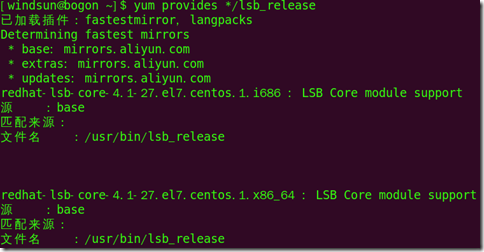使用命令下载rpm安装包:
wget https://dl.google.com/linux/direct/google-chrome-stable_current_x86_64.rpm
下载包名为google-chrome-stable_current_x86_64.rpm 使用root权限进行安装
rpm -ivh google-chrome-stable_current_x86_64.rpm
安装中报错:
/usr/bin/lsb_release 被 google-chrome-stable-74.0.3729.169-1.x86_64 需要 libXss.so.1()(64bit) 被 google-chrome-stable-74.0.3729.169-1.x86_64 需要 libappindicator3.so.1()(64bit) 被 google-chrome-stable-74.0.3729.169-1.x86_64 需要 liberation-fonts 被 google-chrome-stable-74.0.3729.169-1.x86_64 需要
安装依赖包:
sudo yum install liberation-fonts sudo yum -y install libXss* sudo yum install libappindicator*
还有一个错误:
/usr/bin/lsb_release 被 google-chrome-stable-74.0.3729.169-1.x86_64 需要
先查找哪个源包含这个命令
yum provides */lsb_release
从上面的输出可以看到redhat-lsb-core-4.1-27.el7.centos.1.x86_64这个package包含这个命令,安装这个包。
sudo yum install redhat-lsb-core-4.1-27.el7.centos.1.x86_64
然后使用命令安装:
sudo rpm -ivh google-chrome-stable_current_x86_64.rpm
可以看到Chrome已经成功安装: