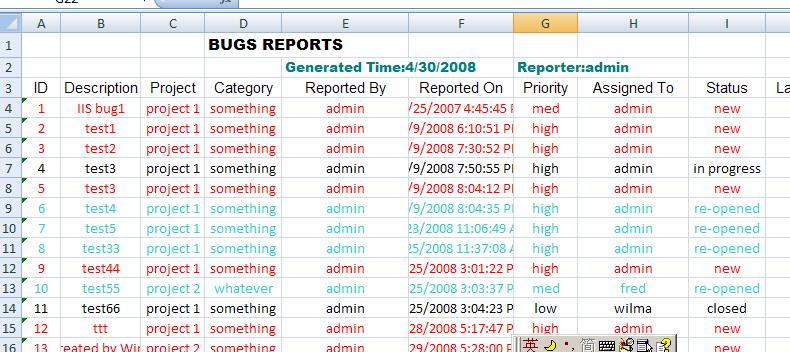关键词:DataSet,DataTable, DataBase, Excel, Report
正文:
在基于web的MIS中,经常需要将从DataBase检索出的数据形成报表。而Exel报表在公司尤为常见。在.net Framework下,检索出的数据保存至DataSet或者DataTable是最常见的方法了。那么,如何将DataSet或DataTable中保存的内存数据写入Excel呢?
可以采用一个比较愚蠢stupid的方法:将数据按照自定义的style,方便写入Excel。将Excel文件保存为spreadsheet XML格式即可。
一般来说,数据写入到Excel文件分为3部分,Excel head file , Excel Data file, Excel footer file.将其3者合并在一起就形成了一个完整的Excel文件
代码如下:
 using System;
using System; using System.Data;
using System.Data; using System.Configuration;
using System.Configuration; using System.Linq;
using System.Linq; using System.Web;
using System.Web; using System.Web.Security;
using System.Web.Security; using System.Web.UI;
using System.Web.UI; using System.Web.UI.HtmlControls;
using System.Web.UI.HtmlControls; using System.Web.UI.WebControls;
using System.Web.UI.WebControls; using System.Web.UI.WebControls.WebParts;
using System.Web.UI.WebControls.WebParts; using System.Xml.Linq;
using System.Xml.Linq; using System.IO;
using System.IO; //using System.
//using System.
 /// <summary>
/// <summary> /// Summary description for FileOperation
/// Summary description for FileOperation /// </summary>
/// </summary> ///
/// 
 namespace Intern.File
namespace Intern.File {
{ /// <summary>
/// <summary> /// this class is desgned to manipulate file, such as excel, text etc.
/// this class is desgned to manipulate file, such as excel, text etc. /// designed by:He Ren Gang
/// designed by:He Ren Gang /// designed Date:2008/4/30
/// designed Date:2008/4/30 /// </summary>
/// </summary>

 ///Base Interface, for other concrete class to implement it,
///Base Interface, for other concrete class to implement it,  ///such as excelClass,textClass
///such as excelClass,textClass public interface IFileOperation
public interface IFileOperation {
{ string FileName { get; }
string FileName { get; } string FullPathName { get; }
string FullPathName { get; } void CreateFileHeader(string byWho);
void CreateFileHeader(string byWho); void SaveData(DataTable dt);
void SaveData(DataTable dt); void CreateFooter();
void CreateFooter(); }
} public enum ExelSaveType
public enum ExelSaveType {
{ TYPE1,
TYPE1, TYPE2,
TYPE2, TYPE3
TYPE3 }
}
 /// <summary>
/// <summary> /// ExcelFileOperation Class, mainly Operates for Excel file.
/// ExcelFileOperation Class, mainly Operates for Excel file. /// </summary>
/// </summary> public class ExcelFileOperation:IFileOperation
public class ExcelFileOperation:IFileOperation {
{
 private StreamWriter sw;
private StreamWriter sw; private string _fileName;
private string _fileName; private string _fullPathName;
private string _fullPathName;
 public string FileName
public string FileName {
{ get
get {
{ _fileName = DateTime.Now.Year.ToString() +
_fileName = DateTime.Now.Year.ToString() + DateTime.Now.Month.ToString() +
DateTime.Now.Month.ToString() + DateTime.Now.Day.ToString() +
DateTime.Now.Day.ToString() + DateTime.Now.Minute.ToString() +
DateTime.Now.Minute.ToString() + DateTime.Now.Second.ToString();
DateTime.Now.Second.ToString();
 _fileName += ".xls";
_fileName += ".xls"; return _fileName;
return _fileName; }
} }
}
 public string FullPathName
public string FullPathName {
{ get
get {
{ if (!Directory.Exists(HttpContext.Current.Server.MapPath("BugReports")))
if (!Directory.Exists(HttpContext.Current.Server.MapPath("BugReports"))) Directory.CreateDirectory(HttpContext.Current.Server.MapPath("BugReports"));
Directory.CreateDirectory(HttpContext.Current.Server.MapPath("BugReports"));
 _fullPathName = HttpContext.Current.Server.MapPath(@"BugReports\" + _fileName);
_fullPathName = HttpContext.Current.Server.MapPath(@"BugReports\" + _fileName); return _fullPathName;
return _fullPathName; }
}
 }
}
 public ExcelFileOperation()
public ExcelFileOperation() {
{ _fileName = FileName;
_fileName = FileName; _fullPathName = FullPathName;
_fullPathName = FullPathName; }
}

 /// <summary>
/// <summary> /// functionality:
/// functionality: /// write the XML spread sheet head information to specified filename , mainly includes the representation format,
/// write the XML spread sheet head information to specified filename , mainly includes the representation format, /// font, size, color, and column name etc.
/// font, size, color, and column name etc. ///author:He ren gang
///author:He ren gang ///completed time:2008/4/30
///completed time:2008/4/30 /// </summary>
/// </summary> /// <param name="filename"></param>
/// <param name="filename"></param> /// <param name="byWho"></param>
/// <param name="byWho"></param> public void CreateFileHeader(string byWho)
public void CreateFileHeader(string byWho) {
{ FileInfo file = new FileInfo(_fullPathName);
FileInfo file = new FileInfo(_fullPathName); sw = new StreamWriter(_fullPathName);
sw = new StreamWriter(_fullPathName); sw.WriteLine(@"<?xml version='1.0'?>
sw.WriteLine(@"<?xml version='1.0'?> <?mso-application progid='Excel.Sheet'?>
<?mso-application progid='Excel.Sheet'?> <Workbook xmlns='urn:schemas-microsoft-com:office:spreadsheet'
<Workbook xmlns='urn:schemas-microsoft-com:office:spreadsheet' xmlns:o='urn:schemas-microsoft-com:office:office'
xmlns:o='urn:schemas-microsoft-com:office:office' xmlns:x='urn:schemas-microsoft-com:office:excel'
xmlns:x='urn:schemas-microsoft-com:office:excel' xmlns:ss='urn:schemas-microsoft-com:office:spreadsheet'
xmlns:ss='urn:schemas-microsoft-com:office:spreadsheet' xmlns:html='http://www.w3.org/TR/REC-html40'>
xmlns:html='http://www.w3.org/TR/REC-html40'> <DocumentProperties xmlns='urn:schemas-microsoft-com:office:office'>
<DocumentProperties xmlns='urn:schemas-microsoft-com:office:office'> <Author>Renggang He</Author>
<Author>Renggang He</Author> <LastAuthor>Renggang He</LastAuthor>
<LastAuthor>Renggang He</LastAuthor> <Created>2008-04-30T04:46:02Z</Created>
<Created>2008-04-30T04:46:02Z</Created> <Company>Microsoft</Company>
<Company>Microsoft</Company> <Version>12.00</Version>
<Version>12.00</Version> </DocumentProperties>
</DocumentProperties> <ExcelWorkbook xmlns='urn:schemas-microsoft-com:office:excel'>
<ExcelWorkbook xmlns='urn:schemas-microsoft-com:office:excel'> <WindowHeight>4695</WindowHeight>
<WindowHeight>4695</WindowHeight> <WindowWidth>11280</WindowWidth>
<WindowWidth>11280</WindowWidth> <WindowTopX>120</WindowTopX>
<WindowTopX>120</WindowTopX> <WindowTopY>75</WindowTopY>
<WindowTopY>75</WindowTopY> <ProtectStructure>False</ProtectStructure>
<ProtectStructure>False</ProtectStructure> <ProtectWindows>False</ProtectWindows>
<ProtectWindows>False</ProtectWindows> </ExcelWorkbook>
</ExcelWorkbook> <Styles>
<Styles> <Style ss:ID='Default' ss:Name='Normal'>
<Style ss:ID='Default' ss:Name='Normal'> <Alignment ss:Vertical='Bottom'/>
<Alignment ss:Vertical='Bottom'/> <Borders/>
<Borders/> <Font ss:FontName='Calibri' x:Family='Swiss' ss:Size='11' ss:Color='#000000'/>
<Font ss:FontName='Calibri' x:Family='Swiss' ss:Size='11' ss:Color='#000000'/> <Interior/>
<Interior/> <NumberFormat/>
<NumberFormat/> <Protection/>
<Protection/> </Style>
</Style> <Style ss:ID='s63'>
<Style ss:ID='s63'> <Alignment ss:Vertical='Bottom'/>
<Alignment ss:Vertical='Bottom'/> <Font ss:FontName='Arial Black' x:Family='Swiss' ss:Size='11' ss:Color='#000000'/>
<Font ss:FontName='Arial Black' x:Family='Swiss' ss:Size='11' ss:Color='#000000'/> </Style>
</Style> <Style ss:ID='s65'>
<Style ss:ID='s65'> <Alignment ss:Vertical='Bottom'/>
<Alignment ss:Vertical='Bottom'/> <Font ss:FontName='Arial Black' x:Family='Swiss' ss:Size='10' ss:Color='#006699'/>
<Font ss:FontName='Arial Black' x:Family='Swiss' ss:Size='10' ss:Color='#006699'/> </Style>
</Style> <Style ss:ID='s66'>
<Style ss:ID='s66'> <Alignment ss:Horizontal='Center' ss:Vertical='Bottom'/>
<Alignment ss:Horizontal='Center' ss:Vertical='Bottom'/> <Font ss:FontName='Arial' x:Family='Swiss' ss:Size='11' ss:Color='#000000'/>
<Font ss:FontName='Arial' x:Family='Swiss' ss:Size='11' ss:Color='#000000'/> <NumberFormat/>
<NumberFormat/> </Style>
</Style> <Style ss:ID='s67'>
<Style ss:ID='s67'> <Alignment ss:Horizontal='Center' ss:Vertical='Bottom'/>
<Alignment ss:Horizontal='Center' ss:Vertical='Bottom'/> </Style>
</Style> <Style ss:ID='s68'>
<Style ss:ID='s68'> <Alignment ss:Horizontal='Center' ss:Vertical='Bottom'/>
<Alignment ss:Horizontal='Center' ss:Vertical='Bottom'/> <NumberFormat ss:Format='Short Date'/>
<NumberFormat ss:Format='Short Date'/> </Style>
</Style> <Style ss:ID='s69'>
<Style ss:ID='s69'> <Alignment ss:Horizontal='Center' ss:Vertical='Bottom'/>
<Alignment ss:Horizontal='Center' ss:Vertical='Bottom'/> <Font ss:FontName='Calibri' x:Family='Swiss' ss:Size='11' ss:Color='#FF0000'/>
<Font ss:FontName='Calibri' x:Family='Swiss' ss:Size='11' ss:Color='#FF0000'/> </Style>
</Style> <Style ss:ID='s70'>
<Style ss:ID='s70'> <Alignment ss:Horizontal='Center' ss:Vertical='Bottom'/>
<Alignment ss:Horizontal='Center' ss:Vertical='Bottom'/> <Font ss:FontName='Calibri' x:Family='Swiss' ss:Size='11' ss:Color='#538ED5'/>
<Font ss:FontName='Calibri' x:Family='Swiss' ss:Size='11' ss:Color='#538ED5'/> </Style>
</Style> </Styles>
</Styles> <Worksheet ss:Name='Sheet1'>
<Worksheet ss:Name='Sheet1'> <Table ss:ExpandedColumnCount='11' x:FullColumns='1'
<Table ss:ExpandedColumnCount='11' x:FullColumns='1' x:FullRows='1' ss:DefaultRowHeight='15'>
x:FullRows='1' ss:DefaultRowHeight='15'> <Column ss:AutoFitWidth='0' ss:Width='29.25'/>
<Column ss:AutoFitWidth='0' ss:Width='29.25'/> <Column ss:AutoFitWidth='0' ss:Width='60'/>
<Column ss:AutoFitWidth='0' ss:Width='60'/> <Column ss:Index='4' ss:AutoFitWidth='0' ss:Width='57.75'/>
<Column ss:Index='4' ss:AutoFitWidth='0' ss:Width='57.75'/> <Column ss:AutoFitWidth='0' ss:Width='95.25'/>
<Column ss:AutoFitWidth='0' ss:Width='95.25'/> <Column ss:AutoFitWidth='0' ss:Width='78.75'/>
<Column ss:AutoFitWidth='0' ss:Width='78.75'/> <Column ss:Index='8' ss:AutoFitWidth='0' ss:Width='83.25'/>
<Column ss:Index='8' ss:AutoFitWidth='0' ss:Width='83.25'/> <Column ss:AutoFitWidth='0' ss:Width='57.75'/>
<Column ss:AutoFitWidth='0' ss:Width='57.75'/> <Column ss:AutoFitWidth='0' ss:Width='95.25'/>
<Column ss:AutoFitWidth='0' ss:Width='95.25'/> <Column ss:AutoFitWidth='0' ss:Width='91.5'/>
<Column ss:AutoFitWidth='0' ss:Width='91.5'/> <Row ss:AutoFitHeight='0' ss:Height='18.75'>
<Row ss:AutoFitHeight='0' ss:Height='18.75'> <Cell ss:Index='4' ss:MergeAcross='1' ss:StyleID='s63'><Data ss:Type='String'>BUGS REPORTS</Data></Cell>
<Cell ss:Index='4' ss:MergeAcross='1' ss:StyleID='s63'><Data ss:Type='String'>BUGS REPORTS</Data></Cell> </Row>
</Row> <Row ss:AutoFitHeight='0'>
<Row ss:AutoFitHeight='0'> <Cell ss:Index='5' ss:MergeAcross='1' ss:StyleID='s65'><Data ss:Type='String'>Generated Time:" + DateTime.Now.ToShortDateString()+@"</Data></Cell>
<Cell ss:Index='5' ss:MergeAcross='1' ss:StyleID='s65'><Data ss:Type='String'>Generated Time:" + DateTime.Now.ToShortDateString()+@"</Data></Cell> <Cell ss:StyleID='s65'><Data ss:Type='String'>Reporter:" + byWho + @"</Data></Cell>
<Cell ss:StyleID='s65'><Data ss:Type='String'>Reporter:" + byWho + @"</Data></Cell> </Row>
</Row> <Row ss:AutoFitHeight='0'>
<Row ss:AutoFitHeight='0'> <Cell ss:StyleID='s66'><Data ss:Type='String'>ID</Data></Cell>
<Cell ss:StyleID='s66'><Data ss:Type='String'>ID</Data></Cell> <Cell ss:StyleID='s66'><Data ss:Type='String'>Description</Data></Cell>
<Cell ss:StyleID='s66'><Data ss:Type='String'>Description</Data></Cell> <Cell ss:StyleID='s66'><Data ss:Type='String'>Project</Data></Cell>
<Cell ss:StyleID='s66'><Data ss:Type='String'>Project</Data></Cell> <Cell ss:StyleID='s66'><Data ss:Type='String'>Category</Data></Cell>
<Cell ss:StyleID='s66'><Data ss:Type='String'>Category</Data></Cell> <Cell ss:StyleID='s66'><Data ss:Type='String'>Reported By</Data></Cell>
<Cell ss:StyleID='s66'><Data ss:Type='String'>Reported By</Data></Cell> <Cell ss:StyleID='s66'><Data ss:Type='String'>Reported On</Data></Cell>
<Cell ss:StyleID='s66'><Data ss:Type='String'>Reported On</Data></Cell> <Cell ss:StyleID='s66'><Data ss:Type='String'>Priority</Data></Cell>
<Cell ss:StyleID='s66'><Data ss:Type='String'>Priority</Data></Cell> <Cell ss:StyleID='s66'><Data ss:Type='String'>Assigned To</Data></Cell>
<Cell ss:StyleID='s66'><Data ss:Type='String'>Assigned To</Data></Cell> <Cell ss:StyleID='s66'><Data ss:Type='String'>Status</Data></Cell>
<Cell ss:StyleID='s66'><Data ss:Type='String'>Status</Data></Cell> <Cell ss:StyleID='s66'><Data ss:Type='String'>Last Updated By</Data></Cell>
<Cell ss:StyleID='s66'><Data ss:Type='String'>Last Updated By</Data></Cell> <Cell ss:StyleID='s66'><Data ss:Type='String'>Last Updated On</Data></Cell>
<Cell ss:StyleID='s66'><Data ss:Type='String'>Last Updated On</Data></Cell> </Row>");
</Row>"); }
}
 /// <summary>
/// <summary> /// functinality: save the data from DataTable to the spreedsheet XML file,
/// functinality: save the data from DataTable to the spreedsheet XML file, /// which will be saved as EXCEl File suffixed with .xls;
/// which will be saved as EXCEl File suffixed with .xls; ///comments: the data format is defined by the spreedsheet head file that has written into relevant file prio.
///comments: the data format is defined by the spreedsheet head file that has written into relevant file prio. ///author:He RenGang
///author:He RenGang ///completed time:2008/4/30
///completed time:2008/4/30 /// </summary>
/// </summary> /// <param name="dt"></param>
/// <param name="dt"></param> public void SaveData(DataTable dt)
public void SaveData(DataTable dt) {
{
 for (int i = dt.Rows.Count-1; i >=0; i--)
for (int i = dt.Rows.Count-1; i >=0; i--) {
{ sw.WriteLine(@"<Row ss:AutoFitHeight='0'>");
sw.WriteLine(@"<Row ss:AutoFitHeight='0'>"); for (int j = 0; j < dt.Columns.Count; j++)
for (int j = 0; j < dt.Columns.Count; j++) {
{ string stype = GetStyleString(dt.Rows[i][8].ToString());
string stype = GetStyleString(dt.Rows[i][8].ToString());
 sw.WriteLine(@"<Cell ss:StyleID='" + stype + "'><Data ss:Type='String'>" + dt.Rows[i][j].ToString() + "</Data></Cell>");
sw.WriteLine(@"<Cell ss:StyleID='" + stype + "'><Data ss:Type='String'>" + dt.Rows[i][j].ToString() + "</Data></Cell>");
 }
}  sw.WriteLine(@"</Row>");
sw.WriteLine(@"</Row>"); }
}  }
}

 /// <summary>
/// <summary> /// currrently: I define such Style .
/// currrently: I define such Style . /// if type is New --> Red color :s79
/// if type is New --> Red color :s79 /// if type is ReOpen-->Blue color:s70
/// if type is ReOpen-->Blue color:s70 /// others -->default color
/// others -->default color /// </summary>
/// </summary> /// <param name="BugType"></param>
/// <param name="BugType"></param> /// <returns></returns>
/// <returns></returns> private string GetStyleString(string BugType)
private string GetStyleString(string BugType) {
{ if (BugType.ToLower()== "new")
if (BugType.ToLower()== "new") return "s69";
return "s69"; else if (BugType == "re-opened")
else if (BugType == "re-opened") return "s70";
return "s70"; else
else return "s67";
return "s67";
 }
}

 /// <summary>
/// <summary> /// functionality:continue to write the spreedsheet footer into specified file that will be saved as Excel File.
/// functionality:continue to write the spreedsheet footer into specified file that will be saved as Excel File. /// completed time:2008/4/30;
/// completed time:2008/4/30; /// author:He RenGang
/// author:He RenGang /// </summary>
/// </summary> public void CreateFooter()
public void CreateFooter() {
{ sw.WriteLine(@"</Table>
sw.WriteLine(@"</Table> <WorksheetOptions xmlns='urn:schemas-microsoft-com:office:excel'>
<WorksheetOptions xmlns='urn:schemas-microsoft-com:office:excel'> <PageSetup>
<PageSetup> <Header x:Margin='0.3'/>
<Header x:Margin='0.3'/> <Footer x:Margin='0.3'/>
<Footer x:Margin='0.3'/> <PageMargins x:Bottom='0.75' x:Left='0.7' x:Right='0.7' x:Top='0.75'/>
<PageMargins x:Bottom='0.75' x:Left='0.7' x:Right='0.7' x:Top='0.75'/> </PageSetup>
</PageSetup> <Unsynced/>
<Unsynced/> <Selected/>
<Selected/> <LeftColumnVisible>1</LeftColumnVisible>
<LeftColumnVisible>1</LeftColumnVisible> <Panes>
<Panes> <Pane>
<Pane> <Number>3</Number>
<Number>3</Number> <ActiveRow>6</ActiveRow>
<ActiveRow>6</ActiveRow> <ActiveCol>5</ActiveCol>
<ActiveCol>5</ActiveCol> </Pane>
</Pane> </Panes>
</Panes> <ProtectObjects>False</ProtectObjects>
<ProtectObjects>False</ProtectObjects> <ProtectScenarios>False</ProtectScenarios>
<ProtectScenarios>False</ProtectScenarios> </WorksheetOptions>
</WorksheetOptions> </Worksheet>
</Worksheet> <Worksheet ss:Name='Sheet2'>
<Worksheet ss:Name='Sheet2'> <Table ss:ExpandedColumnCount='1' ss:ExpandedRowCount='1' x:FullColumns='1'
<Table ss:ExpandedColumnCount='1' ss:ExpandedRowCount='1' x:FullColumns='1' x:FullRows='1' ss:DefaultRowHeight='15'>
x:FullRows='1' ss:DefaultRowHeight='15'> <Row ss:AutoFitHeight='0'/>
<Row ss:AutoFitHeight='0'/> </Table>
</Table> <WorksheetOptions xmlns='urn:schemas-microsoft-com:office:excel'>
<WorksheetOptions xmlns='urn:schemas-microsoft-com:office:excel'> <PageSetup>
<PageSetup> <Header x:Margin='0.3'/>
<Header x:Margin='0.3'/> <Footer x:Margin='0.3'/>
<Footer x:Margin='0.3'/> <PageMargins x:Bottom='0.75' x:Left='0.7' x:Right='0.7' x:Top='0.75'/>
<PageMargins x:Bottom='0.75' x:Left='0.7' x:Right='0.7' x:Top='0.75'/> </PageSetup>
</PageSetup> <Unsynced/>
<Unsynced/> <ProtectObjects>False</ProtectObjects>
<ProtectObjects>False</ProtectObjects> <ProtectScenarios>False</ProtectScenarios>
<ProtectScenarios>False</ProtectScenarios> </WorksheetOptions>
</WorksheetOptions> </Worksheet>
</Worksheet> <Worksheet ss:Name='Sheet3'>
<Worksheet ss:Name='Sheet3'> <Table ss:ExpandedColumnCount='1' ss:ExpandedRowCount='1' x:FullColumns='1'
<Table ss:ExpandedColumnCount='1' ss:ExpandedRowCount='1' x:FullColumns='1' x:FullRows='1' ss:DefaultRowHeight='15'>
x:FullRows='1' ss:DefaultRowHeight='15'> <Row ss:AutoFitHeight='0'/>
<Row ss:AutoFitHeight='0'/> </Table>
</Table> <WorksheetOptions xmlns='urn:schemas-microsoft-com:office:excel'>
<WorksheetOptions xmlns='urn:schemas-microsoft-com:office:excel'> <PageSetup>
<PageSetup> <Header x:Margin='0.3'/>
<Header x:Margin='0.3'/> <Footer x:Margin='0.3'/>
<Footer x:Margin='0.3'/> <PageMargins x:Bottom='0.75' x:Left='0.7' x:Right='0.7' x:Top='0.75'/>
<PageMargins x:Bottom='0.75' x:Left='0.7' x:Right='0.7' x:Top='0.75'/> </PageSetup>
</PageSetup> <Unsynced/>
<Unsynced/> <ProtectObjects>False</ProtectObjects>
<ProtectObjects>False</ProtectObjects> <ProtectScenarios>False</ProtectScenarios>
<ProtectScenarios>False</ProtectScenarios> </WorksheetOptions>
</WorksheetOptions> </Worksheet>
</Worksheet> </Workbook>");
</Workbook>");
 }
}
 /// <summary>
/// <summary> /// Functionality:
/// Functionality: /// Save Bugs from Datatable Object into SpreedSheet Excel File.
/// Save Bugs from Datatable Object into SpreedSheet Excel File. /// the process includes:
/// the process includes:  /// 1 CreateExcelFileHeader();
/// 1 CreateExcelFileHeader(); /// 2 SaveExcelData(dt);
/// 2 SaveExcelData(dt); /// 3 CreateExcelFooter();
/// 3 CreateExcelFooter();  ///
///  ///Author:He RenGang
///Author:He RenGang ///completed Time: 2008/4/30;
///completed Time: 2008/4/30; /// </summary>
/// </summary> /// <param name="dt"></param>
/// <param name="dt"></param> public void SaveFile(DataTable dt)
public void SaveFile(DataTable dt) {
{ try
try {
{  string byWho = HttpContext.Current.Session["loginuser"].ToString();
string byWho = HttpContext.Current.Session["loginuser"].ToString(); CreateFileHeader(byWho);
CreateFileHeader(byWho); SaveData(dt);
SaveData(dt); CreateFooter();
CreateFooter(); sw.Close();
sw.Close(); HttpContext.Current.Session["bugreportfilename"] = _fileName;
HttpContext.Current.Session["bugreportfilename"] = _fileName; HttpContext.Current.Response.Write("<script language=jscript>window.open('DownLoadBugReports.aspx?relativefilename=" + _fileName + "')</script>");
HttpContext.Current.Response.Write("<script language=jscript>window.open('DownLoadBugReports.aspx?relativefilename=" + _fileName + "')</script>"); //HttpContext.Current.Response.Write("<script language=jscript>alert('The Bug report has been saved as " + relativefileName + "')</script>");
//HttpContext.Current.Response.Write("<script language=jscript>alert('The Bug report has been saved as " + relativefileName + "')</script>"); }
} catch (Exception ex)
catch (Exception ex) {
{ }
} return;
return; }
} }
}

 }
}
示例效果如下:
如果有好方法,欢迎交流。