小程序项目中有时候需要根据“手机信息”和“分享胶囊按钮”的信息,来设置页面元素;
比如,自定义导航栏,要根据手机的状态栏和胶囊按钮height、top来设置自定义导航栏;
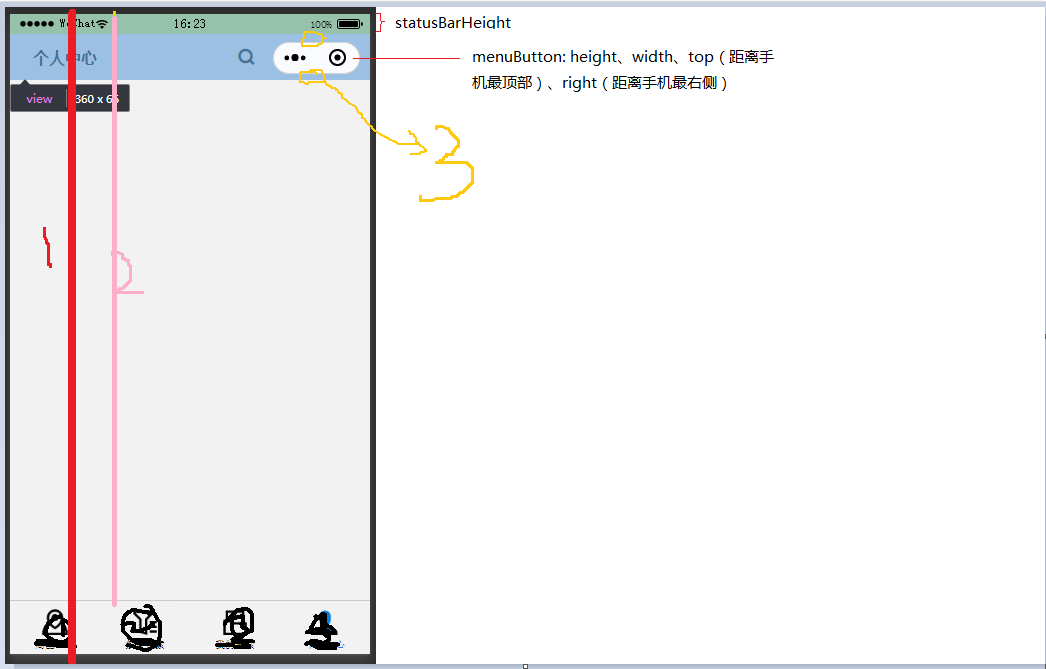
获取方法如下:
在app.vue中获取存入store中
<script>
export default {
methods: {
getMobileInfo() {
// 胶囊按钮信息
const menuButtonInfo = uni.getMenuButtonBoundingClientRect();
// 手机信息
const mobileInfo = uni.getSystemInfoSync();
/* 注
* screenHeight是指手机屏的高度:对应图中1
* windowHeight是指页面可用高度
* 图中导航栏是自定义的,windowHeight = screenHeight - tabbar高度:对应图中2
* 若导航栏不是自定义的,则windowHeight = screenHeight- tabbar高度 - 导航栏高度
* 如页面没有tabbar, 则windowHeight = screenHeight- 导航栏高度
*/
// 按钮与手机状态栏之间的间隙: 对应图中3
const menuButtonMaginTopBottom =
menuButtonInfo.top - mobileInfo.statusBarHeight;
// 按钮的border
const border = 1;
// 包含分享按钮的容器高度:图中蓝色区域部分
const menuButtonContainerHeight =
menuButtonInfo.height + border * 2 + menuButtonMaginTopBottom * 2;
//页面头的高度(包含手机状态栏):图中绿色区域+蓝色区域部分
const pageHeaderHeight =
mobileInfo.statusBarHeight + menuButtonContainerHeight;
this.$store.commit("setMobileInfo", {
// 按钮右侧距离手机屏右侧距离,图中用于设置自定义导航栏的宽;这里注意menuButtonInfo.right是指按钮右边界距离手机屏左侧的位置
menuButtonRight: mobileInfo.windowWidth - menuButtonInfo.right,
// 按钮左侧距离手机屏左侧距离
menuButtonLeft: menuButtonInfo.left,
// 按钮宽
menuButtonWidth: menuButtonInfo.width,
// 屏幕宽
windowWidth: mobileInfo.windowWidth,
// 高度相关
statusBarHeight: mobileInfo.statusBarHeight,
menuButtonContainerHeight,
pageHeaderHeight,
windowHeightWhennoBar: mobileInfo.screenHeight - pageHeaderHeight,
});
},
},
onLaunch: function () {
// 获取手机信息
this.getMobileInfo();
},
};
</script>
特别注意:
由于每个页面可用高度windowHeight值可能不同,因为跟是否含有tabbar,是否自定义导航栏有关系,
所以如果有页面需要使用windowHeight,在页面的onReady生命周期中单独获取