QMessageBox
QMessageBox类中常用方法
| 方法 | 描述 |
| information(QWdiget parent,title,text,buttons,defaultButton) | 弹出消息对话框,各参数解释如下 |
| parent:指定的父窗口控件 | |
| title:对话框标题 | |
| text:对话框文本 | |
| buttons:多个标准按钮,默认为ok按钮 | |
| defaultButton:默认选中的标准按钮,默认选中第一个标准按钮 | |
| question(QWidget parent,title,text,buttons,defaultButton) | 弹出问答对话框(各参数解释如上) |
| warning(QWidget parent,title,text,buttons,defaultButton) | 弹出警告对话框(各参数解释如上) |
| critical(QWidget parent,title,text,buttons,defaultButton) | 弹出严重错误对话框(各参数解释如上) |
| about(QWidget parent,title,text) | 弹出关于对话框(各参数解释如上) |
| setTitle() | 设置标题 |
| setText() | 设置正文消息 |
| setIcon() | 设置弹出对话框的图片 |
QMessageBox的标准按钮类型如下表
| 类型 | 描述 |
| QMessage.Ok | 同意操作 |
| QMessage.Cancel | 取消操作 |
| QMessage.Yes | 同意操作 |
| QMessage.No | 取消操作 |
| QMessage.Abort | 终止操作 |
| QMessage.Retry | 重试操作 |
| QMessage.Ignore | 忽略操作 |
5中常用的消息对话框及其显示效果
| 对话框类型 | 显示效果 |
|
消息对话框,用来告诉用户关于提示信息 QMessageBox.information(self,'标题','消息对话框正文',QMessageBox.Yes|QMessageBox.No,QMessageBox.Yes) |

|
|
提问对话框,用来告诉用户关于提问消息 QMessageBox.question(self,'标题','提问框消息正文',QMessageBox.Yes|QMessageBox.No,QMessageBox.Yes) |
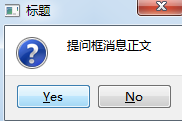
|
|
警告对话框,用来告诉用户关于不寻常的错误消息 QMessageBox.warning(self,'标题','警告框消息正文',QMessageBox.Yes|QMessageBox.No,QMessageBox.Yes) |
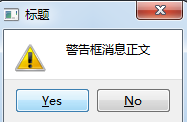
|
|
严重错误对话框,用来告诉用户关于严重的错误消息 QMessageBox.critical(self,'标题','严重错误对话框消息正文',QMessageBox.Yes|QMessageBox.No,QMessageBox.Yes) |

|
|
关于对话框 QMessageBox.about(self,'标题','关于对话框' ) |
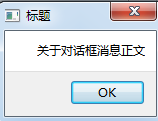
|
效果如下:

完整代码如下:

1 import sys 2 from PyQt5.QtCore import * 3 from PyQt5.QtWidgets import * 4 from PyQt5.QtGui import * 5 6 class MyWindow(QWidget): 7 def __init__(self,parent=None): 8 super(MyWindow, self).__init__(parent) 9 self.initUi() 10 11 def initUi(self): 12 self.setWindowTitle('QMessageBox例子') 13 self.setGeometry(300,300,400,300) 14 self.grid = QGridLayout() 15 self.mybutton1=QPushButton('消息弹出消息框',self) 16 self.mybutton1.clicked.connect(self.information_msg) 17 self.grid.addWidget(self.mybutton1,1,1) 18 19 self.mybutton2 = QPushButton('提问弹出消息框', self) 20 self.mybutton2.clicked.connect(self.question_msg) 21 self.grid.addWidget(self.mybutton2, 1, 2) 22 23 self.mybutton3 = QPushButton('警告弹出消息框', self) 24 self.mybutton3.clicked.connect(self.warning_msg) 25 self.grid.addWidget(self.mybutton3, 1, 3) 26 27 self.mybutton4 = QPushButton('严重错误弹出消息框', self) 28 self.mybutton4.clicked.connect(self.critical_msg) 29 self.grid.addWidget(self.mybutton4, 2, 1) 30 31 self.mybutton5 = QPushButton('关于弹出消息框', self) 32 self.mybutton5.clicked.connect(self.about_msg) 33 self.grid.addWidget(self.mybutton5, 2, 2) 34 35 self.setLayout(self.grid) 36 37 def information_msg(self): 38 reply = QMessageBox.information(self, '标题','消息对话框正文',QMessageBox.Yes | QMessageBox.No,QMessageBox.Yes) 39 def question_msg(self): 40 reply1 = QMessageBox.question(self, "标题", "提问框消息正文", QMessageBox.Yes | QMessageBox.No, QMessageBox.Yes) 41 def warning_msg(self): 42 reply2 = QMessageBox.warning(self, "标题", "警告框消息正文", QMessageBox.Yes | QMessageBox.No, QMessageBox.Yes) 43 def critical_msg(self): 44 reply3 = QMessageBox.critical(self, "标题", "严重错误对话框消息正文", QMessageBox.Yes | QMessageBox.No, QMessageBox.Yes) 45 def about_msg(self): 46 reply4 = QMessageBox.about(self, "标题", "关于对话框消息正文") 47 48 49 if __name__ == '__main__': 50 app=QApplication(sys.argv) 51 myshow=MyWindow() 52 myshow.show() 53 sys.exit(app.exec_())
