配置文件组成
1-全局块
从配置文件开始到events块之间的内容,配置影响nginx全局的指令。一般有运行nginx服务器的用户组,nginx进程pid存放路径,日志存放路径,配置文件引入,允许生成worker process数等。
比如worker_processes 1; worker_processes值越大,可以支持的并发处理量越多
2 events块
配置影响nginx服务器或与用户的网络连接。有每个进程的最大连接数,选取哪种事件驱动模型处理连接请求,是否允许同时接受多个网路连接,开启多个网络连接序列化等。
events块设计指令影响nginx服务器与用户的网络连接
如worker_connections 1024;支持的最大连接数
3 http块
可以嵌套多个server,配置代理,缓存,日志定义等绝大多数功能和第三方模块的配置。如文件引入,mime-type定义,日志自定义,是否使用sendfile传输文件,连接超时时间,单连接请求数等。
4、server块:配置虚拟主机的相关参数,一个http中可以有多个server。
5、location块:配置请求的路由,以及各种页面的处理情况。
########### 每个指令必须有分号结束。#################
#user administrator administrators; #配置用户或者组,默认为nobody nobody。
#worker_processes 2; #允许生成的进程数,默认为1
#pid /nginx/pid/nginx.pid; #指定nginx进程运行文件存放地址
error_log log/error.log debug; #制定日志路径,级别。这个设置可以放入全局块,http块,server块,级别以此为:debug|info|notice|warn|error|crit|alert|emerg
events {
accept_mutex on; #设置网路连接序列化,防止惊群现象发生,默认为on
multi_accept on; #设置一个进程是否同时接受多个网络连接,默认为off
#use epoll; #事件驱动模型,select|poll|kqueue|epoll|resig|/dev/poll|eventport
worker_connections 1024; #最大连接数,默认为512
}
http {
include mime.types; #文件扩展名与文件类型映射表
default_type application/octet-stream; #默认文件类型,默认为text/plain
#access_log off; #取消服务日志
log_format myFormat '$remote_addr–$remote_user [$time_local] $request $status $body_bytes_sent $http_referer $http_user_agent $http_x_forwarded_for'; #自定义格式
access_log log/access.log myFormat; #combined为日志格式的默认值
sendfile on; #允许sendfile方式传输文件,默认为off,可以在http块,server块,location块。
sendfile_max_chunk 100k; #每个进程每次调用传输数量不能大于设定的值,默认为0,即不设上限。
keepalive_timeout 65; #连接超时时间,默认为75s,可以在http,server,location块。
upstream mysvr {
server 127.0.0.1:7878;
server 192.168.1.199:6666 backup; #热备
}
error_page 404 https://www.baidu.com; #错误页,错误信息引用baidu搜索
server {
keepalive_requests 120; #单连接请求上限次数。
listen 52080; #监听端口
server_name 127.0.0.1; #监听地址
location ~*^.+$ { #请求的url过滤,正则匹配,~为区分大小写,~*为不区分大小写。
#root path; #根目录
#index vv.txt; #设置默认页
proxy_pass http://mysvr; #请求转向mysvr 定义的服务器列表
deny 127.0.0.1; #拒绝的ip
allow 172.18.5.54; #允许的ip
}
}
}
include管理多个配置文件
很多时候,我们配置Nginx的时候会分多个配置文件,每个项目单独一个配置文件。
步骤一:
在conf目录下新建conf-test/test.conf
conf-test目录名可以随便取
//在nginx配置主目录下新建下级目录
mkdir /usr/local/nginx/conf/rest-conf/
//新建子配置文件
vi test.conf
server {
listen 8011;
server_name localhost;
location / {
root html/web1;
index index.html index.htm;
}
}
server {
listen 8012;
server_name localhost;
location / {
root html/web2;
index index.html index.htm;
}
}
server {
listen 8013;
server_name localhost;
location / {
root html/web3;
index index.html index.htm;
}
}
步骤二
在nginx.conf中引入该配置文件 include conf-test/*.conf;
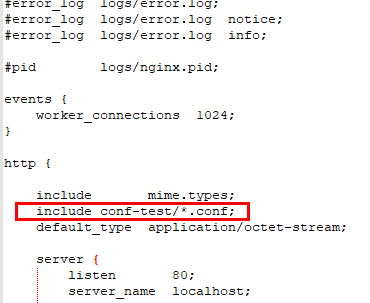
步骤三
重启nginx
/usr/local/sbin/nginx -s reload